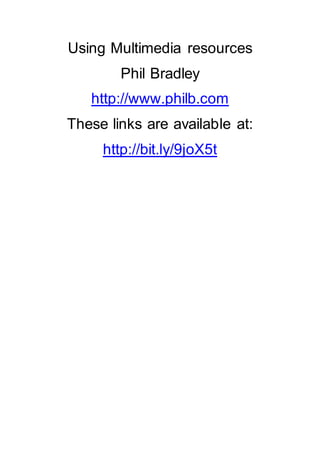
CILIP multimedia course
- 1. Using Multimedia resources Phil Bradley http://www.philb.com These links are available at: http://bit.ly/9joX5t
- 2. Using multimedia resources Resources that don’t require any software or setting up Flickr at http://www.flickr.com Simply upload images and save them into your own photostream and share them with others. Photographs can be manipulated in a variety of different ways: BigHugeLabs at http://www.bighugelabs.com/ This resource works with Flickr images that you have available online. You do need to link to your own Flickr account if you want to use Flickr images, but you can also unlink it again quickly, so remember to do that before you finish today! However, you can also use images directly from your computer. Using BigHugeLabs you can create Pop art posters Bead art Photobooth strips Mosaics CD Covers Breast cancer posters Jigsaws Add captions Map makers Hockneyizer Create billboard images Trading cards Special effects Slideshows Wallpaper Pocket albums WordPress blog headers Cubes Badge makers Motivational posters Lolcat generators Calendar Magazine covers Photo fortunes Framer Movie posters EasyMoza http://www.easymoza.com/ creates photographic mosaics online. Use your own photographs, no software download or registration. Keep Calm and Carry On creator at http://www.keepcalm-o-matic.co.uk/ Just enter the pithy saying of your choice, choose a few simple options, and before you can say 'Alastair Darling has funny eyebrows' you'll have your very own Government-approved motivational slogan. My effort is at http://bit.ly/dyyOzq Mapenvelope http://mapenvelope.com/ Print mailing envelopes lined with your Google Maps location Pictobrowser http://pictobrowser.com/ Lets you use your Flickr images to create a montage/embedded slide show. Photograph manipulation software: Sometimes you may find that it’s necessary to edit a photograph to reduce it in size in use in some of the BigHugeLabs resources. The programs below which are online can be used to do this. They all work slightly differently, so you might have to spend a few minutes finding the right menu option. Aviary http://www.aviary.com/home (Choose image editor. Probably the best editing software available for free) Befunky http://www.befunky.com/ (Lots of different options and features) Fototrix http://www.fototrix.com/ (Fun and games)
- 3. Lunapic http://www.lunapic.com/editor/ (Slideshows, animations and so on) Photo2Text http://photo2text.com/ (Upload a photograph and it turns it into text) Picfont http://picfont.com/ (Insert comments and text onto pictures) Pixlr http://www.pixlr.com/ (Powerful image editor) ROFLbot http://wigflip.com/roflbot/ (Add captions to your images) Rollip http://www.rollip.com/ (Create filter/Polaroid effects) Splashup http://www.splashup.com/ (Powerful editing tool) Webresizer http://webresizer.com/resizer/ (Reduce the size of images with no loss of detail) Creating photographic slideshows FlickrSlidr http://flickrslidr.com/ Kizoa http://www.kizoa.com/ MyPicPals http://mypicpals.com/ SlideFlickr http://slideflickr.com/ Screencasting software Screencast-o-matic http://www.screencast-o-matic.com/ This is the original online screen recorder for creating screen capture video recordings (aka screencasts) with free hosting Screenr http://screenr.com/ This allows you to create screencasts for Twitter. Web based recording, mac or pc, and free. Screentoaster http://www.screentoaster.com/ Very simple and easy to use. No setup, no installation, runs directly from the browser window. Presentation software We’ve all heard of ‘death by Powerpoint’. There are plenty of applications available which you can use to produce alternative presentations. Animoto at http://animoto.com/ is an excellent resource. It allows you to take images (and a limited amount of video) and turn them into video shows. The free resource allows you to create slideshows that are limited to 30 seconds each, but you can purchase longer shows for a few dollars, and you can also get an unlimited yearly subscription to the service. Animoto takes care of the screen cuts automatically (which is either a good thing or a bad one, depending on your point of view), and it also provides music that runs in the background. You can also add your own text as well. Once you have created the show you can save and embed them on a webpage or blog. You can see my 30 second example at http://bit.ly/cBgQ1H and a slightly longer one of my baby nephews at http://bit.ly/d5LDfd Flixtime http://flixtime.com/ lets you create 60 second videos for FREE 3 quick steps and in about 3 minutes, you will be ready for the world premiere of your video. It's absolutely FREE to sign-up for a account, upload your images and videos, and watch your masterpiece come together.
- 4. Kizoa at http://www.kizoa.com/ This is a lovely and simple resource to create Slideshows and edit photos. Simply upload the photographs that you want, choose the order of the slideshow and you're done. Free and commercial versions. An example of one that I created is at http://bit.ly/8XKyCi MyJugaad http://myjugaad.in/ is a slideshow for webpages, which are sourced either from popular websites such as del.icio.us (for best webpages), digg (for most entertaining stories), google news (for latest news), yahoo, flickr, youtube, etc. or from a list provided by you or from your RSS feed(s). Mypicpals http://mypicpals.com/ Nice and easy. Just provide the application with a bunch of images or photographs and it will create a slideshow for you. Simply choose the type of transition that you want, a timing and you're done. Here’s an example that I created: http://bit.ly/bwbTnO One True Media http://www.onetruemedia.com/ combine photos and video clips with words and music to personalize your story. Quickly share with our Online Slideshow or get as creative as you want with our Video Montage." Upload images and audio for story track. Embed in blogs or directly post to YouTube/Google video, mySpace, Google Groups. Great template choices. PhotoPeach http://photopeach.com/about First choose where to upload the pictures from: your web album of Picasa, Facebook, or your own computer. Now, all the pictures are ready to be presented in the slideshow. You can change the order the photos should appear in by dragging and dropping, and when you are satisfied, click “Next”. Now, enter the title of the slideshow and add music. PhotoPeach allows you to directly search for the desirable track on Youtube without leaving the site. Click "Finish" and your slideshow is ready. Now, add captions on the slideshow, and try embedding slideshow into your blog, facebook, myspace, or posting to twitter Prezi http://prezi.com/ A unique presentation tool that provides dramatic levels of pan, rotation, and zoom. Sequencing allows for a unique way to connect pieces of a story. Slide http://www.slide.com/ Slide lets you use photos and other digital content to publish and discover the people and things that matter to you." You can import from many sources, and it has a good library of templates, backgrounds, effects. You can also add music from their library but not your own audio. Viddix at http://www.viddix.com/ allows you to use video in conjunction with links to webpages, twitter accounts, images in a split dual screen. Voicethread http://voicethread.com/ With VoiceThread, group conversations are collected and shared in one place from anywhere in the world. All with no software to install. A VoiceThread is a collaborative, multimedia slide show that holds images, documents and videos and allows people to navigate slides and leave comments in 5 ways - using voice (with a mic or telephone), text, audio file, or video (via a webcam). Share a VoiceThread with friends, students, and colleagues for them to record comments too. Vuvox at http://www.vuvox.com/ is designed for you to create ‘dynamic interactive panoramas with hotspots. You can create personal channels. An example piece that I have created is at http://www.vuvox.com/collage/detail/01fd61d211 You can take data from Flickr photographs, and create photosliders, cutouts, postcard collections, kaleidoscope effects, and various others. Zentation http://www.zentation.com/ allows you to sync a video presentation with a Powerpoint presentation. Record your video, (probably while watching your Powerpoint presentation), upload both, and then sync them together. Free and commercial versions.
- 5. Speaking avatars and cartoons An avatar is a visual representation, usually of a real person, in a comic form, small photograph or other image. Speaking avatars can be created and embedded onto websites and weblogs to introduce the page, welcome visitors and so on. You can see an example of one of mine at http://bit.ly/bsCQM4 Voki at http://www.voki.com/ can be used with a microphone or you can type in your message and have it spoken for you. Blabberize at http://blabberize.com/ does the same thing. Go animate http://goanimate.com/ On GoAnimate you can make your own animated characters, direct your own cartoons and watch others' creations. It's easy, fun and free! Memoov http://memoov.com/ Memoov allows you to create and share videos from scratch. The animation studio is very simple and provide you with nine different backgrounds, and 14 different people. Simply choose the individuals that you want included in your video, record what you want them to say using your own voice and microphone, get them walking across the screen if you wish, and then you're done. I played around with it quickly, and it looks very straightforward and I can see that children in particular could have a lot of fun with it. There is nothing to download, nothing to install, you simply use it. I suspect if you wish to save your work however you will need to create an account. Stickynote software Imagine a wall in front of you, and a bunch of post-it notes. Write what you want onto the notes and put them on the wall, so you can then move them around and rearrange them. Then get friends or colleagues to add their thoughts and ideas. Now move this into a digital arena. Edistorm http://www.edistorm.com/ takes the metaphor of sticky notes on a boardroom wall and brings it online allowing anyone - anywhere to brainstorm with only a web browser. Each user picks their favorite ideas and the program brings the best ones forward. Users can also vote for particular ideas/notes etc, so it's great for naming things, deciding on a priority list, that sort of thing. A little bit different to the other Wallwisher type products. Listthings http://listhings.com/ Very simple and basic. Online Stickies http://en.linoit.com/ This is a nice interpretation of an existing concept. It allows you to create a wall, and pop up sticky notes on it, in the form of words, video, links to files, a calendar option and so on. You can leave them public or keep them private. Stixy http://www.stixy.com/ Very similar to Wallwisher. Like an online bulletin board - whack up links, notes and so on, and share files with colleagues etc. Wallwisher http://www.wallwisher.com Probably the original and one of the best. Simple and easy to set up. My personal preference. Film/movie editing Empressr http://www.empressr.com/ free online storytelling tool that allows you to create, manage and share rich media presentations online. Upload your video, images and audio to get started
- 6. creating cool slideshows. If you have your own website, blog, or social networking page, you can either post a link or embed your Empressr. Empressr also has great charting and table tools to create dynamic business presentations. MovieEditor http://www.creaza.com/movieeditor MovieEditor is a full-featured timeline-based video editor, similar to traditional desktop-based video editing tools. There’s just one big difference: MovieEditor is web-based and a web browser with Adobe Flash gives you instant access! Upload video and audio clips in any format to work with. Use multiple audio and graphics tracks on top of the video track. Add advanced effects, transitions and animated titles. Export the result to you favourite media player, or directly to YouTube or Facebook. Stroome http://stroome.com/ is a more advanced mixing and editing suite. Audio resources AudioPal http://www.audiopal.com/editor.html Nifty little widget that lets you record via your microphone and upload to a bunch of resources, including Netvibes. Nice and simple. Hollur http://www.hollur.com/ This is a new social networking site that focuses on you using your own voice. Express yourself in your own way and share a bit about yourself! Simply register, set up your microphone and chat. Share the link that you've created and people can then respond to you. You can either link to a 'bit' or embed it. Vocaroo http://www.vocaroo.com/ Click the button, record your voice. Send as an email or link to the page. It doesn’t get any easier than that. Voxli https://voxli.com Voice chat for everyone. Voice chat with up to 200 people at a time. Never leave the browser - no large download, no server setup. Invite your friends by sending them the URL of your voice conference through email or instant messenger. Use push to talk to control when you are speaking even if you are outside the browser. Voxli is free for all group sizes during open beta. Ordinary text based chatrooms Chatzy http://www.chatzy.com Free, with lots of excellent functionality Meebo http://www.meebo.com Good for embedding video or webpages into a conversation Tinychat http://www.tinychat.com (Can be used with audio/webcam as well) Videochat and webcam resources Dimdim http://www.dimdim.com The free version is for 10 people meetings, with 1 video camera and public meetings. Fonomo http://www.fonomo.com/ Free video conferencing. This is about as easy as it gets. Click on start session, choose if you want to chat or use a webcam, send an invitation by phone or URL, wait for the other person to arrive and you're pretty much done. Very simple and basic, but it's free. Learn Central Vroom http://www.learncentral.org/user/vroomreg What you get is: Two-way VoIP, Interactive whiteboard, Application sharing, File transfer, Synchronized web tour, Live webcam. What you can do is: Meet free online with up to three people, Hold virtual office hours, Collaborate on a global level.
- 7. Spreed http://www.spreed.com/ Free for up to 3 participants, meet with twenty of $99/y. Live audio/video, present PPT and Office docs, screen sharing, integrated telephone conferencing, live recording, white board. Tinychat at http://www.tinychat.com allows you to create a room and use text, audio or webcam for up to 12 people, and this can also be linked to Twitter. UStream http://www.ustream.tv/ is the live interactive video broadcast platform that enables anyone with a camera and an Internet connection to quickly and easily broadcast to a global audience of unlimited size. In less than two minutes, anyone can become a broadcaster by creating their own channel on Ustream or by broadcasting through their own site, empowering them to engage with their audience and further build their brand. Wetoku http://wetoku.com/ This is described as a 'talking heads' for bloggers resource. You both use your webcams, the software records both in an interview style format and then you can post it or embed it. Nothing to download or install. Zorap http://www.zorap.com/Landing Zorap lets you and up to 50 friends video chat, listen to music, watch videos and share pictures. Creating a podcast. The first requirement is to download some software that will allow you to record your voice, and to use any incidental music that you want to use on the podcast. One of the most well known free resources for this is the Audacity software. There are various different versions for this, depending on the type of computer and operating system that you use. However, you can download the appropriate version for your requirements from the website at http://audacity.sourceforge.net/ Once you have edited your recording in Audacity, you need to export it as an MP3 which is a universal compressed audio format that will play on iPods and other portable devices (and will also be suitable for others who may just want to listen to it on their computer) and which will also be small enough to distribute via the web. To export your Project to an MP3, you need to add the Lame MP3 encoder to Audacity which is an "optional extra". Detailed instructions on how to do that are available at http://wiki.audacityteam.org/wiki/Lame_Installation Recording your voice using Audacity Set the recording device and input source, adjust the input level, then press the red Record button. 1. Set Recording Device either in the Devices tab of Preferences or in Device Toolbar. Device Preferences lets you choose stereo recording if required. 2. Set input source for that device (for example, microphone or line-in) in the dropdown selector of the Mixer Toolbar, or (on some systems) at Recording in the Devices tab of Preferences or in Device Toolbar. 3. Adjust input level using the right-hand slider on the Mixer Toolbar. Correct adjustment of level before recording is essential to avoid noise or distortion.
- 8. Next, make sure that the microphone is ready and you have your headphones on. When you’re ready to record, simply press the big red button. When you start speaking you should see something similar to this: If you see a flat line your microphone isn’t picking up your voice. Audacity either hasn’t been setup to take a microphone feed (in which case click on the box to the right of the microphone icon labelled Master above, and choose microphone), you’re talking too quietly, or you need to slide the microphone slider to the right. When you’ve said a few words drag the slider (at the bottom of the screen) back to the right, or simply click in the blue/grey area and press the green play button. You should hear your voice repeating what you said. If you want to delete something (cough, long pause etc), simply go to the appropriate part of the recording and highlight it:
- 9. Press delete or the backspace key to delete it. If you wish to record more, simply press the record button. Audacity will start a second track below the first, but don’t worry about this. You can simply highlight, and then use the Edit/Copy/Paste options to move the track, though if you’re simply carrying on rather than editing in, it won’t make much difference. You can use the ‘Effect’ option to fade a track in, change pitch, tempo etc. Once you have finished your recording you can export it. The choice of .mp3 is probably best, unless you have a specific requirement to choose something else. If you get an error message on the screen asking for a LAME .ddl you can tell the system to find it under C:programfileslameforadacity and this is a one off job. Once you have edited and saved your podcast, you’ll then want to put it online to share it with other people. You need to decide if you want to simply embed it on your own site, or use a site that will create an RSS feed for you to enable people to subscribe to it in future. Putting your podcasts online Archive.org http://www.archive.org/create/ Will host your podcasts for you. You can see one that I created and embedded on my weblog at http://bit.ly/cmzoYg The second podcast is via Podbean mentioned below – the link is the same for both. Blubrry http://www.blubrry.com/ will host podcasts for you and create RSS feeds for them to allow easy subscription. Buzzsprout http://www.buzzsprout.com/ has free and paid accounts. Upload your podcast and they will host it for you. Castpost http://www.castpost.com/ Broadcast Your Video & Audio Clips. Broadcast personal video/audio clips
- 10. Podbean at http://www.podbean.com is another hosting service that you can use. You can see one that I created and embedded on my weblog at http://bit.ly/cmzoYg Sound resources DigCCMixter http://dig.ccmixter.org/ If you're looking for music for a podcast, this is a good place to come. Find music, download it, include it in a podcast and then credit it. Freemusicarchive http://freemusicarchive.org/ is a good site with a nice database of songs that you can use according to the requirements of the artists. Freesound http://www.freesound.org/ This is a database of licensed sounds. Not songs, sounds. Lots of science fiction, horror, birdsong and so on. Register, download snippets to use, and use in your podcast. Jamendo at http://www.jamendo.com/en/ Jamendo is a community of free, legal and unlimited music published under Creative Commons licenses. Share your music, download your favorite artists! Soundbible at http://soundbible.com/ SoundBible.com offers thousands of free sound effects, sound clips, and straight up sounds. These sounds can be used in a variety of sound projects including Video Sound Scores, Movie Scoring, Game Design, Powerpoint Presentations, Prank Calls, Sound Boards, and the list goes on. SoundBible.com is a great source for copyright free sounds. QR codes Delivr http://delivr.com/qr-code-generator Kaywa http://qrcode.kaywa.com/ Microsoft tags http://tag.microsoft.com/overview.aspx QR Code readers http://www.mobile-barcodes.com/qr-code-software/ Stickybits http://www.stickybits.com/ Temporary page creation tools for your work Copytaste http://copytaste.com/ enables you to create your own private url with the data you wish to share your friends or colleagues.You can paste codes, tips or stories into the text editor, upload an image or a video file, or share a video link from any video streaming site. And the best part is that you can do all of these at once without any registration required! Pageeasy http://www.pageeasy.com/ Create unlimited temporary web pages. The sign up process is quick, and the service is free and easy to use, just fill out one form to create a temporary web page.
- 11. No toolbars or icons to figure out. Just type or paste your text directly onto your pages. Paste HTML code to add images, video or anything else. All temporary web pages include optional contact form. Yola http://www.yola.com/ Simple webpage creation. Using the Flip Video Camera Saving video Plug the Flip camera into a spare USB port and it should automatically load up new videos into the installed software. Select the video(s) you want to work with, and choose the appropriate option from the bottom of the screen: Copy videos to computer. Full screen view Email Create a greetings card Share videos online with MySpace, YouTube or other
- 12. Arrange the videos in a new order Take a snapshot of a frame Save video to disc to burn to DVD Save video to Computer: (Don’t unplug the Flip camcorder while you are doing this!) Send video to YouTube: In order to do this you will be prompted with your user name and password – (see image below) The username and password may well be your Google user name and account password. Make sure that you keep an eye on the upload status in the bottom left hand corner:
- 13. To create a ‘story’ first of all arrange the videos: Add credits as required.
- 14. Include background music: Name and then Create/save your movie If you have saved or uploaded your video to YouTube log in to your account, and choose ‘My Videos’ This will give you a list of your videos. Simply click ‘edit’ if you wish to edit, and then change titles, descriptions, tags, categories, thumbnail, privacy options, comments, comment voting and so on. It
- 15. will take some time before the processing finishes so you made have to wait a while before you can actually view or use the finished video. Miscellaneous resources Favigen http://favigen.com/ The little images you get in the top left hand corner of the browser address bar. Been around for years, but quite fun. This creates them for you quickly and easily. Glogster http://www.glogster.com/ Simply put, Glog is a kind of poster - fully designed by yourself! Glog is a fancy creation from text, images, music and video. Your Glog will stand out. It gives you a perfect tool to express yourself. Google search stories http://www.youtube.com/user/SearchStories Create your own 30 second search video. Fun and easy to create. Further resources These tools are all available via my Delicious account at http://www.delicious.com/Philbradley/ Video Do you Flip? http://www.doyouflip.co.uk/ Using Flip cameras as a teaching/training resource. http://www.techlearning.com/blogs/32824 How to start your own internet talk show http://mashable.com/2010/11/04/launch-internet-talk-show/ 10 places to get cool media clips for Powerpoint http://www.makeuseof.com/tag/10-websites-with- free-cool-media-clips-for-powerpoint/ 12 screencasting tools for creating video tutorials http://mashable.com/2008/02/21/screencasting- video-tutorials/ Do more with your webcam with free tools http://lifehacker.com/393274/do-more-with-your-webcam- with-free-tools Podcasting & audio How to make a school podcast http://schooltechnology.org/?p=550 Podcasting for educators http://region12podcasting.wikispaces.com/ One way to podcast http://www.ducttapemarketing.com/blog/2008/05/01/one-way-to-podcast/ 70+ podcasting tools and resources http://mashable.com/2007/07/04/podcasting-toolbox/ Technophilia: Find great podcasts http://lifehacker.com/software/top/technophilia-find-great-podcasts- 183411.php Podcasting legal guide http://wiki.creativecommons.org/Podcasting_Legal_Guide VoiceThread in the classroom http://clifmims.com/blog/archives/2628 Images
- 16. The Great Flickr Tools collection http://www.quickonlinetips.com/archives/2005/03/great-flickr-tools- collection/ Glogster as an alternative to Powerpoint http://trendingeducation.com/?p=271 Presenting 6 free web conferencing tools librarians will love http://oedb.org/blogs/ilibrarian/2008/6-free-web- conferencing-tools-librarians-will-love/
- 17. Practical sessions How could you use images that you’ve created or have available in Flickr to promote products, brands, ideas, events etc? Podcasts. What subjects would work well with podcasting? Any that wouldn’t? How often should you consider podcasting? Chatrooms. Can/could/should these be included in a reference answering service? Advantages/Drawbacks? Video. What ways could you overcome reluctance for people to become involved in videocasts? How could you best blend these varied resources together? What’s the single most useful resource in promoting your service? And the least? Finally, your top five different ways that you can use multimedia to promote the organisation. 1. 2. 3. 4. 5.
