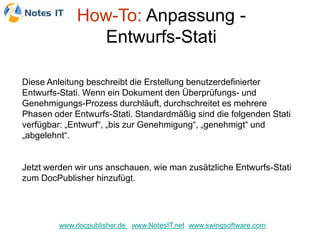
16 DocPublisher - Anpassung Entwurfs-Stati
- 1. How-To: Anpassung - Entwurfs-Stati Diese Anleitung beschreibt die Erstellung benutzerdefinierter Entwurfs-Stati. Wenn ein Dokument den Überprüfungs- und Genehmigungs-Prozess durchläuft, durchschreitet es mehrere Phasen oder Entwurfs-Stati. Standardmäßig sind die folgenden Stati verfügbar: „Entwurf“, „bis zur Genehmigung“, „genehmigt“ und „abgelehnt“. Jetzt werden wir uns anschauen, wie man zusätzliche Entwurfs-Stati zum DocPublisher hinzufügt. www.docpublisher.de www.NotesIT.net www.swingsoftware.com
- 2. How-To: Anpassung - Entwurfs-Stati 1) Klicken Sie auf „Entwurfs- Stati verwalten“ im Anpassungs-Bereich. www.docpublisher.de www.NotesIT.net www.swingsoftware.com
- 3. How-To: Anpassung - Entwurfs-Stati 2) Tragen Sie den neuen Status ein (hier ‘Pending QM review’). Sie können so viele Stati hinzufügen, wie Sie möchten (Jeder Eintrag muss in einer eigenen Zeile stehen). 3) Beschreiben Sie hier die Workflow-Richtlinien, welche den Benutzern beim Weiterleiten der Dokumente angezeigt werden. Klicken Sie auf OK, um den neuen Status zu speichern. www.docpublisher.de www.NotesIT.net www.swingsoftware.com
- 4. How-To: Anpassung - Entwurfs-Stati 4) Wenn jetzt ein Dokument zur Überprüfung weiter- geleitet wird, kann der Benutzer das Dokument in dem eben erstellten Status speichern. www.docpublisher.de www.NotesIT.net www.swingsoftware.com
- 5. How-To: Anpassung - Entwurfs-Stati 5) Darüber hinaus werden alle Dokumente, welche sich in dem neu definierten Entwurfsstatus befinden, in der Ansicht “Entwürfe nach Status“ angezeigt. www.docpublisher.de www.NotesIT.net www.swingsoftware.com
- 6. Was haben wir bisher gemacht: Wir haben einen neuen Entwurf-Status erstellt. Wir erstellten ein neues Dokument und setzten den neu erstellten Status. Wir haben uns eine Übersicht aller Dokumente, des neu erstellten Status, anzeigen lassen. Als Nächstes... • Dokument-Eigenschaften und Ansichten verwalten www.docpublisher.de www.NotesIT.net www.swingsoftware.com
