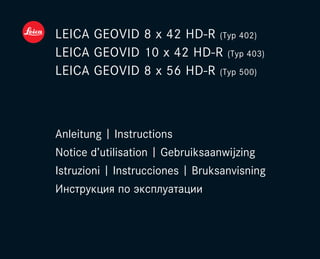
Instructions LEICA Geovid HD-R (Typ 402, 403, 500) | Optics Trade
- 1. LEICA GEOVID 8 x 42 HD-R (Typ 402) LEICA GEOVID 10 x 42 HD-R (Typ 403) LEICA GEOVID 8 x 56 HD-R (Typ 500) Anleitung | Instructions Notice d’utilisation | Gebruiksaanwijzing Istruzioni | Instrucciones | Bruksanvisning Инструкция по эксплуатации Unbenannt-1 2 22.09.2015 09:45:14
- 2. 1 13 2 5 3b 4 4a 9 9 11 1 8 7 6a 6 3a 12 10 This product is manufactured under license from Leupold & Stevens, Inc. Umschlag.indd 2Unbenannt-1 3 22.09.2015 09:45:14
- 3. 1 deutsch 1 deutsch BEZEICHNUNG DER TEILE 1. Ösen für Tragriemen 2. Okular 3. Drehschiebehülse mit a. Augenmuschel Stellungen a: herausgedreht für Beobachtung ohne Brille (4 Stufen) Stellung b: hereingedreht für Beobachtung mit Brille 4. Dioptrien-Ausgleichsring Display a. Skala 5. Zentral Fokussierungsrad 6. Dioptrien-Ausgleichsring mit a. Skala 7. Haupt-/Auslösetaste für Entfernungsmessung 8. Neben-/Menütaste 9. Gelenkachsen für Einstellung des Augenabstands 10. Laser-Sendeoptik 11. Deckel für Batteriefach 12. Batteriefach 13. Objektivlinse VORWORT Sehr geehrte Kundin, sehr geehrter Kunde, der Name Leica steht weltweit für höchste Qualität, feinmecha- nische Präzision bei äußerster Zuverlässigkeit und langer Lebensdauer. Wir wünschen Ihnen viel Freude und Erfolg mit Ihrem neuen Leica Geovid HD-R Fernglas. Damit Sie es richtig einsetzen können, empfehlen wir Ihnen, zunächst diese Anleitung zu lesen. LIEFERUMFANG –– Fernglas –– 1 Lithium Rundzelle 3V Typ CR2 –– Tragriemen –– Bereitschaftstasche –– Okularschutzdeckel –– 2 Objektivschutzdeckel –– Garantiekarte –– Bedienungsanleitung Geovid HD-R (Typ 402-403).indb 1 22.09.2015 09:41:55
- 4. 2 INHALTSVERZEICHNIS Bezeichnung der Teile........................................................1 Vorwort..............................................................................1 Lieferumfang......................................................................1 Entsorgung elektrischer und elektronischer Geräte..............3 Anwendungsmöglichkeiten.................................................3 Anbringen des Tragriemens und des Okular-Schutzdeckels..................................................4 Anbringen der Objektiv-Schutzdeckel.................................4 Einsetzen und auswechseln der Batterie.............................5 Ladezustand der Batterie...................................................6 Einstellen der Augenmuscheln/ Verwendung mit und ohne Brille.........................................7 Einstellen des Augenabstands............................................7 Einstellen der Schärfe/Dioptrienausgleich..........................8 Grundsätzliches zur Menüsteuerung.................................10 Einstellung der gewünschten Masseinheit.........................10 Die Äquivalente Horizontale Entfernung............................11 Anzeige und Überprüfung der Einstellungen......................12 Entfernungsmessung........................................................13 Scan-Betrieb....................................................................14 Messreichweite und Genauigkeit .....................................15 Anzeige der atmosphärischen Bedingungen......................16 Pflege/Reinigung.............................................................17 Zubehör...........................................................................17 Ersatzteile........................................................................17 Was tun, wenn.................................................................18 Technische Daten............................................................19 Product Support...............................................................20 Leica Kundendienst..........................................................20 Warnhinweis: Vermeiden Sie, wie bei jedem Fernglas, den direkten Blick mit Ihrem Leica Geovid HD-R in helle Lichtquellen, um Augenverletzungen auszuschließen. Geovid HD-R (Typ 402-403).indb 2 22.09.2015 09:41:55
- 5. 3 deutsch ENTSORGUNG ELEKTRISCHER UND ELEKTRONISCHER GERÄTE (Gilt für die EU, sowie andere europäische Länder mit getrennten Sammelsystemen) Dieses Gerät enthält elektrische und/oder elektronische Bauteile und darf daher nicht im normalen Hausmüll entsorgt werden! Stattdessen muss es zwecks Recycling an entsprechenden, von den Gemeinden bereitgestellten Sammelstellen abgegeben werden. Dies ist für Sie kostenlos. Falls das Gerät selbst wechselbare Batterien oder Akkus enthält, müssen diese vorher entnommen werden und ggf. ihrerseits vorschriftsmäßig entsorgt werden. Weitere Informationen zum Thema bekommen Sie bei Ihrer Gemeindeverwaltung, Ihrem Entsorgungsun- ternehmen, oder dem Geschäft, in dem Sie dieses Gerät erworben haben. ANWENDUNGSMÖGLICHKEITEN Die Leica Geovid HD-R Ferngläser besitzen ein robustes Magnesium-Gehäuse, das den Einsatz selbst unter widrigen Bedingungen erlaubt. Dabei muss auch auf Nässe keine Rücksicht genommen werden – sie sind bis 5m Wassertiefe absolut dicht und die innenliegende Optik beschlägt dank einer Stickstoff-Füllung nicht. Geovid HD-R (Typ 402-403).indb 3 22.09.2015 09:41:55
- 6. 4 ANBRINGEN DES TRAGRIEMENS UND DES OKULAR-SCHUTZDECKELS Falls Sie den Okular-Schutzdeckel am Tragriemen befestigen möchten, müssen Sie letzteren durch die Öse des Okular-Schutzdeckels fädeln, bevor Sie den Tragriemen an der linken Seite des Fernglases befestigen. ANBRINGEN DER OBJEKTIV-SCHUTZDECKEL Zur Montage der beiden Objektiv-Schutzdeckel werden die Gummiringe der Deckel von der Objektivseite her so über die Fernglas-Rohre gezogen, dass die Deckel nach unten aufklappen. Achten Sie beim Anbringen der Schutzdeckel darauf, die ausgesparten Segmente der Gummiringe so eng wie möglich an der unteren Brücke zu positionieren. Dies gewährleistet den optimalen Halt der Schutzde- ckel. Geovid HD-R (Typ 402-403).indb 4 22.09.2015 09:41:56
- 7. 5 deutsch EINSETZEN UND AUSWECHSELN DER BATTERIE Das Leica Geovid HD-R wird zur Energieversorgung mit einer 3 Volt Lithium-Rundzelle (CR2 Typ) bestückt. 1. Öffnen Sie den Deckel des Batteriefachs indem Sie ihn, z. B. mit einer Münze, gegen den Uhrzeigersinn drehen. 2. Legen Sie die Batterie mit ihrem Pluskontakt voran (entsprechend der Kennzeichnung im Batteriefach) ein. 3. Schließen Sie den Deckel wieder durch Drehen im Uhrzeigersinn. Hinweise: • Kälte reduziert die Batterieleistung. Bei niedrigen Temperaturen sollte das Fernglas deshalb möglichst in Körpernähe getragen und mit einer frischen Batterie betrieben werden. • Wenn das Fernglas längere Zeit nicht benutzt wird, sollte die Batterie herausgenommen werden. • Batterien sollten kühl und trocken gelagert werden. Achtung: • Batterien dürfen keinesfalls ins Feuer geworfen, erhitzt, wieder aufgeladen, zerlegt oder aufgebro- chen werden. • Verbrauchte Batterien dürfen nicht in den normalen Hausmüll geworfen werden, denn sie enthalten giftige, Umwelt belastende Substanzen. Geovid HD-R (Typ 402-403).indb 5 22.09.2015 09:41:56
- 8. 6 LADEZUSTAND DER BATTERIE Eine neue Batterie reicht für mehr als 2000 Messun- gen bei 20°C/68°F. Je nach Anwendungsbedingun- gen kann die Batterie-Lebensdauer deutlich kürzer oder länger sein. Verkürzend auf die Batterie-Lebens- dauer wirken sich niedrige Temperaturen und häufige Anwendung des Scan-Betriebs aus. Eine verbrauchte Batterie wird durch eine blinkende Messwert- und Zielmarkenanzeige signalisiert. Nach dem erstmaligen Blinken sind noch ca. 50 Messun- gen möglich, allerdings mit fortschreitend verminder- ter Reichweite. Leica empfiehlt die Verwendung von Marken-Batterien. Geovid HD-R (Typ 402-403).indb 6 22.09.2015 09:41:56
- 9. 7 deutsch A B EINSTELLEN DER AUGENMUSCHELN/ VERWENDUNG MIT UND OHNE BRILLE Die Okular-Augenmuscheln lassen sich durch Drehen einfach verstellen und rasten in den gewählten Positionen sicher ein. Zur gründlichen Reinigung können sie auch ganz entfernt werden. Für die Beobachtung mit Brille (Bild A) bleiben sie in der ganz eingedrehten Stellung. Für die Beobachtung ohne Brille werden sie durch Drehen gegen den Uhrzeigersinn herausgedreht. Es stehen zur optimalen Anpassung vier Positionen zur Verfügung (Bild B). C D Sind die Okulare stark verschmutzt, empfiehlt es sich, die Augenmuscheln zur Säuberung abzunehmen (Bild C). Dazu werden sie aus der ganz herausgedreh- ten Position unter leichtem Zug abgenommen. EINSTELLEN DES AUGENABSTANDS Durch Knicken des Fernglases um die Gelenkachsen (9) wird der individuelle Augenabstand eingestellt. Rechtes und linkes Sehfeld müssen dabei zu einem kreisrunden Bild verschmelzen. Geovid HD-R (Typ 402-403).indb 7 22.09.2015 09:41:57
- 10. 8 5 EINSTELLEN DER SCHÄRFE / DIOPTRIENAUSGLEICH Die Einstellung der Schärfe auf verschieden weit entfernte Objekte erfolgt am Leica Geovid HD-R mit dem Zentral-Fokussierungsrad (5). Zum Ausgleich individueller Fehlsichtigkeit bei der Beobachtung ohne Brille und zum Scharfstellen der Zielmarke dienen die beiden Dioptrien-Ausgleichsrin- ge (4). Führen Sie die nachfolgend beschriebenen Schritte sorgfältig durch. Nur dann können Sie die volle Leistungsfähigkeit der Optik nutzen. 1. Drehen Sie beide Dioptrien-Ausgleichsringe (4) auf ihre Nullstellungen. 2. Schauen Sie durch das Fernglas auf einen weißen homogenen Hintergrund. Sie können auch ein weißes Blatt Papier vor die Objektive des Fernglases halten. 3. Mit der Haupt-/Auslösetaste (7) aktivieren Sie nun die Zielmarke. Geovid HD-R (Typ 402-403).indb 8 22.09.2015 09:41:58
- 11. 9 deutsch 44 7 4. Nach Erscheinen der Zielmarke stellen Sie –wäh- rend Sie weiterhin mit beiden Augen entspannt durch das Fernglas schauen – den rechten Dioptrien-Ausgleichsring (4, roter Index) so ein, dass Sie die Zielmarke scharf sehen. 5. Anschließend stellen Sie – bei weiterhin/erneut eingeschalteter Zielmarke, jetzt aber nur noch mit dem rechten Auge beobachtend - mit dem Zentral-Fokussierungsrad das Bild in der rechten Optik exakt scharf ein. Suchen Sie sich hierfür nun ein Beobachtungsobjekt mit einer Distanz von 100m. 6. Stellen Sie danach das Bild in der linken Optik mit dem linken Dioptrienring (4) auf optimale Schärfe ein. 7. Die eingestellten Werte können Sie an den „+“ oder „-“ Werten der Dioptrienskalen (4a) ablesen. Hinweis: Beim einseitigen linken oder rechten Durchblicken sollte das jeweils andere Auge zugekniffen, oder einfach die entsprechende Fernglashälfte vorne am Objektiv zugehalten werden. Das jeweils genutzte Auge sollte dabei möglichst entspannt bleiben. Geovid HD-R (Typ 402-403).indb 9 22.09.2015 09:41:58
- 12. 10 GRUNDSÄTZLICHES ZUR MENÜSTEUERUNG Das Hauptmenü besteht aus den Menüpunkten Meter-/Yard-Anzeige (USEU) und der Anzeige der Ebenen-gleichen Entfernung (EHr). Einzelheiten zu den Funktionen finden sie in den jeweiligen Abschnit- ten. Sowohl das Hauptmenü als auch die jeweiligen Einstellungsoptionen sind als Endlos-Schleifen geschaltet, d.h. alle Punkte/Einstellungen sind durch mehrfachen Tastendruck immer wieder zu erreichen. EINSTELLUNG DER GEWÜNSCHTEN MASSEINHEIT Das Leica Geovid HD-R kann auf das in den USA gebräuchliche imperiale Maßeinheitensystem (US) oder auf das metrische System (EU) eingestellt werden, d.h. für Entfernung/Temperatur/Luftdruck entweder Yards und Inches/Fahrenheit/inHG (inches of mercury) oder Meter und Zentimeter/ Celsius/Millibar. Das Leica Geovid HD-R ist werkseitig auf Yards (US) eingestellt. Die Einstellung des Maßeinheitensystems 1. Drücken Sie die Neben-/Menütaste lang (≥4s). • Es erscheint US.EU (blinkend). 2. Drücken Sie die Haupt-/Auslösetaste, um die gewünschte Maßeinheit auszuwählen. US = Anzeige in yards EU = Anzeige in Meter Hinweis: Die jeweilige Einstellung ist stets an der Anzeige zu erkennen: Sind metrische Werte gewählt, erscheint neben der Zielmarke rechts unten ein Punkt. 3. Speichern Sie Ihre Einstellung durch kurzes Drücken der Neben-/Menütaste. US EU Geovid HD-R (Typ 402-403).indb 10 22.09.2015 09:41:59
- 13. 11 deutsch DIE ÄQUIVALENTE HORIZONTALE ENTFERNUNG (EHr) Schüsse auf höher oder tiefer gelegene Ziele unterliegen veränderten ballistischen Bedingungen. Sie erfordern daher die Kenntnis der - jagdlich relevanten - äquivalenten horizontalen Entfernung (Equivalent Horizontal Range). Die Kenntnis der EHr ist z. B. beim Einsatz von ballistischen Absehen wichtig. Diese EHr errechnet das Leica Geovid HD-R, aus der linear gemessenen Entfernung und einem Korrektur- faktor, welcher von den ebenfalls ermittelten Parametern Winkel, Temperatur und Luftdruck abhängt. Hinweise: • EHr-Werte werden aus Sicherheitsgründen nur zwischen 10m und 550m angegeben. Darüber hinaus wird nur die tatsächlich gemessene, lineare Entfernung angegeben. • Auch horizontale EHr -Messungen können Werte ergeben, die von der „normal“ gemessenen Entfernung abweichen, wenn beispielsweise die Temperatur und/oder der Luftdruck von den einprogrammierten Mittelwerten abweichen. Wichtig: • Bitte beachten Sie, dass gerade bei großen Entfernungen der Einfluss aller ballistisch relevanten Einflussfaktoren deutlich zunimmt und es zu erheblichen Abweichungen kommen kann. Die angezeigten ballistischen Werte sind deshalb ausdrücklich als Hilfsmittel zu verstehen! • Unabhängig von der Nutzung dieser Information unterliegt die Einschätzung der jeweiligen jagdlichen Situation Ihrer Verantwortung! Geovid HD-R (Typ 402-403).indb 11 22.09.2015 09:41:59
- 14. 12 Einstellungen der EHr Wenn das Gerät eingeschaltet ist: Warten Sie, bis die Anzeige erlischt. Wenn das Gerät nicht eingeschaltet ist: Beginnen Sie mit Schritt 1. 1. Drücken Sie die Nebentaste (1) lang (≥4s). • Es erscheint USEU. 2. Drücken Sie die Nebentaste 1x kurz • Die Anzeige wechselt. 3. Durch mehrfaches Drücken der Haupttaste (2) wählen Sie die gewünschte Einstellung (EHr ON/ OFF). 4. Speichern Sie Ihre Einstellung durch kurzes Drücken der Nebentaste. • Die gespeicherte Einstellung leuchtet zur Bestätigung 4s dauerhaft, anschließend erlischt die Anzeige. ANZEIGE UND ÜBERPRÜFUNG DER EINSTELLUNGEN Wenn Sie Ihre Einstellungen überprüfen möchten, können Sie sich die Werte jederzeit anzeigen lassen. Drücken Sie dazu die Nebentaste 2x kurz. • Unterhalb der Zielmarke erscheinen (ggf. statt der Entfernung) für jeweils ca. 2s abwechselnd –– das eingestellte Maßeinheiten-System (EU oder US) –– EHr (nur sofern die Funktion aktiviert ist) Geovid HD-R (Typ 402-403).indb 12 22.09.2015 09:41:59
- 15. 13 deutsch ENTFERNUNGSMESSUNG 98 Um die Entfernung zu einem Objekt zu messen, muss es genau angepeilt werden. Gehen Sie dazu wie folgt vor: 1. Drücken Sie die Haupt-/Auslösetaste. Der Entfernungsmesser schaltet sich ein. • Die Zielmarke erscheint. Nach dem Loslassen der Haupt-/Auslösetaste leuchtet die Zielmarke noch für ca. 6 Sekunden weiter. Wird sie gedrückt gehalten, leuchtet die Zielmarke permanent. 2. Peilen Sie das Objekt an während die Zielmarke leuchtet. 3. Drücken Sie erneut die Haupt-/Auslösetaste. a. Die Zielmarke erlischt während der Messung kurzzeitig. b. Der Messwert wird angezeigt. Solange die Zielmarke noch leuchtet, kann jederzeit eine neue Messung durch erneuten Druck auf die Haupt-/Auslösetaste gestartet werden. Es erscheint: - - -, wenn –– die Objektentfernung weniger als 10 Meter/yards beträgt, oder –– die Reichweite überschritten wird, oder –– das Objekt ungenügend reflektiert. Mit dem Erlöschen der Anzeige schaltet sich der Entfernungsmesser automatisch ab. Geovid HD-R (Typ 402-403).indb 13 22.09.2015 09:41:59
- 16. 14 SCAN-BETRIEB 61 65 72 Mit dem Leica Geovid HD-R kann auch im Dauerbe- trieb ( Scan-Betrieb) gemessen werden: Halten Sie die Haupt-/Auslösetaste bei der 2. Betätigung gedrückt. Nach ca. 2,5 Sekunden schaltet sich das Gerät in den Scan-Betrieb und führt dann permanent Messungen durch. Zu erkennen ist dies an der wechselnden Anzeige: Nach jeweils ca. 1 Sekunde wird ein neuer Messwert ausgegeben. Der Scan-Betrieb ist besonders praktisch bei der Messung auf kleine und sich bewegende Ziele. Hinweise: • Im Scan-Betrieb wird der EHr-Korrekturwert erst nach der letzten Messung angezeigt, vorher nicht. • Im Scan-Betrieb ist der Stromverbrauch aufgrund der permanenten Messungen höher als bei Einzelmessungen. Geovid HD-R (Typ 402-403).indb 14 22.09.2015 09:41:59
- 17. 15 deutsch MESSREICHWEITE UND GENAUIGKEIT Die Messreichweite des Leica Geovid HD-R beträgt bis zu ±1825m/2000yds. Die maximale Reichweite wird erreicht bei gut reflektierenden Zielobjekten und einer visuellen Sichtweite von etwa 10km/6.2mi. Hinweis: Für die sichere Erfassung weit entfernter Objekte empfiehlt es sich, das Fernglas entweder sehr ruhig zu halten und/oder es aufzulegen. Die Messreichweite wird von folgenden Faktoren beeinflusst: Reichweite höher geringer Farbe weiß schwarz Winkel zum Objektiv senkrecht spitz Objektgröße groß klein Sonnenlicht wenig (bewölkt) viel (Mittagssonne) Atmosphärische klar dunstig Bedingungen Objektstruktur homogen (Hauswand) inhomogen (Busch, Baum) Bei Sonnenschein und guter Sicht gilt folgende Reichweite, bzw. Genauigkeiten: Reichweite ca. 10m/yds bis 1825m/2000yds Genauigkeit ca. ±1m/yds bis 500m/yds ca. ± 2m/yds bis 1000m/yds ca. ± 0,5% über 1000m/1000yds Geovid HD-R (Typ 402-403).indb 15 22.09.2015 09:41:59
- 18. 16 ANZEIGE DER ATMOSPHÄRISCHEN BEDINGUNGEN 2 5 C 1 0 3 0 1 5 Für die genaue Berechnung der Treffpunktlage ermittelt das Leica Geovid HD-R während der Entfernungsmessung zusätzlich drei wichtige Informationen: die Neigung des Geräts, die Temperatur und den Luftdruck. Die jeweiligen Werte können Sie sich jederzeit, anzeigen lassen. Drücken Sie die Neben-/Menütaste (8) 1x kurz. • Die Zielmarke erscheint kurzzeitig (falls nicht vorher bereits die Entfernungsmessung einge- schaltet war). Anschließend wird anstelle der Entfernung für jeweils ca. 2s nacheinander –– der Neigungswinkel –– die Temperatur –– der Luftdruck angezeigt. Hinweis: Wenn das Gehäuse des Leica Geovid HD-R beispielsweise beim Übergang von Innenräumen nach draußen zunächst eine deutlich unterschiedli- che Temperatur aufweist als die Umgebung, kann es bis zu 30min dauern, bis der innen liegende Messfühler wieder die korrekte Umgebungstempera- tur ermitteln kann. Geovid HD-R (Typ 402-403).indb 16 22.09.2015 09:41:59
- 19. 17 deutsch PFLEGE/REINIGUNG Eine besondere Pflege Ihrer Leica Geovid HD-R Ferngläser ist nicht notwendig. Grobe Schmutzteil- chen, wie z. B. Sand, sollten mit einem Haarpinsel entfernt oder weggeblasen werden. Fingerabdrücke u. ä. auf Objektiv- und Okularlinsen können mit einem weichen, sauberen Leder oder staubfreien Tuch abgewischt werden. Bei starker Verschmutzung, z. B. der Okular-Drehhülsen, kann eine Reinigung des Fernglases durch einfaches Abspülen unter fließendem Wasser erfolgen. Salzwasser sollte ebenso abgespült werden. Achtung: Üben Sie auch beim Abwischen stark verschmutzter Linsenoberflächen keinen großen Druck aus. Die Vergütung ist zwar hochabriebfest, durch Sand oder Salzkristalle kann sie dennoch beschädigt werden. Jedes Leica Geovid HD-R Fernglas trägt außer der Typbezeichnung seine „persönliche“ Fabrikations- nummer. Notieren Sie sich diese Nummer zur Sicherheit in Ihren Unterlagen. ZUBEHÖR BEST.-NR. Stativadapter mit 1/4“ Gewinde.......................42220 Schwimm-Trageriemen, orange ......................42163 ERSATZTEILE Falls sie einmal Ersatzteile für Ihr Fernglas benötigen sollten, wie z. B. Augenmuscheln, Deckel oder Tragriemen, wenden Sie sich bitte an unseren Kundendienst oder Ihre Leica Landesvertretung (Adressen siehe Garantiekarte). Geovid HD-R (Typ 402-403).indb 17 22.09.2015 09:41:59
- 20. 18 WAS TUN, WENN... Fehler Ursache Abhilfe Bei der Beobachtung wird kein kreisrundes Bild erreicht. a) Das Fernglas ist nicht genügend dem persönlichen Augenabstand angepasst. a) Einfach durch stärkeres oder schwächeres Knicken der Gelenkachse den Abstand der beiden Fernglas-Rohre korrigieren. b) Die Pupille des Beobachters liegt nicht in der Austrittspupille des Fernglases. b) Kopfhaltung, Augen- und Fern glasposition korrigieren. c) Die Stellung der Okular-Drehhül- sen entspricht nicht der richtigen Benutzung mit und ohne Brille. c) Anpassung korrigieren: Brillenträger drehen die Okularhülsen hinein; Bei Beobachtung ohne Brille: Okularhülsen herausdrehen. Anzeige unscharf Dioptrienausgleich ist nicht exakt Dioptrienausgleich erneut durchführen Bei der Entfernungsmessung erscheint die Anzeige „- - -“ a) Messbereich ist über- oder unterschritten Angaben zum Messbereich berücksichtigen b) Der Reflexionsgrad des Objekts ist unzureichend Anzeige blinkt oder keine Messung möglich Batterie verbraucht Batterie auswechseln Geovid HD-R (Typ 402-403).indb 18 22.09.2015 09:42:00
- 21. 19 deutsch TECHNISCHE DATEN Modell Leica Geovid 8x/10x 42 HD-R (Typ 402) / (Typ 403) Leica Geovid 8x56 HD-R (Typ 500) Vergrößerung 8x / 10x 8x Objektivdurchmesser 42mm 56mm Austrittspupille 5,2mm / 13/64“ / 4,2mm / 10/64 7mm Dämmerungszahl 18,3 / 20,5 26,2 Geometrische Lichtstärke 27,5 / 17,6 49 Sehfeld (auf 1.000m) / Objektiver Sehwinkel ca.128m /142yds / 7,3° / ca. 113m /125yds / 6,5° ca. 118m / 129yds / 6,7° Austrittspupillen-Längsabstand 18mm / 45/64“ / 16mm / 25/32“ 18mm / 45/64“ Naheinstellgrenze ca. 5m/yds ca. 5,8m / 6yds Prismenart Perger-Prisma Vergütung auf Linsen auf Prismen High Durable Coating (HDC™) und hydrophobe Aqua-Dura Vergütung auf Außenlinsen, Phasenkorrekturbelag P40 Dioptrienausgleich ±4dpt. Augenmuscheln Verstellbar durch Drehen, dadurch Brillenträger-tauglich, 4 Raststufen, abnehmbar für einfache Reinigung Augenabstand verstellbar, 56 – 74mm verstellbar, 60-74 mm Funktionstemperatur Elektrik: -20°C/-4°F bis 55°C/131°F, Mechanik: -30/-22°F bis 55°C/131°F Lagertemperatur -40 bis 85°C / -40 to 185°F Wasserdichtigkeit druckwasserdicht bis 5m/yds Wassertiefe Gehäuse-/Chassismaterial Magnesium-Druckguss, griffige Gummi-Armierung Reichweite ca. 10m/yds - 1825m/2000yds Messgenauigkeit ca. ±1m/yds bis 500m/yds / ca. ± 2m/yds bis 1000m/yds / ca. ± 0,5% über 1000m/1000yds Anzeige/Maßeinheit LED mit 4 Ziffern/wahlweise in Yards/Inches, bzw. Meter/Centimeter Ballistikfunktion Ausgabe der ebenengleichen Entfernung (EHr) von 10/yds bis 550m/600yds Batterie 3V/Lithium-Rundzelle Typ CR2 Batterielebensdauer ca. 2.000 Messungen bei 20°C/68°F Laser unsichtbar, augensicher nach EN und FDA Klasse 1 Laserstrahl-Divergenz ca. 0,5 x 2mrad ca. 0,5 x 1,7mrad Maximale Messdauer ca. 0,3s ca. 0,3s Abmessungen (B x H x T) ca. 127 x 81 x 177mm / ca. 153x187x90mm Gewicht (mit Batterie) ca. 950g 1205g Geovid HD-R (Typ 402-403).indb 19 22.09.2015 09:42:00
- 22. 20 PRODUKT SUPPORT Anwendungstechnische Fragen zum Leica Programm beantwortet Ihnen, schriftlich, telefonisch, per Fax oder per e-mail der Leica Produkt Support: Leica Camera AG Product Support / Software Support Am Leitz-Park 5 D-35578 Wetzlars Telefon: +49(0)6441-2080-111 /-108 Telefax: +49(0)6441-2080-490 info@leica-camera.com / software-support@leica-camera.com LEICA KUNDENDIENST Für die Wartung Ihrer Leica Ausrüstung sowie in Schadensfällen steht Ihnen die Customer Care Abteilung der Leica Camera AG oder der Reparatur- Service einer Leica Landesvertretung zur Verfügung (Adressenliste siehe Garantiekarte). Leica Camera AG Customer Care Am Leitz-Park 5 D-35578 Wetzlar Telefon: +49(0)6441-2080-189 Telefax: +49(0)6441-2080-339 customer.care@leica-camera.com Geovid HD-R (Typ 402-403).indb 20 22.09.2015 09:42:00
- 23. 21 english 21 DESIGNATION OF PARTS 1. Eyes for carrying strap 2. Eyepiece 3. Rotating/sliding sleeve with a. eyecup Position a: Screwed out for use without spectacles (4 steps) Position b: Screwed in for use with spectacles 4. Diopter adjustment ring display a. scale 5. Central focusing wheel 6. Diopter adjustment ring with a. scale 7. Main/trigger button for range measurement 8. Auxiliary/menu button 9. Pivot axes for adjustment of the interocular distance 10. Laser transmission lens 11. Cover for battery compartment 12. Battery compartment 13. Lens FOREWORD Dear Customer, The name Leica is synonymous worldwide with the highest quality, precision mechanics, extreme reliability and long service life. We wish you a great deal of fun and success with your new Leica Geovid HD-R binoculars. In order that you can make full use of its possibilities, we recommend that you first read these instructions. PACKAGE CONTENTS –– Binoculars –– 1x 3V lithium round battery Type CR2 –– Carrying strap –– Ever-ready case –– Eyepiece cap –– 2x lens cap –– Warranty card –– Operating instructions Geovid HD-R (Typ 402-403).indb 21 22.09.2015 09:42:00
- 24. 22 TABLE OF CONTENTS Designation of parts........................................................ 21 Foreword........................................................................ 21 Package contents........................................................... 21 Disposal of electrical and electronic equipment ...............23 Potential applications...................................................... 23 Attachment of carrying strap and eyepiece cap............... 24 Fitting of lens caps.......................................................... 24 Insertion and replacement of battery............................... 25 Battery charge state........................................................ 26 Adjustment of the eyecups/ use with and without spectacles...................................... 27 Adjustment of the interocular distance............................ 27 Adjustment of the focus/diopter adjustment................... 28 Basic information on menu control.................................. 30 Setting of the desired unit of measure............................. 30 The equivalent horizontal range....................................... 31 Display and checking of the settings................................ 32 Range measurement....................................................... 33 Scan mode..................................................................... 34 Measuring range and precision ....................................... 35 Display of the atmospheric conditions............................. 36 Care/cleaning................................................................ 37 Accessories.................................................................... 37 Spare parts..................................................................... 37 What to do if .................................................................. 38 Technical data................................................................. 39 Product Support............................................................. 40 Leica Customer Service.................................................. 40 Warning: As with all binoculars, avoid looking directly at bright light sources with your Leica Geovid HD-R in order to avoid eye damage. Geovid HD-R (Typ 402-403).indb 22 22.09.2015 09:42:00
- 25. 23 english DISPOSAL OF ELECTRICAL AND ELECTRONIC EQUIPMENT (Applies within the EU, and for other European countries with segregated waste collection systems) This device contains electrical and/or electronic components and should therefore not be disposed of in general household waste. Instead it should be disposed of at a recycling collection point provided by the local authority. This costs you nothing. If the device itself contains replaceable (rechargeable) batteries, these must be removed first and, if necessary, also be disposed of in line with the relevant regulations. Further information on this issue is available from your local administration, your local waste collection company, or in the store where you purchased this device. POTENTIAL APPLICATIONS The Leica Geovid HD-R binoculars have a sturdy magnesium housing that allows use even under adverse conditions. Wet weather is no problem – the binoculars are absolutely water-tight to a depth of 5 m and the internal lenses do not fog thanks to the nitrogen filling. Geovid HD-R (Typ 402-403).indb 23 22.09.2015 09:42:00
- 26. 24 ATTACHMENT OF CARRYING STRAP AND EYEPIECE CAP If you wish to attach the eyepiece cap to the carrying strap, the strap must first be threaded through the eyelet of the eyepiece cap before the carrying strap is fastened to the left-hand side of the binoculars. FITTING OF LENS CAPS To fit the two lens caps, pull the rubber rings of the caps over the binocular tubes from the lens side so that the caps fold down. When fitting the caps, take care to position the recessed segments of the rubber rings as close as possible to the lower bridge. This ensures a n optimum fit of the lens caps. Geovid HD-R (Typ 402-403).indb 24 22.09.2015 09:42:00
- 27. 25 english INSERTION AND REPLACEMENT OF BATTERY The Leica Geovid HD-R is fitted with a 3 Volt lithium round cell (Type CR2) for its power supply. 1. Open the cover of the battery compartment by turning it in counter-clockwise direction, e.g. using a coin. 2. Insert the battery with the plus (+) contact facing forwards (as indicated by the mark in the battery compartment). 3. Close the cover again by turning in clockwise direction. Notes: • Cold temperatures reduces the battery perfor- mance. At low temperatures, the binoculars should therefore be carried as close as possible to your body and operated with a new battery. • If the binoculars are not used for a prolonged period, the battery should be removed. • Store batteries cool and dry. Caution: • On no account should batteries be thrown into a fire, heated, recharged, dismantled or broken apart. • Old batteries must not be thrown into the normal household refuse as they contain toxic, environ- mentally harmful substances. Geovid HD-R (Typ 402-403).indb 25 22.09.2015 09:42:00
- 28. 26 BATTERY CHARGE STATE A new battery is sufficient for more than 2000 measurements at 20°C/68°F. Depending on the operating conditions, the battery service life can be significantly longer or shorter. Low temperatures and frequent use of Scan mode shorten the service life of the battery. A deteriorating battery is signaled by a flashing measured value and target mark display. After the display flashes for the first time, approx. 50 measure- ments are still possible, but with increasingly reduced range. Leica recommends the use of brand-name batteries. Geovid HD-R (Typ 402-403).indb 26 22.09.2015 09:42:00
- 29. 27 english A B ADJUSTMENT OF THE EYECUPS / USE WITH AND WITHOUT SPECTACLES The eyecups can be easily adjusted by turning and lock securely in the selected positions. They can be removed for thorough cleaning. For use of the binoculars with spectacles (Figure A), they remain in the completely screwed in position. For use of the binoculars without spectacles they can be screwed out by turning in counter-clockwise direction. Four positions are available for optimum adjustment (Figure B). C D If they eyepieces are heavily soiled, we recommend removing the eyecups for cleaning (Figure C). To remove, pull out gently from the fully unscrewed position. ADJUSTMENT OF THE INTEROCULAR DISTANCE The individual interocular distance can be adjusted by bending the binoculars about the pivot axes (9). Right-hand and left-hand field of view must then merge into a circular image. Geovid HD-R (Typ 402-403).indb 27 22.09.2015 09:42:01
- 30. 28 5 ADJUSTMENT OF THE FOCUS / DIOPTER ADJUSTMENT The focus for objects at different distances is adjusted on the Leica Geovid HD-R using the central focusing wheel (5). The two diopter adjustment rings (4) serve to compensate individual vision problems when viewing without spectacles and for adjustment of the target mark. Perform the following steps carefully. Only then can you make full use of the lens performance. 1. Turn the two diopter adjustment rings (4) to their zero positions. 2. Look through the binoculars at an homogeneous white background. You can also hold a sheet of white paper in front of the lenses of the binoculars. 3. Now activate the target mark using the main/ shutter button (7). Geovid HD-R (Typ 402-403).indb 28 22.09.2015 09:42:02
- 31. 29 english 44 7 4. When the target mark appears, adjust the right-hand diopter adjustment ring (4, red index) – while still looking with both eyes through the binoculars in a relaxed manner – so that you see the target mark sharply. 5. Then adjust the image in the right-hand lens sharply – with the target mark still displayed or displayed again, but this time viewing with the right eye – using the central focusing wheel. Now look for an observation object at a range of 100m. 6. Then adjust the image in the left-hand lens to optimum focus using the left-hand diopter adjustment ring (4). 7. You can read off the set values at the + or - values of the diopter scales (4a). Note: When looking with only the left eye or right eye, the other eye should be kept closed or simply cover the front lens of the corresponding side of the binoculars. The viewing eye should be as relayed as possible. Geovid HD-R (Typ 402-403).indb 29 22.09.2015 09:42:02
- 32. 30 BASIC INFORMATION ON MENU CONTROL The main menu consists of the menu items meters/ yards display (USEU) and the display of the equivalent horizontal range (EHr). Further details on the functions can be found in the relevant sections. Both the main menu and the respective setting options form an endless loop, i.e. all points/settings can be called up by repeatedly pressing the button. SETTING OF THE DESIRED UNIT OF MEASURE The Leica Geovid HD-R can be set to the Imperial system of units commonly used in the USA (US) or to the metric system (EU), i.e. for range/temperature/ atmospheric pressure either yards and inches/ Fahrenheit/inHG (inches of mercury) or meters and centimeters/Celsius/millibar. The Leica Geovid HD-R is set at the factory to yards (US). Setting of the system of units 1. Hold the auxiliary/menu button depressed (≥4s). • US.EU appears (flashing). 2. Press the main/trigger button to select the desired unit of measure. US = Display in yards EU = Display in meters Note: The active setting is always shown in the display: If metric values are selected, a dot appears in the bottom right-hand corner next to the target mark. 3. Save your setting by briefly pressing the auxiliary/menu button. US EU Geovid HD-R (Typ 402-403).indb 30 22.09.2015 09:42:02
- 33. 31 english THE EQUIVALENT HORIZONTAL RANGE (EHr) Firing at targets on higher or lower ground is subject to changes in ballistic conditions. It therefore requires knowledge of the - hunting-relevant - equiva- lent horizontal range. Knowledge of the EHr is important, e.g. when using ballistic methods. The Leica Geovid HD-R calculates this EHr using the measured linear distance and a correction factor that is dependent on the parameters angle, temperature and atmospheric pressure that are also measured. Notes: • For safety reasons, EHr values are given only between 10m and 550m. Furthermore, only the actual linear distance measured is indicated. • Horizontal EHr measurements can also result in values that deviate from the normally measured distance if, for example, the temperature and/or atmospheric pressure deviate from the pro- grammed mean values. Important: • Please note that particularly with large distances, the influence of all ballistically relevant factors increases significantly and can result in consider- able deviations. The ballistic values displayed are therefore expressly to be understood only as an aid! • Irrespective of the use of this information, responsibility for the assessment of the respective hunting situation lies with the user! Geovid HD-R (Typ 402-403).indb 31 22.09.2015 09:42:02
- 34. 32 Setting of the EHr If the device is switched on: Wait until the display goes out. If the device is not switched on: Start with Step 1. 1. Hold the auxiliary button (1) depressed (≥4s). • USEU appears. 2. Press the auxiliary button 1x briefly. • The display changes. 3. Select the desired setting (EHr ON/OFF) by pressing the main button (2) several times. 4. Save your setting by briefly pressing the auxiliary button. • The save setting is displayed for 4s for confirmation, then the display goes out. DISPLAY AND CHECKING OF THE SETTINGS If you wish to check your settings, you can display the values at any time. Press the auxiliary button 2x briefly. • Below the target mark, the following are displayed in turn for approx. 2s (possibly instead of the range): –– The set units system (EU or US) –– EHr (only if the function is activated) Geovid HD-R (Typ 402-403).indb 32 22.09.2015 09:42:02
- 35. 33 english RANGE MEASUREMENT 98 The device must be pointed directly at an object in order to measure the range. Proceed as follows: 1. Press the main/trigger button. The range meter is activated. • The target mark appears. When the main/trigger button is released, the target mark continues to be displayed for approx. 6 seconds. If it is held depressed, the target mark is displayed permanently. 2. Point the device at the object while the target mark is lit. 3. Press the main/trigger button again. a. The target mark goes out briefly during the measurement. b. The measured value is displayed. As long as the target mark is still lit, a new measure- ment can be started at any time by pressing the main/trigger button again. The display shows: - - - when –– The object distance is less than 10 meters/yards, or –– The range is exceeded, or –– The object is not sufficiently reflective. When the display goes out, the range meter switches off automatically. Geovid HD-R (Typ 402-403).indb 33 22.09.2015 09:42:02
- 36. 34 SCAN MODE 61 65 72 The Leica Geovid HD-R can also be used for measurements in continuous mode (Scan mode): Press the main/trigger button once, then press again and hold depressed. After approx. 2.5 seconds, the device switches to Scan mode and then performs measurements permanently. This is indicated by alternating displays: A new measured value is displayed after approx. 1 second. Scan mode is particularly practical when measuring small and moving targets. Notes: • In Scan mode, the EHr correction value is displayed only after the last measurement, not before. • The power consumption during Scan mode is higher than with individual measurements due to the continuous measurement. Geovid HD-R (Typ 402-403).indb 34 22.09.2015 09:42:02
- 37. 35 english MEASURING RANGE AND PRECISION The measuring range of the Leica Geovid HD-R is up to ±1825m/2000yds. The maximum range is achieved with target objects with high reflectivity and a visual range of approx. 10km/6.2mi. Note: For reliable measurement of distant objects, we recommend that you either hold the binoculars very steady and/or rest them on a stable surface. The measuring range is influenced by the following factors: Range higher lower Color white black Angle to lens perpendicular acute Object size large small Sunlight little (cloudy) extensive (midday sun) Atmospheric clear hazy conditions Object structure homogeneous (house wall) inhomogeneous (bush, tree) In sunshine and with good visibility, the following ranges and accuracies can be achieved: Range approx. 10m/yds up to 1825m/2000yds Precision approx. ±1m/yds up to 500m/yds approx. ± 2m/yds up to 1000m/yds approx. ± 0.5% over 1000m/1000yds Geovid HD-R (Typ 402-403).indb 35 22.09.2015 09:42:03
- 38. 36 DISPLAY OF THE ATMOSPHERIC CONDITIONS 2 5 C 1 0 3 0 1 5 For exact calculation of the point of impact, the Leica Geovid HD-R also collects three items of important information during the range measure- ment: The angle of the device, the temperature and the atmospheric pressure. The individual values can be displayed at any time. Press the auxiliary/menu button (8) 1x briefly. • The target mark appears briefly (if the range measurement was not already activated). Then, instead of the range, the following are displayed in turn for approx. 2s: –– The angle –– The temperature –– The atmospheric pressure . Note: If the housing of the Leica Geovid HD-R has a significantly different temperature to that of the environment, for example when moving from indoors to outdoors, it can take up to 30 minutes before the internal measuring sensors can determine the correct ambient temperature again. Geovid HD-R (Typ 402-403).indb 36 22.09.2015 09:42:03
- 39. 37 english CARE / CLEANING No particular care of your Leica Geovid HD-R binoculars is necessary. Coarse soiling such as sand, etc., should be removed or blown off using a fine brush. Fingerprints, etc. on lenses and eyepieces can be wiped off using a soft, clean leather or lint-free cloth. In the case of severe soiling, e.g. of the eyepiece sleeves, the binoculars can be cleaned by simply rinsing under running water. Salt water should also be washed off. Caution: Do not apply excessive pressure when cleaning heavily soiled lens surfaces. Although the coating is abrasion-resistant, it can nevertheless be damaged by sand or salt crystals. In addition to the designa- tion by type, all Leica Geovid HD-R binoculars have an individual serial number. Please note this number, e.g. in your documents. ACCESSORIES ORDER NO. Tripod adapter with 1/4 thread.......................42 220 Floating carrying strap, orange .......................42 163 SPARE PARTS Should you require spare parts for your binoculars, e.g. eyecups, caps or carrying strap, please contact our Customer Service or your national Leica agency (see Warranty Card for address list). Geovid HD-R (Typ 402-403).indb 37 22.09.2015 09:42:03
- 40. 38 WHAT TO DO IF ... Fault Cause Remedy No circular image is obtained during viewing. a) The binoculars are not sufficiently adapted to your personal interocular distance. a) Correct the distance between the two binocular tubes simply by bending the pivot axis more or less. b) The pupils of the viewer are not in the exit pupil of the binoculars. b) Correct head, eye and binocular position. c) The position of the eyepiece tubes does not correspond to the correct use with and without spectacles. c) Correct adjustment: Wearers of spectacles screw the eyepiece tubes in; when viewing without spectacles: Screw the eyepiece tubes out. Display not focused Diopter adjustment is not exact Carry out diopter adjustment again The display - - - appears during range measurement a) Measuring range is too long or too short Observe the information on the measuring range b) The reflectivity of the object is insufficient Display flashes or no measurement possible Battery discharged Replace battery Geovid HD-R (Typ 402-403).indb 38 22.09.2015 09:42:03
- 41. 39 english TECHNICAL DATA Model Leica Geovid 8x/10x 42 HD-R (Typ 402) / (Typ 403) Leica Geovid 8x56 HD-R (Typ 500 Magnification 8x / 10x 8x Lens diameter 42mm 56mm Exit pupil 5,2mm / 13/64“ / 4,2mm / 10/64 7mm Twilight factor 18,3 / 20,5 26,2 Geometric light intensity 27,5 / 17,6 49 Field of vision (at 1,000m) / objective viewing angle ca.128m /142yds / 7,3° / ca. 113m /125yds / 6,5° ca. 118m / 129yds / 6,7° Eyepoint design 18mm / 45/64“ / 16mm / 25/32“ 18mm / 45/64“ Close-focus range ca. 5m/yds ca. 5,8m / 6yds Prism type Perger prism Coating on lenses on prisms High Durable Coating (HDC™) and hydrophobic Aqua-Dura coating on outer lenses, phase correction coating P40 Diopter adjustment ±4dpt. Eyecups Adjustable by turning, hence suitable for wearers of spectacles, 4 locking positions, removable for simple cleaning Interocular distance adjustable, 56 – 74mm adjustable, 60 – 74mm Functioning temperature Electrical: -20°C/-4°F to 55°C/131°F, Mechanical: -20°C/-22°F to 55°C/131°F Storage temperature -40 to 85°C / -40 to 185°F Water tightness Pressure water tight to 5m/yds water depth Housing/chassis material Die-cast magnesium, non-slip rubber coating Range approx. 10m/yds - 1825m/2000yds Measuring accuracy approx. ±1m/yd up to 500m/yds / approx. ± 2m/yds up to 1000m/yds / approx. ± 0.5% over 1000m/1000yds Display / unit of measure LED with 4 digits, either in yards/inches or meters/centimeters Ballistic function Output of the equivalent horizontal range (EHr) from 10m/yds to 550m/600yds Battery 3V / lithium round cell Type CR2 Battery service life approx. 2000 measurements at 20°C/68°F Laser invisible, eye-safe to EN and FDA Class 1 Laser beam divergence approx. 0.5 x 2mrad ca. 0,5 x 1,7mrad Maximum measuring time approx. 0.9 s ca. 0,3s Dimensions (W x H x D) approx. 127 x 81 x 177mm ca. 153x187x90mm Weight (with battery) approx. 950g 1205g Geovid HD-R (Typ 402-403).indb 39 22.09.2015 09:42:03
- 42. 40 LEICA PRODUCT SUPPORT The Leica Product Support will be happy to answer any technical questions regarding the use of Leica products in writing or by phone, fax, or e-mail: Leica Camera AG Product Support / Software Support Am Leitz-Park 5 D-35578 Wetzlar Telephone: +49(0)6441-2080-111 /-108 Fax: +49(0)6441-2080-490 info@leica-camera.com / software-support@leica-camera.com LEICA CUSTOMER CARE For service of your Leica equipment and in case of necessary repairs please contact the Customer Care department of Leica Camera AG or of any national Leica agency (see Warranty Card for address list). Leica Camera AG Customer Care Am Leitz-Park 5 D-35578 Wetzlar Telephone: +49(0)6441-2080-189 Fax: +49(0)6441-2080-339 customer.care@leica-camera.com Geovid HD-R (Typ 402-403).indb 40 22.09.2015 09:42:03
- 43. 41 français 41 DÉSIGNATION DES COMPOSANTS 1. Œillets pour la courroie 2. Oculaire 3. Gaine rotative avec a. œilleton Positions a: sortie pour observation sans lunettes (4 paliers) Position b: rentrée pour observation avec lunettes 4. Bague de compensation dioptrique pour l'affichage a. graduation 5. Molette de mise au point centrale 6. Bague de compensation dioptrique avec a. graduation 7. Bouton principal/de déclenchement pour la mesure de distance 8. Bouton secondaire/de menu 9. Axes d'articulation pour réglage de l'écartement des yeux 10. Optique d'émission laser 11. Couvercle du compartiment pour pile 12. Compartiment pour pile 13. Lentille de l'objectif AVANT-PROPOS Chère cliente, cher client, Partout dans le monde, le nom de Leica est synonyme de qualité optimale, de haute précision, de grande fiabilité et de durabilité. Nous espérons que vous prendrez grand plaisir à utiliser vos nouvelles jumelles Leica Geovid HD-R. Afin que vous puissiez les utiliser correctement, nous vous recommandons de commencer par lire le présent mode d'emploi. ÉQUIPEMENT FOURNI –– Jumelles –– 1 pile bâton lithium 3V type CR2 –– Courroie –– Étui fourre-tout –– Couvercle de protection d'oculaire –– 2 couvercles de protection d'oculaire –– Bon de garantie –– Mode d'emploi Geovid HD-R (Typ 402-403).indb 41 22.09.2015 09:42:03
- 44. 42 TABLE DES MATIÈRES Désignation des composants.......................................... 41 Avant-propos.................................................................. 41 Équipement fourni........................................................... 41 Élimination des appareils électriques et électroniques......43 Possibilités d’utilisation................................................... 43 Mise en place de la courroie et du couvercle de protection de l'oculaire.................................................................... 44 Mise en place des couvercles de protection des objectifs................................................................... 44 Mise en place et remplacement de la pile........................ 45 État de charge de la pile.................................................. 46 Réglage des œilletons/utilisation avec et sans lunettes.......................................................................... 47 Réglage de l'écartement des yeux................................... 47 Mise au point / compensation dioptrique........................ 48 Notions de base de la commande du menu..................... 50 Réglage de l'unité de mesure désirée.............................. 50 Distance horizontale équivalente..................................... 51 Affichage et vérification des réglages............................... 52 Mesure de la distance..................................................... 53 Mode Scan..................................................................... 54 Portée et précision ......................................................... 55 Affichage des conditions atmosphériques........................ 56 Entretien/Nettoyage....................................................... 57 Accessoires.................................................................... 57 Pièces de rechange......................................................... 57 Que faire si..................................................................... 58 Caractéristiques techniques............................................ 59 Product Support............................................................. 60 Service après-vente Leica............................................... 60 Mise en garde Comme pour toutes les jumelles, évitez de regarder directement des sources de lumière intenses avec vos Leica Geovid HD-R pour éviter des lésions oculaires. Geovid HD-R (Typ 402-403).indb 42 22.09.2015 09:42:03
- 45. 43 français ÉLIMINATION DES APPAREILS ÉLECTRIQUES ET ÉLECTRONIQUES (Applicable au sein de l'UE ainsi que dans les autres pays européens avec des systèmes de collecte distincts) Cet appareil contient des composants électriques et/ou électroniques et ne doit donc pas être jeté dans les ordures ménagères ordinaires. Il doit être déposé à un point de collecte municipal adapté afin d'y être recyclé. Ce dépôt est gratuit. Si l'appareil contient des piles ou des accumulateurs interchan- geables, ils doivent être préalablement retirés et, le cas échéant, éliminés séparément conformément à la réglementation en vigueur. D'autres informations à ce sujet sont disponibles auprès de l'administration municipale, de la société de traitement des déchets ou du magasin dans lequel vous avez acheté le présent appareil. POSSIBILITÉS D’UTILISATION Les jumelles Leica Geovid HD-R sont protégées par un boîtier résistant en magnésium, ce qui permet de les utiliser dans les conditions les plus difficiles. Vous ne devez donc pas craindre l'humidité : elles sont parfaitement étanches jusqu'à 5 m de profondeur et l'azote contenu dans le boîtier évite la buée sur le système optique intérieur. Geovid HD-R (Typ 402-403).indb 43 22.09.2015 09:42:03
- 46. 44 MISE EN PLACE DE LA COURROIE ET DU COUVERCLE DE PROTECTION DE L'OCULAIRE Si vous souhaitez fixer le couvercle de protection d'oculaire à la courroie, vous devez enfiler cette dernière dans l'œillet du couvercle de protection avant de la fixer sur le côté gauche des jumelles. MISE EN PLACE DES COUVERCLES DE PROTECTION DES OBJECTIFS Pour le montage des deux couvercles de protection d'objectif, faire passer les bagues en caoutchouc du couvercle à partir du côté de l'objectif par dessus les tubes des jumelles, de manière à ce que les couvercles s'ouvrent vers le bas. Lors de la mise en place des couvercles de protection, veillez à positionner les segments évidés des bagues en caoutchouc aussi près que possible de l'axe inférieur. C'est l'assurance d'une tenue optimale des couvercles de protection. Geovid HD-R (Typ 402-403).indb 44 22.09.2015 09:42:03
- 47. 45 français MISE EN PLACE ET REMPLACEMENT DE LA PILE Les jumelles Leica Geovid HD-R sont alimentées par une pile bâton au lithium de 3 volts (type CR2). 1. Ouvrez le couvercle du compartiment pour pile en le faisant tourner, p. ex. à l'aide d'une pièce de monnaie, dans le sens inverse des aiguilles d'une montre. 2. Insérez la pile, avec la borne plus vers l'avant (conformément à l'illustration dans le comparti- ment de la pile). 3. Refermez le couvercle en tournant dans le sens des aiguilles d'une montre. Remarques • Le froid diminue les performances de la pile. Par conséquent, à basse température, les jumelles doivent être portées le plus près possible du corps et utilisées avec une pile neuve. • Retirez la pile des jumelles si vous ne pensez pas les utiliser pendant une longue période. • Les piles doivent être stockées dans un endroit frais et sec. Attention • Ne jetez jamais les piles au feu, ne les chauffez pas, ne les rechargez pas, ne les ouvrez pas et ne les cassez pas. • Ne jetez pas les piles usagées avec les ordures ménagères ordinaires, car elles contiennent des substances toxiques nuisibles pour l'environne- ment. Geovid HD-R (Typ 402-403).indb 45 22.09.2015 09:42:03
- 48. 46 ÉTAT DE CHARGE DE LA PILE Une pile neuve permet d'effectuer plus de 2000 mesures à 20 °C / 68 °F. Les conditions d'utilisa- tion peuvent influencer considérablement la durée de vie de la pile. Par exemple, les basses tempéra- tures et une utilisation fréquente du mode Scan réduisent la durée de vie de la pile. Une pile usagée est signalée par un clignotement de l'affichage des valeurs de mesure et du repère de visée. Lorsqu'il commence à clignoter, vous disposez encore d'environ 50 mesures, avec une portée toutefois de plus en plus réduite. Leica conseille d'utiliser des piles de marque. Geovid HD-R (Typ 402-403).indb 46 22.09.2015 09:42:03
- 49. 47 français A B RÉGLAGE DES ŒILLETONS/ UTILISATION AVEC ET SANS LUNETTES Vous pouvez régler aisément les œilletons d'oculaire en les faisant tourner ; ils s'emboîtent dans la position choisie. Vous pouvez également les retirer pour un nettoyage approfondi. Pour une observation avec lunettes (figure A), ils doivent rester en position entièrement vissée. Pour une observation sans lunettes, il faut les dévisser en les faisant tourner dans le sens inverse des aiguilles d'une montre. Il existe quatre positions pour un réglage optimal (figure B). C D Si les oculaires sont très sales, il est conseillé de retirer les œilletons pour le nettoyage (figure C). Vous pouvez les retirer lorsqu'ils sont totalement dévissés en tirant légèrement dessus. RÉGLAGE DE L'ÉCARTEMENT DES YEUX Plier les jumelles autour des axes d'articulation (9) permet de régler l'écartement des yeux. La distance est correcte lorsque les champs visuels gauche et droit se fondent en une image circulaire. Geovid HD-R (Typ 402-403).indb 47 22.09.2015 09:42:04
- 50. 48 5 MISE AU POINT / COMPENSATION DIOPTRIQUE La mise au point des jumelles Leica Geovid HD-R sur des objets situés à des distances différentes s'effectue à l'aide de la molette de mise au point centrale (5). Pour la compensation d'une amétropie individuelle dans le cas d'une observation sans lunettes et pour la mise au point du repère de visée, utiliser les deux bagues de compensation dioptrique (4). Respectez scrupuleusement les étapes suivantes. Elles sont nécessaires pour pouvoir tirer pleinement parti des performances de l'optique. 1. Faites tourner les deux bagues de compensation dioptrique (4) pour les amener sur la position zéro. 2. Regardez à travers les jumelles un arrière-plan uni blanc. Vous pouvez également tenir une feuille de papier blanc devant les objectifs des jumelles. 3. Avec le bouton principal/de déclenchement (7), activez alors les repères cibles. Geovid HD-R (Typ 402-403).indb 48 22.09.2015 09:42:05
- 51. 49 français 44 7 4. Une fois le repère de visée apparu, réglez la bague de compensation dioptrique droite (4, index rouge) tout en continuant d'observer manière détendue avec les deux yeux de manière à ce que le repère de visée apparaisse avec netteté. 5. Ensuite, réglez avec précision la netteté de l'image dans l'optique droite à l'aide de la molette de mise au point centrale (avec le repère cible affichés, mais cette fois en observant uniquement avec l'œil droit). Pour cela, cherchez un objet d'observation situé à une distance 100 m. 6. Ensuite réglez de manière optimale la netteté de l'image dans l'optique gauche à l'aide de la bague de compensation dioptrique gauche (4). 7. Les valeurs « + » ou « - » paramétrées s'affichent sur les graduations dioptriques (4a). Remarque Lorsque vous observez uniquement du côté droit ou gauche, vous devez fermer l'œil opposé ou simplement obstruer à l'avant l'objectif de la moitié correspondante des jumelles. Maintenir l'œil utilisé le plus détendu possible. Geovid HD-R (Typ 402-403).indb 49 22.09.2015 09:42:05
- 52. 50 NOTIONS DE BASE DE LA COMMANDE DU MENU Le menu principal comprend les options : l'affichage en mètres/yards (USEU) et l'affichage de la distance à un même niveau (EHr). Ces fonctions sont détaillées dans les paragraphes qui suivent. Le menu principal et les différentes options de réglage s'affichent en boucle, c'est-à-dire que vous pouvez afficher toutes les options/tous les réglages en continuant d'appuyer sur les touches. RÉGLAGE DE L'UNITÉ DE MESURE DÉSIRÉE Les jumelles Leica Geovid HD-R peuvent être réglées sur le système d'unités de mesure impérial en cours aux États-Unis (US) ou sur le système métrique (EU), c'est-à-dire pour la mesure distance/température/ pression atmosphérique soit en yards et pouces/ Fahrenheit/en Hg (pouces de mercure) ou en mètres et centimètres/Celsius/millibars. Les Leica Geovid HD-R sont paramétrées en yards (US) par défaut. Paramétrage du système d'unités de mesure 1. Appuyez sur le bouton secondaire/menu pendant une certain temps (≥ 4 s). • US.EU (clignotement) apparaît. 2. Appuyez sur le bouton principal/de déclenche- ment pour sélectionner l'unité de mesure désirée. US = Affichage en yards EU = Affichage en mètres Remarque Le paramétrage retenu est toujours visible sur l'affichage : si les valeurs en mètres ont été sélectionnées, un point apparaît en bas à droite du repère de visée 3. Enregistrez votre paramétrage en appuyant brièvement sur le bouton principal/de déclen- chement. US UE Geovid HD-R (Typ 402-403).indb 50 22.09.2015 09:42:05
- 53. 51 français DISTANCE HORIZONTALE ÉQUIVALENTE (EHr) Les tirs sur des cibles en hauteur ou en contrebas sont soumis à des conditions balistiques différentes. Ils nécessitent par conséquent la connaissance de la distance horizontale équivalente (equivalent horizontal range) qui est importante en matière de chasse. La connaissance de l'EHr est importante par ex. pour l'utilisation de la prévision balistique. Les Leica Geovid HD-R calculent l'EHr à partir de la distance linéaire mesurée et d'un coefficient correcteur qui dépend des paramètres angle, température et pression atmosphérique qui viennent d'être déterminés. Remarques • Pour des raisons de sécurité, les valeurs de l'EHr sont indiquées uniquement entre 10 m et 550 m. Par ailleurs seule la distance linéaire réellement mesurée est indiquée. • Même les mesures EHr horizontales peuvent donner des valeurs différentes pour les distances mesurées de manière « normale », par exemple en cas de divergence de la température et/ou de la pression atmosphérique par rapport aux valeurs moyennes programmées. Important • N'oubliez pas qu'à grande distance, l'influence de tous les facteurs pertinents d'un point de vue balistique augmente considérablement, ce qui peut entraîner des écarts importants. Les valeurs balistiques affichées ne constituent donc qu'une indication. • Indépendamment de l'utilisation de ces informa- tions, l'évaluation de chaque situation de chasse relève de votre responsabilité. Geovid HD-R (Typ 402-403).indb 51 22.09.2015 09:42:05
- 54. 52 Réglages de l'EHr Si l'appareil est allumé : attendez que l'affichage s'éteigne. Si l'appareil n'est pas allumé : commencez par l'étape 1. 1. Appuyez sur le bouton auxiliaire (1) pendant un certain temps (≥ 4 s). • USEU apparaît. 2. Appuyez brièvement sur le bouton auxiliaire. • L'affichage change. 3. Sélectionnez le réglage désiré (EHr ON/OFF) en appuyant plusieurs fois brièvement sur le bouton principal (2). 4. Enregistrez votre paramétrage en appuyant brièvement sur le bouton auxiliaire. • Le réglage enregistré reste allumé pendant 4 s pour validation, puis l'affichage s'éteint. AFFICHAGE ET VÉRIFICATION DES RÉGLAGES Si vous voulez vérifier vos réglages, vous pouvez afficher leurs valeurs à tout moment. Pour cela, appuyez brièvement 2 fois sur le bouton auxiliaire. • Sous le repère de visée apparaît (le cas échéant à la place de la distance) pendant 2 s en alternance –– le système d'unités de mesure sélectionné (EU ou US) –– EHr (seulement si la fonction est activée) Geovid HD-R (Typ 402-403).indb 52 22.09.2015 09:42:05
- 55. 53 français MESURE DE LA DISTANCE 98 Pour mesurer la distance d'un objet, vous devez le viser précisément. Procédez comme suit : 1. Appuyez sur le bouton principal/de déclenche- ment Le télémètre s'active. • Le repère de visée apparaît. Lorsque vous relâchez le bouton principal/de déclenchement, le repère de visée reste allumé pendant environ 6 secondes. Si vous le maintenez enfoncé, le repère de visée reste allumé. 2. Visez l'objet pendant que le repère de visée est allumé. 3. Appuyez à nouveau sur le bouton principal/de déclenchement. a. Le repère de visée s'éteint brièvement pendant la mesure. b. La valeur de mesure s'affiche. Tant que le repère de visée est allumé, vous pouvez effectuer une nouvelle mesure à tout moment en appuyant à nouveau sur le bouton principal/de déclenchement. Le symbole suivant s'affiche : - - -, si –– l'objet se situe à moins de 10 mètres/yards ou –– la portée a été dépassée ou –– l'objet ne reflète pas suffisamment la lumière. Lorsque l'affichage est éteint, le système de mesure de la distance se désactive automatiquement. Geovid HD-R (Typ 402-403).indb 53 22.09.2015 09:42:05
- 56. 54 MODE SCAN 61 65 72 Les jumelles Leica Geovid HD-R permettent également d'effectuer des mesures en continu (mode Scan) : maintenez le bouton principal/de déclenchement enfoncé lors de la deuxième pression. Après 2,5 secondes environ, l'appareil passe en mode Scan et effectue des mesures en continu. Le mode Scan est indiqué par un changement de l'affichage : au bout d'env. 1 seconde, une nouvelle valeur de mesure apparaît. Le mode Scan est particulièrement pratique pour les mesures concernant des cibles petites et en mouvement. Remarques • En mode Scan, la valeur de correction EHr ne s'affiche qu'après la dernière mesure, pas avant. • En mode Scan, la consommation est plus élevée que pour des mesures isolées en raison des mesures en continu. Geovid HD-R (Typ 402-403).indb 54 22.09.2015 09:42:06
- 57. 55 français PORTÉE ET PRÉCISION La portée des jumelles Leica Geovid HD-R atteint jusqu'à ±1825 m/2000 yds. La portée maximale est atteinte avec des objets cibles qui assurent une bonne réflexion et avec une visibilité d'environ 10 km/6,2 miles. Remarque Pour enregistrer des objets très éloignés, il est conseillé de tenir les jumelles fermement et/ou de les poser. La portée est influencée par les facteurs suivants: Portée plus grande plus faible Couleur blanc noir Angle par rapport à l'objectif 90° aigu Taille de l'objet grande petite Ensoleillement faible (nuageux) fort (soleil de midi) Conditions atmosphériques claires brumeuses Structure de l'objet homogène (mur de maison) hétérogène (buisson, arbre) La portée et la précision suivantes peuvent être obte- nues par temps ensoleillé et avec une bonne visibilité: Portée de 10m/yds à 1825 m/2000 yds env. Précision de ±1 m/yds à 500m/yds env. de ± 2 m/yds à 1000m/yds env. de ± 0,5 % au-delà de 1000 m/1000 yds env. Geovid HD-R (Typ 402-403).indb 55 22.09.2015 09:42:06
- 58. 56 AFFICHAGE DES CONDITIONS ATMOSPHÉ- RIQUES 2 5 C 1 0 3 0 1 5 Pour un calcul précis de la position du point d'impact, les jumelles Leica Geovid HD-R calculent également trois informations complémentaires importantes pendant la mesure de la distance : l'inclinaison de l'appareil, la température et la pression atmosphérique. Vous pouvez afficher les valeurs correspondantes à tout moment. Appuyez une fois brièvement sur le bouton secondaire/de menu (8). • Le repère de visée apparaît pendant un court instant (si la mesure de la distance n'était pas préalablement activée). Les paramètres suivants s'affichent alors pendant env. 2 s chacun, au lieu de la distance : –– l'angle d'inclinaison –– la température –– la pression atmosphérique. Remarque Si le boîtier des jumelles Leica Geovid HD-B présente un écart de température important par rapport à son environnement, par exemple lors du passage d'une pièce chauffée à l'extérieur, il peut être nécessaire d'attendre jusqu'à 30 min avant que les capteurs de mesure internes puissent calculer correctement la température ambiante. Geovid HD-R (Typ 402-403).indb 56 22.09.2015 09:42:06
- 59. 57 français ENTRETIEN/NETTOYAGE Il n'est pas nécessaire de prendre des précautions d'entretien particulières avec les jumelles Leica Geovid HD-R. Enlever les particules grossières, telles que le sable, avec un pinceau fin ou en soufflant dessus. Essuyer les traces de doigts ou autres sur les lentilles d'objectif et d'oculaire avec une peau de chamois douce propre ou avec un chiffon non pelucheux. En cas de salissures importantes, par ex. sur les gaines rotatives des oculaires, il est possible de nettoyer les jumelles en les rinçant simplement à l'eau courante. Il convient également de rincer l'eau salée. Attention N'exercez pas de pression importante sur la surface de la lentille lors de son nettoyage, même si elle est très sale. Bien que la couche anti-reflet soit résistante aux frottements, elle peut être endomma- gée par le sable ou les cristaux de sel. Toutes les jumelles Leica Geovid HD-R portent, outre l'indica- tion de leur type, un numéro de série « personnel ». Par mesure de sécurité, notez ce numéro dans votre dossier. ACCESSOIRES N° DE CODE Adaptateur de pied avec taraudage 1/4“..........42 220 Courroie flottante, orange ..............................42 163 PIÈCES DE RECHANGE Si vous avez besoin d'une pièce de rechange pour vos jumelles, p. ex. des œilletons, un couvercle ou une courroie, contactez notre service après-vente ou votre représentant national Leica (adresse, voir bon de garantie). Geovid HD-R (Typ 402-403).indb 57 22.09.2015 09:42:06
- 60. 58 QUE FAIRE SI... Défaut Cause Remède Pas d'image circulaire. a) Les jumelles ne sont pas suffisamment ajustées à l'écartement des yeux de l'observateur. a) Corriger l'écartement des deux tubes des jumelles simplement en agissant plus ou moins sur l'axe d'articulation . b) La pupille de l'utilisateur ne se trouve pas dans la pupille de sortie des jumelles. b) Corriger la position de la tête, des yeux ou des jumelles. c) La position des gaines rotatives des oculaires ne correspond pas à une utilisation correcte avec ou sans lunettes. c) Corriger l'ajustement : les porteurs de lunettes doivent rentrer les gaines des oculaires ; pour une observation sans lunettes : faire sortir les gaines des oculaires. Affichage flou La compensation dioptrique est imprécise Recommencer la compensation dioptrique Lors de la mesure de distance apparaît l'affichage « - - - » a) Plage de mesure dépassée ou non atteinte Tenir compte des indications concernant la plage de mesure b) Le degré de réflexion de l'objet est insuffisant L'affichage clignote ou la mesure est impossible Pile usagée Remplacez la pile Geovid HD-R (Typ 402-403).indb 58 22.09.2015 09:42:06
- 61. 59 français CARACTÉRISTIQUES TECHNIQUES Modèle Leica Geovid 8x/10x 42 HD-R (Typ 402) / (Typ 403) Leica Geovid 8x56 HD-R (Typ 500) Grossissement 8x / 10x 8x Diamètre d'objectif 42mm 56mm Pupille de sortie 5,2mm / 13/64“ / 4,2mm / 10/64 7mm Indice crépusculaire 18,3 / 20,5 26,2 Luminosité géométrique 27,5 / 17,6 49 Champ de vision (à 1 000 m) / angle de vue objectif ca.128m /142yds / 7,3° / ca. 113m /125yds / 6,5° ca. 118m / 129yds / 6,7° Distance longitudinale de la pupille de sortie 18mm / 45/64“ / 16mm / 25/32“ 18mm / 45/64“ Limite de réglage rapproché ca. 5m/yds ca. 5,8m / 6yds Type de prisme Prisme Perger Couche anti-reflet sur les lentilles des prismes High Durable Coating (HDC™) et traitement hydrophobe Aqua-Dura sur la surface externe des lentilles, couche de correction de phase P40 Compensation dioptrique ± 4dpt. Œilletons Réglage par rotation, adaptation aux porteurs de lunettes, 4 crans, amovibles pour un nettoyage aisé Distance interoculaire (écartement des yeux) réglable, 56 – 74 mm réglable, 60 – 74 mm Température de service Électrique : de - 20 °C/- 4 °F à 55 °C/131 °F, mécanique : de - 30 °C/- 22°F à 55 °C/131 °F Température de stockage de - 40 à 85 °C / de - 40 à 185 °F Étanchéité étanchéité à 5 m/yds de profondeur Matériau du boîtier /du châssis Magnésium coulé sous pression, monture antidérapante en caoutchouc Portée 10 m/yds - 1825 m/2000 yds env. Précision de mesure de ±1 m/yds à 500 m/yds env. / de ± 2 m/yds à 1000 m/yds env. / de ± 0,5 % sur 1000 m/1000 yds env. Affichage/Unité de mesure LED à 4 chiffres/au choix en mètres/centimètres ou yards/pouces Fonction balistique Sortie à une distance située au même niveau (EHr) de 10 m/yds à 550 m/ 600 yds Pile Pile bâton 3V/lithium type CR2 Durée de vie de la pile env. 2 000 mesures à 20 °C/68 °F Laser invisible, inoffensif pour les yeux selon EN et FDA classe 1 Divergence de faisceau laser ca. 0,5 x 2mrad ca. 0,5 x 1,7mrad Durée de mesure maximale ca. 0,3s ca. 0,3s Dimensions (l x h x p) ca. 127 x 81 x 177mm ca. 153x187x90mm Poids (avec pile) ca. 950g 1205g Geovid HD-R (Typ 402-403).indb 59 22.09.2015 09:42:06
- 62. 60 LEICA PRODUCT SUPPORT L'assistance produits Leica se fera un plaisir de répondre par écrit, par téléphone, par fax ou par e-mail à vos questions d’ordre technique se rapportant à la gamme de produits Leica : Leica Camera AG Product support / software support Am Leitz-Park 5 D-35578 Wetzlar Téléphone : +49(0)6441-2080-111 /-108 Fax : +49(0)6441-2080-490 info@leica-camera.com / software-support@leica-camera.com LEICA CUSTOMER CARE Pour l’entretien de votre équipement Leica ou en cas de dommages, le service après-vente de Leica Camera AG ou celui d’une des représentations nationales Leica (liste d’adresses sur le bon de garantie) se tient à votre disposition. Leica Camera AG Customer Care Am Leitz-Park 5 D-35578 Wetzlar Téléphone: +49(0)6441-2080-189 Fax : +49(0)6441-2080-339 customer.care@leica-camera.com Geovid HD-R (Typ 402-403).indb 60 22.09.2015 09:42:06
- 63. 61 nederlands 61 BENAMING VAN DE ONDERDELEN 1. Ogen voor draagriem 2. Oculair 3. Draaimanchetten met a. aoogschelpen Standen a: uitgedraaid voor observatie zonder bril (4 stappen) Stand b: ingedraaid voor observatie met bril 4. Dioptrie-compensatiering display a. schaalverdeling 5. Centraal focusseerwiel 6. Dioptrie-compensatiering met a.schaalverdeling 7. Hoofd-/bedieningsknop voor afstandsmeting 8. Hulp-/menuknop 9. Scharnierassen voor instelling van de oogafstand 10. Laser-zendoptiek 11. Deksel voor batterijvak 12. Batterijvak 13. Objectieflens VOORWOORD Beste klant, de naam Leica staat wereldwijd voor hoogste kwaliteit, fijnmechanische precisie bij maximale betrouwbaarheid en lange levensduur. Wij wensen u veel plezier en succes met uw nieuwe Leica Geovid HD-R verrekijker. Om deze goed te kunnen gebruiken, adviseren wij u eerst deze handleiding te lezen. LEVERINGSOMVANG –– Verrekijker –– 1 lithium knoopcel 3V type CR2 –– Draagriem –– Paraattas –– Oculair-beschermdeksel –– 2 beschermdeksels objectief –– Garantiekaart –– Bedieningshandleiding Geovid HD-R (Typ 402-403).indb 61 22.09.2015 09:42:06
- 64. 62 INHOUDSOPGAVE Benaming van de onderdelen.......................................... 61 Voorwoord...................................................................... 61 Leveringsomvang............................................................ 61 Milieuvriendelijk afvoeren van elektrische en elektronische apparatuur........................................................................63 Toepassingsmogelijkheden.............................................. 63 Aanbrengen van de draagriem en het oculair-beschermdeksel............................................. 64 Aanbrengen van het objectief-beschermdeksel................ 64 Plaatsen en vervangen van de batterij............................. 65 Batterijconditie............................................................... 66 Instellen van de oogschelpen/ gebruik met en zonder bril............................................... 67 Instellen van de oogafstand............................................. 67 Instellen van de scherpte / dioptriecompensatie............. 68 Basisinformatie over de menusturing............................... 70 Instelling van de gewenste meeteenheid.......................... 70 De equivalente horizontale afstand.................................. 71 Weergave en controle van de instellingen........................ 72 Afstandsmeting............................................................... 73 Scanfunctie.................................................................... 74 Reikwijdte en meetprecisie ............................................. 75 Weergave van de atmosferische omstandigheden............ 76 Verzorging/reiniging....................................................... 77 Toebehoren..................................................................... 77 Reserveonderdelen......................................................... 77 Wat doen, als.................................................................. 78 Technische gegevens...................................................... 79 Productsupport............................................................... 80 Leica klantenservice....................................................... 80 Waarschuwingsaanwijzing: Vermijd, zoals bij elke verrekijker, met de Leica Geovid HD-R direct in heldere lichtbronnen te kijken om oogletsel uit te sluiten. Geovid HD-R (Typ 402-403).indb 62 22.09.2015 09:42:06
- 65. 63 nederlands MILIEUVRIENDELIJK AFVOEREN ELEKTRISCHE EN ELEKTRONISCHE APPARATUUR (Geldt voor de EU en andere Europese landen met gescheiden inzameling) Dit toestel bevat elektrische en/of elektronische onderdelen en mag daarom niet met het normale huisvuil worden meegegeven! In plaats daarvan moet het voor recycling op door de gemeenten beschik- baar gestelde inzamelpunten worden afgegeven. Dit is voor u gratis. Als het toestel zelf verwisselbare batterijen of accu’s bevat, moeten deze vooraf worden verwijderd en evt. volgens de voorschriften milieuvriendelijk worden afgevoerd. Meer informatie over dit onderwerp ontvangt u bij uw gemeentelijke instantie, uw afvalverwerkingsbedrijf of de zaak waar u het toestel hebt gekocht. TOEPASSINGSMOGELIJKHEDEN De Leica Geovid HD-R verrekijkers hebben een sterke magnesium behuizing, dat het gebruik zelfs onder moeilijke omstandigheden toestaat. Daarbij hoeft geen rekening te worden gehouden met vocht – ze zijn tot 5m onder water absoluut dicht en de interne optiek beslaat niet dankzij een vulling van stikstof. Geovid HD-R (Typ 402-403).indb 63 22.09.2015 09:42:06
- 66. 64 AANBRENGEN VAN DE DRAAGRIEM EN HET OCULAIR-BESCHERMDEKSEL Als u het oculair-beschermdeksel aan de draagriem wilt bevestigen, moet u de laatste door het oog van het oculair-beschermdeksel steken, voordat u de draagriem aan de linkerzijde van de verrekijker bevestigt. AANBRENGEN VAN HET OBJECTIEF-BESCHERM- DEKSEL Voor montage van de beide objectief-beschermdek- sels worden de rubberringen van de deksels vanaf de zijde van het objectief zo over de verrekijkerbuizen geschoven dat de deksels naar beneden openklap- pen. Let er bij het aanbrengen van het beschermdeksel op, de niet bedekte segmenten van de rubberringen zo dicht mogelijk aan de onderste brug te positione- ren. Dit zorgt ervoor dat het beschermdeksel optimaal blijft zitten. Geovid HD-R (Typ 402-403).indb 64 22.09.2015 09:42:06
- 67. 65 nederlands PLAATSEN EN VERVANGEN VAN DE BATTERIJ De Leica Geovid HD-R wordt voor de voeding van een 3 volt lithium-knoopcel (type CR2) voorzien. 1. Open het deksel van het batterijvak door dit bijv. met een muntstuk tegen de wijzers van de klok in te draaien. 2. Plaats de batterij met het pluscontact naar voren (overeenkomstig de aanduiding in het batterij- vak). 3. Sluit het deksel weer door dit met de wijzers van de klok mee te draaien. Aanwijzingen: • Kou vermindert de batterijcapaciteit. Bij lage temperaturen adviseren wij daarom de verrekijker dicht op het lichaam te dragen en met een nieuwe batterij te gebruiken. • Wanneer de verrekijker langere tijd niet wordt gebruikt, moet de batterij worden verwijderd. • Batterijen moeten koel en droog worden bewaard. Let op: • Batterijen mogen in geen geval in het vuur worden gegooid, verwarmd, opgeladen, gedemonteerd of opengebroken worden. • Lege batterijen niet met het gewone afval meegeven, want ze bevatten giftige, milieubelas- tende substanties. Geovid HD-R (Typ 402-403).indb 65 22.09.2015 09:42:07
- 68. 66 BATTERIJCONDITIE Een nieuwe batterij is voldoende voor meer dan 2000 metingen bij 20°C/68°F. Afhankelijk van de toepassingsomstandigheden kan de levensduur van de batterij aanzienlijk korter of langer zijn. De levensduur van de batterij wordt negatief beïnvloed door lage temperaturen en veelvuldig gebruik van de scanfunctie. Een lege batterij wordt aangegeven door een knipperende indicatie van meetwaarde en richtpunt. Als het knipperen begint, zijn nog ca. 50 metingen mogelijk, maar met steeds kortere reikwijdte. Leica adviseert het gebruik van merkbatterijen. Geovid HD-R (Typ 402-403).indb 66 22.09.2015 09:42:07
- 69. 67 nederlands A B INSTELLEN VAN DE OOGSCHELPEN/ GEBRUIK MET EN ZONDER BRIL De oculair-oogschelpen kunnen door draaien eenvoudig worden versteld en klikken betrouwbaar in op de gekozen standen. Voor een grondige reiniging kunnen ze ook helemaal worden verwijderd. Voor observatie met bril (afbeelding A) blijven ze in de volledig ingedraaide stand. Voor observatie zonder bril worden ze tegen de wijzers van de klok in uitgedraaid. Er zijn voor optimale aanpassing vier posities beschikbaar (afbeelding B). C D Als de oculairs ernstig vervuild zijn, wordt geadvi- seerd de oogschelpen voor reiniging te verwijderen (afbeelding C). In de volledig uitgedraaide stand worden ze door iets trekken verwijderd. INSTELLEN VAN DE OOGAFSTAND Door knikken van de verrekijker om de scharnieras- sen (9) wordt de individuele oogafstand ingesteld. Het gezichtsveld links en rechts moeten daarbij tot een cirkelvormig beeld in elkaar vloeien. Geovid HD-R (Typ 402-403).indb 67 22.09.2015 09:42:08
- 70. 68 5 INSTELLEN VAN DE SCHERPTE / DIOPTRIECOMPENSATIE De instelling van de scherpte voor verschillende ver verwijderde objecten vindt bij de Leica Geovid HD-R plaats met het centrale focusseerwiel (5). Voor de correctie van de individuele gezichtsstoornis voor observatie zonder bril en voor het scherpstellen van het richtpunt dienen de beide dioptrie-compen- satieringen (4). Volg precies de hierna beschreven stappen. Alleen dan kunt u de volledige capaciteit van het optiek benutten. 1. Draai beide dioptrie-compensatieringen (4) op hun nulstand. 2. Kijk door de verrekijker op een witte homogene achtergrond. U kunt ook een vel wit papier voor het objectief van de verrekijker houden. 3. Met de hoofd-/bedieningsknop (7) activeert u nu het richtpunt. Geovid HD-R (Typ 402-403).indb 68 22.09.2015 09:42:08
- 71. 69 nederlands 44 7 4. Na verschijning van het richtpunt stelt u – terwijl u nog steeds met beide ogen ontspannen door de verrekijker kijkt – de rechter dioptrie-compen- satiering (4, rode index) zo in, dat u het richtpunt scherp ziet. 5. Daarna stelt u – met nog steeds of opnieuw ingeschakeld richtpunt, maar nu nog alleen met het rechteroog waarnemend - met de centrale focusseerwiel het beeld in de rechter optiek exact scherp. Zoek hiervoor nu een observatie- object met een afstand van 100m. 6. Stelt u vervolgens het beeld in de linker optiek met de linker dioptriering (4) optimaal scherp in. 7. De ingestelde waarden kunt u aan de + of - waarden van de dioptrieschaal (4a) aflezen. Aanwijzing: Bij het kijken met het linker- of rechteroog moet het andere oog worden dichtgeknepen of moet het betreffende glas aan de voorzijde van het objectief worden afgedekt. Het gebruikte oog moet daarbij zo ontspannen mogelijk blijven. Geovid HD-R (Typ 402-403).indb 69 22.09.2015 09:42:08
- 72. 70 BASISINFORMATIE OVER DE MENUSTURING Het hoofdmenu bestaat uit de menupunten meter-/ yard-weergave (USEU) en de weergave van de vlaktegelijke afstand (EHr). Details over de functies vindt u in de desbetreffende hoofdstukken. Zowel het hoofdmenu alsook de respectievelijke instelmogelijkheden zijn als oneindige loops geschakeld, d.w.z. alle punten/instellingen kunnen door herhaaldelijk op de knop te drukken steeds weer worden bereikt. INSTELLING VAN DE GEWENSTE MAATEENHEID De Leica Geovid HD-R kan op het in het VS gebruikelijke imperiaal systeem van maateenheden (US) of op het metrische systeem (EU) worden ingesteld, d.w.z. voor afstand/temperatuur/ luchtdruk of yards en inches/Fahrenheit/inHG (inches of mercury) of meter en centimeter/Celsius/ millibar. De Leica Geovid HD-R is vanaf de fabriek op yards (US) ingesteld. De instelling van het systeem van maateenhe- den 1. Druk lang (≥4s) op de hulp-/menuknop. • Er verschijnt US.EU (knipperend). 2. Druk op de hoofd-/bedieningsknop om de gewenste maateenheid te selecteren. US = weergave in yards EU = weergave in meter Aanwijzing: De respectievelijke instelling is altijd aan de weergave te herkennen: zijn metrische waarden geselecteerd, verschijnt naast het richtpunt aan de onderkant rechts een punt. 3. Sla uw instellingen op door kort op de hulp-/ menuknop te drukken. US EU Geovid HD-R (Typ 402-403).indb 70 22.09.2015 09:42:08
- 73. 71 nederlands DE EQUIVALENTE HORIZONTALE AFSTAND (EHr) Schoten op hogere of lager gelegen doelen zijn onderworpen aan ballistische voorwaarden. Ze vereisen daarom kennis van de - voor de jacht relevante - equivalente horizontale afstand (Equiva- lent Horizontal Range). De kennis van de EHr is bijv. bij de inzet van een ballistisch doelwit belangrijk. Deze EHr berekent de Leica Geovid HD-R, uit de lineaire gemeten afstand en een correctiefactor, die afhangt van de eveneens bepaalde parameters hoek, temperatuur en luchtdruk. Aanwijzingen: • EHr-waarden worden om veiligheidsredenen alleen tussen 10m en 550m aangegeven. Bovendien wordt alleen de werkelijk gemeten lineaire afstand opgegeven. • Ook horizontale EHr -metingen kunnen waarden opleveren, die van de normaal gemeten afstand afwijken wanneer bijvoorbeeld de temperatuur en/of de luchtdruk van de geprogrammeerde gemiddelde waarden afwijken. Belangrijk: • Houd er rekening mee dat juist bij grote afstanden het effect van alle ballistische relevante factoren duidelijk toeneemt en dat er aanzienlijke afwijkingen kunnen zijn. De aangegeven ballisti- sche waarden moeten dan ook uitdrukkelijk als hulpmiddel worden beschouwd! • Ongeacht het gebruik van deze informatie bent u verantwoordelijk voor de beoordeling van de respectievelijke jachtsituatie! Geovid HD-R (Typ 402-403).indb 71 22.09.2015 09:42:08
- 74. 72 Instellingen van de EHr Wanneer het toestel ingeschakeld is: wacht totdat de weergave uitgaat. Wanneer het toestel niet ingeschakeld is: begint u met stap 1. 1. Druk lang (≥4s) op de hulpknop (1). • Er verschijnt USEU. 2. Druk 1x kort op de hulpknop • De weergave verandert. 3. Door meerdere keren op de hoofdknop (2) te drukken selecteert u de gewenste instelling (EHr ON/OFF). 4. Sla uw instellingen op door kort op de hulpknop te drukken. • De opgeslagen instelling is ter bevestiging 4s ononderbroken verlicht, vervolgens gaat de weergave uit. WEERGAVE EN CONTROLE VAN DE INSTELLINGEN Als u uw instellingen wilt controleren, kunt u de waarden op elk gewenst moment weergeven. Druk hiervoor 2x kort op de hulpknop. • Onder het richtpunt verschijnen (evt. i.p.v. de afstand) ca. 2s lang afwisselend –– het ingestelde systeem van de maateenheden (EU of US) –– EHr (alleen wanneer de functie geactiveerd is) Geovid HD-R (Typ 402-403).indb 72 22.09.2015 09:42:08
- 75. 73 nederlands AFSTANDSMETING 98 Om de afstand tot een object te meten, moet het precies worden gepeild. Ga als volgt te werk: 1. Druk op de hoofd-/bedieningsknop. De afstandsmeter wordt ingeschakeld. • Het richtpunt verschijnt. Na het loslaten van de hoofd-/bedieningsknop is het richtpunt nog gedurende ca. 6 seconden verlicht. Wordt deze ingedrukt gehouden, dan is het richtpunt permanent verlicht. 2. Peil het object, terwijl het richtpunt verlicht is. 3. Druk opnieuw op de hoofd-/bedieningsknop. a. Het richtpunt gaat bij de meting even uit. b. De meetwaarde wordt weergegeven. Zolang het richtpunt nog verlicht is, kan te allen tijde een nieuwe meting worden gestart, door opnieuw op de hoofd-/bedieningsknop te drukken. Er verschijnt: - - -, wanneer –– de objectafstand kleiner dan 10 meter/yards is, of –– de reikwijdte wordt overschreden, of –– het object onvoldoende reflecteert. Zodra de indicatie verdwijnt, wordt de afstandsmeter automatisch uitgeschakeld. Geovid HD-R (Typ 402-403).indb 73 22.09.2015 09:42:09
- 76. 74 SCANFUNCTIE 61 65 72 Met de Leica Geovid HD-R kan ook permanent (scanfunctie) worden gemeten. Houd de hoofd-/bedieningsknop bij de tweede bediening ingedrukt. Na ca. 2,5 seconden schakelt het toestel in de scanfunctie en voert dan permanent metingen uit. Dit is te herkennen aan de wisselende weergave: Na ca. elke seconde wordt een nieuwe meetwaarde aangegeven. De scanfunctie is vooral praktisch bij de meting op kleine en bewegende doelen. Aanwijzingen: • In de scanfunctie wordt de EHr-correctiewaarde eerst na de laatste meting weergegeven, eerder niet. • In de scanfunctie is het stroomverbruik op basis van de permanente metingen hoger dan bij afzonderlijke metingen. Geovid HD-R (Typ 402-403).indb 74 22.09.2015 09:42:09
- 77. 75 nederlands REIKWIJDTE EN MEETPRECISIE Het meetbereik van de Leica Geovid HD-R bedraagt tot maximaal ±1825m/2000yds. De maximale reikwijdte wordt bereikt bij goed reflecterende doelobjecten en een visueel zicht van ca. 10km/6. 2mi. Aanwijzing: Voor de betrouwbare detectie van verre objecten is het raadzaam om de verrekijker of zeer rustig te houden en/of deze met de armen te steunen. Het meetbereik wordt door de volgende factoren beïnvloed: Reikwijdte groter kleiner Kleur wit zwart Hoek tot het objectief verticaal scherp Grootte object groot klein Zonlicht weinig (bewolkt) veel (middagzon) Atmosferisch helder nevelig Voorwaarden objectstructuur homogeen (huismuur) niet homogeen (struik, boom) Bij zonneschijn en goed zicht gelden volgende reikwijdte resp. nauwkeurigheden: Reikwijdte ca. 10m/yds tot 1825m/2000yds Nauwkeurigheid ca. ±1m/yds tot 500m/yds ca. ± 2m/yds tot 1000m/yds ca. ± 0,5% meer dan 1000m/1000yds Geovid HD-R (Typ 402-403).indb 75 22.09.2015 09:42:09
- 78. 76 WEERGAVE VAN DE ATMOSFERISCHE OMSTANDIGHEDEN 2 5 C 1 0 3 0 1 5 Voor de exacte berekening van het trefpunt bepaalt de Leica Geovid HD-R tijdens de afstandsmeting aanvullend drie belangrijke informaties: de helling van het toestel, de temperatuur en de luchtdruk. De respectievelijke waarden kunt u op elk gewenst moment laten weergeven. Druk 1x kort op de hulp-/menuknop (8). • Het richtpunt verschijnt kort (indien niet eerder de afstandsmeting werd ingeschakeld). Vervolgens wordt in plaats van de afstand ca 2s achter elkaar –– de hellingshoek –– de temperatuur –– de luchtdruk getoond. Aanwijzing: Indien bijvoorbeeld bij de overgang van binnen naar buiten de behuizing van de Leica Geovid HD-R aanvankelijk een duidelijk andere temperatuur heeft dan de omgeving, dan kan het tot 30 minuten lang duren, voordat de interne meetvoeler weer de juiste omgevingstemperatuur kan bepalen. Geovid HD-R (Typ 402-403).indb 76 22.09.2015 09:42:09
- 79. 77 nederlands VERZORGING/REINIGING Speciaal onderhoud van uw Leica Geovid HD-R verrekijker is niet noodzakelijk. Grove vuildeeltjes, zoals bijv. zand, moeten met een haarborstel worden verwijderd of weggeblazen. Vingerafdrukken o.i.d. op objectief- en oculairlenzen kunnen met een zacht, schoon zeemleer of stofvrije doek worden verwij- derd. Bij sterke vervuiling, bijv. van de oculair-draai- manchetten, kan een reiniging van de verrekijker door eenvoudig afspoelen onder stromend water plaatsvinden. Zout water moet eveneens worden afgespoeld. Let op: Oefen geen grote druk uit bij het reinigen van sterk vervuilde lenzen. De coating is weliswaar zeer krasvast, maar kan door zand of zoutkristallen toch worden beschadigd. Elke Leica Geovid HD-R verrekijker heeft behalve de typeaanduiding een per- soonlijk fabricagenummer. Noteer dit nummer voor de zekerheid in uw documentatie. TOEBEHOREN BESTELNUMMER Statiefadapter met 1/4“ schroefdraad.............42 220 Zwem-draagriem, oranje.................................42 163 RESERVEONDERDELEN Als u eens reserveonderdelen voor uw verrekijker nodig hebt, zoals oogschelpen, deksels of draagriem, kunt u zich tot onze klantenservice of uw nationale Leica vertegenwoordiging wenden (adressen zie garantiebewijs). Geovid HD-R (Typ 402-403).indb 77 22.09.2015 09:42:09
- 80. 78 WAT DOEN, ALS... Fout Oorzaak Oplossing Bij de observatie wordt geen cirkelvormig beeld bereikt. a) De verrekijker is niet voldoende aangepast aan de persoonlijke oogafstand. a) Gewoon door sterker of zwakker knikken van de scharnieras de afstand tussen de twee verrekijkerbuizen corrigeren. a) De pupil van de waarnemer correspondeert niet met de uittredepupil van de verrekijker. b) Houding van het hoofd of positie van het oog en verrekijker corrigeren. c) De stand van de oculair-draaiman- chetten komt niet overeen met het juiste gebruik met en zonder bril c) Aanpassing corrigeren: brildragers draaien de oculairmanchetten naar binnen; bij observatie zonder bril: oculairmanchet- ten eruit draaien. Weergave onscherp Dioptriecompensatie is niet exact Dioptriecompensatie opnieuw uitvoeren Bij de afstandsmeting verschijnt de indicatie „- - -“ a) Meetbereik is te hoog of te laag Gegevens van het meetbereik in acht nemen b) De reflectie van het object is onvoldoende Weergave knippert of geen meting mogelijk Batterij leeg Batterij vervangen Geovid HD-R (Typ 402-403).indb 78 22.09.2015 09:42:09
- 81. 79 nederlands TECHNISCHE GEGEVENS Model Leica Geovid 8x/10x 42 HD-R (Typ 402) / (Typ 403) Leica Geovid 8x56 HD-R (Typ 500) Vergroting 8x / 10x 8x Diameter objectief 42mm 56mm Uittredepupil 5,2mm / 13/64“ / 4,2mm / 10/64 7mm Schemeringsgetal 18,3 / 20,5 26,2 Geometrische lichtsterkte 27,5 / 17,6 49 Gezichtsveld (op 1.000m) / objectieve gezichtshoek ca.128m /142yds / 7,3° / ca. 113m /125yds / 6,5° ca. 118m / 129yds / 6,7° Uittredepupillen - lengteafstand 18mm / 45/64“ / 16mm / 25/32“ 18mm / 45/64“ Instelgrens dichtbij ca. 5m/yds ca. 5,8m / 6yds Prismasoort Perger-prisma Coating op lenzen op prisma's High Durable Coating (HDC™) en hydrofobe Aqua-Dura coating op buitenlenzen, fasecorrectiecoating P40 Dioptriecompensatie ±4dpt. Oogschelpen Verstelbaar door te draaien, dus geschikt voor brildragers, met vier vergrendelingsstanden, uitneembaar voor eenvoudige reiniging Oogafstand Verstelbaar, 56 – 74mm Verstelbaar, 60 – 74mm Gebruikstemperatuur Elektra: -20°C/-4°F tot 55°C/131°F, mechanisme: -30/-22°F tot 55°C/131°F Opslagtemperatuur -40 tot 85°C / -40 to185°F Waterdichtheid drukwaterdicht tot 5m/yds waterdiepte Materiaal behuizing/chassis Magnesium gegoten, stroeve rubberen grip Reikwijdte ca. 10m/yds - 1825m/2000yds Meetnauwkeurigheid ca. ±1m/yds tot 500m/yds / ca. ± 2m/yds tot 1000m/yds / ca. ± 0,5% meer dan 1000m/1000yds Weergave/maateenheid LED met 4 cijfers/naar keuze in yards/inches, resp. meter/centimeter Ballistische functie Uitgeven van de vlaktegelijke afstand (EHr) van 10/yds tot 550m/600yds Batterij 3V/Lithium knoopcel type CR2 Levensduur van een batterij ca. 2.000 metingen bij 20°C/68°F Laser onzichtbaar, oogveilig conform EN en FDA klasse 1 Divergentie laserstraal ca. 0,5 x 2mrad ca. 0,5 x 1,7mrad Maximale meetperiode ca. 0,3s ca. 0,3s Afmetingen (B x H x D) ca. 127 x 81 x 177mm ca. 153x187x90mm Gewicht (met batterij) ca. 950g 1205g Geovid HD-R (Typ 402-403).indb 79 22.09.2015 09:42:09
- 82. 80 LEICA PRODUCT SUPPORT Technische vragen over het Leica programma worden schriftelijk, telefonisch, per fax of e-mail beantwoord door de Leica productsupport: Leica Camera AG Productsupport/softwaresupport Am Leitz-Park 5 D-35578 Wetzlar Telefoon: +49(0)6441-2080-111 /-108 Telefax: +49(0)6441-2080-490 info@leica-camera.com / software-support@leica-camera.com LEICA CUSTOMER CARE Voor het onderhoud van uw Leica-uitrusting en in geval van schade kunt u een beroep doen op de Customer Care afdeling van Leica Camera AG of de reparatieservice van een Leica vertegenwoordiging in uw land (voor adressenlijst zie garantiebewijs). Leica Camera AG Customer Care Am Leitz-Park 5 D-35578 Wetzlar Telefoon: +49(0)6441-2080-189 Telefax: +49(0)6441-2080-339 customer.care@leica-camera.com Geovid HD-R (Typ 402-403).indb 80 22.09.2015 09:42:09
- 83. 81 italiano 81 DENOMINAZIONE DEI COMPONENTI 1. Occhielli per tracolla 2. Oculare 3. Conchiglie oculari scorrevoli con a. conchiglia oculare Posizioni a: svitate per l'osservazione senza occhiali (4 livelli) Posizione b: avvitata per l'osservazione con occhiali 4. Ghiera per correzione diottrica per visualizzazione con a. scala 5. Ghiera centrale di messa a fuoco 6. Ghiera per correzione diottrica con a. scala 7. Pulsante principale/di azionamento per misurazione della distanza 8. Pulsante secondario/menu 9. Assi snodati per la regolazione della distanza ocu- lare 10. Ottica di emissione laser 11. Coperchio per vano batterie 12. Vano batterie 13. Lente dell'obiettivo PREFAZIONE Gentile Cliente, in tutto il mondo il nome Leica è sinonimo di altissima qualità e precisione meccanica, unite a un'estrema affidabilità e a una lunga durata di vita. Le auguriamo di ottenere il massimo piacere e le migliori soddisfazioni con il suo nuovo binocolo Leica Geovid HD-R. Per poter sfruttare pienamente tutte le possibilità offerte da questo dispositivo, Le consigliamo di leggere attentamente queste istruzioni. MATERIALE IN DOTAZIONE –– Binocolo –– 1 batteria al litio da 3V tipo CR2 –– Tracolla –– Custodia –– Coprioculari –– 2 copriobiettivi –– Certificato di garanzia –– Istruzioni per l'uso Geovid HD-R (Typ 402-403).indb 81 22.09.2015 09:42:09
- 84. 82 INDICE Denominazione dei componenti...................................... 81 Prefazione....................................................................... 81 Materiale in dotazione..................................................... 81 Smaltimento dei dispositivi elettrici ed elettronici.............83 Possibilità d'impiego....................................................... 83 Applicazione della tracolla e del coprioculare.................. 84 Applicazione del copriobiettivo........................................ 84 Inserimento e sostituzione della batteria.......................... 85 Stato di carica della batteria............................................ 86 Regolazione delle conchiglie oculari/ Utilizzo con e senza occhiali............................................ 87 Regolazione della distanza oculare.................................. 87 Regolazione della messa a fuoco/Correzione diottrica..... 88 Principi base sui comandi a menu................................... 90 Impostazione dell'unità di misura desiderata................... 90 La distanza orizzontale equivalente.................................. 91 Visualizzazione e verifica delle impostazioni..................... 92 Misurazione della distanza.............................................. 93 Modalità Scan................................................................. 94 Portata di misura e precisione ........................................ 95 Visualizzazione delle condizioni atmosferiche.................. 96 Cura e manutenzione...................................................... 97 Accessori........................................................................ 97 Ricambi.......................................................................... 97 Che cosa fare se............................................................. 98 Dati tecnici..................................................................... 99 Product Support...........................................................100 Servizio assistenza clienti Leica.....................................100 Avviso: come con qualsiasi altro binocolo, anche con Leica Geovid HD-R evitare di guardare direttamente sorgenti luminose molto chiare per evitare lesioni agli occhi. Geovid HD-R (Typ 402-403).indb 82 22.09.2015 09:42:09
- 85. 83 italiano SMALTIMENTO DEI DISPOSITIVI ELETTRICI ED ELETTRONICI (Si applica all'UE e ad altri Paesi europei con sistemi di raccolta differenziata). Il presente apparecchio contiene componenti elettrici e/o elettronici e non può pertanto essere smaltito insieme ai normali rifiuti domestici. Deve, invece, essere depositato presso gli appositi centri di raccolta allestiti dalle autorità municipali per essere riciclato. Tale procedura è gratuita per chi la esegue. Se l'apparecchio contiene batterie normali o ricaricabili, queste ultime devono essere preventiva- mente rimosse e, se necessario, smaltite da parte dell'utente nel rispetto delle normative in materia di smaltimento. Per ulteriori informazioni sull’argomen- to, rivolgersi all’amministrazione comunale, all’azienda addetta allo smaltimento o al rivenditore dell'apparecchio. POSSIBILITÀ D'IMPIEGO I binocoli Leica Geovid HD-R sono dotati di un robusto corpo in magnesio che ne consente l’utilizzo anche in condizioni avverse. In particolare,esono estremamente resistenti all'umidità: sono infatti completamente impermeabili fino a 5m di profondità e, grazie al riempimento in azoto, l'ottica interna non si appanna. Geovid HD-R (Typ 402-403).indb 83 22.09.2015 09:42:09
- 86. 84 APPLICAZIONE DELLA TRACOLLA E DEL COPRIOCULARE Per fissare il coprioculare alla tracolla, infilare la tracolla nell'occhiello del coprioculare prima di fissarla sul lato sinistro del binocolo. APPLICAZIONE DEL COPRIOBIETTIVO Per montare i due copriobiettivi, tirare gli anelli in gomma del copriobiettivo dal lato dell'obiettivo sui tubi del binocolo, in modo che i copriobiettivi si aprano verso il basso. Durante l'applicazione dei copriobiettivi, fare attenzione a posizionare i segmenti incassati degli anelli in gomma quanto più possibile vicino al ponte inferiore. In tal modo, si garantisce un'aderenza ottimale al copriobiettivo. Geovid HD-R (Typ 402-403).indb 84 22.09.2015 09:42:10
