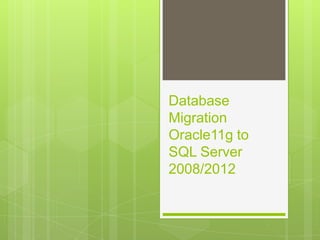
Database migration
- 2. Key Aspects of a Migration What is migration? Conversion of an existing application environment into a new architecture by preserving data and functionality of the old architecture What are the key components in a migration? Schema (table definitions) Data (content of tables) Application What are the major steps in a migration? Analysis Migration Testing Deployment
- 3. Migration - Oracle11g to SQL Server Migration Process Data Migration Architecture of SSMA for Oracle Migrating, emulating and validate data using SSMA
- 4. Process 1. Migrating Schema and objects 2. Migrating Business Logic 3. Migrating the Clients applications
- 5. Migrating Schema and Objects Migratable Objects in the database Tables and Data Primary Keys Check Constraints Foreign Keys Indexes Views Groups / Users
- 6. Migratable Objects in the database • Databases • Stored Procedures • Triggers • Grants • Rules • Defaults • User Defined Types
- 7. Migrating the Business Logic Business Logic in the database in SQL Server Primarily in Transact-SQL (T/SQL) Triggers, Stored Procedures Conversion the PL/SQL to SQL handled by SSMA Extended Stored Procedures Callouts from the database packaged as DLL’s Manual conversion process .NET CLR Stored Procedures Stored procedures written in a .NET language
- 8. Migrating the Clients applications Adapt the way how to call the business logic Managing Result sets Adapt the way how to access the database Error Handling In some cases need some rewriting
- 9. Migration Tools Support 8. Project 2. Assessment Support Migration Lifecycle 3. Migration 6. Customer Acceptance 4. Testing 5. Optimization
- 10. Migration - Oracle11g to SQL Server Migration Process Data Migration Architecture of SSMA for Oracle Migrating, emulating and validate data using SSMA
- 11. What is the SSMA? The free Microsoft SQL Server Migration Assistant (SSMA) for Oracle speeds the migration process. SSMA converts Oracle database objects (including stored procedures) to SQL Server database objects, loads those objects into SQL Server, migrates data from Oracle to SQL Server, and then validates the migration of code and data.
- 12. Data Migration Architecture of SSMA Understanding this mechanism can help you set up the proper environment for SSMA data migration. It also helps you to better control, monitor, and optimize the process.
- 13. Migration Capabilities SSMA enables you to: Converts the selected Oracle objects to SQL Server syntax, and then creates a report that shows how successful the conversion was. Converts the selected Oracle objects to SQL Server objects. Migrates data from the Oracle database to SQL Server. Before you must convert the Oracle schemas to SQL Server schemas, and then load the objects into SQL Server.
- 14. Migration Capabilities Synchronizes the objects between Oracle Metadata Explorer and SQL Server Metadata Explorer. Creating and working with test cases, repository, and backup management system. Parses and transforms stored procedures, triggers, and views to SQL Monitor the status of the migration via reports and messages
- 15. SSMA 1. Create a new SSMA project. 2. Connect to the Oracle database server. 3. Connect to an instance of SQL Server. 4. Map Oracle database schemas to SQL Server database schemas. 5. Create assessment reports to assess database objects for conversion and estimate the conversion time. 6. Convert Oracle database schemas into SQL Server schemas. 7. Load the converted database objects into SQL Server. 8. Migrate data to SQL Server.
- 16. Migration - Oracle11g to SQL Server Migration Process Data Migration Architecture of SSMA for Oracle Migrating, emulating and validate data using SSMA
- 18. Migration Process available Data type Emulating Oracle System Objects Converting Nested PL/SQL Subprograms Migrating Oracle User-Defined Functions Emulating Oracle Packages Simulating Oracle Transactions
- 19. Migration Process Compares schema and data between source and migrated SQL database Supports verification of tables, indexes, function, stored procedures, and triggers, and view objects Validates data in migrated SQL database against source database Generates a Report of schema and data verification failures summarized by object name and type
- 20. Conclusions This migration guide covers the differences between Oracle and SQL Server 2008 database platforms, and it includes the steps necessary to convert an Oracle database to SQL Server. It explains the algorithms that SSMA for Oracle uses to perform this conversion so that you can better understand the processes that are executed when you run the SSMA Convert Schema and Migrate Data commands. For those cases when SSMA does not handle a particular migration issue, approaches to manual conversion are included.
Hinweis der Redaktion
- Evaluation of Migration RequirementsUnderstand your business requirementsDevelop a migration plan aligned with your strategic goalsInclude optional services such as education, performance tuning Assessment of Application SystemDelivery of application system to SQLAssessment of the database and/or applicationAssessment report and statement of workMigrationMigration of database and/or applicationMigration reportImprovement and Optimization (optional)Adoption of key SQL technology and features Performance tuningImplementation of operational procedures such as back up and recovery, database re-organization, and active monitoringCustomer Acceptance TestingPerform a full system test to confirm that the migrated application behaves as expectedNotify SQL that the application is accepted or of any issuesProductionApplication system goes live on the SQL platform!Project Post MortemYou provide feedback to SQL about the migration projectSQL ensures you have everything you require to make the migration a success
- SQL Server Migration Assistant (SSMA) for Oracle is a comprehensive environment that helps you quickly migrate Oracle databases to SQL Server. By using SSMA for Oracle, you can review database objects and data, assess databases for migration, migrate database objects to SQL Server, and then migrate data to SQL Server. Note that you cannot migrate SYS and SYSTEM Oracle schemas.
