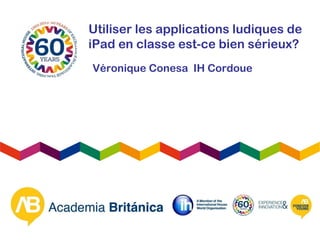
Véronique conesa utiliser les applications
- 1. Utiliser les applications ludiques de iPad en classe est-ce bien sérieux? Véronique Conesa IH Cordoue
- 2. Voici quelques unes des applications que j’utilise
- 4. Les élèves choisissent une question
- 5. L’app donne la réponse par écrit et oralement
- 6. Les élèves revoient le vocabulaire descriptif,pratiquent la lecture, l’écoute et bien sûr la production orale
- 8. Les élèves doivent retrouver les objets de la liste pour débloquer d’autres pièces
- 9. Des chiffres et des lettres Télécharger
- 10. Avec les 10 lettres données les élèves doivent trouver le mot le plus long
- 11. Quand les élèves valident leur mot, l’app les juge et leur montre la meilleure réponse
- 12. 94s Télécharger
- 13. Les élèves ont 94 s pour répondre aux différentes questions
- 14. À la fin du jeu ils sont notés et peuvent voir leurs erreurs
- 16. Aces Traffic Pack Classic HD Utilisé par Susan Mulquiney Télécharger
- 17. Utiliser les applications ludiques de iPad en classe est-ce bien sérieux? Véronique Conesa
Hinweis der Redaktion
- Please replace the IHWO logo in the bottom left corner with your school’s if you can .
- Put session or section title in top left and then content in text box. Remember animation doesn;t work in Blackboard, so you need a new slide for anything you want to appear on top of a slide.
- Put session or section title in top left and then content in text box. Remember animation doesn;t work in Blackboard, so you need a new slide for anything you want to appear on top of a slide.
- Put session or section title in top left and then content in text box. Remember animation doesn;t work in Blackboard, so you need a new slide for anything you want to appear on top of a slide.
- Put session or section title in top left and then content in text box. Remember animation doesn;t work in Blackboard, so you need a new slide for anything you want to appear on top of a slide.
- Put session or section title in top left and then content in text box. Remember animation doesn;t work in Blackboard, so you need a new slide for anything you want to appear on top of a slide.
- Put session or section title in top left and then content in text box. Remember animation doesn;t work in Blackboard, so you need a new slide for anything you want to appear on top of a slide.
- Put session or section title in top left and then content in text box. Remember animation doesn;t work in Blackboard, so you need a new slide for anything you want to appear on top of a slide.
- Put session or section title in top left and then content in text box. Remember animation doesn;t work in Blackboard, so you need a new slide for anything you want to appear on top of a slide.
- Put session or section title in top left and then content in text box. Remember animation doesn;t work in Blackboard, so you need a new slide for anything you want to appear on top of a slide.
- Put session or section title in top left and then content in text box. Remember animation doesn;t work in Blackboard, so you need a new slide for anything you want to appear on top of a slide.
- Put session or section title in top left and then content in text box. Remember animation doesn;t work in Blackboard, so you need a new slide for anything you want to appear on top of a slide.
- Put session or section title in top left and then content in text box. Remember animation doesn;t work in Blackboard, so you need a new slide for anything you want to appear on top of a slide.
- Put session or section title in top left and then content in text box. Remember animation doesn;t work in Blackboard, so you need a new slide for anything you want to appear on top of a slide.
- Put session or section title in top left and then content in text box. Remember animation doesn;t work in Blackboard, so you need a new slide for anything you want to appear on top of a slide.
- Put session or section title in top left and then content in text box. Remember animation doesn;t work in Blackboard, so you need a new slide for anything you want to appear on top of a slide.
- Please replace the IHWO logo in the bottom left corner with your school’s if you can .
