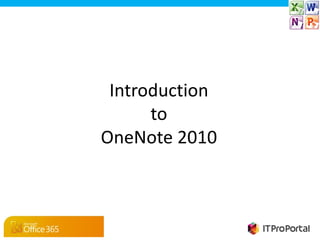
Introduction to OneNote 2010
- 1. Introduction to OneNote 2010
- 2. Introduction Over the next few slides we will be examining OneNote 2010 in depth and talking about how to make the most of this ubiquitous tool. In this slideshow, you will learn about typing in OneNote, formatting text, and printing. -2-
- 3. The New Way of Typing Notes • OneNote allows you to type text anywhere on a page. • To enter text, click wherever you want and a text box will appear. Once you have finished typing, click somewhere else on the page to close the text box -3-
- 4. Formatting Text • There are two ways to format text in OneNote, the first method is to use the command buttons on the Home tab Ribbon. • To format your text, highlight the words then right-click on the text. • Two editing tools appear, the first is the Mini Toolbar which sits above the text, the second is the Shortcut Menu which sits below the text. -4-
- 5. Formatting Text • Two Format features include the Link... (Ctrl+K) and Tag options. Link allows you to create a hyperlink to any page on any other notebook, or to a page on a website. • Tag allows you to tag the text with a specific icon to let you know what to do with the note, or what type of information the note contains. • Most formatting commands that you will need are located in the Mini Toolbar. If the formatting you require is not available, you can find additional commands on the Home tab of the Ribbon. -5-
- 6. Printing To Print a notebook or part of a notebook •Click on the File tab in the Ribbon. From the File menu click on Print. You will then have two options, Print or Print Preview. •Print - When you click on the Print button, the last notebook section will open and the Print dialog box will appear. From here you can alter print settings such as page range and number of copies. •Click the Print button at the bottom right- hand side of the dialog box when you are ready to print the selection. -6-
- 7. Print Preview • When you click on Print Preview, the last section that you had open will be displayed and the Print Preview and Settings dialog box will appear • In this dialog box, you can see how your page or selection is going to look when printed and you can change the print settings to suit. • Once you are ready to print the selection, click the Print button in the bottom right-hand corner of the dialog box. • The Print Preview dialog box will close and the Print dialog box will open with any setting changes you made. -7-
- 8. Wrap Up In this presentation, we have learnt the following basics of OneNote 2010:- • Using text in OneNote 2010 • How to format text • How to use print and print preview. OneNote is surprisingly intuitive to work with and very simple to tailor to your needs.
Editor's Notes
- © Lanix 2005
