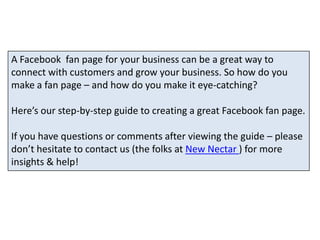
How To Make A Facebook Fan Page
- 1. A Facebook fan page for your business can be a great way to connect with customers and grow your business. So how do you make a fan page – and how do you make it eye-catching? Here’s our step-by-step guide to creating a great Facebook fan page. If you have questions or comments after viewing the guide – please don’t hesitate to contact us (the folks at New Nectar ) for more insights & help!
- 2. The first step to creating a fan page is to find where Facebook has hidden the option! You’ll find “Create a Page for My Business” in the left, bottom quadrant of any fan page . Click it to begin the process of creating a fan page for your business.
- 3. This is the first screen you’ll see . You’ll need to choose a category. Since our example page “how to create a fan page” is educational, we’ll choose “education”
- 4. Still on the same page, you’ll be asked to name your page. You will NOT be able to change this name -- so take a moment here to make sure you make the right name choice.
- 5. Congratulations! You are now the proud owner of a Facebook Fan Page. After clicking on “Become a Fan,” it’s time to customize. Click on the “info” tab to begin editing.
- 6. Info has two sections: basic & detailed. You’ll need to initially click “edit info” to see the expanded Basic Info window. You can fill in as much or as little info as you like here.
- 7. Once Basic Info is filled-in , click the arrow next to Detailed Info to make it expand. While these fields are also optional – you definitely want to include your website here if you have one.
- 8. The next step is to replace that grey question mark in the upper-left side of the profile with a snazzy pic or logo that represents your business. If you hover over the pencil near the question mark, you’ll see “edit your Profile Picture.” From here you can upload a picture. In the future you can come back to this pencil and change your picture or how it appears as a thumbnail throughout the site.
- 9. And now we have a profile picture!
- 10. Now that you have a pic - -it’s time to make your first of many, many status updates! Just type in whatever you’re doing/ thinking/ sharing in the “what’s on your mind?” space provided by FB. You can also post photos or links in this area as well!
- 11. You don’t want to be the only fan of your page! Begin the process of sharing your site throughout the Facebook community by clicking on Suggest to Friends. A window will open that allows you to invite any of your fans to become a fan of your new business fan page.
- 12. There’s still a little more editing to do. Click on Edit Page that is directly beneath your profile picture.
- 13. Facebook will redirect you to a new page once you click Edit Page. On this page, you’ll see many options. The first is called Settings. Here you can set any restrictions on who can see your page. If you ever need to unpublish your page – you can do this in this section.
- 14. The next section is “Wall Settings.” Here you have several options. The first is Default View for Wall. Here you can choose whether only posts by the page (status updates) or wall posts by the page and fans can both be shown on the default landing page for fans of your site. We would recommend choosing both Page & Fans. The second option is one we will return to later. The third is Fan Permissions. Here you can decide what you will let fans post to your wall.
- 15. The next section is Applications. This is where all of the applications that automatically come along with your new business page can be found. You’ll find a basic description of each of these applications here. You’ll also see the option to “remove application.”
- 16. Navigating back to the view of your page -- you’ll see that each of the default applications appears as a tab. You can add new tabs in this area, or move your tabs around (in order of perceived importance.)
- 17. Back on the editing screen – you’ll see More Applications at the bottom of the screen. This is where you can find additional applications to add to your page. When you click on “browse more” you’ll be taken to a separate page. On that page, you’ll see on the left-side an option for “Pages.” Be sure to select this option before browsing for apps. Not all apps will work on pages (some are only for profiles and vice versa.)
- 18. Once you’re sure you’ve clicked on “pages” you will be able to browse through available applications. Here you see Social RSS (a great app for displaying blogs, etc…) and our own App which allows users to customize their pages with HTML or dynamic web content. You may find apps for videos, polls, twitter feeds or any number of other functionalities that add to your Facebook Fan Page .
- 19. Remember that setting we were going to come back to under Wall Settings? Once an application is on a tab (whether it’s a default app or one you’ve found and added,) you can make it the default landing page for FIRST TIME visitors to your site (fans will always go to the wall by default.) This can be a great way to stand-out from the Facebook crowd and communicate a message with would-be customers right from the start.
- 20. As an example: On the New Nectar business fan page, you’ll see a tab called “New Nectar” that displays custom HTML content taken from our website. This is the landing page for non-fans. Seeing this instead of the default wall gives them a better idea of who we are.
- 21. Here is the original HTML content. In addition to brand – continuity; adding a tab like this to your Facebook page also creates integration and increased opportunities for interaction. Whether you choose a customized tab, your twitter or RSS feed, or your YouTube videos– you have a choice in how first-time visitors view your Facebook page.
- 22. Let’s now click back on Edit Page and return to this screen. We’ve already covered all the sections on the left. Now let’s turn our attention to the areas on the right . First we have “Insights.” Insights is where Facebook shares information about the demographics of the people who are interacting with your page. You’ll also see the insights area on the left-hand side of pages that you administer. It will not be visible to any visitors of your page.
- 23. Once you click on insights, you’ll be taken to a page that looks like this. Of course, your page is new… so, you’ll have no data until a fair amount of interaction has occurred.
- 24. Now look at the Promote your page area. You’ll see Send an Update to Fans, which allows you to send a message to any fans of the page about updates/ promotions/ news/ whatever.
- 25. You also have the opportunity to promote your page with a fan box. This is a box that would appear on third-party sites like your own website or blog. It can be a fantastic way to create interaction and integration.
- 26. A fan box is essentially a box that displays some of your current fans and encourages people to interact with you on Facebook. In the example below, I’ve chosen the “other” option because I would like this to appear on my own website. The circled code would then be pasted appropriately on your site. If you don’t have access to your site’s code – you can share this with your web designer. Additionally, there is easy to insert code for blogs like Blogger & TypePad.
- 27. The Admin area is where you can see current administrators of your site. You can add new admins by clicking “add.” An admin has complete access to editing your page – so you may want to be careful in choosing admins.
- 28. As an example, this is where the fan box appears on our own page. We’ve edited the code on this fan box to remove the “fans” (one drawback of the fan box is that it can load a little slowly.) You can see how the box gives visitors to our site an easy way to connect with us on Facebook.
- 29. Back on your main Facebook home page (the page that displays your newsfeed;) you’ll see the option to select “Ads and Pages.” This is how you will navigate back to your Facebook fan page.
- 30. Once you click the Ads and Pages option – you’ll be taken to a page that looks like this. Here you can select the pages that you admin that you’d like to edit.
- 31. And there you have it! Your own Facebook business fan page! Remember, if you have questions or comments – let us know! You can also pose questions on our Social Media Marketing forum.
