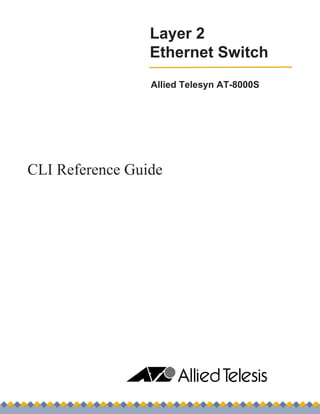
Guia de referencia do at 8000 s
- 1. Layer 2 Ethernet Switch Allied Telesyn AT-8000S CLI Reference Guide
- 2. Allied Telesyn AT-8000S CLI Reference Guide
- 3. Table of Contents Table of Contents Preface ................................................................................................................................. 10 Intended Audience......................................................................................................................... 11 Document Conventions ................................................................................................................. 11 Contacting Allied Telesyn .............................................................................................................. 12 Chapter 1.Using the CLI ..................................................................................................... 14 Overview........................................................................................................................................ 14 CLI Command Modes ..........................................................................................................................14 Introduction ..............................................................................................................................................14 User EXEC Mode ....................................................................................................................................14 Privileged EXEC Mode ............................................................................................................................14 Global Configuration Mode ......................................................................................................................15 Interface Configuration and Specific Configuration Modes......................................................................16 Starting the CLI.............................................................................................................................. 17 Editing Features ............................................................................................................................ 18 Entering Commands ................................................................................................................................18 Terminal Command Buffer .................................................................................................................18 Negating the Effect of Commands .....................................................................................................19 Command Completion........................................................................................................................19 Nomenclature .....................................................................................................................................19 Keyboard Shortcuts............................................................................................................................19 CLI Command Conventions ...............................................................................................................20 Copying and Pasting Text........................................................................................................................20 Chapter 2.AAA Commands ................................................................................................ 22 aaa authentication login .......................................................................................................................22 aaa authentication enable ....................................................................................................................23 login authentication ..............................................................................................................................24 enable authentication ...........................................................................................................................25 ip http authentication ............................................................................................................................25 ip https authentication ..........................................................................................................................26 show authentication methods...............................................................................................................27 password..............................................................................................................................................28 username .............................................................................................................................................28 Chapter 3.Address Table Commands ............................................................................... 30 bridge address .....................................................................................................................................30 bridge multicast filtering .......................................................................................................................30 bridge multicast address ......................................................................................................................31 bridge multicast forbidden address ......................................................................................................32 bridge multicast forward-all ..................................................................................................................33 Page 1
- 4. Allied Telesyn AT-8000S Switch Web Browser Interface User’s Guide bridge multicast forbidden forward-all.................................................................................................. 33 bridge aging-time................................................................................................................................. 34 clear bridge.......................................................................................................................................... 35 port security ......................................................................................................................................... 35 port security mode ............................................................................................................................... 36 port security max ................................................................................................................................. 37 port security routed secure-address .................................................................................................... 37 show bridge address-table .................................................................................................................. 38 show bridge address-table static ......................................................................................................... 39 show bridge address-table count......................................................................................................... 40 show bridge multicast address-table ................................................................................................... 41 show bridge multicast filtering ............................................................................................................. 42 show ports security.............................................................................................................................. 43 show ports security addresses ............................................................................................................ 44 Chapter 4.Clock Commands .............................................................................................. 46 clock set............................................................................................................................................... 46 clock source......................................................................................................................................... 46 clock timezone..................................................................................................................................... 47 clock summer-time .............................................................................................................................. 48 sntp authentication-key........................................................................................................................ 49 sntp authenticate ................................................................................................................................. 50 sntp trusted-key ................................................................................................................................... 50 sntp client poll timer............................................................................................................................. 51 sntp broadcast client enable................................................................................................................ 51 sntp anycast client enable ................................................................................................................... 52 sntp client enable (Interface) ............................................................................................................... 53 sntp unicast client enable .................................................................................................................... 53 sntp unicast client poll ......................................................................................................................... 54 sntp server........................................................................................................................................... 54 show clock ........................................................................................................................................... 55 show sntp configuration....................................................................................................................... 56 show sntp status.................................................................................................................................. 57 Chapter 5.Configuration and Image File Commands ...................................................... 60 copy ..................................................................................................................................................... 60 delete................................................................................................................................................... 62 boot system ......................................................................................................................................... 63 show running-config ............................................................................................................................ 63 show startup-config ............................................................................................................................. 64 show bootvar ....................................................................................................................................... 65 show backup-config............................................................................................................................. 66 Chapter 6.Ethernet Configuration Commands................................................................. 68 interface ethernet................................................................................................................................. 68 interface range ethernet ...................................................................................................................... 68 shutdown ............................................................................................................................................. 69 Page 2
- 5. Table of Contents description............................................................................................................................................70 speed ...................................................................................................................................................70 duplex...................................................................................................................................................71 negotiation............................................................................................................................................72 flowcontrol ............................................................................................................................................72 mdix......................................................................................................................................................73 back-pressure ......................................................................................................................................74 clear counters.......................................................................................................................................74 set interface active ...............................................................................................................................75 show interfaces advertise.....................................................................................................................75 show interfaces configuration...............................................................................................................76 show interfaces status..........................................................................................................................78 show interfaces description..................................................................................................................79 show interfaces counters .....................................................................................................................80 port storm-control include-multicast (GC) ............................................................................................82 port storm-control include-multicast (IC) ..............................................................................................82 port storm-control broadcast enable ....................................................................................................83 port storm-control broadcast rate .........................................................................................................84 show ports storm-control......................................................................................................................85 Chapter 7.GVRP Commands.............................................................................................. 86 gvrp enable (Global).............................................................................................................................86 gvrp enable (Interface) .........................................................................................................................86 garp timer .............................................................................................................................................87 gvrp vlan-creation-forbid ......................................................................................................................88 gvrp registration-forbid .........................................................................................................................88 clear gvrp statistics...............................................................................................................................89 show gvrp configuration .......................................................................................................................89 show gvrp statistics ..............................................................................................................................90 show gvrp error-statistics .....................................................................................................................91 Chapter 8.IGMP Snooping Commands ............................................................................. 94 ip igmp snooping (Global) ....................................................................................................................94 ip igmp snooping (Interface).................................................................................................................94 ip igmp snooping mrouter learn-pim-dvmrp .........................................................................................95 ip igmp snooping host-time-out ............................................................................................................95 ip igmp snooping mrouter-time-out ......................................................................................................96 ip igmp snooping leave-time-out ..........................................................................................................97 show ip igmp snooping mrouter ...........................................................................................................97 show ip igmp snooping interface..........................................................................................................98 show ip igmp snooping groups.............................................................................................................99 Chapter 9.IP Addressing Commands.............................................................................. 102 ip address...........................................................................................................................................102 ip address dhcp..................................................................................................................................102 ip default-gateway ..............................................................................................................................103 show ip interface ................................................................................................................................104 Page 3
- 6. Allied Telesyn AT-8000S Switch Web Browser Interface User’s Guide Chapter 10.Line Commands ............................................................................................ 106 line ..................................................................................................................................................... 106 speed................................................................................................................................................. 106 autobaud............................................................................................................................................ 107 exec-timeout ...................................................................................................................................... 108 history ................................................................................................................................................ 108 history size......................................................................................................................................... 109 terminal history .................................................................................................................................. 109 terminal history size........................................................................................................................... 110 show line............................................................................................................................................ 110 Chapter 11.Management ACL Commands ..................................................................... 112 management access-list.................................................................................................................... 112 permit (Management) ........................................................................................................................ 113 deny (Management) .......................................................................................................................... 114 management access-class ................................................................................................................ 114 show management access-list .......................................................................................................... 115 show management access-class....................................................................................................... 116 Chapter 12.PHY Diagnostics Commands ....................................................................... 118 test copper-port tdr ............................................................................................................................ 118 show copper-ports tdr........................................................................................................................ 118 show copper-ports cable-length ........................................................................................................ 119 Chapter 13.Port Channel Commands ............................................................................. 122 interface port-channel........................................................................................................................ 122 interface range port-channel.............................................................................................................. 122 channel-group.................................................................................................................................... 123 show interfaces port-channel............................................................................................................. 123 Chapter 14.Port Monitor Commands .............................................................................. 126 port monitor ....................................................................................................................................... 126 port monitor vlan-tagging................................................................................................................... 127 show ports monitor ............................................................................................................................ 127 Chapter 15.Power over Ethernet Commands................................................................. 130 power inline ....................................................................................................................................... 130 power inline powered-device ............................................................................................................. 130 power inline priority............................................................................................................................ 131 power inline usage-threshold............................................................................................................. 132 power inline traps enable................................................................................................................... 132 show power inline .............................................................................................................................. 133 Chapter 16.QoS Commands ............................................................................................ 136 qos..................................................................................................................................................... 136 show qos ........................................................................................................................................... 136 Page 4
- 7. Table of Contents priority-queue out num-of-queues ......................................................................................................137 rate-limit .............................................................................................................................................137 traffic-shape .......................................................................................................................................138 show qos interface .............................................................................................................................138 wrr-queue cos-map ............................................................................................................................139 qos map dscp-queue..........................................................................................................................140 qos trust (Global)................................................................................................................................141 qos trust (Interface) ............................................................................................................................142 qos cos...............................................................................................................................................142 show qos map ....................................................................................................................................143 Chapter 17.Radius Commands........................................................................................ 146 radius-server host ..............................................................................................................................146 radius-server key................................................................................................................................147 radius-server retransmit .....................................................................................................................147 radius-server source-ip ......................................................................................................................148 radius-server timeout .........................................................................................................................149 radius-server deadtime ......................................................................................................................149 show radius-servers ...........................................................................................................................150 Chapter 18.RMON Commands......................................................................................... 152 show rmon statistics...........................................................................................................................152 rmon collection history .......................................................................................................................154 show rmon collection history ..............................................................................................................154 show rmon history ..............................................................................................................................155 rmon alarm .........................................................................................................................................158 show rmon alarm-table.......................................................................................................................159 show rmon alarm................................................................................................................................160 rmon event .........................................................................................................................................161 show rmon events ..............................................................................................................................162 show rmon log....................................................................................................................................163 rmon table-size...................................................................................................................................164 Chapter 19.SNMP Commands ......................................................................................... 166 snmp-server community.....................................................................................................................166 snmp-server view ...............................................................................................................................167 snmp-server group .............................................................................................................................168 snmp-server user ...............................................................................................................................168 snmp-server engineID local ...............................................................................................................170 snmp-server enable traps ..................................................................................................................171 snmp-server filter ...............................................................................................................................171 snmp-server host ...............................................................................................................................172 snmp-server v3-host ..........................................................................................................................173 snmp-server trap authentication.........................................................................................................174 snmp-server contact...........................................................................................................................175 snmp-server location..........................................................................................................................175 snmp-server set .................................................................................................................................176 Page 5
- 8. Allied Telesyn AT-8000S Switch Web Browser Interface User’s Guide show snmp ........................................................................................................................................ 177 show snmp engineid.......................................................................................................................... 178 show snmp views .............................................................................................................................. 179 show snmp groups ............................................................................................................................ 179 show snmp filters............................................................................................................................... 180 show snmp users............................................................................................................................... 181 Chapter 20.Spanning-Tree Commands........................................................................... 182 spanning-tree..................................................................................................................................... 182 spanning-tree mode........................................................................................................................... 182 spanning-tree forward-time................................................................................................................ 183 spanning-tree hello-time .................................................................................................................... 183 spanning-tree max-age...................................................................................................................... 184 spanning-tree priority......................................................................................................................... 185 spanning-tree disable ........................................................................................................................ 185 spanning-tree cost ............................................................................................................................. 186 spanning-tree port-priority ................................................................................................................. 187 spanning-tree portfast........................................................................................................................ 187 spanning-tree link-type ...................................................................................................................... 188 spanning-tree pathcost method ......................................................................................................... 188 spanning-tree bpdu............................................................................................................................ 189 clear spanning-tree detected-protocols ............................................................................................. 190 spanning-tree mst priority .................................................................................................................. 190 spanning-tree mst max-hops ............................................................................................................. 191 spanning-tree mst port-priority........................................................................................................... 191 spanning-tree mst cost ...................................................................................................................... 192 spanning-tree mst configuration ........................................................................................................ 193 instance (mst) .................................................................................................................................... 193 name (mst) ........................................................................................................................................ 194 revision (mst) ..................................................................................................................................... 195 show (mst) ......................................................................................................................................... 195 exit (mst)............................................................................................................................................ 196 abort (mst) ......................................................................................................................................... 196 show spanning-tree ........................................................................................................................... 197 Chapter 21.SSH Commands ............................................................................................ 210 ip ssh port .......................................................................................................................................... 210 ip ssh server ...................................................................................................................................... 210 crypto key generate dsa .................................................................................................................... 211 crypto key generate rsa ..................................................................................................................... 211 ip ssh pubkey-auth ............................................................................................................................ 212 crypto key pubkey-chain ssh ............................................................................................................. 212 user-key............................................................................................................................................. 213 key-string ........................................................................................................................................... 214 show ip ssh........................................................................................................................................ 215 show crypto key mypubkey ............................................................................................................... 216 show crypto key pubkey-chain ssh.................................................................................................... 217 Page 6
- 9. Table of Contents Chapter 22.Syslog Commands ........................................................................................ 220 logging on...........................................................................................................................................220 logging................................................................................................................................................220 logging console ..................................................................................................................................221 logging buffered .................................................................................................................................222 logging buffered size ..........................................................................................................................222 clear logging.......................................................................................................................................223 logging file ..........................................................................................................................................224 clear logging file .................................................................................................................................224 aaa logging.........................................................................................................................................225 file-system logging .............................................................................................................................225 management logging..........................................................................................................................226 show logging ......................................................................................................................................227 show logging file.................................................................................................................................228 show syslog-servers...........................................................................................................................229 Chapter 23.System Management Commands ................................................................ 232 ping ....................................................................................................................................................232 reload .................................................................................................................................................234 hostname ...........................................................................................................................................234 stack master.......................................................................................................................................235 stack reload........................................................................................................................................236 stack display-order .............................................................................................................................236 stack change unit-id ...........................................................................................................................237 show stack .........................................................................................................................................238 show users .........................................................................................................................................239 show sessions....................................................................................................................................240 show system ......................................................................................................................................241 show version ......................................................................................................................................241 Chapter 24.TACACS+ Commands................................................................................... 244 tacacs-server host..............................................................................................................................244 tacacs-server key ...............................................................................................................................245 tacacs-server timeout.........................................................................................................................245 tacacs-server source-ip......................................................................................................................246 show tacacs .......................................................................................................................................246 Chapter 25.User Interface Commands ............................................................................ 248 enable ................................................................................................................................................248 disable................................................................................................................................................248 login....................................................................................................................................................249 configure ............................................................................................................................................249 exit (Configuration).............................................................................................................................250 exit......................................................................................................................................................250 end .....................................................................................................................................................251 help ....................................................................................................................................................251 terminal data-dump ............................................................................................................................252 Page 7
- 10. Allied Telesyn AT-8000S Switch Web Browser Interface User’s Guide show history....................................................................................................................................... 253 show privilege.................................................................................................................................... 253 Chapter 26.VLAN Commands .......................................................................................... 256 vlan database .................................................................................................................................... 256 vlan .................................................................................................................................................... 256 interface vlan ..................................................................................................................................... 257 interface range vlan ........................................................................................................................... 257 name.................................................................................................................................................. 258 switchport protected .......................................................................................................................... 259 switchport mode ................................................................................................................................ 259 switchport access vlan....................................................................................................................... 260 switchport trunk allowed vlan............................................................................................................. 261 switchport trunk native vlan ............................................................................................................... 261 switchport general allowed vlan......................................................................................................... 262 switchport general pvid...................................................................................................................... 263 switchport general acceptable-frame-type tagged-only..................................................................... 263 switchport general map macs-group vlan.......................................................................................... 264 map mac macs-group........................................................................................................................ 265 show vlan macs-group....................................................................................................................... 265 switchport forbidden vlan................................................................................................................... 266 ip internal-usage-vlan ........................................................................................................................ 266 show vlan........................................................................................................................................... 267 show vlan internal usage ................................................................................................................... 268 show interfaces switchport ................................................................................................................ 269 Chapter 27.Web Server Commands ................................................................................ 272 ip http server...................................................................................................................................... 272 ip http port.......................................................................................................................................... 272 ip https server .................................................................................................................................... 273 ip https port........................................................................................................................................ 273 crypto certificate generate ................................................................................................................. 274 crypto certificate request ................................................................................................................... 275 crypto certificate import ..................................................................................................................... 276 ip https certificate............................................................................................................................... 277 show crypto certificate mycertificate.................................................................................................. 278 show ip http ....................................................................................................................................... 278 show ip https...................................................................................................................................... 279 Chapter 28.802.1x Commands......................................................................................... 282 aaa authentication dot1x ................................................................................................................... 282 dot1x system-auth-control ................................................................................................................. 282 dot1x port-control............................................................................................................................... 283 dot1x re-authentication ...................................................................................................................... 284 dot1x timeout re-authperiod............................................................................................................... 284 dot1x re-authenticate......................................................................................................................... 285 dot1x timeout quiet-period ................................................................................................................. 285 Page 8
- 11. Table of Contents dot1x timeout tx-period.......................................................................................................................286 dot1x max-req ....................................................................................................................................287 dot1x timeout supp-timeout................................................................................................................287 dot1x timeout server-timeout..............................................................................................................288 show dot1x .........................................................................................................................................289 show dot1x users ...............................................................................................................................291 show dot1x statistics ..........................................................................................................................292 dot1x guest-vlan.................................................................................................................................294 dot1x guest-vlan enable .....................................................................................................................295 show dot1x advanced ........................................................................................................................295 Index................................................................................................................................... 298 Page 9
- 12. Allied Telesyn AT-8000S Switch Web Browser Interface User’s Guide Preface This guide describes how to configure an AT-8000S Series switch using the command line interface. The commands are grouped by topic into the following chapters: • Chapter 1. "Using the CLI" — Describes the CLI basic structure and command usage. • Chapter 2. "AAA Commands" — Define the authentication method lists for servers. • Chapter 3. "Address Table Commands" — Register MAC-layer multicast addresses, and handle MAC- layer secure address to a routed port . • Chapter 4. "Clock Commands" — Show the configuration or status of the Simple Network Time Protocol (SNTP). • Chapter 5. "Configuration and Image File Commands" — Display the contents of the currently running configuration file, specify contents of image files. • Chapter 6. "Ethernet Configuration Commands" — Configure multiple Ethernet type interfaces. • Chapter 7. "GVRP Commands" — Display the GARP VLAN Registration Protocol (GVRP) configuration information, enable GVRP globally or on an interface. • Chapter 8. "IGMP Snooping Commands" — Enable the Internet Group Management Protocol (IGMP) snooping. • Chapter 9. "IP Addressing Commands" — Define a default gateway, set an IP address for interface, delete entries from the host. • Chapter 10. "Line Commands" — Display line parameters, enable the command history function, or onfigure the command history buffer size. • Chapter 11. "Management ACL Commands" — Define a permit or deny a rule, or configure a management access control list. • Chapter 12. "PHY Diagnostics Commands" — Display the optical transceiver diagnostics. • Chapter 13. "Port Channel Commands" — Enter the interface configuration mode to configure a specific, or a multiple port-channel. • Chapter 14. "Port Monitor Commands" — Start a port monitoring session, or display the port monitoring status. • Chapter 15. "Power over Ethernet Commands" — Configure and display Power over Ethernet device seetings. • Chapter 16. "QoS Commands" — Enable Quality of Service (QoS) on the device, create policy maps, and define traffic classifications • Chapter 17. "Radius Commands" — Specify the source IP address used for communication with Remote Authentication Dial-in User Service (RADIUS) servers, and display the RADIUS server settings. • Chapter 18. "RMON Commands" — Display the Remote Network Monitoring (RMON) Ethernet history statistics, alarms table and configuration. • Chapter 19. "SNMP Commands" — Configure the community access string to permit access to the Simple Network Management Protocol (SNMP) server, create or update SNMP server entries, and specify SNMP engineID. • Chapter 20. "Spanning-Tree Commands" — Configure the spanning-tree functionality. • Chapter 21. "SSH Commands" — Display the Secure Socket Shell (SSH) public keys on the device, SSH server configuration, or which SSH public key is manually configured. • Chapter 22. "Syslog Commands" — Log messages to a syslog server, or limit log messages to a syslog server. Page 10
- 13. Preface Intended Audience • Chapter 23. "System Management Commands" — Display and list system, version or Telnet session information. • Chapter 24. "TACACS+ Commands" — Display configuration and statistical information about a Terminal Access Controller Access Control System (TACACS+) server, or specify a TACACS+ host. • Chapter 25. "User Interface Commands" — Display and list system, version or Telnet session information. • Chapter 26. "VLAN Commands" — Enter the (Virtual Local Area Network) VLAN Configuration mode, enable simultaneously configuring multiple VLANs, or adds or remove VLANs. • Chapter 27. "Web Server Commands" — Enable configuring the device from a browser, or display the HTTP server configuration. • Chapter 28. "802.1x Commands" — Specify authentication, authorization and accounting (AAA) methods for use on interfaces running IEEE 802.1x, and enable 802.1x globally. Intended Audience This guide is intended for network administrators familiar with IT concepts and terminology. Document Conventions This document uses the following conventions: Note Provides related information or information of special importance. Caution Indicates potential damage to hardware or software, or loss of data. Warning Indicates a risk of personal injury. Page 11 Page 11
- 14. Allied Telesyn AT-8000S Switch Web Browser Interface User’s Guide Contacting Allied Telesyn This section provides Allied Telesyn contact information for technical support as well as sales or corporate information. Online Support You can request technical support online by accessing the Allied Telesyn Knowledge Base from the following web site: www.alliedtelesyn.com/kb. You can use the Knowledge Base to submit questions to our technical support staff and review answers to previously asked questions. Email and Telephone For Technical Support via email or telephone, refer to the Support & Services section of Support the Allied Telesyn web site: www.alliedtelesyn.com. Returning Products Products for return or repair must first be assigned a Return Materials Authorization (RMA) number. A product sent to Allied Telesyn without a RMA number will be returned to the sender at the sender’s expense. To obtain a RMA number, contact Allied Telesyn’s Technical Support at our web site: www.alliedtelesyn.com. For Sales or You can contact Allied Telesyn for sales or corporate information at our web site: Corporate www.alliedtelesyn.com. To find the contact information for your country, select Contact Information Us -> Worldwide Contacts. Management You can download new releases of management software for our managed products from Software Updates either of the following Internet sites: • Allied Telesyn web site: www.alliedtelesyn.com • Allied Telesyn FTP server: ftp://ftp.alliedtelesyn.com To download new software from the Allied Telesyn FTP server using your workstation’s command prompt, you need FTP client software and you must log in to the server. Enter “anonymous” as the user name and your email address for the password. Page 12
- 15. Preface Contacting Allied Telesyn Page 13 Page 13
- 16. Allied Telesyn AT-8000S Switch CLI Reference Guide Chapter 1. Using the CLI Overview This chapter describes how to start using the CLI and the CLI command editing features. CLI Command Modes Introduction To assist in configuring the device, the Command Line Interface (CLI) is divided into different command modes. Each command mode has its own set of specific commands. Entering a question mark "?" at the system prompt (console prompt) displays a list of commands available for that particular command mode. From each mode a specific command is used to navigate from one command mode to another. The standard order to access the modes is as follows: User EXEC mode, Privileged EXEC mode, Global Configuration mode, and Interface Configuration mode. When starting a session, the initial mode is the User EXEC mode. Only a limited subset of commands are available in User EXEC mode. This level is reserved for tasks that do not change the configuration. To enter the next level, the Privileged EXEC mode, a password is required. The Privileged EXEC mode gives access to commands that are restricted on User EXEC mode and provides access to the device Configuration mode. The Global Configuration mode manages the device configuration on a global level. The Interface Configuration mode configures specific interfaces in the device. User EXEC Mode After logging into the device, the user is automatically in User EXEC command mode unless the user is defined as a privileged user. In general, the User EXEC commands allow the user to perform basic tests, and list system information. The user-level prompt consists of the device host name followed by the angle bracket (>). Console> The default host name is Console unless it has been changed using the hostname command in the Global Configuration mode. Privileged EXEC Mode Privileged access is password protected to prevent unauthorized use because many of the privileged commands set operating system parameters. The password is not displayed on the screen and is case sensitive. Privileged users enter directly into the Privileged EXEC mode. To enter the Privileged EXEC mode from the User EXEC mode, perform the following steps: 1. At the prompt enter the enable command and press <Enter>. A password prompt is displayed. Page 14
- 17. Using the CLI Overview 2. Enter the password and press <Enter>. The password is displayed as *. The Privileged EXEC mode prompt is displayed. The Privileged EXEC mode prompt consists of the device host name followed by #. Console# To return from the Privileged EXEC mode to the User EXEC mode, use the disable command. The following example illustrates how to access the Privileged EXEC mode and return to the User EXEC mode: Console> enable Enter Password: ****** Console# Console# disable Console> The exit command is used to return from any mode to the previous mode except when returning to the User EXEC mode from the Privileged EXEC mode. For example, the exit command is used to return from the Interface Configuration mode to the Global Configuration mode. Global Configuration Mode Global Configuration mode commands apply to features that affect the system as a whole, rather than just a specific interface. The configure Privileged EXEC mode command is used to enter the Global Configuration mode. To enter the Global Configuration mode perform the following steps: 1. At the Privileged EXEC mode prompt enter the configure command and press <Enter>. The Global Configuration mode prompt is displayed. The Global Configuration mode prompt consists of the device host name followed by (config) and #. Console(config)# To return from the Global Configuration mode to the Privileged EXEC mode, the user can use one of the following commands: • exit • end • Ctrl+Z The following example illustrates how to access the Global Configuration mode and return to the Privileged EXEC mode: Console# Console# configure Console(config)# exit Console# Page 15
- 18. Allied Telesyn AT-8000S Switch CLI Reference Guide Interface Configuration and Specific Configuration Modes Interface Configuration mode commands modify specific interface operations. The following are the Interface Configuration modes: • Line Interface — Contains commands to configure the management connections. These include commands such as line timeout settings, etc. The line Global Configuration mode command is used to enter the Line Configuration command mode. • VLAN Database — Contains commands to create a VLAN as a whole. The vlan database Global Configuration mode command is used to enter the VLAN Database Interface Configuration mode. • Management Access List — Contains commands to define management access-lists. The management access-list Global Configuration mode command is used to enter the Management Access List Configuration mode. • Ethernet — Contains commands to manage port configuration. The interface ethernet Global Configuration mode command is used to enter the Interface Configuration mode to configure an Ethernet type interface. • Port Channel — Contains commands to configure port-channels, for example, assigning ports to a port- channel. Most of these commands are the same as the commands in the Ethernet interface mode, and are used to manage the member ports as a single entity. The interface port-channel Global Configuration mode command is used to enter the Port Channel Interface Configuration mode. • SSH Public Key-chain — Contains commands to manually specify other device SSH public keys. The crypto key pubkey-chain ssh Global Configuration mode command is used to enter the SSH Public Key- chain Configuration mode. • QoS — Contains commands related to service definitions. The qos Global Configuration mode command is used to enter the QoS services configuration mode. • MAC Access-List— Configures conditions required to allow traffic based on MAC addresses. The mac access-list Global Configuration mode command is used to enter the MAC access-list configuration mode. Page 16
- 19. Using the CLI Starting the CLI Starting the CLI The device can be managed over a direct connection to the device console port or via a Telnet connection. The device is managed by entering command keywords and parameters at the prompt. Using the device Command Line Interface (CLI) is very similar to entering commands on a UNIX system. If access is via a Telnet connection, ensure that the device has a defined IP address, corresponding management access is granted, and the workstation used to access the device is connected to the device prior to using CLI commands. Note The following steps are for use on the console line only. To start using the CLI, perform the following steps: 1. Connect the DB9 null-modem or cross over cable to the RS-232 serial port of the device to the RS-232 serial port of the terminal or computer running the terminal emulation application. Note The default data rate is 115200. a) Set the data format to 8 data bits, 1 stop bit, and no parity. b) Set Flow Control to none. c) Under Properties, select VT100 for Emulation mode. d) Select Terminal keys for Function, Arrow, and Ctrl keys. Ensure that the setting is for Terminal keys (not Windows keys). Note When using HyperTerminal with Microsoft® Windows 2000,ensure that Windows® 2000 Service Pack 2 or later is installed. With Windows 2000 Service Pack 2, the arrow keys function properly in HyperTerminal’s VT100 emulation. Go to www.microsoft.com for information on Windows 2000 service packs. 2. Enter the following commands to begin the configuration procedure: Console> enable Console# configure Console(config)# 3. Configure the device and enter the necessary commands to complete the required tasks. 4. When finished, exit the session with the exit command. When a different user is required to log onto the system, use the login Privileged EXEC mode command. This effectively logs off the current user and logs on the new user. Page 17
- 20. Allied Telesyn AT-8000S Switch CLI Reference Guide Editing Features Entering Commands A CLI command is a series of keywords and arguments. Keywords identify a command, and arguments specify configuration parameters. For example, in the command show interfaces status ethernet 1/e11, show, interfaces and status are keywords, ethernet is an argument that specifies the interface type, and 1/e11 specifies the port. To enter commands that require parameters, enter the required parameters after the command keyword. For example, to set a password for the administrator, enter: Console(config)# username admin password alansmith When working with the CLI, the command options are not displayed. The command is not selected from a menu, but is manually entered. To see what commands are available in each mode or within an interface configuration, the CLI does provide a method of displaying the available commands, the command syntax requirements and in some instances parameters required to complete the command. The standard command to request help is ?. There are two instances where help information can be displayed: • Keyword lookup — The character ? is entered in place of a command. A list of all valid commands and corresponding help messages are is displayed. • Partial keyword lookup — If a command is incomplete and or the character ? is entered in place of a parameter. The matched keyword or parameters for this command are displayed. To assist in using the CLI, there is an assortment of editing features. The following features are described: • Terminal Command Buffer • Command Completion • Nomenclature • Keyboard Shortcuts Terminal Command Buffer Every time a command is entered in the CLI, it is recorded on an internally managed Command History buffer. Commands stored in the buffer are maintained on a First In First Out (FIFO) basis. These commands can be recalled, reviewed, modified, and reissued. This buffer is not preserved across device resets. K ey wo r d De scr ip t io n Up-arrow key Recalls commands in the history buffer, beginning with the most recent Ctrl+P command. Repeats the key sequence to recall successively older commands. Down-arrow key Returns to more recent commands in the history buffer after recalling commands with the up-arrow key. Repeating the key sequence will recall successively more recent commands. By default, the history buffer system is enabled, but it can be disabled at any time. For information about the command syntax to enable or disable the history buffer, see history. There is a standard default number of commands that are stored in the buffer. The standard number of 10 commands can be increased to 216. By configuring 0, the effect is the same as disabling the history buffer system. For information about the command syntax for configuring the command history buffer, see history size. To display the history buffer, see show history. Page 18
- 21. Using the CLI Editing Features Negating the Effect of Commands For many configuration commands, the prefix keyword no can be entered to cancel the effect of a command or reset the configuration to the default value. This guide describes the negation effect for all applicable commands. Command Completion If the command entered is incomplete, invalid or has missing or invalid parameters, then the appropriate error message is displayed. This assists in entering the correct command. By pressing the <Tab> button, an incomplete command is entered. If the characters already entered are not enough for the system to identify a single matching command, press ? to display the available commands matching the characters already entered. Nomenclature When referring to an Ethernet port in a CLI command, the following format is used: • For an Ethernet port on a standalone device: Ethernet_type port_number • For an Ethernet port on a stacked device: unit_number/Ethernet_type port number The Ethernet type may be Gigabit Ethernet (indicated by “g”) or Fast Ethernet (indicated by “e”). For example, g3 stands for Gigabit Ethernet port 3 on a stand-alone device, and e3 stands for Fast Ethernet port 3 on a stand-alone device, whereas 1/g3 stands for Gigabit Ethernet port 3 on stacking unit 1 and 1/e3 stands for Fast Ethernet port 3 on stacking unit 1. The ports may be described on an individual basis or within a range. Use format port number-port number to specify a set of consecutive ports and port number,port number to indicates a set of non-consecutive ports. For example, g1-3 stands for Gigabit Ethernet ports 1, 2 and 3, and g1,5 stands for Gigabit Ethernet ports 1 and 5. Keyboard Shortcuts The CLI has a range of keyboard shortcuts to assist in editing the CLI commands. The following table describes the CLI shortcuts. Key bo ard Ke y D escr ip tio n Up-arrow key Recalls commands from the history buffer, beginning with the most recent command. Repeat the key sequence to recall successively older commands. Down-arrow key Returns the most recent commands from the history buffer after recalling commands with the up arrow key. Repeating the key sequence will recall successively more recent commands. Ctrl+A Moves the cursor to the beginning of the command line. Ctrl+E Moves the cursor to the end of the command line. Ctrl+Z / End Returns back to the Privileged EXEC mode from any configuration mode. Backspace key Deletes one character left to the cursor position. Page 19
- 22. CLI Command Conventions When entering commands there are certain command entry standards that apply to all commands. The following table describes the command conventions. Con ve nti on Desc ri pti on [] In a command line, square brackets indicates an optional entry. {} In a command line, curly brackets indicate a selection of compulsory parameters separated by the | character. One option must be selected. For example: flowcontrol {auto|on|off} means that for the flowcontrol command either auto, on or off must be selected. Italic font Indicates a parameter. <Enter> Indicates an individual key on the keyboard. For example, <Enter> indicates the Enter key. Ctrl+F4 Any combination keys pressed simultaneously on the keyboard. Screen Display Indicates system messages and prompts appearing on the console. all When a parameter is required to define a range of ports or parameters and all is an option, the default for the command is all when no parameters are defined. For example, the command interface range port-channel has the option of either entering a range of channels, or selecting all. When the command is entered without a parameter, it automatically defaults to all. Copying and Pasting Text Up to 1000 lines of text (i.e., commands) can be copied and pasted into the device. Note It is the user’s responsibility to ensure that the text copied into the device consists of legal commands only. This feature is dependent on the baud rate of the device. Note The default device baud rate is 115,200 When copying and pasting commands from a configuration file, make sure that the following conditions exist: • A device Configuration mode has been accessed. • The commands contain no encrypted data, like encrypted passwords or keys. Encrypted data cannot be copied and pasted into the device.
- 23. Using the CLI Editing Features Page 21
- 24. Allied Telesyn AT-8000S Switch CLI Reference Guide Chapter 2. AAA Commands aaa authentication login The aaa authentication login Global Configuration mode command defines login authentication. To return to the default configuration, use the no form of this command. Syntax aaa authentication login {default | list-name} method1 [method2...] no aaa authentication login {default | list-name} Parameters • default — Uses the listed authentication methods that follow this argument as the default list of methods when a user logs in. • list-name — Character string used to name the list of authentication methods activated when a user logs in. (Range: 1-12 characters). • method1 [method2...] — Specify at least one from the following table: K ey wo r d De scri p ti o n enable Uses the enable password for authentication. line Uses the line password for authentication. local Uses the local username database for authentication. none Uses no authentication. radius Uses the list of all RADIUS servers for authentication. tacacs Uses the list of all TACACS+ servers for authentication. Default Configuration The local user database is checked. This has the same effect as the command aaa authentication login list- name local. Note On the console, login succeeds without any authentication check if the authentication method is not defined. Command Mode Global Configuration mode Page 22
- 25. AAA Commands User Guidelines The default and optional list names created with the aaa authentication login command are used with the login authentication command. Create a list by entering the aaa authentication login list-name method command for a particular protocol, where list-name is any character string used to name this list. The method argument identifies the list of methods that the authentication algorithm tries, in the given sequence. The additional methods of authentication are used only if the previous method returns an error, not if it fails. To ensure that the authentication succeeds even if all methods return an error, specify none as the final method in the command line. Example The following example configures the authentication login. Console(config)# aaa authentication login default radius local enable none aaa authentication enable The aaa authentication enable Global Configuration mode command defines authentication method lists for accessing higher privilege levels. To return to the default configuration, use the no form of this command. Syntax aaa authentication enable {default | list-name} method1 [method2...] no aaa authentication enable {default | list-name} Parameters • default — Uses the listed authentication methods that follow this argument as the default list of methods, when using higher privilege levels. • list-name — Character string used to name the list of authentication methods activated, when using access higher privilege levels (Range: 1-12 characters). • method1 [method2...] — Specify at least one from the following table: K ey wo r d De scri p ti o n enable Uses the enable password for authentication. line Uses the line password for authentication. none Uses no authentication. radius Uses the list of all RADIUS servers for authentication. Uses username $enabx$., where x is the privilege level. tacacs Uses the list of all TACACS+ servers for authentication. Uses username "$enabx$." where x is the privilege level. Default Configuration If the default list is not set, only the enable password is checked. This has the same effect as the command aaa authentication enable default enable. On the console, the enable password is used if it exists. If no password is set, the process still succeeds. This has the same effect as using the command aaa authentication enable default enable none. Page 23
- 26. Allied Telesyn AT-8000S Switch CLI Reference Guide Command Mode Global Configuration mode User Guidelines The default and optional list names created with the aaa authentication enable command are used with the enable authentication command. The additional methods of authentication are used only if the previous method returns an error, not if it fails. To ensure that the authentication succeeds even if all methods return an error, specify none as the final method in the command line. All aaa authentication enable default requests sent by the device to a RADIUS or TACACS+ server include the username $enabx$., where x is the requested privilege level. Example The following example sets the enable password for authentication when accessing higher privilege levels. Console(config)# aaa authentication enable default enable login authentication The login authentication Line Configuration mode command specifies the login authentication method list for a remote telnet or console. To return to the default configuration specified by the aaa authentication login command, use the no form of this command. Syntax login authentication {default | list-name} no login authentication Parameters • default — Uses the default list created with the aaa authentication login command. • list-name — Uses the indicated list created with the aaa authentication login command. Default Configuration Uses the default set with the command aaa authentication login. Command Mode Line Configuration mode User Guidelines Changing login authentication from default to another value may disconnect the telnet session. Example The following example specifies the default authentication method for a console. Console(config)# line console Console(config-line)# login authentication default Page 24
- 27. AAA Commands enable authentication The enable authentication Line Configuration mode command specifies the authentication method list when accessing a higher privilege level from a remote telnet or console. To return to the default configuration specified by the aaa authentication enable command, use the no form of this command. Syntax enable authentication {default | list-name} no enable authentication Parameters • default — Uses the default list created with the aaa authentication enable command. • list-name — Uses the indicated list created with the aaa authentication enable command. Default Configuration Uses the default set with the aaa authentication enable command. Command Mode Line Configuration mode User Guidelines There are no user guidelines for this command. Example The following example specifies the default authentication method when accessing a higher privilege level from a console. Console(config)# line console Console(config-line)# enable authentication default ip http authentication The ip http authentication Global Configuration mode command specifies authentication methods for HTTP server users. To return to the default configuration, use the no form of this command. Syntax ip http authentication method1 [method2...] no ip http authentication Parameters • method1 [method2...] — Specify at least one from the following table: Key wo rd Des cription local Uses the local username database for authentication. none Uses no authentication. Page 25
- 28. Allied Telesyn AT-8000S Switch CLI Reference Guide radius Uses the list of all RADIUS servers for authentication. tacacs Uses the list of all TACACS+ servers for authentication. Default Configuration The local user database is checked. This has the same effect as the command ip http authentication local. Command Mode Global Configuration mode User Guidelines The additional methods of authentication are used only if the previous method returns an error, not if it fails. To ensure that the authentication succeeds even if all methods return an error, specify none as the final method in the command line. Example The following example configures the HTTP authentication. Console(config)# ip http authentication radius local ip https authentication The ip https authentication Global Configuration mode command specifies authentication methods for HTTPS server users. To return to the default configuration, use the no form of this command. Syntax ip https authentication method1 [method2...] no ip https authentication Parameters • method1 [method2...] — Specify at least one from the following table: Key wo rd Sou rce o r de st in at i on local Uses the local username database for authentication. none Uses no authentication. radius Uses the list of all RADIUS servers for authentication. tacacs Uses the list of all TACACS+ servers for authentication. Default Configuration The local user database is checked. This has the same effect as the command ip https authentication local. Command Mode Global Configuration mode Page 26
- 29. AAA Commands User Guidelines The additional methods of authentication are used only if the previous method returns an error, not if it fails. To ensure that the authentication succeeds even if all methods return an error, specify none as the final method in the command line. Example The following example configures HTTPS authentication. Console(config)# ip https authentication radius local show authentication methods The show authentication methods Privileged EXEC mode command displays information about the authentication methods. Syntax show authentication methods Default Configuration This command has no default configuration. Command Mode Privileged EXEC mode User Guidelines There are no user guidelines for this command. Example The following example displays the authentication configuration. Console# show authentication methods Login Authentication Method Lists --------------------------------- Default: Radius, Local, Line Console_Login: Line, None Enable Authentication Method Lists ---------------------------------- Default: Radius, Enable Console_Enable: Enable, None Page 27
- 30. Allied Telesyn AT-8000S Switch CLI Reference Guide Line Login Method List Enable Method List -------------- ----------------- ------------------ Console Console_Login Console_Enable Telnet Default Default SSH Default Default http: Radius, Local https: Radius, Local dot1x: Radius password The password Line Configuration mode command specifies a password on a line. To remove the password, use the no form of this command. Syntax password password [encrypted] no password Parameters • password — Password for this level (Range: 1-159 characters). • encrypted — Encrypted password to be entered, copied from another device configuration. Default Configuration No password is defined. Command Mode Line Configuration mode User Guidelines If a password is defined as encrypted, the required password length is 32 characters. Example The following example specifies password secret on a console. Console(config)# line console Console(config-line)# password secret username The username Global Configuration mode command creates a user account in the local database. To remove a user name, use the no form of this command. Page 28
- 31. AAA Commands Syntax username name [password password] [level level] [encrypted] no username name Parameters • name — The name of the user (Range: 1- 20 characters). • password — The authentication password for the user (Range: 1-159 characters). • level — The user level (Range: 1-15). • encrypted — Encrypted password entered, copied from another device configuration. Default Configuration No user is defined. Command Mode Global Configuration mode User Guidelines User account can be created without a password. A single username can be defined for privilege level 1 and another one for privilege level 15. Default usernames: Privilege level 1: username = operator, password = operator Privilege level 15: username = manager, password = friend Example The following example configures user bob with password lee and user level 15 to the system. Console(config)# username bob password lee level 15 Page 29
- 32. Allied Telesyn AT-8000S Switch CLI Reference Guide Chapter 3. Address Table Commands bridge address The bridge address Interface Configuration (VLAN) mode command adds a MAC-layer station source address to the bridge table. To delete the MAC address, use the no form of this command. Syntax bridge address mac-address {ethernet interface | port-channel port-channel-number} [permanent | delete-on- reset | delete-on-timeout | secure] no bridge address [mac-address] Parameters • mac-address — A valid MAC address. • interface — A valid Ethernet port. • port-channel-number — A valid port-channel number. • permanent — The address can only be deleted by the no bridge address command. • delete-on-reset — The address is deleted after reset. • delete-on-timeout — The address is deleted after "age out" time has expired. • secure — The address is deleted after the port changes mode to unlock learning (no port security command). This parameter is only available when the port is in the learning locked mode. Default Configuration No static addresses are defined. The default mode for an added address is permanent. Command Mode Interface Configuration (VLAN) mode User Guidelines Using the no form of the command without specifying a MAC address deletes all static MAC addresses belonging to this VLAN). Example The following example adds a permanent static MAC-layer station source address 3aa2.64b3.a245 on port 1/e16 to the bridge table. Console(config)# interface vlan 2 Console(config-if)# bridge address 3aa2.64b3.a245 ethernet 1/e16 permanent bridge multicast filtering The bridge multicast filtering Global Configuration mode command enables filtering multicast addresses. To disable filtering multicast addresses, use the no form of this command. Page 30
- 33. Address Table Commands Syntax bridge multicast filtering no bridge multicast filtering Default Configuration Filtering multicast addresses is disabled. All multicast addresses are flooded to all ports. Command Mode Global Configuration mode User Guidelines If multicast devices exist on the VLAN, do not change the unregistered multicast addresses state to drop on the switch ports. If multicast devices exist on the VLAN and IGMP-snooping is not enabled, the bridge multicast forward-all command should be used to enable forwarding all multicast packets to the multicast switches. Example In this example, bridge multicast filtering is enabled. Console(config)# bridge multicast filtering bridge multicast address The bridge multicast address Interface Configuration (VLAN) mode command registers a MAC-layer multicast address in the bridge table and statically adds ports to the group. To unregister the MAC address, use the no form of this command. Syntax bridge multicast address {mac-multicast-address | ip-multicast-address} bridge multicast address {mac-multicast-address | ip-multicast-address} [add | remove] {ethernet interface-list | port-channel port-channel-number-list} no bridge multicast address {mac-multicast-address | ip-multicast-address} Parameters • add — Adds ports to the group. If no option is specified, this is the default option. • remove — Removes ports from the group. • mac-multicast-address — A valid MAC multicast address. • ip- multicast-address — A valid IP multicast address. • interface-list — Separate nonconsecutive Ethernet ports with a comma and no spaces; a hyphen is used to designate a range of ports. • port-channel-number-list — Separate nonconsecutive port-channels with a comma and no spaces; a hyphen is used to designate a range of ports. Default Configuration No multicast addresses are defined. Page 31
- 34. Allied Telesyn AT-8000S Switch CLI Reference Guide Command Mode Interface configuration (VLAN) mode User Guidelines If the command is executed without add or remove, the command only registers the group in the bridge database. Static multicast addresses can only be defined on static VLANs. Examples The following example registers the MAC address: Console(config)# interface vlan 8 Console(config-if)# bridge multicast address 01:00:5e:02:02:03 The following example registers the MAC address and adds ports statically. Console(config)# interface vlan 8 Console(config-if)# bridge multicast address 01:00:5e:02:02:03 add ethernet 1/e1-e9, 2/e2 bridge multicast forbidden address The bridge multicast forbidden address Interface Configuration (VLAN) mode command forbids adding a specific multicast address to specific ports. Use the no form of this command to return to the default configuration. Syntax bridge multicast forbidden address {mac-multicast-address | ip-multicast-address} {add | remove} {ethernet interface-list | port-channel port-channel-number-list} no bridge multicast forbidden address {mac-multicast-address | ip-multicast-address} Parameters • add — Adds ports to the group. • remove — Removes ports from the group. • mac-multicast-address — A valid MAC multicast address. • ip- multicast-address — A valid IP multicast address. • interface-list — Separate nonconsecutive Ethernet ports with a comma and no spaces; hyphen is used to designate a range of ports. • port-channel-number-list — Separate nonconsecutive valid port-channels with a comma and no spaces; a hyphen is used to designate a range of port-channels. Default Configuration No forbidden addresses are defined. Command Modes Interface Configuration (VLAN) mode Page 32
- 35. Address Table Commands User Guidelines Before defining forbidden ports, the multicast group should be registered. Examples In this example, MAC address 0100.5e02.0203 is forbidden on port 2/e9 within VLAN 8. Console(config)# interface vlan 8 Console(config-if)# bridge multicast address 0100.5e.02.0203 Console(config-if)# bridge multicast forbidden address 0100.5e02.0203 add ethernet 2/e9 bridge multicast forward-all The bridge multicast forward-all Interface Configuration (VLAN) mode command enables forwarding all multicast packets on a port. To restore the default configuration, use the no form of this command. Syntax bridge multicast forward-all {add | remove} {ethernet interface-list | port-channel port-channel-number-list} no bridge multicast forward-all Parameters • add — Force forwarding all multicast packets. • remove — Do not force forwarding all multicast packets. • interface-list — Separate nonconsecutive Ethernet ports with a comma and no spaces; a hyphen is used to designate a range of ports. • port-channel-number-list — Separate nonconsecutive port-channels with a comma and no spaces; a hyphen is used to designate a range of port-channels. Default Configuration This setting is disabled. Command Mode Interface Configuration (VLAN) mode User Guidelines There are no user guidelines for this command. Example In this example, all multicast packets on port 1/e8 are forwarded. Console(config)# interface vlan 2 Console(config-if)# bridge multicast forward-all add ethernet 1/e8 bridge multicast forbidden forward-all The bridge multicast forbidden forward-all Interface Configuration (VLAN) mode command forbids a port to be a forward-all-multicast port. To restore the default configuration, use the no form of this command. Page 33
