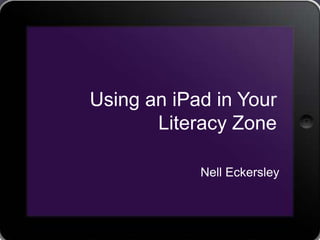
Using an iPad in your Literacy Zone
- 1. Using an iPad in Your Literacy Zone Nell Eckersley
- 2. 2 Using an iPad in Your Literacy Zone • Introductions • Buying iPads • Navigating the iPad • Suggested Apps ▫ Using the iPad with Partners ▫ Using the iPad with Learners • How to Find the Apps
- 3. Buying iPads
- 4. 4 Prices
- 7. 7
- 8. 8 What the iPad Comes with • http://www.apple.com/ip ad/built-in-apps/
- 9. 9 Adding Apps to iPads • If you use Mac Computers ▫ Apple Configurator makes it easy for anyone to mass configure and deploy iPhone, iPad, and iPod touch in a school, business, or institution. http://itunes.apple.com/us/app/apple- configurator/id434433123?mt=12 • If you use PC computers ▫ limited to 10 total devices for one Apple ID (iTunes account)
- 10. 10 Cases and Keyboards • Zaggfolio • Speck
- 12. 12
- 13. 13 Settings
- 14. 14 Organizing Apps • Hold finger down on any app until they all begin to wiggle • Then hold finger down on app you want to move, and drag it • Create folders by dragging one app on top of another app
- 15. 15 Accessing the Multi-tasking Bar
- 16. 16 How to… • How to close open Apps on your iPad, iPhone or iPod Touch • How to change the font in Notes for the iPad, iPhone and iPod Touch • How to accurately relocate the cursor in Notes for your iPhone or iPod Touch • How to create Folders on your iPad, iPhone or iPod Touch • How to take screenshots of your iPhone or iPod Touch screen
- 17. Apps
- 20. 20 Evernote
- 21. 21 Pocket (formerly “Read it Later”)
- 22. 22 Kindle and Nook • Free or low cost books (as well as regular cost books) • Highlight passages and share material with others • Have all your books available to you all the time • Picture books as well as novels
- 23. 23 Note-Taker HD
- 24. 24 • Access, view and manage files Box directly on your iPhone and iPad • Mark files and folders as favorites for easy access to content even if offline • Secure content with file-level encryption, a four-digit passcode • Upload photos and videos to your Box account • Project files from Box to a TV, LCD monitor or projector via AV Out (iPads and iPhone 4S only) • Wirelessly print to AirPrint-enabled printers
- 25. 25 Sight Words Pro • Over 1,600+ sight words which comprises up to 85% of the text in a child's early reading materials • Choose a pre-defined flash card word list, or build and save custom flash card lists • Add custom words and record your own pronunciations. • Share custom word lists via Bump™ or email. • Mark flash cards with stars or flags. • Shake your device to shuffle the words. • Beautiful voice-pronunciations for all words.
- 26. 26 Flashcards Deluxe • Quizlet.com and FlashcardExchange.com integration - Browse and download any of their 4 million+ flashcard sets. • Text to speech (TTS) audio in 18 languages • 1 to 5 sided cards • Include pictures and sounds. Zoom into pictures. • 3 response levels: Wrong, I kind of know, I know really well • Large number of cards (10,000+) can be imported easily • Backup your flashcards to your computer • Supports Dropbox, Google Docs and USB transfers
- 27. 27 Motion Math HD • Follows a star that has fallen from space, and must bound back up, up, up to its home in the stars. • Moving fractions to their correct place on the number line is the only way to return. • A recent controlled experiment showed that by playing Motion Math HD, learners improve their ability to estimate fractions and their attitudes toward math. (More info: http://bit.ly/motionmathstudy)
- 28. 28 MathBoard • Teaches addition, subtraction, multiplication and division problems. • Appropriate for all levels from kindergarten (with simple addition and subtraction problems) to elementary school where learning multiplication and division can be a challenge. • Control the range of numbers you want to work with, the amount of questions you want to answer and even assign a time limit per quiz.
- 29. 29 Digital Storytelling with iPads
- 30. How to Find the Apps
- 38. 38 Nell Eckersley • Moderator, LINCS Technology Discussion List ▫ http://www.nifl.gov/mailman/listinfo/Technology • Email: nelle@lacnyc.org • Twitter: http://twitter.com/LACNYCnell • Facebook: http://www.facebook.com/nell.eckersleylac • Blog: http://nelightful.wordpress.com/ • Delicious: http://www.delicious.com/nelleckersley
