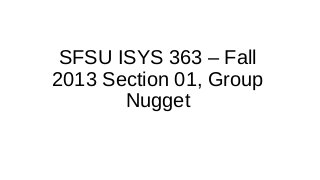
SFSU ISYS 363-1 Fall 2013-group: "Nugget"
- 1. SFSU ISYS 363 – Fall 2013 Section 01, Group Nugget
- 2. Collaboration Tools – Keys to success in this digital age (Ryan) • Features Needed/Criteria & Concerns/Market Leaders Ease of usability –Do I need a particular hardware/software to use? Does it work on a tablet? IPhone? Android? Sharing capabilities – Is there a cut-off for how many people I can share with? Collaboration – Can we work on projects together in an online portal, are documents and files updated immediately, Can my work be viewed and edited by everyone with whom I am working with? Accessibility – Can I access my work anywhere that there is internet?
- 3. Collaboration Tools – Keys to success in this digital age – continued (ryan) • Features Needed/Criteria & Concerns/Market Leaders Tools available – Can we group video/audio chat? Share all types of social and media files (excel docs, pictures, power- point presentations etc.) Paid – Do we have to pay to use the collaboration tool or is it a free service? Market Leaders – Face to face meetings – Skype Market Leaders – Sharing files – Google Drive.
- 4. Dropbox (Tien) Dropbox is a file hosting service tool created in 2007 by Drew Houston and Arash Ferdowski. Drop box is free to use with limited storage capacity. Business user who need more storage can pay for extra storage. It allows different users to synch and view files anytime, anywhere on many different devices. Group of users can create different files and Dropbox will synch and combine those files into one folder that can be viewed by all users. Pros: •Users don’t have to worry about bringing USB devices or opening files in different locations •Groups can view files at the same time; everyone can be on the same page •Applications for the service can be downloaded on many devices or through the Dropbox website Cons: •Security is one of the biggest issue around Dropbox •Dropbox keeps users’ files, files are not necessary removed once you have removed them from Dropbox •Price: starting at $9.99 per month for extra storage. For groups like business collaboration, package is at $795. Large files like videos and images uses lots of storage space
- 5. Viber (Felix) When one is communicating with co-workers over a service like Viber, it must be easy, accommodating and efficient to the user. There shouldn’t be any flaws in the service to reduce complications for the user. Like any service Viber has its pros and cons. Pros: • Its free and accommodates PC’s and Mac’s, • it allows transfer calls between a cell phone and computer, • also you just need to input a cell phone number with no registration. Cons: • One cant call or message non Viber users, • its not available for most phone models like Nokia • the quality of the service is reduced when there is low Wi-Fi or 3G signals. Google Drive is a very efficient tool used by students and professionals all over the world as a mean of communicating and collaborating with others live over the internet from any computer on the same documents and files. Although there are many advantages to using Google Drive there are also many disadvantages. Pros: •100% free with 24/7 online availability. •People are able to collaborate Simultaneously from multiple locations via internet. •The Google Drive also works as a secure storage device that automatically saves your document. Cons: •In order to access the Google Drive you have to create a G-mail account and some people may not want to create another email. •Uploading pictures and graphs maybe a problem as well because the system changes the format of your picture/graph while uploading. •Security is always an issue when saving confidential information online because you are more vulnerable to hackers. Google Drive (Jay)
- 6. Cacoo (Sao Man) Cacoo is a collaboration tool that allows people to simultaneously create a diagram such as flowcharts, UML diagrams, network diagrams, and mindmap. Pros: •Ability to work collaboratively on diagrams in real time •Chat with your group members during the project •Easy to use: design is similar to Microsoft PowerPoint, and the program runs on the web browser Cons: •Free version has limited features •Can only be use for projects involving diagrams •Does not support precise measurements on its diagrams
- 7. Skype (Sheng) Skype is a freemium voice-over-IP service and instant messaging client that is currently developed by the Microsoft Skype Division. The name originally derived from “sky” and “peer”. The service allows users to communicate with peers by voice using a microphone, video by using a webcam, and instant messaging over the Internet. Phone calls may be placed to recipients on the traditional telephone networks. Pros: •By using Skype's free service, you can save a lot of money on calls •can call across the world •has potential to be a great technology Cons: •International calls cost money •Requires Wi-Fi or 3G service to run •need steady high-speed Internet connection
- 8. Facebook(Sandy) Facebook is a free online social networking tool for registered users to keep in touch and communicate with their friends. As a registered user, not only can you upload pictures/videos, check into places, share your thoughts, instant messages with one or more people at once, create events, invitations, and last but not least users can create groups where you can privately share photos, videos, documents, and all users within the group can look at everything, comment and give feedback at the same location, at the same time. Pros: •It is a free service that you can use it on any platform, anywhere in the world, as long as the platform has the capability to go online. (computer, tablet, ipods, phones) •Forum style, easy collaboration, everything will be stored online, all users within the group will be able to see anything posted right away at the same time. (don’t have to keep emailing each other back and forth) •Backup not needed, can easily go back and search for what you’ve posted before. Cons: •Even though it is free, some people don’t like having to register for something. •Although you can change the privacy for the content shared, privacy will always be an issue. •You need internet services to access, and have to be a user.
- 9. Winner Google Drive! We picked google drive as the collaborative tool for our group project because: •Google Drive is convenient and easy to use. •It is manageable, everyone can be on it at the same time. •Has real time updates; will tell you who made the change(s). •Unlimited number of people you can share with. •User can manage what each member is allowed to do (read only edit) on each document. •A great tool for any collaboration school or business.
- 10. References • http://www.businesszone.co.uk/topic/technology/dropbox-pros-and-cons/42935 • http://www.cloudstoragebest.com/reviews/dropbox-review/ • https://www.dropbox.com/ • http://en.wikipedia.org/wiki/Dropbox_(service) • Nulab, inc. https://cacoo.com/lang/en/?ref=logo. Accessed on October 9th , 2013. • Scholarship Expert (n.d.).20 Collaboration Tools for College Students. http://www.scholarshipexperts.com/college-life/collaboration-tools-for-students/document-collaboration-tools#.UlYqWIZwqSo . Accessed on October 9th , 2013. • http://www.skype.com/en/ • http://www.ehow.com/list_5907068_disadvantages-using-skype.html • http://topics.nytimes.com/top/news/business/companies/skype_technologies_sa/index.html • http://www.scholarshipexperts.com/college-life/collaboration-tools-for-students/video-collaboration-tools#.UlbTdCSkqKF • http://www.facebook.com • "Google Docs: A Good Fit for Your Business? ‹ TrackVia BlogTrackVia Blog." TrackVia Blog. Google Docs, 04 Mar. 2013. Web. 10 Oct. 2013.