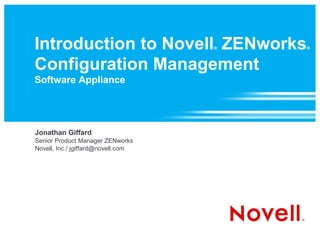
Introduction to Novell ZENworks Configuration Management Software Appliance
- 1. Introduction to Novell ZENworks ® ® Configuration Management Software Appliance Jonathan Giffard Senior Product Manager ZENworks Novell, Inc./ jgiffard@novell.com
- 2. Contents Why Appliances? ZCMA Deploying Operational Considerations Question Time 2 © Novell, Inc. All rights reserved.
- 4. Analogy Time • Lets use the motor industry Independent Software Vendors (ISV) are manufacturers End users are customers 4 © Novell, Inc. All rights reserved.
- 5. End User Expectation of ISV 5 © Novell, Inc. All rights reserved.
- 6. ISV Expectation of the End User + = 6 © Novell, Inc. All rights reserved.
- 7. End User Reality + = 7 © Novell, Inc. All rights reserved.
- 8. Appliance is Like an Assembled Motorbike • End users should be able to use the software – They don't need to know how the everything is put together • ISV is the manufacturer – They know how the software works – They know how the software should be installed – They know how the operating system should be configured – They know how to put it all together 8 © Novell, Inc. All rights reserved.
- 9. What's in an Appliance Ingredients Application Appliance Install Files Installation Instructions JeOS 9 © Novell, Inc. All rights reserved.
- 10. Delivering Appliances Hypervisor Silicon 10 © Novell, Inc. All rights reserved.
- 11. Introducing ZCMA
- 12. Novell ZENworks Configuration ® ® Management Appliance SUSE Studio ZENworks ® Appliance Configuration Management 10.3 Installation instructions SUSE Linux ® Enterprise Server 12 © Novell, Inc. All rights reserved.
- 13. Overview • Software appliance – Built as a virtual machine from SUSE Studio ® • JeOS – Reduced footprint SUSE Linux Enterprise Server (SLES) Support for Novell ZENworks Configuration Management (ZCM) plus ® ® > SNMP for monitoring > samba for backups/UNC based content > ssh and vnc for remote administration – Firewall > Ports only open for ZCM, ssh, vnc, snmp and samba – Updates > Critical updates will be supplied using ZCM System Update 13 © Novell, Inc. All rights reserved.
- 14. ZCMA Capabilities • Identical to standard Novell ZENworks Configuration ® ® Management – Add patch, asset services using license keys • Database support – Internal Sybase – External Sybase – Microsoft SQL Server – Oracle > ZCM yes > ZRS needs Oracle client 14 © Novell, Inc. All rights reserved.
- 15. Availability • Obtaining – It's not part of system update > http://download.novell.com – Follow links for Novell ZENWorks Configuration ® ® Management (ZCM) 10.3 and select the appliance – Import straight into ESXi > Extract VMDK for use with VMware Workstation • ZCMA will be a standard capability of ZCM 10.3 – Its free – Really , it's FREE! 15 © Novell, Inc. All rights reserved.
- 16. Usage • Setup development/test zones • Leverage ESXi infrastructure – Make appliance part of existing zone – Create a new production zone – Add / remove capacity as required • DR – Appliance can be deployed quickly 16 © Novell, Inc. All rights reserved.
- 17. Future • Next release due for Novell ZENworks ® ® Configuration Management (ZCM) 11 – JeOS to latest SUSE Linux Enterprise Server (SLES) ® – YaST replaced by WebYast – Additional VM format: Xen, VMware workstation – Live Image for installation on hardware – Include as an option for SUSE Studio > Roll your own appliance • Post ZCM 11 – Satellite appliance/VPN/Amazon EC2 machine/? – Ideas welcome 17 © Novell, Inc. All rights reserved.
- 19. Requirements • Appliance virtual machines minimum needs – vCPU: 1 – Memory: 4Gb – Storage: 50Gb • Hypervisor – ESXi / ESX 19 © Novell, Inc. All rights reserved.
- 20. Importing Appliance into ESXi • Load vSphere console • File → Deploy OVF template • Deploy from file – Browse to appliance OVA file – Ignore warning on OS • Set – Name and location – Resource pool – Datastore • Wait 20 © Novell, Inc. All rights reserved.
- 21. Post Import Edits • Increase vCPU count to 2 • Guest OS to SUSE ® Linux Enterprise Server (SLES) 64bit • Add CDROM drive • Ready for power on 21 © Novell, Inc. All rights reserved.
- 22. Deploying with VMware Workstation
- 23. Requirements • Appliance virtual machines minimum needs – vCPU: 1 – Memory: 2Gb – Storage: 50Gb • Hypervisor – Need 64-bit host OS – VMware Workstation 6.5 / 7 23 © Novell, Inc. All rights reserved.
- 24. Getting the VMDK • Appliance ships as OVA – Compressed – Virtual machine definition – Virtual machine disk • Virtual machine disk is compatible with VMware Workstation • To get the disk from the OVA – WinRAR to extract files in OVA – Look for vmdk.gz – Unzip this file to get virtual disk 24 © Novell, Inc. All rights reserved.
- 25. Importing Appliance • Load VMware Workstation • File → New Virtual Machine • Follow wizard • Important settings – SCSI adapter > LSI – Use existing virtual disk > Select extracted vmdk > Ignore conversion message • At end, VMware will power appliance up 25 © Novell, Inc. All rights reserved.
- 26. Post Import Edits • Required components – CDROM drive • Optional – Sound card – USB controller – Floppy 26 © Novell, Inc. All rights reserved.
- 27. Using ZCMA for the First Time
- 28. First Power On • Run SUSE Linux Enterprise ® Server (SLES) mini setup – Language – EULA > 1 for SLES and 1 for Novell ZENworks ® ® Configuration Management – Keyboard – Timezone – Root password – Network > Set IP details – Novell ZENworks ® ® > Slight pause for X-server to start 28 © Novell, Inc. All rights reserved.
- 29. ZENworks Installation ® • It's actually just configuration – Files have already been installed • Identical to normal installation • Exception – Always offers to install ZRS after Novell ZENworks ® Configuration Management – Cancel if needed – WARNING: ZRS installation takes several minutes 29 © Novell, Inc. All rights reserved.
- 30. Administration • Appliance supports – ssh – Vnc • Alternatively – ESXi console, vSphere – VMware Workstation console 30 © Novell, Inc. All rights reserved.
- 31. Backup • Strategies – Backup entire appliance VM – Install corporate backup agent on appliance – Use internal appliance tools to create backup files and then export to standard backup plan using CIFS shares. • What to backup – Internal CA if this is first primary in a zone – Novell ZENworks Configuration Management ® ® configuration details – Internal Sybase database if used 31 © Novell, Inc. All rights reserved.
- 32. Monitoring • Basic facilities – Gnome monitor • SNMP – Integrate with existing management tools such as > Nagios > Solarwinds > OpenNMS > Managewise 32 © Novell, Inc. All rights reserved.
- 33. Getting Geeky with ZCMA
- 34. Install VMware Tools Step 1 • Power up appliance virtual machine • In vSphere, – Inventory → Virtual Machine → Guest → Install/Upgrade VMware tools • In VMware workstation – VM → Install VMware tools • ssh into appliance 34 © Novell, Inc. All rights reserved.
- 35. Install VMware Tools Step 2 • Login as root mkdir /mnt/cdrom mount /dev/hda /mnt/cdrom cp /mnt/cdrom/VMware*.tar.gz ~/ -v cd ~ tar -xf cd vmware-tools-distrib ./vmware-install.pl • Restart required shutdown -r now 35 © Novell, Inc. All rights reserved.
- 36. Post VMware Tool Change Network Card e1000 to vmxnet • vmxnet improves performance – Supports jumbo frames on gigabit networking • Steps – Remove e1000 adapter – Add new network card using vmxnet 2 advanced adapter – Start appliance – Login as root – YaST > Delete VMWare Abstract Pro/1000 MT single port > Configure VMWare Abstract Ethernet Controller – Check network connection works 36 © Novell, Inc. All rights reserved.
- 37. Backup Setting Up a Samba Share • Objective – Have tar'd backup files exposed on CIFS share – Organizational backup tool can just grab them as part of standard backup schedule • Steps – Create directory to hold backup files – Use yast2 samba-server > Add new share using folder created previously > Add Guest OK for anonymous access – Browse share from Windows machine to check access 37 © Novell, Inc. All rights reserved.
- 38. Backup Novell ZENworks Configuration Management Stuff ® ® • zman – Command line interface to many primary server functions • To run from bash script – Store zone credentials in user home directory zman asc – When user runs zman again, zone credentials are read from this file • Now can use cron to automate zman commands – Schedule backups 38 © Novell, Inc. All rights reserved.
- 39. Backup CA Authority • Command to use – zman certificate-authority-export/zman cae • Parameters – File path to export CA details to – File encryption pass phrase 10 characters long • Example – Create pass phrase > 1234567890 >> ~/myphrase.txt – Run zman > zman cae ~/my-ca-backup.bck < myphrase.txt 39 © Novell, Inc. All rights reserved.
- 40. Backup Automate Steps for CA Authority • Process – Place commands into a bash script – Schedule with cron • Example: backup every day at 8pm – backup-ca.sh > #!/bin/bash > ZMANPATH=”/opt/novell/zenworks/bin” > BACKUPPATH=”/mnt/backup/ca-backup_$(date +%Y%m%d).bck” > PHRASEPATH=”/root/myphrase.txt” > $ZMANPATH/zman cae $BACKUPPATH < $PHRASEPATH > tar -cZf $BACKUPPATH.tgz $BACKUPPATH – crontab -e > 00 20 * * * /root/backup-ca.sh 40 © Novell, Inc. All rights reserved.
- 41. Backup Content Store • Content store location – /var/opt/novell/zenworks/content-repo • Size – Could be Gbs • tar straight into backup folder > tar -cFz /mnt/backup/content-repo.tgz /var/opt/novell/zenworks/content-repo 41 © Novell, Inc. All rights reserved.
- 42. Backup Automate Steps for Content Store • Process – Place commands into a bash script – Schedule with cron • Example: backup every day at 8pm – backup-content.sh > #!/bin/bash > CONTENTPATH=”/var/opt/novell/zenworks/content-repo” > BACKUPPATH=”/mnt/backup/content-repo-backup_$(date +%Y%m%d)” > tar -cZf $BACKUPPATH.tgz $CONTENTPATH – crontab -e > 00 20 * * * /root/backup-content.sh 42 © Novell, Inc. All rights reserved.
- 43. Backup Sybase Database • Command to use – zman zenserver-backup / zman zsb • Parameters – File path to backup – File encryption pass phrase >= 10 characters long • Example – Create pass phrase > 1234567890 >> ~/myphrase.txt – Run zman > zman zsb ~/my-db-backup.bck < myphrase.txt 43 © Novell, Inc. All rights reserved.
- 44. Backup Automate Steps for Sybase • Process – Place commands into a bash script – Schedule with cron • Example: backup every day at 8pm – backup-db.sh > #!/bin/bash > ZMANPATH=”/opt/novell/zenworks/bin” > BACKUPPATH=”/mnt/backup/db-backup_$(date +%Y%m%d).bck” > PHRASEPATH=”/root/myphrase.txt” > $ZMANPATH/zman zsb $BACKUPPATH < $PHRASEPATH > tar -cZf $BACKUPPATH.tgz $BACKUPPATH – crontab -e > 00 20 * * * /root/backup-ca.sh 44 © Novell, Inc. All rights reserved.
- 45. Restore • Spin up a new appliance • Following documentation at novell.com – Restore ZCM server – Restore Certificate authority 45 © Novell, Inc. All rights reserved.
- 46. UNC for Content Samba CIFS Share • Objective – Have UNC path for content distribution • Steps – Create directory to hold content files – Use yast2 samba-server > Add new share using folder created previously > Add Guest OK for anonymous access – Browse share from Windows machine to check access 46 © Novell, Inc. All rights reserved.
- 48. Unpublished Work of Novell, Inc. All Rights Reserved. This work is an unpublished work and contains confidential, proprietary, and trade secret information of Novell, Inc. Access to this work is restricted to Novell employees who have a need to know to perform tasks within the scope of their assignments. No part of this work may be practiced, performed, copied, distributed, revised, modified, translated, abridged, condensed, expanded, collected, or adapted without the prior written consent of Novell, Inc. Any use or exploitation of this work without authorization could subject the perpetrator to criminal and civil liability. General Disclaimer This document is not to be construed as a promise by any participating company to develop, deliver, or market a product. It is not a commitment to deliver any material, code, or functionality, and should not be relied upon in making purchasing decisions. Novell, Inc. makes no representations or warranties with respect to the contents of this document, and specifically disclaims any express or implied warranties of merchantability or fitness for any particular purpose. The development, release, and timing of features or functionality described for Novell products remains at the sole discretion of Novell. Further, Novell, Inc. reserves the right to revise this document and to make changes to its content, at any time, without obligation to notify any person or entity of such revisions or changes. All Novell marks referenced in this presentation are trademarks or registered trademarks of Novell, Inc. in the United States and other countries. All third-party trademarks are the property of their respective owners.
