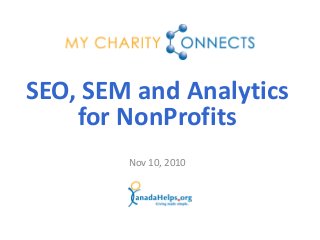
SEO, SEM and Analytics for NonProfits
- 1. Nov 10, 2010 SEO, SEM and Analytics for NonProfits
- 2. For the best webinar experience, close all other applications. Reminders Type questions in the Questions Log Turn up your volume You can hear us, but we can’t hear you Presentation slides will be available on Slideshare
- 3. CanadaHelps.org What is CanadaHelps? A public charitable foundation that provides accessible and affordable online technology to both donors and charities. For Charities A cost-effective means of raising funds online. For Donors A one-stop-shop for giving. CanadaHelps is a charity helping charities.
- 4. Today’s Presenter Mark Farmer Founder & Chief Webhead
- 5. Me Me Me.
- 6. Brands Ahoy
- 7. My Modus Operandi: info-bombing • Hang onto your hats. • My information is the bomb.
- 8. What is SEO • SEO = “Search Engine Optimization.” • Search Engine Optimization = Google/Yahoo/Bing juice. • SEO NOT = Online Marketing. • SEM = “Search Engine Marketing.” • Search Engine Marketing = Online advertising. • SMO = Social Media Optimization. • SMO = the new SEO?
- 9. What’s in it for you: SEO • SEO gets you noticed. • The higher up you appear in Search Engine Results, the more likely people are to click on your site. • Unless you occupy a top spot for the search terms that are key to your business or organization, you might find someone else has: – Barrick Gold – Protestbarrick.net
- 10. What’s in it for you: SEO • The criteria that make it easier for search engines to discover your site are often the ones that make it easier for humans to use it, too.
- 11. What’s in it for you: SEM • Online advertising can be FREE. • Great way to crack open a market, and to create awareness.
- 12. What’s in it for you: Analytics • In a sea of arbitrary ways to measure success, it’s the least arbitrary & most impactful – people vote with their clicks. • Analytics: the intelligence that lets you know what you’re doing well and what needs improvement. • Helps you discover the hidden interactions happening every day on your website, the ‘untold stories’.
- 13. All hail the mighty Goog • Not because it’s the only game in town but because it’s the biggest and best-known. • This makes it the easiest entré for beginners. • It also happens to be the one I know best, and the one I see the most non-profits using.
- 14. SEO is dead. Long live SEO! • Reports of the demise of SEO are greatly exaggerated. • Social media are not rendering search engines extinct any time soon. • In fact, search engines index social media content now, including blogs, Twitter, Facebook and more. • At least one recent study has shown that people ascribe the same degree (or more) of trust and authority to search engines as they do to friends or other social media sources.
- 15. Benefits of SEO • Many SEO methods and practices apply equally to SEO, SMO and site best practices & accessibility. • Spider, man. – DONATE • SMO. • Best practices.
- 16. So how do I SEO? • Three philosophies: – Best Practices – Content – Tweaks
- 17. Best Practices • Always a good idea. • A plethora of best practices, but if you become obsessed with them, they start turning into tweaks. • Some top-level highlights....
- 18. Best Practices • Navigation: – Simple, consistent, intuitive navigation that uses text links. • If you use graphical navigation, mirror that navigation at the bottom of your page, using text links. – Internal links & anchors (but don’t go overboard). – Site map: XML for Google, HTML for people. – Hierarchical, structured content.
- 19. Best Practices • Alternate descriptors: – Alt tags. – Long descriptions. – Text for flash content. • Meta tags: – Not nearly as important as they used to be, and more valuable for Bing or Yahoo, but still worth paying attention to. • Inbound links: – The more people who like you, and the more important they are, the more the Goog will like you, too. – So make friends & post content that links back to you.
- 20. Best Practices • Don’ts: – Text as image. – Flash as navigational or structural element. – Invisible / deliberately tiny text. – Frames. – Redirects.
- 21. Even Better • Content is king
- 22. Be Like The Donald© • Unique • Rich • Engaging • (Controversial?)
- 23. Produce • Lots of content. • Fresh content. • Lots of fresh content even better! – Blogging – CMS – User-generated – Tagging
- 24. Keywords • Identify keywords that reflect what your organizations does and what defines you as an organization. • Incorporate these keywords in your copy and your ads. • This creates a consistency that underpins your SEO, SEM and more. They make you more discoverable. • More consistent for readers, too.
- 25. Keywords...? • But how much is enough? • They’re not a shortcut to SEO – they’re a part of it. • Don’t be robotic. • And all Google has to do is revise their algorithms, or have someone outbid you and your careful plans start to unravel. • So yes, absolutely use keywords on your site, but don’t make them your sole focus.
- 26. Tweaks • This raises a larger issue: when do best practices become tweaks? • When they become a substitute for substance, for what’s really valuable on your site. • Keywords (like any component) are important, but they’re not a shortcut – they’re a part of a larger content strategy. • So yes, pay attention to things like keywords, anchor text, backlinks, etc. – but don’t obsess about them.
- 27. Beware the snake oil salesman • You don’t get something for nothing. • Some people can take shortcuts, or fake out the search engines, but their tactics quickly get discovered and outmanoeuvred by the people programming search engines. • Furthermore, search engines can and will punish you if they feel you’re gaming their system. You can be completely de-listed for a period of time.
- 28. Avoid the black hat • The Goog is powerful. The Goog is always one step ahead of you: – Link farming – Endlessly re-purposed / duplicated content – Cloaking – Doorway pages – Other schemes
- 29. Analytics
- 30. SEO & Analytics = Business Intelligence • If you can track what visitors to your site are doing, you can optimize their experience on the site, how they find your site, and what they do once they reach it. • For an e-commerce site, this means $ in the bank. • For non-profits, this also means $ in the bank (via sponsorships & other opportunities). • It also means a chance to promote greater engagement with your audience.
- 31. Analytics • If you aren’t tracking visitors to your site, START. • It doesn’t matter which software you use, but as non-profits the obvious option is the free one, Google Analytics. • Why is it so important to track visitors? – Everyone says they know their audience really well. – Most organizations don’t know their audience nearly as well as they think. – They’re not perfect, but site statistics don’t have an agenda, and they’re brutally frank.
- 32. Out of the box
- 34. Old Faithful
- 35. Cool Shoes
- 37. Goals & More
- 40. Visualizations • Motion Chart • Geo Map • Word Cloud, etc. • http://code.google.com/apis/visualization/documentation/ gadgetgallery.html
- 41. Other Cool Analytics Stuff • Custom reports: – Share with others. • Multiple accounts. • Share advanced segments among different people. • Filters: – Traffic: location, language, etc.
- 42. Caveats • You get what you pay for • Inaccuracies. • Especially when doing historical comparisons, regardless of whether it’s short-term. • Don’t run reports for the sake of comparing one month to the next.
- 43. SEM
- 44. SEM • Advertising is just for the big guys - I don’t need ads! I can’t afford ads! – Google provides free advertising for non-profits – Can be a precise, cheap way for you to advertise • You only pay for clicks, not for impressions (unless you want to). • You can control where, when and to whom your ad shows. • You can see in real time how much it’s costing you, how effective it is, and more. • You can tweak and improve it in real time.
- 45. The Auction • I want an ad to come up when someone searches for “web design.” • I’ll bid $1.25 for my ad to come up on the search results page in Google for the search term “web design.” • Designer A bids $1.50, and designer B bids $1.15. • Designer A wins top spot. I get the 2nd spot, and designer B gets the third spot.
- 46. The Auction • “Quality Score” • Relevance of the landing page. • Quality of your site. • Historical CTR of the keyword in question. • Relevance of the keyword to the ad. • Etc. • Watch out: what Google estimates your required bid will be for an ad/keyword may be very different from reality
- 47. Niiiiiice Google. • Google will automatically discount your ads to the minimum amount required to achieve your desired placement. • So if you specify a maximum bid of $1.75, but you only need to bid $1.50 to achieve top spot, Google will only charge you $1.50.
- 48. Keywords: The Return! • Review keywords being used on-site in search. • Research the competition. • Use your own intelligence. • Use the Google keywords traffic estimator. • Close your eyes & take your best bet. • Keep what works. Rinse, repeat.
- 49. The long tail • You’ll hear people say that “long tail” ads are a shortcut to cheap clicks. • “Long tail:” the more words in a search term, and the more obscure the words, the fewer people there are bidding for ads for that combination. • The fewer people bidding for them, the cheaper they are for you to take advantage of.
- 50. Beware the long tail.... • Unfortunately, they’re cheaper because there fewer people are searching for them in Google, which means fewer clicks for you. • Also, the more words and the more obscure the words, the less likely it is that there are good match for your business. • So “Backyard Wooden Composters in Toronto” may be more specific and cheaper than “Toronto Composters,” but it may only get a few hundred clicks a month.
- 51. Other advertising considerations • Enter location information when setting up your account. • Negative keywords – filter out the noise. • Dynamic keywords insertion: get notice. • A/B testing. • Google Instant.
- 52. Contact me • E-mail: markfarmer@webness.biz • Website: webness.biz • Blog: webheresies.com • Twitter: markus64 • Facebook: markus64
- 54. Free online resources • Information about technology • Video demonstrations • More webinars • Past webinar recordings • Learning opportunities • Events Next Webinar “Everything Old Is New Again” WITH Owen Charters NOVEMBER 24 2PM – 3PM (Eastern Time) www.mycharityconnects.org
- 55. Question and Answer You can hear us, but we can’t hear you Ask questions here Ask away!
- 56. Thank you for attending! Webinar slides and recording will be up on: www.mycharityconnects.org/pastwebinars Check out www.mycharityconnects.org for resources! Questions, feedback, comments? Email us at: info@canadahelps.org
