Voki keynote
- 10. click on Register type your Tallis Lab email and password use the same password as for your email
- 11. click on Register type your Tallis Lab email and password use the same password as for your email
- 12. click on Register type your Tallis Lab email and password use the same password as for your email
- 13. click on Register type your Tallis Lab email and password use the same password as for your email month/day/year, i.e. 03/24/1993
- 14. click on Register type your Tallis Lab email and password use the same password as for your email month/day/year, i.e. 03/24/1993
- 15. click on Register type your Tallis Lab email and password use the same password as for your email month/day/year, i.e. 03/24/1993
- 16. click on Register type your Tallis Lab email and password use the same password as for your email month/day/year, i.e. 03/24/1993 tick this box
- 17. click on Register type your Tallis Lab email and password use the same password as for your email month/day/year, i.e. 03/24/1993 tick this box
- 18. click on Register type your Tallis Lab email and password use the same password as for your email month/day/year, i.e. 03/24/1993 tick this box
- 19. click on Register type your Tallis Lab email and password use the same password as for your email month/day/year, i.e. 03/24/1993 tick this box click Finish
- 23. your account has been created you must now go to your email and activate your account
- 24. your account has been created you must now go to your email and activate your account
- 25. your account has been created you must now go to your email and activate your account click Close
- 27. Now just click once anywhere on the page and then click Apple (comm)+T Apple/ Command is a first key on the left side of a space bar
- 28. Now just click once anywhere on the page and then click Apple (comm)+T Apple/ Command is a first key on the left side of a space bar That should open a new tab in your Safari Internet browser. This way you can have lots of windows open if you need to switch between them later on during your work
- 29. Now just click once anywhere on the page and then click Apple (comm)+T Apple/ Command is a first key on the left side of a space bar That should open a new tab in your Safari Internet browser. This way you can have lots of windows open if you need to switch between them later on during your work
- 30. Now just click once anywhere on the page and then click Apple (comm)+T Apple/ Command is a first key on the left side of a space bar That should open a new tab in your Safari Internet browser. This way you can have lots of windows open if you need to switch between them later on during your work
- 31. Now just click once anywhere on the page and then click Apple (comm)+T Apple/ Command is a first key on the left side of a space bar That should open a new tab in your Safari Internet browser. This way you can have lots of windows open if you need to switch between them later on during your work here open your class Tumblr Blog: www.tallislab8mw.tumblr.com
- 35. Find the Link for your Tallis Lab email click on it holding the Apple/Comm key Apple+click
- 39. Log onto your email account
- 41. Now open the email sent by Voki. Click on the activation link using Apple+click
- 42. Now open the email sent by Voki. Click on the activation link using Apple+click
- 43. Now open the email sent by Voki. Click on the activation link using Apple+click
- 44. Now open the email sent by Voki. Click on the activation link using Apple+click type your Tallis Lab email
- 45. Now open the email sent by Voki. Click on the activation link using Apple+click type your Tallis Lab email
- 46. Now open the email sent by Voki. Click on the activation link using Apple+click type your Tallis Lab email and password then click Login
- 47. Now open the email sent by Voki. Click on the activation link using Apple+click type your Tallis Lab email and password then click Login
- 50. Congratulations! You can create your first Voki!
- 51. Congratulations! You can create your first Voki!
- 59. play with various features
- 60. play with various features
- 61. when you are happy click Done play with various features
- 65. give yor Voki a voice by clicking here
- 66. give yor Voki a voice by clicking here
- 67. give yor Voki a voice by clicking here type your message
- 68. give yor Voki a voice by clicking here type your message
- 69. give yor Voki a voice by clicking here type your message and choose language and voice
- 70. give yor Voki a voice by clicking here type your message and choose language and voice
- 71. give yor Voki a voice by clicking here type your message and choose language and voice click Done
- 75. when you have finished click Publish
- 76. when you have finished click Publish
- 77. when you have finished click Publish
- 78. when you have finished click Publish give it a title, i.e. Jess advice
- 79. when you have finished click Publish give it a title, i.e. Jess advice
- 80. when you have finished click Publish give it a title, i.e. Jess advice and click Save
- 84. your Voki has been saved click Close
- 85. your Voki has been saved click Close you should now see a window like this one
- 86. your Voki has been saved click Close you should now see a window like this one
- 90. this is a very important code you need to copy it
- 91. this is a very important code you need to copy it highlight it by clicking on it and pressing Apple+A now copy it - click Apple +C
- 93. Now find the tab with your Google email - it should be open in the top bar next to Voki website - click on it
- 94. Now find the tab with your Google email - it should be open in the top bar next to Voki website - click on it
- 95. Now find the tab with your Google email - it should be open in the top bar next to Voki website - click on it
- 96. Now find the tab with your Google email - it should be open in the top bar next to Voki website - click on it and click on Compose Mail
- 100. paste the code here - click Apple+V don’t add any additional information here!
- 101. paste the code here - click Apple+V don’t add any additional information here!
- 102. put your name as a subject, i.e. Jess paste the code here - click Apple+V don’t add any additional information here!
- 103. put your name as a subject, i.e. Jess paste the code here - click Apple+V don’t add any additional information here!
- 104. now type my school email address here: dwdziekonska@thomastallis.org.uk and click Send put your name as a subject, i.e. Jess paste the code here - click Apple+V don’t add any additional information here!