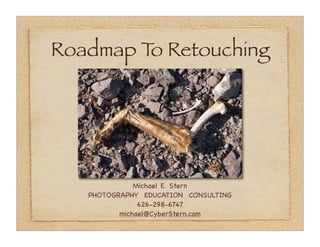
Road Map
- 1. Roadmap T Retouching o Michael E. Stern PHOTOGRAPHY EDUCATION CONSULTING 626-298-6747 michael@CyberStern.com
- 2. File Quality Checklist This photograph has a)! Resolution absolutely nothing to do with the presentation. b)! Dirt I just thought it was cool. c)! Focus d)! Orientation e)! Image Size
- 3. a)! Resolution If you work with scans, make sure you have enough resolution. This is the marker for file quality. The correct term is ppi, or pixels per inch although alot of scanner software (the driver) identify it as dpi, or dots per inch. We work with square pixels and not dots. Why do the manufacturers create this misinformation? Perhaps they used to work for the government. File Quality Checklist
- 4. b)! Dirt c)! Focus d)! Orientation Electronic gear attracts dirt and dust. There’s no getting around it. Practicing the proper removal and attachment of camera lenses, blowing air onto the camera chip, wiping the scanner bed down are to be done with precision and patience. You can have this performed by pros or do-it-yourself. In a pinch, the clone stamp and healing brush also work wonders. Help yourself though and don’t change lenses in a windy, dusty environment, while sailing or cooking. One last thing, make sure your image is in focus and is in the desired orientation. Sharpening a file is necessary due the the process of converting analog to digital and does not relieve you of the responsibility of focusing the camera.
- 5. e)! Image Size Image size and document (print) size are interchangeable terms. While having enough resolution is important, how big is the print going to be? Knowing the document size is important. How important? It’s like making sure that you have enough paint in the can for the job at hand. Huh? A 50 inch print at 72 ppi will probably be unacceptable unless your standards are low. Or your clients’ or your audience. And we know that’s not the case, eh! One must “endure to ensure” that the resolution, the document size and the paper surface are all in alignment. File Quality Checklist
- 6. Identify The Issues You Wish To Address a)quot; Tonal Quality –or- Contrast b)! Color Casts c)! Damage d)! Clarity of Detail
- 7. a)quot; Tonal Quality –or- Contrast As we begin our journey towards digital nirvana we must not distance ourselves from photography basics. High on this list are tone and contrast. Content and concept are very important too but when we scan, shoot or receive work from other sources, and assuming that we like the image content or story, we must then evaluate the technical aspects. Although how we respond emotionally and intellectually to the image is important, we have to have good judgement and taste when it comes to the tonal range and contrast. An image that lacks tonal modulation, has too little or too much contrast (and feels like it is fighting the content) will probably be distracting and keep our photography from being successful. Identify The Issues You Wish To Address
- 8. b)! Color Casts Whether it’s a shot from a digital camera or a scan from a desktop device, you’ll want to change the color. You’ll want to do this because the photo is old and faded, or the color of the digital capture is off (I know that’s never happened to you), and always for printing. How we do this is as important as why we do this as it will affect the quality of your print. Using a levels adjustment layer to plot the black and white limits of your printer and then using a curves adjustment layer to adjust the gamma (middle values) is in my mind the easiest way to create files with the right sequence of data for the printer. It does take practice but if you want controllable WYSIWYG, then you must master this step. Identify The Issues You Wish To Address
- 9. Behold the power of a curves adjustment layer!
- 10. c)! Damage d)! Clarity of Detail The last things you’ll want to address are how much and what type of damage there is and how clear the original detail is. Now if you’re creating from scratch (shooting original material) this isn’t much of an issue unless you have poor work habits and lousy glass. Otherwise we’re talking about scanning 2D and 3D subject matter. That’s right folks, 3D objects can be scanned with great success. Just to prove it, the next slide is an object that was scanned, brought into Photoshop, turned to B&W (the dark side for you purists in the audience) and printed. Identify The Issues You Wish To Address
- 11. This is one of three dozen fine art images from a series titled “Remnants” that I have been working on since 2003. All images are created using a modestly priced flatbed scanner and a lot of passion for the concept.
- 13. Identify The Tools For Each Step a)!Dust & Scratches great at removing spots b)!Healing Brush use a layer c)!Clone Stamp size/opacity/shape/hardness/angle d)!Levels/Curves use an adjustment layer e)!Crop Tool hide or delete f)!Hue & Saturation color adjustment tool g)!Sharpening be sure to use a blend mode h)!History Palette do you have enough steps set? i) Shadow/Highlight! ! make a duplicate layer first
- 14. The clone stamp (on a separate layer) was the main tool used on this file.
- 15. Additional Tasks a)! S.E.A.S.O. Save Early And Save Often! b)! Archiving ALWAYS! c)quot; Metadataquot; For Protection of ©
- 16. Develop A Protocol For Managing Your Time & Document(s) a) What am I trying to accomplish? b) How much time do I have? c) How much time has been given to me? d) Do I have all of the components in one place? e) Have I pre-visualized the end result? f) Where are my sketches and notes?
- 17. Build in breaks for your mind and body throughout your edit sessions. Get fresh air often, rest your eyes and stretch those legs and arms. Work in soft and low color-correct lighting. Calibrate your monitor. Let ‘er rip!
- 18. This presentation is copyright protected by Michael E. Stern