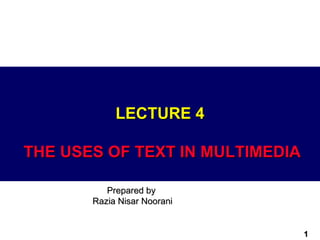
LECTURE 4: THE USES OF TEXT IN MULTIMEDIA
- 1. LECTURE 4 THE USES OF TEXT IN MULTIMEDIA Prepared by Razia Nisar Noorani 1
- 2. Objective Media Types What text is How text is created and stored in the computer How text is used in Multimedia Systems Advantages and Disadvantages of using texts 2
- 3. Temporal & Non Temporal Media Media Refer to Multimedia elements. Two Media types:Temporal and Non-Temporal Temporal Media The media has an associated time aspect. Example: its view changes with respect to time. Examples: Audio, video, animation, music etc. 3
- 4. Temporal & Non Temporal Media Non-Temporal Media Also known as a static media. It has the same representation regardless of time Examples: texts, graphics, paintings, book etc Multimedia applications are typically composed of both media 4
- 5. What is Text Basic media for many multimedia systems Texts in the form of words, sentences and paragraphs is used to communicate thoughts, ideas and facts in nearly every aspect of our lives. Multimedia products depends on text for many things: - to explain how the application work - to guide the user in navigating through the application - deliver the information for which the application was designed 5
- 6. What is Text Minimize the texts in multimedia application Texts consists of two structures: Linear Non-Linear 6
- 7. Text Technology Based on creating letters, numbers and special characters. Text elements can be categories into: Alphabet characters : A - Z Numbers : 0 - 9 Special characters : Punctuation [. , ; ‘ …] , Sign or Symbols [* & ^ % $ £ ! / ~ # @ .…] Also known Character Sets May also include special icon or drawing symbols, mathematical symbols, Greek Letter etc. 7
- 8. Typefaces, Fonts and Points Typefaces The graphic representations of the alphabet, numbers and special character. Usually vary by type sizes and styles. Fonts Particular size of typefaces Usually vary by type sizes and styles. The sizes are measured in points - One point is 1/72” or 0.0138 inc” - Measuring distance from the top of a capital letters (e.g. ‘A or P’) to the bottom of a descenders (e.g. ‘y , ‘p’ , ‘q’). 8
- 9. Fonts Effects A numbers of effects that are useful for bringing viewer’s attention to content: Case: UPPER and lower letter Bold, Italic, Underline, superscript or subscript Embossed or Shadow Colours Strikethrough b 9
- 10. Types of Fonts Two classes of fonts: Serif or Sans Serif Serif fonts use decorative tips or flags at the ends of a letter strokes Sans Serif fonts don’t have these features Serif fonts are usually used for documents or screens that have large quantities of text - This is because the serif helps guide the reader’s eye along the text 10
- 11. Types of Fonts For computer displays, Sans Serif fonts considered better because of the sharper contrast. Examples of San Serif fonts Times New Roman Century Gothic Bookman Arial Rockwell Light Comic Sans MS Courier New Impact Century Tahoma Examples of Serif fonts 11
- 12. Text Characteristics This example shows the Times New Roman font Ascender Capital Height x-Height FD xhp Point size Serif p -Height Descender 12
- 13. Tracking, Kerning and Leading Av Unkerned AvKerned 13
- 14. Tracking, Kerning and Leading Reading Line One Leading Reading Line One Ascender : an upstroke on a character Descender : the down stroke below the baseline of a character Leading : spacing above and below a font or Line spacing Tracking : spacing between characters Kerning : space between pairs of characters, usually as an overlap for improvement appearance 14
- 15. Bitmapped and vector fonts Fonts can either be stored as bitmapped or vector graphics Bitmaps font depend to the size and the pixel numbers - File size increases as more sizes are added Vector fonts can draw any size by scaling the vector drawing primitives mathematically - File size is much smaller than bitmaps - TrueType and PostScript are vector font formats 15
- 16. Bitmapped and vector fonts A bitmapped font A vector font 16
- 17. Jaggies and Antialiasing Jaggies are the jagged edges you see when a bitmapped image is resized It is a consequence of the underlying array of pixels from which the image is composed Antialiasing is a technique that can be used to eliminate jagged edges It substitutes additional pixels in other colours to fool the brain into thinking it is seeing continuous lines 17
- 18. Jaggies and Antialiasing The technique is used to blend the font into the background by transitioning the colour from the font colour to background. This technique minimizes the jagged edges making for a smoother overall appearance. 18
- 19. Jaggies and Antialiasing 19
- 20. Text Data Files The common data encoding schemes for text are: Plain text (ASCII) is text in an electronic format that can be read and interpreted by humans Rich text is similar but it also embeds special control characters into the text to provide additional features Hypertext is an advance on rich text which allows the reader to jump to different sections within the document or even jump to a new document 20
- 21. Text Data Files Plain text This is plain text. It is readable by humans. It can contains numbers (01234) and punctuation (.,#@*&) since it uses the ASCII character set. Rich text This is <bold>rich text</bold>.<br><center>It is also readable by humans but contains additional tags which control the presentation of the text.</center> Hypertext This is <a href=“http://www.w3c.org/”>hypertext</a>. It uses the rich text format shown above but adds the ability to hyperlink to other documents.<hr><img src=“logo.gif”> 21
- 22. Working With Text Considerations and guidelines when we are working with text: Be Concise Use the appropriate typefaces and fonts Make it readable Consider type styles and colors Use restraint and be consistent 22
- 23. How text can be used effectively Communicating Data - Customer names and address - Pricing information of products Explaining concepts and ideas - A company mission statement - A comparison of medical procedures Clarifying other media - Labels on button, icons and screens - Captions and callouts for graphics 23
- 24. Advantages and Disadvantages of using texts Advantages Is relatively inexpensive to produce Present abstract ideas effectively Clarifies other media Provides confidentiality Is easily changed or updated Disadvantages Is less memorable than other visual media Requires more attention from the user than other media Can be cumbersome 24
- 25. Summary Multimedia applications and presentations invariably rely to some extent on the use of text to convey their message to users Text has many characteristics that the developer can modify to enhance the user experience - size, weight, typeface, style, colour, kerning, tracking, etc. Antialiasing is a technique that can be used to improve the readability of text 25
- 26. Next lecture... We will looking at images The different types of image How we capture images Generating and editing images 26
Hinweis der Redaktion
- SCA3103 - Introduction to Multimedia Sesi 2003/04 Sem II Lecture 4