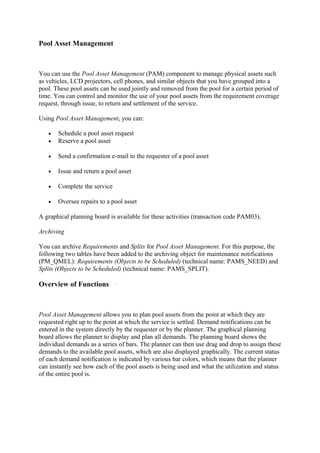
Pool asset management
- 1. Pool Asset Management You can use the Pool Asset Management (PAM) component to manage physical assets such as vehicles, LCD projectors, cell phones, and similar objects that you have grouped into a pool. These pool assets can be used jointly and removed from the pool for a certain period of time. You can control and monitor the use of your pool assets from the requirement coverage request, through issue, to return and settlement of the service. Using Pool Asset Management, you can: • Schedule a pool asset request • Reserve a pool asset • Send a confirmation e-mail to the requester of a pool asset • Issue and return a pool asset • Complete the service • Oversee repairs to a pool asset A graphical planning board is available for these activities (transaction code PAM03). Archiving You can archive Requirements and Splits for Pool Asset Management. For this purpose, the following two tables have been added to the archiving object for maintenance notifications (PM_QMEL): Requirements (Objects to be Scheduled) (technical name: PAMS_NEED) and Splits (Objects to be Scheduled) (technical name: PAMS_SPLIT). Overview of Functions Pool Asset Management allows you to plan pool assets from the point at which they are requested right up to the point at which the service is settled. Demand notifications can be entered in the system directly by the requester or by the planner. The graphical planning board allows the planner to display and plan all demands. The planning board shows the individual demands as a series of bars. The planner can then use drag and drop to assign these demands to the available pool assets, which are also displayed graphically. The current status of each demand notification is indicated by various bar colors, which means that the planner can instantly see how each of the pool assets is being used and what the utilization and status of the entire pool is.
- 2. Integration The functions in Pool Asset Management and the graphical planning board are implemented with standard SAP objects, thus providing a maximum level of integration with the SAP system with minimum training requirements. The demand notification is stored in the system as a maintenance notification with notification type MF. The notification collects all of the data relating to the operation. It documents the individual planning steps and their status changes. The individual pool assets are modeled in the form of equipment master records. Functional locations are used to combine individual assets in a pool (whereby the functional location must allow the installation of multiple items of equipment). Service orders are used to collect the costs for using a pool asset. Prerequisites You have configured the Customizing settings for Pool Asset Management and for the integrated functions in Plant Maintenance and Customer Service. Features The process flow from the demand notification to the withdrawal and return of a pool asset is as follows: The employee enters a demand in the system in the form of a maintenance notification. The planner for the pool can see all the demands and available pool assets in the graphical planning board. When the planner assigns a demand to an available pool asset, the asset is reserved and the employee automatically receives an e-mail confirming the reservation. When the employee retrieves the pool asset, the data that is used later for settlement is recorded. If the asset is a pool vehicle, for example, the employee receives the keys to the vehicle along with the registration documents, and the planner records the current mileage/kilometer reading. When the vehicle is returned, the new mileage/kilometer reading is entered so that the system can automatically calculate the cost of using the asset on the basis of the distance driven and the duration. (The mileage/kilometer reading is modeled in the system in the form of a measurement document.) In this way, the use of the pool asset can be settled as soon as the asset is returned, and the asset is available again immediately. If a demand cannot be fulfilled or is canceled, the relevant cancelation activities can be carried out. Status of the Demand Notification When the demand notification is entered, it has the status "not planned". When the planner assigns a pool asset to a demand, the status of the demand changes to "planned". When it is reserved, its status changes to "reserved" and the requester is informed of the reservation. When the requester picks up the pool asset, the notification status changes to "retrieved".
- 3. When the asset is returned, the status changes to "returned". The process flow ends when it is settled and the status changes to "settled". Activities The following transactions are available: • Graphical resource planning with planning board (transaction PAM03) • Create pool (transaction PAM01) • Edit pool (transaction PAM02) You can access these transactions from the SAP menu by choosing: Logistics Customer Service Service Processing Pool Asset Management . Customizing Since Pool Asset Management functions and the graphical planning board display use standard SAP objects, the settings for the respective standard objects must be configured alongside the Customizing settings for Pool Asset Management In the Implementation Guide (IMG), configure the Customizing settings for the following objects: • Maintenance Notification (Demand Notification) You can configure the settings for notification type MF under Cross-Application Components Notification A BC set is available for these settings and is imported automatically. • Functional Location (Car Pool) You configure the settings for the functional location under Plant Maintenance and Customer Service Master Data in Plant Maintenance and Customer Service Technical Objects Functional Locations • Equipment (Pool Asset) You configure the settings for equipment under Plant Maintenance and Customer Service Master Data in Plant Maintenance and Customer Service Technical Objects Equipment • Order (Settlement)
- 4. Configure the settings for the order under Plant Maintenance and Customer Service Maintenance and Service Processing Maintenance and Service Orders Settings for the Graphical Planning Board The graphical planning board is based on the bar chart in the standard SAP system. You can configure the basic settings under SAP NetWeaver Application Server Frontend Services Bar Chart A BC set is available for these settings and is imported automatically. Furthermore, you can also configure some settings for the planning board directly in Customizing for Pool Asset Management in the activities Define Settings for Planning Board and Edit Display Variants of Planning Board. Pool Asset Management Settings Configure the settings for Pool Asset Management under Plant Maintenance and Customer Service Maintenance and Service Processing Pool Asset Management Settings for Fleet Management If you also want to use Pool Asset Management as fleet management, configure the settings under Plant Maintenance and Customer Service Master Data in Plant Maintenance and Customer Service Technical Objects Settings for Fleet Management . Demand Creation Both the requester and the planner can create a demand. The requester creates a maintenance notification in the system using transaction IW21. The planner can create the demand directly from the graphical planning board by choosing Create New Demand Notification. On the initial screen for creating the maintenance notification, enter the notification type MF (pool request). The following data is necessary: Descriptive short text that is displayed to indicate the relevant bar on the planning board; user (in the case of vehicles, the driver) and requester; information about location and account assignment; start and end of use; the equipment of the pool asset and the pool from which the demand is to be settled. By saving this maintenance notification, the planner can view the demand on the planning board. You can create an overview of all demands or the demands of a single requester using notification selection (transaction IW59). Existing demand notifications can be changed by the requester and the planner. Demand Planning with the Graphical Planning Board To call the planning board, the planner enters the selection period, the display variant, and the pool that is to be planned on the initial screen. The system displays every demand for a pool as a bar on the graphical planning board. The demands yet to be planned are displayed in the
- 5. lower half, and the demands already assigned to a pool asset are displayed in the top half. Every pool asset in the top half of the planning board is represented by a row. The colors of the bars show the status of the demand. The assignment of status and color can be changed in Customizing for bar charts. When you double-click a bar, the system displays a dialog box with the detailed data of the demand. You can cancel the demand here by choosing Cancel Demand. By choosing Change Selected Demand Notification in the toolbar, you access the maintenance notification and you can change it. The planner schedules demands by dragging and dropping a bar onto a row in the top half of the planning board. The times defined in the demand are retained. The status of the demand notification changes from "Not Planned" to "Planned". When you double-click a planned demand, the system now displays the Reserve pushbutton in the dialog box, which you can use to reserve the selected pool asset for the demand. A further tab page with detailed data about the assigned asset is also displayed. As long as no reservation has been created for a planned demand, a demand can be rescheduled. To do this, drag the relevant bar to the bottom half of the planning board. The assignment to pool and pool asset is deleted again and the status of the demand notification is reset to "Not Planned". It is also possible to assign another asset before creating the reservation in "Planned" status. To reserve a planned demand, choose Reserve on the detail screen. When the demand is reserved, the status changes from "Planned" to "Reserved". Once this status has been set, you cannot move the demand on the planning board and assign it to a different asset. When the reservation is created, the system sends an e-mail to the requester informing him or her about the reservation, so that the pool asset can be picked up from the issue location. Cancel and Delete Demands If a requester wants to cancel a demand notification, he or she can do this from the notification created by setting the user status to "Canceled". When the notification is saved, the system transfers the new status to the planning board where it can be viewed by the planner. On the planning board, the planner can also cancel demands that are planned, not planned, or reserved. A reservation can be canceled as long as the requester has not picked up the pool asset. The requester automatically receives an e-mail about the cancelation of the reservation. If a reservation or demand has been canceled, you can delete it in the detailed view by choosing Delete Canceled Demand. The demand is not displayed on the planning board anymore and the maintenance notification is assigned the status "Deleted". Reporting Functions for the Planner On the planning board, the following functions are available to the planner in the toolbar: • Overlapping on/off If the times of scheduled demands in a row overlap, one bar may cover another bar completely. By choosing this pushbutton, you can display the overlapping demands below each other. • Overview of Scheduled Demands
- 6. This pushbutton opens a dialog box, in which all scheduled demands for a pool are displayed with their respective status. • Demand Overview This pushbutton opens a dialog box, in which all unscheduled demands for a pool are displayed with their respective status. • Filter Functions By using the filter functions, you can filter the display according to certain demand characteristics, so that only the demands with the defined characteristics are displayed. With pool vehicles, it is also possible to filter according to license plate number. Issue, Return, and Settlement Issue Pool Asset After the requester has received an e-mail informing him or her that the required pool asset has been reserved, he or she can pick it up from the issue location. When the asset is issued, the planner calls the detailed data of the reserved demand and changes the status from "Reserved" to "Retrieved" by choosing Issue. The Pickup Data dialog box appears, where the current data must be entered. If the reservation time period has already expired at the time of pickup, the pool asset cannot be issued. The demand must be canceled and created again. To post the pickup, choose Save Pickup Slip. The actual data is entered in the system as a measurement document for the equipment. The colors of the bar chart of the demand are adjusted on the planning board. For now on, you cannot cancel the demand. The demand notification is assigned the status "Retrieved". Return Pool Asset As soon as the requester has returned the pool asset, the planner enters the return data on the demand detail screen by choosing Return. In the Return Data dialog box, he or she enters the current data. You post the return by choosing Save Pickup Slip, and another measurement document is created for the equipment. The demand notification is assigned the status "Returned". Settlement You settle the demand on the detailed data screen by choosing Settlement. In the settlement detail dialog box, the system displays how the costs to be calculated are composed on the basis of the assigned cost element. The system determines the cost element using the pool category. Any flat rates are taken into account during the settlement. When you save the settlement by choosing Settlement, the system creates a service order in the background that collects the usage costs of the pool asset. The service order is linked to the demand
- 7. notification. When the settlement is posted, the bar-chart colors of the demand are adjusted on the planning board. The demand notification is assigned the status "Settled". Repair Measures Maintenance and repair work carried out on a pool asset can also be represented and monitored using the graphical planning board. The system automatically creates a reservation for the asset in question for the period in which it is not available (because it is in the workshop) so that it cannot be assigned to a demand during this time. A separate bar color is used in the planning board to represent periods where an asset is in the workshop. You can specify regular maintenance work as part of maintenance planning for the equipment. Unscheduled repair work can be initiated by creating a maintenance notification (transaction IW21) with the notification type M1.
