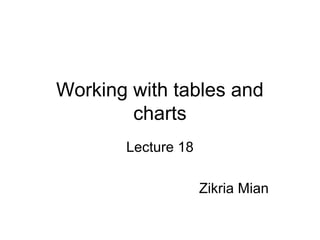Empfohlen
Empfohlen
Weitere ähnliche Inhalte
Ähnlich wie 18 working with tables and charts
Ähnlich wie 18 working with tables and charts (20)
Data Analysis and Synthesis & Techniques of System.pptx

Data Analysis and Synthesis & Techniques of System.pptx
Mehr von MrQaz996
Mehr von MrQaz996 (19)
19 animations, transitions and delivering a presentation

19 animations, transitions and delivering a presentation
18 working with tables and charts
- 1. Working with tables and charts Lecture 18 Zikria Mian
- 2. Creating a new table • From Insert Table dialogue box • From Table button • Draw a Table • Selecting rows and columns • Editing Table structure • Merging and splitting cells • Applying table styles • Applying borders • Changing text alignment
- 3. Charts • Inserting Chart • Plotting by rows or by columns • Redefining data range – Design tab edit data • Defining labels • Redefining data range • Chart styles
- 4. Using SmartArt • SmartArts are objects that combine shapes, lines and text placeholders. – List diagrams – Process diagrams – Cycle diagrams – Heirarchy – Relationships – Matrix – Pyramids
- 5. SmartArt • Inserting a diagram • Editing SmartArt text • Modifying structure • Reordering structure
- 6. Clip Arts • It is a pre-drawn art that comes with PowerPoint or other office tools and other sources. Microsoft maintains a large database of cliparts on its website. – Search method – Clip art file type
- 7. Pictures and other graphics • Two types of graphics in computer world – Vector • Vector graphics are made up of shapes, lines etc. All drawings are vector graphics – Raster • Raster graphics are made of a very fine grid of colored pixels. • Resolution
- 8. Pictures and other graphics • Inserting image file into powerpoint • Linking to a graphic file • Using picture tools