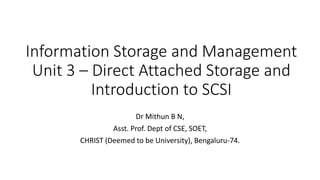
Direct Attached Storage - Information Storage and Management.pptx
- 1. Information Storage and Management Unit 3 – Direct Attached Storage and Introduction to SCSI Dr Mithun B N, Asst. Prof. Dept of CSE, SOET, CHRIST (Deemed to be University), Bengaluru-74.
- 2. Direct-Attached Storage • Direct – Attached storage (DAS) is a an architecture where storage connects directly to servers. • Applications access data from DAS using block-level access protocols. • DAS is ideal for localized data access and sharing in environments that have a small number of servers. • Ex: small businesses, departments and workgroups do not share information across enterprises
- 3. Types of DAS • There are two types of DAS depending on the location of the storage device with respect to the host. • Internal DAS • External DAS
- 4. Internal DAS • In the internal DAS architecture, the storage device is internally connected to the host by a serial or parallel bus. • The physical bus has distance limitations and can only be sustained over a shorter distance for high-speed connectivity. • Most internal buses can support only a limited number of devices • They occupy a large amount of space inside the host, making maintenance of other components difficult
- 5. External DAS • In the external DAS architecture, the server connects directly to the external storage device. • Communication between the host and the storage device takes place over SCSI (Simple Computer System Interconnect) or FC (Fiber Channel) protocol.
- 6. DAS benefits and limitations • DAS needs lower initial investment than storage networking. • It is simple and can be deployed easily and rapidly. • Setup is managed using host-based tools like host OS. • It requires fewer management tasks and less hardware and software elements to set up and operate. • But it is not scalable.
- 7. DAS benefits and limitations • A storage device has a limited number of ports. • A limited bandwidth in DAS restricts the available I/O processing capability. • The distance limitations associated with implementing DAS because of direct connectivity requirements can be addressed by using Fibre Channel connectivity. • Unused resources cannot be easily re-allocated, resulting in islands of over-utilized and under-utilized storage pools.
- 8. DAS benefits and limitations • Disk utilization, throughput, and cache memory of a storage device, along with virtual memory of a host govern the performance of DAS. • RAID-level configurations, storage controller protocols, and the efficiency of the bus are additional factors that affect the performance of DAS. • The absence of storage interconnects and network latency provide DAS with the potential to outperform other storage networking configurations.
- 9. Disk Drive Interfaces • The host and the storage device in DAS communicate with each other by using predefined protocols such as IDE/ATA, SATA, SAS, SCSI, and FC. • These protocols are implemented on the HDD controller. Therefore, a storage device is also known by the name of the protocol it supports.
- 10. IDE/ATA • An Integrated Device Electronics/Advanced Technology Attachment (IDE/ATA) disk supports the IDE protocol. • The IDE component in IDE/ATA provides the specification for the controllers connected to the computer’s motherboard for communicating with the device attached. • The ATA component is the interface for connecting storage devices, such as CD-ROMs, floppy disk drives, and HDDs, to the motherboard. • IDE/ATA has a variety of standards and names, such as ATA, ATA/ATAPI, EIDE, ATA-2, Fast ATA, ATA-3, Ultra ATA, and Ultra DMA. • The latest version of ATA—Ultra DMA/133—supports a throughput of 133 MB per second.
- 11. IDE/ATA • In a master-slave configuration, an ATA interface supports two storage devices per connector. However, if the performance of the drive is important, sharing a port between two devices is not recommended. • A 40-pin connector is used to connect ATA disks to the motherboard, and a 34-pin connector is used to connect floppy disk drives to the motherboard. • An IDE/ATA disk offers excellent performance at low cost, making it a popular and commonly used hard disk.
- 12. SATA • A SATA (Serial ATA) is a serial version of the IDE/ATA specification. • SATA is a disk-interface technology that was developed by a group of the industry’s leading vendors with the aim of replacing parallel ATA. • A SATA provides point-to-point connectivity up to a distance of one meter and enables data transfer at a speed of 150 MB/s. Enhancements to the SATA have increased the data transfer speed up to 600 MB/s. • A SATA bus directly connects each storage device to the host through a dedicated link, making use of low-voltage differential signaling (LVDS). LVDS is an electrical signaling system that can provide high-speed connectivity over low-cost, twisted-pair copper cables. For data transfer, a SATA bus uses LVDS with a voltage of 250 mV.
- 13. SATA • A SATA bus uses a small 7-pin connector and a thin cable for connectivity. • A SATA port uses 4 signal pins, which improves its pin efficiency compared to the parallel ATA that uses 26 signal pins, for connecting an 80-conductor ribbon cable to a 40-pin header connector. • SATA devices are hot-pluggable, which means that they can be connected or removed while the host is up and running. A SATA port permits single-device connectivity. • Connecting multiple SATA drives to a host requires multiple ports to be present on the host. Single-device connectivity enforced in SATA, eliminates the performance problems caused by cable or port sharing in IDE/ATA.
- 14. Parallel SCSI • SCSI is available in a variety of interfaces. Parallel SCSI (referred to as SCSI) is one of the oldest and most popular forms of storage interface used in hosts. • SCSI is a set of standards used for connecting a peripheral device to a computer and transferring data between them. Often, SCSI is used to connect HDDs and tapes to a host. • SCSI can also connect a wide variety of other devices such as scanners and printers. • Communication between the hosts and the storage devices uses the SCSI command set. • The oldest SCSI variant, called SCSI-1 provided data transfer rate of 5 MB/s; SCSI Ultra 320 provides data transfer speeds of 320 MB/s.
- 16. Introduction to Parallel SCSI • Shugart Associates and NCR developed a system interface in 1981 and named it Shugart Associates System Interface (SASI). • The standard was updated to a more robust interface and renamed SCSI. In 1986, the American National Standards Institution (ANSI) acknowledged the new SCSI as an industry standard. • SCSI, first developed for hard disks, is often compared to IDE/ATA. • SCSI offers improved performance and expandability and compatibility options, making it suitable for high-end computers. However, the high cost associated with SCSI limits its popularity among home or business desktop users.
- 17. Evolution of SCSI • SCSI was developed to provide a device-independent mechanism for attaching to and accessing host computers. • SCSI also provided an efficient peer-to-peer I/O bus that supported multiple devices. • SCSI is commonly used as a hard disk interface. However, SCSI can be used to add devices, such as tape drives and optical media drives, to the host computer without modifying the system hardware or software. • Over the years, SCSI has undergone radical changes and has evolved into a robust industry standard.
- 18. SCSI - 1 • SCSI-1, renamed to distinguish it from other SCSI versions, is the original standard that the ANSI approved. • SCSI-1 defined the basics of the first SCSI bus, including cable length, signaling characteristics, commands, and transfer modes. • SCSI-1 devices supported only single-ended transmission and passive termination. SCSI-1 used a narrow 8-bit bus, which offered a maximum data transfer rate of 5 MB/s. • SCSI-1 implementations resulted in incompatible devices and several subsets of standards.
- 19. SCSI – 2 • To control the various problems caused by the nonstandard implementation of the original SCSI, a working paper was created to define a set of standard commands for a SCSI device. • The set of standards, called the common command set (CCS), formed the basis of the SCSI-2 standard. • SCSI-2 was focused on improving performance, enhancing reliability, and adding additional features to the SCSI-1 interface, in addition to standardizing and formalizing the SCSI commands. • The transition from SCSI-1 to SCSI-2 did not raise much concern because SCSI-2 offered backward compatibility with SCSI-1.
- 20. SCSI – 3 • In 1993, work began on developing the next version of the SCSI standard, SCSI-3. • Unlike SCSI-2, the SCSI-3 standard document is comprised different but related standards, rather than one large document.
- 22. SCSI – 3 Architecture • The SCSI-3 architecture defines and categorizes various SCSI-3 standards and requirements for SCSI-3 implementations. • This architecture helps developers, hardware designers, and users to understand and effectively utilize SCSI. • The three major components of a SCSI architectural model are as follows: • SCSI-3 command protocol: This consists of primary commands that are common to all devices as well as device-specific commands that are unique to a given class of devices. • Transport layer protocols: These are a standard set of rules by which devices communicate and share information. • Physical layer interconnects: These are interface details such as electrical signaling methods and data transfer modes.
- 24. SCSI-3 client server model • SCSI-3 architecture derives its base from the client-server relationship, in which a client directs a service request to a server, which then fulfills the client’s request. • In a SCSI-3 client-server model, a particular SCSI device acts as a SCSI target device, a SCSI initiator device, or a SCSI target/initiator device. • Each device performs the following functions: • SCSI initiator device: Issues a command to the SCSI target device, to perform a task. A SCSI host adaptor is an example of an initiator. • SCSI target device: Executes commands to perform the task received from a SCSI initiator. Typically a SCSI peripheral device acts as a target device. However, in certain implementations, the host adaptor can also be a target device.
- 25. SCSI-3 client server model • Figure displays the SCSI-3 client-server model, in which a SCSI initiator, or a client, sends a request to a SCSI target, or a server. • The target performs the tasks requested and sends the output to the initiator, using the protocol service interface. • A SCSI target device contains one or more logical units. A logical unit is an object that implements one of the device functional models as described in the SCSI command standards. • The logical unit processes the commands sent by a SCSI initiator. A logical unit has two components, a device server and a task manager, as shown in Figure. • The device server addresses client requests, and the task manager performs management functions.
- 26. SCSI-3 client server model • The SCSI initiator device is comprised of an application client and task management function, which initiates device service and task management requests. • Each device service request contains a Command Descriptor Block (CDB). • The CDB defines the command to be executed and lists command- specific input sand other parameters specifying how to process the command.
- 27. SCSI-3 client server model • The SCSI devices are identified by a specific number called a SCSI ID. In narrow SCSI (bus width=8), the devices are numbered 0 through 7; in wide (bus width=16) SCSI, the devices are numbered 0 through 15. These ID numbers set the device priorities on the SCSI bus. • In narrow SCSI, 7 has the highest priority and 0 has the lowest priority. In wide SCSI, the device IDs from 8 to 15 have the highest priority, but the entire sequence of wide SCSI IDs has lower priority than narrow SCSI IDs. • Therefore, the overall priority sequence for a wide SCSI is 7, 6, 5, 4, 3, 2, 1, 0, 15, 14, 13, 12, 11, 10, 9, and 8.
- 28. SCSI - Ports • SCSI ports are the physical connectors that the SCSI cable plugs into for communication with a SCSI device. • A SCSI device may contain target ports, initiator ports, target/initiator ports, or a target with multiple ports. Based on the port combinations, a SCSI device can be classified as an initiator model, a target model, a combined model, or a target model with multiple ports.