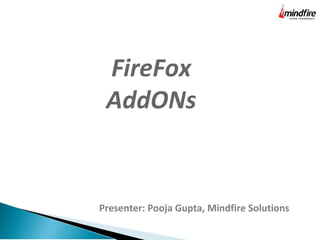
Firefox-Addons
- 1. Presenter: Pooja Gupta, Mindfire Solutions FireFox AddONs
- 2. About Me ISTQB/ BCS - Foundation Level (CTFL) ISEB/ BCS - Intermediate Certificate in Software Testing Skills : Manual Testing, Web Application Testing, Web Services Testing, Mobile Testing on IOS and Android platform. Connect Me : LinkedIn : http://www.linkedin.com/pub/pooja- gupta/55/5b4/32b Google+ : https://plus.google.com/u/0/ Contact Me : Email : poojag@mindfiresolutions.com & pooja.mca.te@gmail.com Skype: mfsi_poojag Presenter: Pooja Gupta, Mindfire Solutions
- 3. Presenter: Pooja Gupta, Mindfire Solutions AGENDA Addons: Linksidebar Multifox More Display Resolutions & Misc: rollApp File Opener, MeasureIt, Google Translator and FontFinder
- 4. LinkSidebar firefox addon Download link: https://addons.mozilla.org/en-US/firefox/addon/linksidebar/ View, search and test hyperlinks in a web page. Perform group actions on multiple links like opening in tabs, copying link locations or testing to determine response times. Allows you to search/sort links and highlight their position on the webpage. Features: Displays all hyperlinks in the current web page, including any hyperlinks inside frames. Displays the total number of hyperlinks in the current webpage It allows you to: * Search the links in the current webpage. * Select multiple links to open in tabs. * Test links in the webpage, filtering out unwanted links with quick and easy searches
- 5. Search Links: Type text into the search box to search the links in the current page. You can enclose a phrase in quotes to find the exact phrase. You can use a minus (-) sign before any word to exclude links containing that word from the results. Test links: 1. You can either test all the links in a webpage, or select links to be tested. 2. Links that should not be tested can be filtered out quickly and easily. 3. View link status at a glance, through status icons displayed next to each link in the sidebar. 4. Alternatively, tested links on the webpage can be highlighted with colors indicating their test status. 5. View full details about the link, including test results and the full response header in a properties dialog. 6. Multi-threaded link testing for simultaneous tests (Number of threads are user configurable). Toolbar button and Shortcut Key: Once installed, you can open linkSidebar with the shortcut key (Ctrl+Shift+L) or through the view menu (View->Sidebar->Links)
- 6. Multifox firefox addon Download link: https://addons.mozilla.org/en-US/firefox/addon/multifox/ Multifox is an extension that allows Firefox to connect to websites using different user names. Simultaneously! Features: High quality “Roles & Authorization testing” can be performed using Multifox. If you have multiple Gmail, Twitter, Facebook, or Yahoo accounts, you can open them all at the same time. Each Firefox window, managed by Multifox, accesses an account without interfering each other. Multifox is a restartless extension Urlbar icon is a standard toolbar button You can list all identity profiles You can rename profiles You can delete profiles
- 7. Implementation in testing with example: 1.Multiple users with different authorization like: EMPLOYEE- The one who shops MANAGER- The one who approves the cart ADMIN- The one who handles incomplete shopping cart queries. 2.Application can be tested simultaneously just as the users use it in real scenarios.
- 8. More Display Resolutions Firefox Addon Download link: https://addons.mozilla.org/en-US/firefox/addon/more-display-resolutions/ An easy way to test website with different display resolutions.This extension will add more a list of screen resolutions (presets) to your Firefox to test the site on different sized screens, and the list contains number of common standard resolutions (including Apple, Google Nexus, Kindle Fire HD devices). It makes it easy to see how your website or web app will look on different screen sizes. How to access: Just go to Tools -> Web Developer- > Responsive Design View or press Ctrl + Shift + M on Windows/Linux, or Cmd + option + M on Macintosh.⌘ ⌥
- 9. Control(s)- Close- Close 'More Display Resolution' and return to normal browsing. Select size- Choose from a number of preset width x height combinations, or define your own. Portrait/Landscape- Switch the screen between portrait and landscape view. Simulate touch events- Enable/disable touch event simulation: while touch event simulation is enabled, mouse events are translated into touch events. Take screenshot- Take a screenshot of the content area.Screenshots are saved to Firefox's default download location. Note: This extension doesn't simulate as a device, in some cases, you might need the real hardware to test.
- 10. Miscellaneous
- 11. rollApp File Opener Firefox Addon Download link: https://addons.mozilla.org/en-US/firefox/addon/rollapp-file-opener/ This addon turns your browser into a universal file viewer. Open 500+ file types with Firefox. Anywhere. Anytime. View online virtually any file that you might find while surfing the Internet without downloading a file to your computer or installing any applications. Just click the file and it will open instantly in a fully featured application running in your browser. If you have Dropbox or Google Drive you can save changes to the file right to a cloud- storage of your choice (Box and 4shared are also supported). How It Works: To open a file, simply hover the mouse over a link to that file and click Open.Please make sure you hover the mouse over a link to a file you want to open not just to a hyperlink to a web page (URL). You’ll see a tiny window called {open | download} that allows you to open/view the file in just one click without the need to find an app that opens it.
- 12. Following file types are currently supported: ★ eBooks: epub, fb2, djvu and others ★ ZIP, RAR and other archives ★ Documents: Microsoft Word files: doc, docx; Rich Text files: rtf; OpenOffice Writer files: odt; Word Perfect files: wpd; PDFs and others ★ Spreadsheets: Microsoft Excel files: xls, xlsx; OpenOffice Calc files: ods, ots; Comma- Separated Values files: csv ★ Presentations: Microsoft PowerPoint files: ppt, pptx, pps, ppsx; OpenOffice Impress files: odp, otp ★ Graphics: jpg, png, bmp, gif, svg, tiff and many others including Adobe Photoshop’s psd and Adobe Illustrator’s ai
- 13. ★ Diagrams: Microsoft Visio files: vsd and others like dia, fig ★ Publishing systems files: Adobe Illustrator files: ai; Scribus files: scd, sla; PostScript: eps, ps and others ★ Overall more than 500 different file types Note: rollApp File Opener does not open .exe files as the EXE format means “executable program” rather than opening or viewing a file in a general sense.
- 14. MeasureIt Firefox Addon Download link: Firefox- https://addons.mozilla.org/en-US/firefox/addon/measureit/?src=search Draw a ruler across any webpage to check the width, height, or alignment of page elements in pixels.
- 15. Google Translator firefox addon Download link: https://addons.mozilla.org/en-US/firefox/addon/google-translator-for-firefox/ Description: With this addon you can translate any text to your own language with one click or hot-key. You can either translate the selected text, this way the translated text will overwrite the original selected text, or you can translate the full page too. By default, the add-on will try to set your detected language for the default target language. If it is not possible then English will be the target language of the translation. It's highly recommended to select less text than more, otherwise the translation would appear slower. You can select a maximum of 38000-character long text, if you select longer, you'll get an alert box in some cases. You shouldn't either select pictures and tables because these will disappear and mystic text will appear there.
- 16. Now let's see how it works. Select a word or a sentence. You can navigate to the transalator in three different ways to translate that word or the entire sentence to a different language: - Right-click with the mouse and click on "Translate this text with Google Translate" text. - Click on the Toolbar/Statusbar icon. - Press the hot-key. As soon as the translation-progress starts, the Red T will become green, and as soon as the translation ends, it'd be red again. Within a second or two, you'll see that the selection disappears and a text in your language appears there. That's all.
- 17. FontFinder firefox extension Download link: https://addons.mozilla.org/en-US/firefox/addon/font-finder/ It allows a user to analyze the font information of any element on a page, copy any piece(s) of that information to the clipboard. Features- Any font on a page can be completely analyzed Any piece of an element's information can be copied to the clipboard Any of these options can be quickly accessed through highlight & right-click, or through the use of toggling the icon in the statusbar .
- 18. Information Captured Font color (rgb and hex) Background color (rgb and hex) Font family (including actual font being rendered!) Font size Line-height, vertical-align, letter and word spacing Font weight, style, variant Text transform, decoration, align and indent Element's type, class and ID
- 20. Presenter: Pooja Gupta, Mindfire Solutions Question and Answer
- 21. Presenter: Pooja Gupta, Mindfire Solutions Thank you
