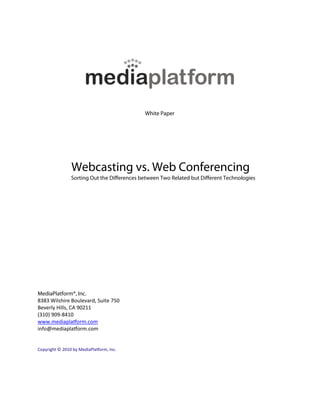
Webcasting vs. Webconferencing
- 1. White Paper Webcasting vs. Web Conferencing Sorting Out the Di erences between Two Related but Di erent Technologies MediaPlatform®, Inc. 8383 Wilshire Boulevard, Suite 750 Beverly Hills, CA 90211 (310) 909-8410 www.mediaplatform.com info@mediaplatform.com Copyright © 2010 by MediaPlatform, Inc.
- 2. Page 2 of 7 Introduction As 2010’s volcanic disruption of European air traffic made clear, it’s useful for an organization to have a virtual alternative to physical meetings when people can’t travel. Of course, there’s more than one way to meet virtually. Aside from simple conference calling, most companies face a choice between Web conferencing and webcasting. These two technologies seem fundamentally similar, but they actually serve quite different needs. For example, Web conferencing uses software that enables groups of people to meet online in a collaborative setting, whereas webcasting is meant for rich media presentation to an online audience. Essentially, Web conferencing is for meetings while webcasting tools are for events. The marketplace and the general audience, however, have a hard time differentiating between these two forms of communication. This paper will examine the inherent differences between Web conferencing and webcasting in the context of corporate communications needs. High Level Comparison Although Web Conferencing and webcasting may possess superficial similarities, there are obvious differences between the two with neither of them being inherently superior to the other. Web conferencing products are ideal for smaller group meetings (i.e. fewer than 50 attendees) where there is a need for interaction and collaboration amongst all the attendees (i.e. "few to few"). Webcasting, on the other hand, is better suited for presentations that involve a small number of presenters and a large number of viewers (i.e. "one or few to many"). With webcast presentations, the experience can be fully Figure 1 – High level comparison between webcasting and Web customized and branded while the audience's conferencing. participation is designed to be limited to participating in surveys or posing questions in a moderated fashion. Reference Figure 1, which compares the two technologies. User Examples Web conferencing webcasting 10 viewers, live discussion Yes No 100+ viewers, video with archiving Difficult Yes 150 viewers, audio only, no archiving Yes Yes 150 viewers, audio only, archive with ability to edit Difficult Yes 300 viewers, global, multiple presenters, video Difficult Yes 5,000 viewers, high quality video, external event No Yes Live, large-scale event with online viewing component Difficult Yes On-demand training with tracking and certification No Yes Table 1 – Uses of webcasting and Web conferencing, compared. Copyright © 2010 by MediaPlatform, Inc.
- 3. Page 3 of 7 Based on the information presented in Figure 1, it’s evident that if you’re trying to facilitate collaboration amongst a group of distributed people, then a Web conferencing tool is your best choice. However, if you want to have your CEO on a live video presentation streamed to thousands of global employees, then you’re going to need a powerful webcasting platform. Using a Web conference solution for that kind of large-scale virtual meeting will not satisfy your business objectives. Table 1 summarizes the different uses for Web conferencing and webcasting, respectively. In addition, there are a host of subtle, internal differences between the two technologies. These are highlighted in Table 2, which is based on a generalized assessment of popular Web conferencing and webcasting tools. Web conferencing and webcasting products differ in regard to audience experience, presenter features, event management, invitation and registration, audience access, archiving, enterprise connectivity, and media management, some of which will be explored more in depth below. Audience Experience Regarding audience experience, notable differences between webcasting and Web conferencing involve the look and feel of the player, video quality, streaming and synchronization. Web conferencing solutions typically offer limited customization of the player and the Web event experience, while webcasting software can provide quite extensive branding and manipulation of the player template. Web conferencing generally has fewer video quality options, and is usually restricted to Webcam input. In contrast, webcasting software usually provides variable streaming rates and formats, as well as control over the content distribution network (CDN) used to get the signal to the end viewer. Web meetings rarely involve video and if they do it tends to be through a webcam at a relatively small resolution and low frame rate. Web meeting users generally have few options as to how they consume the video. Webcasts, on the other hand, are produced as presentations and tend to involve higher grade video cameras. These cameras are capable of much higher image quality and resolution. End viewers would not only see a nicer video but they would have the option to watch the presentation at a larger size or, perhaps, view it full screen. However, higher video quality is not necessarily better. The significance of video quality depends on the purpose of the event. In a presentation delivered via webcast where audience impact is critical, the quality of viewers’ video experience is integral to the overall success of the event. In a more collaborative scenario, such as a group coming together to review a document through a Web conference, the video exists to augment the experience, not define it. Lower quality video will not diminish the collaborative effect of the meeting during a Web conference. For a smaller scale collaborative corporate meeting, a webcasting solution would not only be feature incomplete but also overkill in terms of video streaming quality. Event Production Webcasting solutions are designed with sophisticated functionality for presenters and event managers. To give the audience the best viewing experience, webcasting solutions enable event managers to coordinate the preparation, rehearsal, production and archiving of the presentation. Some solutions, such as MediaPlatform’s WebCaster offering, provide the ability to split production tasks between different team members. One person might be assigned the role of managing video inputs, while another manages question and answer, and so forth. Web conferencing solutions generally do not offer this level of production control functionality, and indeed, they were never designed for this type of use in the first place. Web conferencing tools are valued for their ability to get a group of people online in a shared meeting space quickly and easily. The Copyright © 2010 by MediaPlatform, Inc.
- 4. Page 4 of 7 feature rich production management interfaces of a webcasting system would be a hindrance for this type of corporate function. Event Archiving Event archiving is another point of differentiation between Web conferencing and webcasting solutions. Webcasting tools allow the producer the ability to create an archived version of the presentation in a form that matches the exact specifications of the presenter, after the event. The on-demand version of a Webcast event can be different from the initial live presentation. By archiving, the producer can substitute slides, change their order, delete audio or video clips, and so on, to create a perfect final product. In contrast, most Web conferencing tools do not offer this degree of control over archiving and on-demand version control. Enterprise Connectivity Enterprise connectivity also separates the world of webcasting from that of Web conferencing. Webcasting solutions, such as WebCaster, can be adapted to become part of a bigger enterprise stack while Web conferencing solutions are typically standalone tools. WebCaster offers Web services Application Programming Interfaces (APIs) and a software development kit (SDK) to enable integration with enterprise application. For example, an enterprise may wish to integrate the webcasting solution with HR applications, learning management systems, content management systems, and more. The webcasting system is just one piece of the broader enterprise solution set. Which One is Right for Your Needs? Which is better for your specific business needs, webcasting or Web conferencing? It depends on what you are trying to achieve. As they say in the racing business, “There’s horses for courses.” What’s right for you may not necessarily be right for another business. If your goal is to enable small groups of people to collaborate in a virtual work setting, then a Web conferencing solution will do the job well, and a webcasting solution will be both ineffective and excessive. If you are trying to connect with larger audiences with a reliable, interactive, rich media experience, then you are going to be better off with a webcasting solution. Web conferencing: Collaboration webcasting: Presenting Uses Meetings Broadcasts, presentations, training Audience Look and Feel/ Standardized Customized; ability to take out vendor branding Experience Experience Branding of Player Limited/nonexistent Extensive Video Quality Mediocre quality; Webcam or video camera; limited High quality video; video camera or Webcam; ability to set video size window; different bandwidth delivery option depending on viewer With low bandwidth, video can drop. Consistent bandwidth feed. Pixels size up to 1080p but gets fuzzy if made bigger on Pixels size up to 1080p (HD) end user screen Video Experience Voice (sent via phone)/ video can go out of synch Voice/video are synchronized in single feed online (no Content Distribution Network) Audio Experience Conference call or 2-way VOIP Internet audio broadcast with option to have conference call dial-in as separate experience Streaming Streaming rates generally fixed; no flexibility for Variable, Producer controls streaming rates. Multiple rates and network formats Streaming over CDN or internal networks Interaction Free flow Q&A, basic Polls; Social Media via widget Moderated, controlled Q&A (and answers to all), Surveys, Polls, Social Media embedded Copyright © 2010 by MediaPlatform, Inc.
- 5. Page 5 of 7 Web conferencing: Collaboration webcasting: Presenting Prerecorded Possible but limited in size (below 15MB) Unlimited size video Hearing impaired NA Open or closed captioning Audience Size Size Small to medium (up to 1250 attendees) Small, Medium or massive Presenters Many remote Multiple remote, easy to configure remote configuration, pick different codec for remote presenters to get better performance at lower bit rates, for example H.264 (with Flash Media Encoder Live) Carefully scripted to work within limitation of Driven by producer, flexibility for presenters Sophisticated Q&A technology workflow screen Event Feed Management Management No Preview of stream Preview of stream before live Authoring Tool Same interface Event console not viewable by audience allowing optimized separate view for producer (identify technical problems, private Q&A, etc) Audience Email Automated. Limited branding without customized Automated HTML emails that can be fully customized, self- Inviting service service Registration Custom service Customizable registration and tracking system Audience Access Software Needed Plug-in No plug-in; Flash player needed Global Different dial-in with conference calling numbers One link Different viewing Windows Media Windows Media, Flash, Real, QuickTime options Archiving Archive creation Difficult to edit recording, low-quality raw recording. Easy high-quality recording and editing for archiving. One file To create custom replay file, producer needs to rebuild with option to easily export AV file to standard editing systems presentation from video tape, obtain presentation and re-import material from conferencing solution and high-quality Ability to change template/experience/branding/timing with audio from the conference calling company slides in archive - No option to expand video window - No branding - Video reply in small frame Search Typically not searchable Indexed and Searchable. Reporting Basic Reporting Custom reporting available In-depth and customizable – length of viewing, answers to surveys, polls by viewer, browser used, registration information (attendees vs non-attendees), world map, etc. Integrate with Crystal reporting. Distribution Download and distribute Email links to reports; download and distribute; private logins to access reports Continuing N.A. In-depth reporting and certification Education Reliability Good reliability. Dependent on provider’s network Good reliability; redundancy in the cloud, No propriety software or plug-ins, which lets any windows machine become a potential instant “Presenter /Admin”. Easy to ensure no single point of failure. Integration with Custom solution required. Web services based databases, others Media N.A. Includes document library system or integration with video Management portal / media management system Cost Less costly, but phone charges can be high. Cost savings due to economies of scale Table 2 – Functional comparison between Web conferencing and webcasting solutions MediaPlatform’s Webcasting Solutions MediaPlatform webcasting solutions are considered best-in-class. They power high-impact presentations for lead generation, corporate communications and training. The company offers organizations the ability to take advantage of scalable cloud-based computing, as well as on-premises deployment, to present and manage rich media. With media management tools built on its platform, the company helps clients derive long term archive value from their investment in media content. Copyright © 2010 by MediaPlatform, Inc.
- 6. Page 6 of 7 MediaPlatform is known for excellence in engineering, with a host of superlatives and “firsts” accompanying our product offerings, including: Most scalable webcasting solution, reliably used to stream live video to simultaneous audiences in the tens of thousands. Most customizable viewer experience, enabling completely custom branding of the media player and alignment with corporate branding standards. Most dynamic and professional-class back-end production management system, with the ability to manage complex live events with multiple live presenters and a large production team assigned separate roles. Highest level of potential application integration, realized through a 100% Web services (SOA) approach to solution architecture. First pure software-as-a-service enterprise webcasting solution. A Long Track Record of Success with Global Enterprises As the preferred webcasting and media management software vendor, MediaPlatform has enjoyed long term, successful relationships with some of the world’s largest webcasting enterprises, including: NEC – NEC has been a MediaPlatform client for many years. NEC documented more than $250,000 in annual savings by replacing dealer training road shows, where product managers traveled to dealer sites, with Webcast training delivered on MediaPlatform’s solutions. MediaPlatform has met and exceeded NEC’s requirements and we continue to enjoy a strong relationship with them as we work to measure the ROI of their communications initiatives. AT&T – The global telecom giant relies on MediaPlatform’s webcasting solution to conduct large scale virtual company meetings, routinely reaching upwards of 50,000 live viewers. Oracle – The company uses MediaPlatform’s webcasting solution to conduct executive briefings to internal audiences, as well as streaming keynotes and breakout sessions at the annual Oracle OpenWorld conference. Performance Webcasting MediaPlatform’s solutions drive performance webcasting, linking phases of the complete Webcast production process through a series of best-in-class offerings. We call this “performance webcasting.” WebCaster manages the Webcast guest invitation and registration processes with rich customization characteristics. The back-end production control interface allows producers to manage a live or on- demand event with a full complement of professional options, including dynamic survey, poll, and Q&A functionality. The signal streams from the most scalable, redundant infrastructure available on the market today. End users see the presentation on a custom-branded player that can be designed to match corporate branding specifications. Post-event, powerful analytics and reporting tools enable event owners and business stakeholders to gain insight into the success of the event and the return on investment for the production process. Copyright © 2010 by MediaPlatform, Inc.
- 7. Page 7 of 7 About MediaPlatform, Inc. MediaPlatform, Inc. (formerly IVT) delivers best-in-class webcasting and media management technology to global enterprises and digital media producers. MediaPlatform’s webcasting software enables high- impact presentations for lead generation, corporate communications and training. The company offers organizations the ability to take advantage of scalable cloud-based computing, as well as on-premises deployment, to present and manage rich media. With media management tools built on its platform, the company helps clients derive long term archive value from their investment in media content. www.mediaplatform.com www.twitter.com/Webcaster Copyright © 2010 by MediaPlatform, Inc. MediaPlatform® is a registered trademark of MediaPlatform, Inc.
