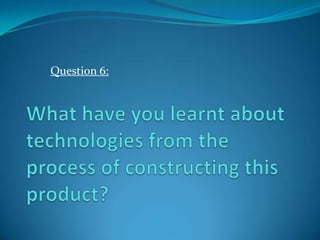
Question 6
- 1. Question 6: What have you learnt about technologies from the process of constructing this product?
- 2. Technologies and its uses to me The use of technology and my understanding of the technologies that I have used have greatly shaped the way in which my magazine was made. Using these technologies has also taught me many new skills as well as allowing me to develop skills I already had.
- 3. List of technologies I have used Still cameras Adobe InDesign Adobe Photoshop Microsoft Word Microsoft PowerPoint and SlideShare The Internet
- 4. Still Cameras Still cameras have been very useful to me when creating my magazine. This is because without them it just wouldn’t have been possible. I also learnt how to use camera techniques when using still cameras to get a better shot. I also had to consider a lot more than just what I was taking a picture of, I also had to consider the background image of the model and whether I would need to change the background when publishing the photos in my magazine. For example, if I knew I was going to have to Photoshop out the background of the model, I would put them against a plain surface to make this slightly easier.
- 5. Adobe InDesign Adobe InDesign was the core piece of software when it came to making my magazine. InDesign is an amazing piece of software with so many useful tools to make my magazine easier to make. An example of a useful tool is the ability to create layers on your magazine, as you can see on the right. It allows you to put every item on your magazine on a different layout making it a lot easier to manage the layout and editing of the magazine. You can hide layers as well as padlock them so you don’t accidently move or edit something when you’re trying to work on something else. My knowledge of InDesign has increased dramatically over the constant use of it and just having a play around with some of the functions.
- 6. Adobe Photoshop When it came to editing my magazines pictures, there was no program better. The usefulness of some of the tools available on Photoshop, and their ease of use is amazing. An example of this would be the “Quick Select Tool” Which allows you to select parts of a picture and cut them out with ease. It does this by using the changes in colour to determine sections within a photo, e.g. whether is someone is a person or a wall. Sometimes if the person’s colours were matched too closely to the wall for example, it would be difficult to select them apart, I learnt you can just use the “Magic Wand Tool” for a more precise selection. I was then able to cut the models out from the background and place them on a background of my choice, such as a gradient, which I have done for the front cover of my magazine.
- 7. Microsoft Word I haven’t really learnt anything new when it came to using Microsoft word, none the less, it was a piece of technology that I used when creating my magazine. It was however useful while writing up my evaluation as well as using it to check my punctuation spelling and grammar within the magazine itself.
- 8. Microsoft PowerPoint and SlideShare Microsoft PowerPoint has been a great way for me to present points from the evaluation questions, like now. Again, I haven’t learnt anything new as such from using this technology although I did learn about another great piece of technology, SlideShare. SlideShare has allowed me to upload my PowerPoint presentations onto a website which will then convert them into “SlideShare”. It will then show my PowerPoint presentations in a SlideShare format which can then posted onto websites to view online. This PowerPoint is an example of that.
- 9. The Internet The Internet is probably the thing that has had the biggest impact on how my magazine has looked. The use of the internet allowed me to look at lots of magazines online for how they appear, the styles in which they are presented and colour schemes and fonts they use. There is no way I could actually write up an annotation for how many magazines I actually analysed, there just wouldn’t be time. I also used the Internet for guides for InDesign and Photoshop as well as how to use SlideShare. The Internet is a valuable tool where in which without it, the world would not be how it is today.