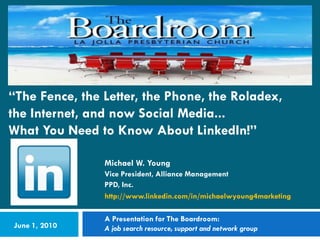
The Boardroom Social Media Basics
- 1. “The Fence, the Letter, the Phone, the Roladex, the Internet, and now Social Media... What You Need to Know About LinkedIn!” Michael W. Young Vice President, Alliance Management PPD, Inc. http://www.linkedin.com/in/michaelwyoung4marketing A Presentation for The Boardroom: June 1, 2010 A job search resource, support and network group
- 2. Speaker‟s Safe Harbor There is not just One Way to get the most out of LinkedIn®. I do not work for or receive and remuneration from LinkedIn or it‟s affiliates. I am sharing some of the many things I have learned after using LinkedIn intensively since early 2008. I encourage you to share your successes with me: mwyoung_confidential@yahoo.com
- 3. Social Networking Social Networks have been evolving since people began talking to one another. The “chat over the fence” was one of the earliest ways to gather news and…find work. And in many ways, it hasn‟t changed much at all….
- 4. Social Networking Then came the letter And even better, the Pony Express letter Followed closely by the telephone Which began to make networking more complicated
- 5. Social Networking “Party lines” and “the phone book” were how our networks stayed linked And we started to organize our contacts. The Roladex® , marketed in1958, was an indispensible part of social networking and “getting a new job”
- 6. Social Networking > Social Media And most recently, the advent of the Internet has changed the very way in which we know people, communicate with them, and even meet and marry them. It was only a matter of time before the Internet changed the way we get employed and manage our careers.
- 7. What is LinkedIn? LinkedIn® is the leading business-oriented social networking Internet site. Used primarily for business networking the site has over 65 million users worldwide in 200 countries* 32+ million in the US 12+ million in Europe 4+ million in India – the fastest growing demographic The unique value of LinkedIn comes from its “gated-access approach" (where contact with any professional requires either a preexisting relationship, or the intervention of a contact of theirs) *TechCrunch. Retrieved 04-11-10.
- 8. What is LinkedIn, Really? The single most powerful career-advancing tool available to you at absolutely no cost. It is the most comprehensive professional relationship map – making your connections visible. And, like most things in Life: It‟s only worth as much as you‟re willing to put into it. It has become synonymous with online Job Creation. = Active Career Management Tool
- 9. Hire Me @ LinkedIn.com People with more than 40 connections are 68 times more likely to be approached with a job opportunity than people with less than 20. All 500 of the Fortune 500 are represented in LinkedIn. In fact, 499 of them are represented by director-level and above employees. LinkedIn Talent Advantage program includes “LinkedIn Recruiters”, “Talent Direct”, and other uses of the database to help I got my job as a brain surgeon recruiters find “passive applicants”. on LinkedIn! SimplyHired.com announced a mashup with LinkedIn to “share” new job listings.
- 10. LinkedIn Strategies You know you need to throw your hat in the ring BUT: What should you be trying to accomplish with LinkedIn? What are realistic expectations? How do I make sure my connections can learn about me in a way I want them to know me? What’s the real value of the hours I’ll spend on LinkedIn?
- 11. LinkedIn Strategies Increase your online visibility. By adding high-value connections, you increase the likelihood that people will see your profile first when they‟re searching for someone to hire or consider. In addition to appearing at the top of search results (which is a major plus if you‟re one of the 59,000 marketing managers on LinkedIn), people would much rather work with people who their friends and business partners know and trust. You might only “know” 100 people but if they each know 100 others…well, you get the idea.
- 12. LinkedIn Strategies Improve your Connections Many users only list their current company and last education in their profile. By doing so, they severely limit their ability to connect with people. You should fill out your profile like it‟s an executive bio, so include past companies, education, affiliations, and activities. I recommend including a link to your profile as part of your email signature. The added benefit is that the link enables people to see all your credentials without having to ask for them.
- 13. LinkedIn Strategies Improve your Google PageRank™ LinkedIn allows you to make your profile information available for search engines to index. Since LinkedIn profiles receive a fairly high PageRank in Google, this is a good way to influence what people see when they search for you* To do this, create a public profile and select “Full View.” Also, instead of using the default URL, customize your public profile‟s URL to be your actual name. To strengthen the visibility of this page in search engines, use this link in various places on the web. For example, when you comment in a blog, include a link to your profile in your signature. *Google Ad Search Optimization, 2009
- 14. LinkedIn Strategies Improve your position in search engine results In addition to your name, you can also promote your blog or website to search engines like Google and Yahoo! Your LinkedIn profile allows you to publicize websites. On your page, there are a few pre-selected categories like “My Website,” “My Company,” etc. If you select “Other” you can modify the name of the link. If you‟re linking to your personal blog, include your name or descriptive terms in the link, and Ta-Da! instant search- engine optimization for your site. In order to make this work, be sure your Public Profile setting is set to “Full View.”
- 15. LinkedIn Strategies Increase the relevancy of your job search. Use LinkedIn‟s advanced search to find people with educational and work experience like yours to see where they work. For example, a Life Scientist might search “co- transfection, genomics, or HPLC” to find out where other scientists with these skills work. Develop a specific Key Word “Job Description” to enhance visibility to the electronic searches many recruiters use [I‟ll show you later in “Pointers”]. Key Word Search
- 16. LinkedIn Strategies Build material for upcoming interviews You can use LinkedIn to find the people with whom you‟re interviewing. Look for conversation bridges or links who might serve as good references. Knowing that you went to the same college, you share a love of sailing, you both lived in Columbus, OH, or share acquaintances can help create a smoother interview. This basic interview research can also show you‟ve done some additional homework and are serious about the job.
- 17. LinkedIn Strategies “Take the Temperature” of a Company Not as detailed as Hoovers or D&B but a heck of a lot cheaper, basics can be gleaned on prospective employers by looking at company profiles. You can do an advanced search on a company name and uncheck the “Current Companies Only” box. This will enable you to evaluate turnover rate and if key people are bailing out. Former employees usually give more candid opinions about a company‟s prospects than someone who‟s still working there.
- 18. LinkedIn Strategies Educate Yourself LinkedIn gives you a ready-made Mini-Wikipedia where you can poll your network, get real-world advice, and seek out expertise you don‟t have. One of LinkedIn‟s newest product, LinkedIn Answers, provides this online. The product allows you to broadcast your business-related questions to both your network and the greater LinkedIn network. You‟re more likely to get valid and more specific responses from the people in your network than open forums.
- 19. LinkedIn Pointers Hopefully the coffee has kicked in by now: These are tips and ideas for you to use to enhance your LinkedIn profile and get the most out of the time you spend with LinkedIn. In most cases, these have been gleaned from good sources but I’ve also included some from my Experience.
- 21. Simple Tutorials Incorporated into Site Use the pull down menu To get to the LinkedIn Learning Center. This section provides a wealth of knowledge and instruction on how to maximize your LinkedIn experience.
- 22. LinkedIn Pointers ADD YOUR PHOTO TO YOUR PROFILE A photo of you with a “business appropriate” smile actually “personifies” your page. It makes you more approachable and memorable. Branding and career marketing are about creating emotional connections. People believe content more when it‟s accompanied by the author‟s photo. An online profile with no photo is a missed opportunity to reinforce your brand and engage people. Make the photo align with the job you‟re seeking. If the job requires or most frequently causes you to wear a business suit, wear one. If you‟re in the lab, think about how a clean lab coat might help place you “at work”. Note that the photo can be no larger than 80×80 pixels. Make the photo about business. No boats, mountains, or Chinese New Year hats. They‟re distracting and may give the wrong impression.
- 23. LinkedIn Pointers USE YOUR BUSINESS NAME ON YOUR PROFILE Think about how prospective employers, networkers, and business contacts who don‟t have your business card will search for you. Your LinkedIn name should match your resume / CV
- 24. LinkedIn Pointers MAKE SURE YOU HAVE A GREAT PROFESSIONAL SUMMARY…AND KEEP IT CURRENT! The Professional Summary section of your profile is a good way to highlight your experience. Select an Industry, because recruiters often use that field to search. The Summary has a 2,000 character allowance. Use it to help maximize your SEO by including critical key words. Don‟t forget the Headline, because that‟s right at the top of the page when someone views your profile. It‟s your first chance to make a clear impression. Don‟t just list your title or worse, “Looking for My Next Opportunity”.
- 25. Your Headline and Summary Announce You Headline Summary
- 26. LinkedIn Pointers CUSTOMIZE YOUR URL Making sure your LinkedIn URL is memorable and connected to you is an important branding step, especially if you have a common name. There are over 6800 Michael Youngs in the US.* *www.howmanyofme.com
- 27. LinkedIn Pointers ADD A PERSONAL EMAIL ADDRESS Profiles which don‟t have email addresses are annoying when trying to invite you to join someone‟s professional network. You should be making sure you‟re maximizing the likelihood of being contacted. Make it easy. I don‟t recommend using a work email in case you leave that company…
- 28. LinkedIn Pointers WRITE RECOMMENDATIONS For key connections who deserve them and for people you really can recommend who ask you. Be generous and try to include meaningful attributes. “She‟s a really sweet person and you ought to hire her.” will not be valued by the connection nor the employer or recruiter. Use your recommendations to enhance your management (with direct reports) or relationship (with peers and superiors) experience by linking your involvement in their recommendation.
- 29. LinkedIn Pointers REQUEST RECOMMENDATIONS By selectively requesting recommendations, you enhance your profile significantly. You reinforce management skills and, clearly, endorsements by executives who are well-thought of in your arena, is a plus. I recommend you post one or two WELL WRITTEN recommendations for each key position you‟ve held. I don‟t see real benefit to 20-30 recommendations like some profiles show. You want them to be read…not archived. To a potential employer, a LinkedIn recommendation is an opportunity to read a reference in advance.
- 30. LinkedIn Pointers ACTIVELY REQUEST CONNECTIONS While you‟re adding each business card you get to your contact database (Plaxo, Outlook Contacts, CardScan), make a personal connection through LinkedIn. Build your network like your “personal resource neighborhood”. Don‟t settle for the default message of “„I‟d like to add you to my professional network on LinkedIn”. It‟s impersonal and not memorable. You want to connect, so do it like they‟re standing in front of you.
- 32. LinkedIn Pointers USE LINKEDIN APPLICATIONS These web-based apps are a great way to enhance your online presence and improve the “texture” of your professional life as portrayed on LinkedIn. Bloggers and Tweeters will appreciate that these apps enable users to feed their blog or tweets directly to their profile, so other LinkedIn users can see the most current posts automatically.
- 35. LinkedIn Pointers JOIN LINKEDIN GROUPS and ROTATE THEM Join appropriate groups, participate in discussions, and start your own conversations. Post articles and information that will be helpful to members. Maximum number of groups is 50. Consider the implications of joining certain “lifestyle” groups which may be viewed as non-business oriented. You can choose not to have them visible to others.
- 36. LinkedIn Pointers MAKE SURE YOUR PROFILE IS COMPLETE LinkedIn suggests that when your profile is 100% complete, your chances of rising toward the top of LinkedIn searches greatly improves. Here‟s what you need to be 100% complete: A current position Two past positions Education Profile summary A profile photo Specialties At least three recommendations
- 37. LinkedIn Pointers UPDATE YOUR PROFILE REGULARLY I recommend that you check your LinkedIn site no less than three times per week and use that opportunity to make Network Status updates. Every time you update, your changes are pushed to your connections. Refreshing the “What are you working on?” network update as one way to stay top of mind with your network.
- 38. LinkedIn Pointers Build a Key Word Search “previous position” Search firms and employers are using electronic key word search engines and aggregators to find candidates which fit their job description qualifications. Don‟t get left out by not coming “up on the radar screen”
- 39. Bag of More LinkedIn Pointers Don‟t overlook the LinkedIn “Jobs” Tab. LinkedIn often has exclusive listings. Add your LinkedIn URL to your business cards! How easy is that to direct Every Person You Meet to your profile? Don‟t Link indiscriminately – make a point to actually know each of your contacts. The exception is if you choose to be an Open Networker. Likewise, don‟t try to link with people you don‟t know yet. Best to use an introduction. Proofread you profile! Nothing kills a professional page faster than errors and misspellings.
- 40. Another Bag of Pointers Other popular business sites include Plaxo, JigSaw, ZoomInfo, Facebook, and Ning As good as LinkedIn is, as a career management tool, it is NOT a replacement for Face-2-Face networking and meetings. As you gain proficiency with LinkedIn, you can: Categorize and organize your relationships Optimize your profile for LinkedIn SEO Make sure your security settings balance the risk of identity theft against being found by an employer or critical-path connection.
- 41. What does it All mean? It seems like Everybody‟s on LinkedIn… But really only ~10%! Opportunity? Yes! Most people don‟t apply a Success Strategy to their LinkedIn Profile so, their pages are poorly done… Make sure Your Page is competitive! Opportunity? Yes! Envision Yourself Let your LinkedIn page represent what YOU WANT! Opportunity? Yes! Everyday, See Your Dream! Yes!
- 42. Some Additional Resources Courtesy of Vince Ferraro, CMO http://www.linkedin.com/in/vlferraro Official LinkedIn Blog: http://blog.linkedin.com/ LinkedIn LIONS: http://www.toplinked.com/top50.html Xobni : Outlook Plug-In that merges social networking and email http://www.xobni.com/ Outlook Social Connector: http://www.microsoft.com/downloads/details.aspx?FamilyID=c87e257c- d76f-4785-a09b-af36babd6e32&displaylang=en Top LinkedIn Gurus: Neal Schaffer, Windmill Networking Blog: http://windmillnetworking.com/#axzz0hWr3LZKw Chuck Hester, Pay It Forward Blog: http://chuckhester.com/ Barbara Tip, LinkedIn for Recruiters: http://www.risetrends.com/blog/how-to/easy-linkedin-recruiter- resources/ Viveka von Rosen, LinkedIn to Business Blog: http://linkedintobusiness.com/ Personal Branding: Reach Personal Branding: http://www.reachcc.com/ Kirsten Dixon: http://www.kirstendixson.com/ Personal Branding Blog: http://www.personalbrandingblog.com/ Brand Yourself: http://brand-yourself.com/
