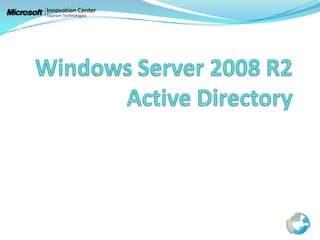
Ad ds ws2008 r2
- 1. Windows Server 2008 R2 Active Directory
- 2. Nuevas funcionalidades Active DirectoryDomainServices Active DirectoryRecycleBin Permite recuperar objetos eliminados accidentalmente AD DS y AD LDS Habilitar RecyleBin es irreversible Para habilitarla PowerShell Ldp.exe Se pueden recuperar objetos hoja y objetos padre como contenedores o UO 180 días en Recicle Bin y 180 tombstoned Windows Server 2008 R2 2
- 3. Nuevas funcionalidades Active DirectoryDomainServices Active DirectoryAdministrativeCenter Reemplazar herramientas AD Users and Computers AD Sites and Services AD Domains and Trusts Construido sobre PowerShell 2.0 Enumera actividades y tareas habituales de gestión como: Tareas de mantenimiento Backup Gestión de usuarios Diagnóstico Windows Server 2008 R2 3
- 4. Nuevas funcionalidades Active DirectoryDomainServices Offline DomainJoin Añadir el equipo al dominio sin necesidad de conexión de red con el dominio Djoin.exe El equipo se añade al dominio en el primer inicio de sesión después de la instalación del SO. No requiere reiniciar el equipo. Disponible únicamente para Windows 7 y WS 2008 R2 Windows Server 2008 R2 4
- 5. Nuevas funcionalidades Active DirectoryDomainServices ManagedServiceAccounts Evitar que aplicaciones o servicios dejen de estar activos debido a aspectos relacionados con la autenticación. Bloqueos de cuentas Cuentas deshabilitadas Facilita y mejora la gestión de las cuentas usadas para este fin Sin contraseña New-ADServiceAccount-Name NOMBRE_CUENTA -Path “cn=ManagedServiceAccounts, dc=DOMINIO, dc=DOMINIO” Con contraseña New-ADServiceAccount NOMBRE_CUENTA -AccountPassword (ConvertTo-SecureString -AsPlainText “CONTRASEÑA” -Force) -Enabled $true -Path “cn=ManagedServiceAccounts, dc=DOMINIO, dc=DOMINIO” Windows Server 2008 R2 5
- 6. Nuevas funcionalidades Active DirectoryDomainServices Active DirectoryBestPracticesAnalyzer. BPA Identifica desviaciones sobre las mejores prácticas y comportamientos inesperados de: Windows 2000, Server 2003, Server 2008 y Server 2008 R2 Utiliza PowerShell para recopilar datos Está disponible para los siguientes roles AD DS AD CS DNS TS Disponible para los siguientes ediciones Standard, Enterprise, Datacenter Windows Server 2008 R2 6
- 7. Nuevas funcionalidades Active DirectoryDomainServices AuthenticationMechanismAssurance Otorga a los usuarios membresía adicional en su accesstoken en función del método utilizado para realizar el inicio de sesión. Requiere Windows Server 2008 R2 y una infraestructura de autenticación basada en certificados. Permite controlar Acceso a recursos Archivos Ficheros Impresoras Usa políticas de certificado que son mapeadas a grupos de seguridad. Uso típico: SmartCard con certificado asociado No habilitada por defecto. Windows Server 2008 R2 7
- 8. Nuevas funcionalidades Active DirectoryDomainServices Active Directory Management Pack Habilita monitoreo proactivo de Disponibilidad Rendimiento Detecta estados de equipos y software en función de definiciones de estado. Disponible para WS 2008, WS 2008 R1 y SCOM 2007. Windows Server 2008 R2 8
- 9. Nuevas funcionalidades Active DirectoryDomainServices Active DirectoryBridgehead Server Selection Bridgehead es un DC que realiza las funciones de ruta primaria de la replicación de datos de AD entre sites. KCC dinámicamente selecciona un DC de cada site para realizar la comunicación intersite. Bridgehead permite seleccionarlo manualmente. Se pueden seleccionar múltiples preferredbridgehead por site, pero solo uno estará activo al mismo tiempo. Windows Server 2008 R2 9
- 10. Module 1 Introducing Active Directory® Domain Services (AD DS)
- 11. Module Overview Introducing Active Directory, Identity, and Access Active Directory Components and Concepts Install Active Directory Domain Services Extend IDA with Active Directory Services
- 12. Information Protection in a Nutshell It’s all about connecting users to the information they require … SECURELY! IDA: Identity and Access AAA: Authentication, Authorization, Accounting CIA: Confidentiality, Integrity, Availability ( & Authenticity)
- 13. Identity and Access (IDA) Resource: Shared Folder Secured with a security descriptor Discretionary access control list (DACL or “ACL”) Access control entries (ACEs or “permissions”) Identity: user account Saved in an identity store (directory database) Security principal Represented uniquely by the security identifier (SID)
- 14. Authentication and Authorization A user presents credentials that are authenticated using the information stored withthe user’sidentity The system creates a security token that represents the user with the user’s SID and all related group SIDs A resources is secured with an access control list (ACL): permissions that pair a SID with a level of access The user’s security token is compared with the ACL of the resource to authorize a requested level of access
- 18. Security Descriptors, ACLs and ACEs Security Descriptor System ACL (SACL) Discretionary ACL (DACL or “ACL”) ACETrustee (SID)Access Mask ACETrustee (SID)Access Mask
- 20. Security Token
- 21. Access RequestUser’s Access Token Security Descriptor System finds first ACE in the ACL that allows or denies the requested access level for any SID in the user’s token User SID System ACL (SACL) Group SID Discretionary ACL (DACL or “ACL”) ACETrustee (SID)Access Mask List of user rights ACETrustee (SID)Access Mask Other access information
- 22. Stand-alone (Workgroup) Authentication The identity store is the security accounts manager (SAM) database on the Windows system No shared identity store Multiple user accounts Management of passwords is challenging
- 23. Active Directory Domains: Trusted Identity Store Centralized identity store trusted by all domain members Centralized authentication service Hosted by a server performing the role of an Active Directory Domain Services (AD DS) domain controller
- 24. Active Directory, Identity, and Access An IDA infrastructure should Store information about users, groups, computers and other identities Authenticate an identity Kerberos authentication used in Active Directory provides single sign-on. Users are authenticated only once. Control access Provide an audit trail Active Directory services Domain Services (AD DS), Lightweight Directory Services (AD LDS), Certificate Services (AD CS), Rights Management Services (AD RMS), Federation Services (AD FS)
- 25. Active Directory As a Database Active Directory is a database Each “record” is an object Users, groups, computers, … Each “field” is an attribute Logon name, SID, password, description, membership, … Identities (security principals or “accounts”) Services: Kerberos, DNS, replication, etc. Accessing the database Windows tools, user interfaces, and components APIs (.NET, VBScript, Windows PowerShell) Lightweight Directory Access Protocol (LDAP) AD DS is, in the end, a databaseand the services that support or use that database
- 26. Organizational Units Containers Users Computers Organizational Units Containers that also support the management and configuration of objects using Group Policy Create OUs to Delegate administrative permissions Apply Group Policy
- 27. Policy-Based Management Active Directory provides a single point of management for security and configuration through policies Group Policy Domain password and lockout policy Audit policy Configuration Applied to users or computers by scoping a GPO containing configuration settings Fine-grained password and lockout policies
- 28. The Active Directory Data Store %systemroot%TDStds.dit Logical partitions Domain naming context Schema Configuration Global catalog (aka Partial Attribute Set) DNS (application partitions) SYSVOL %systemroot%YSVOL Logon scripts Policies Schema Configuration *Domain* DNS PAS NTDS.DIT
- 29. Domain Controllers Servers that perform the AD DS role Host the Active Directory database (NTDS.DIT) and SYSVOL Replicated between domain controllers Kerberos Key Distribution Center (KDC) service: authentication Other Active Directory services Best practices Available: at least two in a domain Secure: Server Core, Read-only domain controllers (RODCs)
- 30. Domain Made up of one or more DCs All DCs replicate the Domain naming context (Domain NC) The domain is the context within which Users, Groups, Computers, and so on are created “Replication boundary” Trusted identity source: Any DC can authenticate any logon in the domain The domain is the maximum scope (boundary) for certain administrative policies Password Lockout
- 31. Replication Multimaster replication Objects and attributes in the database Contents of SYSVOL are replicated Several components work to create an efficient and robust replication topology and to replicate granular changes to AD The Configuration partition of the database stores information about sites, network topology, and replication DC1 DC3 DC2
- 32. Sites An Active Directory object that represents a well-connected portion of your network Associated with subnet objects representing IP subnets Intrasite vs. intersite replication Replication within a site occurs very quickly (15-45 seconds) Replication between sites can be managed Service localization Log on to a DC in your site Site B Site A
- 33. Tree One or more domains in a single instance of AD DS that share contiguous DNS namespace treyresearch.net proseware.com antarctica.treyresearch.net
- 34. Forest A collection of one or more Active Directory domain trees First domain is the forest root domain Single configuration and schemareplicated to all DCs in the forest A security and replication boundary
- 35. The Global Catalog Domain A Partial Attribute Set or Global Catalog Contains every object in every domain in the forest Contains only selected attributes A type of index Can be searched from any domain Very important for many applications PAS Domain B PAS
- 36. Functional Level Domain functional levels Forest functional levels New functionality requires that domain controllers are running a particular version of Windows Windows 2000 Windows Server 2003 Windows Server 2008 Cannot raise functional levelwhile DCs are running previousversions of Windows Cannot add DCs runningprevious versions of Windowsafter raising functional level
- 37. DNS and Application Partitions Schema Configuration Active Directory and DNS are tightly integrated One-to-one relationship between the DNS domain name and the logical domain unit of Active Directory Complete reliance on DNS to locate computers and services in the domain A domain controller acting as a DNS server can store the zone data in Active Directory itself—in an application partition Domain DNS PAS
- 38. Trust Relationships Extends concept of trusted identity store to another domain Trusting domain (with the resource) trusts the identity store and authentication services of the trusted domain A trusted user can authenticate to, and be given access to resources in, the trusting domain Within a forest, each domain trusts all other domains Trust relationships can be established with external domains Trusted domain Trusting domain
- 39. Lesson 3: Install Active Directory Domain Services Install Windows Server 2008 Server Manager and Role-Based Configuration of Windows Server 2008 Prepare to Create a New Forest with Windows Server 2008 Install and Configure a Domain Controller
- 40. Install Windows Server 2008 Boot with installation media (DVD) Follow prompts and select the operating system to install
- 41. Server Manager and Role-Based Configuration of Windows Server 2008 Windows Server 2008 has minimal footprint Functionality is added as roles or features Server Manager: role and feature configuration along with the common administrative snap-ins for the server
- 42. Prepare to Create a New Forest with Windows Server 2008 Domain’s DNS name (contoso.com) Domain’s NetBIOS name (contoso) Whether the new forest will need to support DCs running previous versions of Windows (affects choice of functional level) Details about how DNS will be implemented to support AD DS Default: Creating domain controller adds DNS Server role as well IP configuration for the DC IPv4 and, optionally, IPv6 Username and password of an account in the server’sAdministrators group. Account must have a password. Location for data store (ntds.dit) and SYSVOL Default: %systemroot% (c:indows)
- 43. Install and Configure a Domain Controller Install the Active Directory Domain Services role using the Server Manager 1 Run the Active Directory Domain Services Installation Wizard 2 Choose the deployment configuration 3 Select the additional domain controller features 4 Select the location for the database, log files, and SYSVOL folder 5 Configure the Directory Services Restore Mode Administrator Password 6
- 44. Lesson 4: Extend IDA with Active Directory Services Active Directory Lightweight Directory Services (AD LDS) Active Directory Certificate Services (AD CS) Active Directory rights Management Services (AD RMS) Active Directory Federation Services (AD FS)
- 45. Active Directory Lightweight Directory Services (AD LDS) Standalone version of Active Directory Used to support applications that require a directory store Allow customization without impact to production Active Directory Characteristics A subset of AD DS functionality, sharing the same code Schema, Configuration, and Application partitions Replication Not dependent upon AD DS Can use AD DS to authenticate Windows security principals Can run multiple instances on a single server
- 46. Active Directory Certificate Services (AD CS) Extends the concept of trust A certificate from a trusted certificate authority (CA) proves identity Trust can be extended beyond the boundaries of your enterprise, as long as clients trust the CA of the certificates you present Creates a public key infrastructure (PKI) Confidentiality, Integrity, Authenticity, Non-Repudiation Many uses Internal-only or external, Secure Web sites (SSL), VPN, Wireless authentication and encryption, Smart card authentication Integration with AD DS powerful, but not required
- 47. Active Directory Rights Management Services (AD RMS) Ensures the integrity of information Traditional model: ACL defines access. No restriction on use. AD RMS: Ensures access is limited and defines use. Examples Limit access to specified individuals View e-mail but do not forward or print View and print document but cannot change or e-mail Requires AD RMS IIS, Database (SQL Server or Windows Internal Database) AD DS RMS enabled applications including Microsoft Office applications, Internet Explorer
- 48. Active Directory Federation Services (AD FS) Extends the authority of AD DS to authenticate users Traditional “trust” Two Windows domains Numerous TCP ports open in firewalls “Everyone” from trusted domain is trusted AD FS uses Web services technologies to implement trust One AD DS/LDS directory; other side can be Active Directory or other platforms Port 443: transactions are secure and encrypted Rules specifying which users from trusted domain are trusted Uses Business-to-business: partnership Single sign-on
- 49. Module 2 Secure and Efficient Administration of Active Directory®
- 50. Module Overview Work with Active Directory Snap-Ins Custom Consoles and Least Privilege Find Objects in Active Directory Use DS Commands to Administer Active Directory
- 51. Lesson 1: Work with Active Directory Snap-ins The MMC Console Active Directory Administration Snap-ins Find Active Directory Snap-ins Demonstration: Basic Administration with Active Directory Users and Computers
- 52. The MMC Console Show/Hide Console Tree Show/Hide Actions Pane Console Tree DetailsPane Actions Pane
- 53. Active Directory Administration Snap-ins Active Directory Users and Computers Manage most common day-to-day objects, including users, groups, computers, printers, and shared folders Active Directory Sites and Services Manage replication, network topology, and related services Active Directory Domains and Trusts Configure and maintain trust relationships and the domain and forest functional level Active Directory Schema Administer the Schema
- 54. Demonstration: Create a Custom MMC Console for Administering Active Directory In this demonstration, you will learn: How to create a custom MMC console with multiplesnap-ins How to register the Active Directory Schema snap-in Open a command prompt as administrator, then type regsvr32.exe schmmgmt.dll and press Enter Where to save a custom console
- 55. Find Active Directory Snap-ins Active Directory snap-ins are installed on a domain controller Server Manager: Users and Computers, Sites and Services Administrative Tools folder Install the RSAT on a member client or server Windows Server® 2008 Server Manager Features Add Feature Remote Server Administration Tools Windows Vista® SP1, Windows 7 Download RSAT from www.microsoft.com/downloads Double-click the file, then follow the instructions in the Setup Wizard. Control Panel Programs And Features Turn Windows Features On Or Off Remote Server Administration Tools
- 56. Secure Administration with Least Privilege, Run As Administrator, and User Account Control Maintain at least two accounts A standard user account An account with administrative privileges Log on to your computer as a standard user Do not log on to your computer with administrative credentials Launch administrative consoles with Run As Administrator Right-click the console and click Run As Administrator Click Use another account Enter the username and password for your administrative account
- 57. Find Objects in Active Directory When you assign permissions to a folder or file Select the group or user to which permissions are assigned When you add members to a group Select the user or group that will be added as a member When you configure a linked attribute such as Managed By Select the user or group that will be displayed on the Managed By tab When you need to administer a user, group, or computer Perform a search to locate the object in Active Directory,instead of browsing for the object
- 58. Options for Locating Objects in Active Directory Users and Computers Sorting: Use column headings in Active Directory Users and Computers to find the objects based on the columns Searching: Provide the criteria for which you want to search
- 59. Demonstration: Control the View of Objects in Active Directory Users and Computers In this demonstration, you will learn: How to add or remove columns in the details pane How to sort objects based on columns in the details pane
- 60. Demonstration: Use the Find Command In this demonstration, you will learn: How to search for objects in Active Directory using the Find command
- 61. Determine Where an Object is Located Ensure that Advanced Features is selected in the View menu of the MMC console Find the object Open its Properties dialog box Click the Object tab View the Canonical name of object
- 62. Demonstration: Use Saved Queries In this demonstration, you will learn: How to create a saved query How to distribute a saved query Why saved queries are an efficient and effective tool for administration
- 63. Lesson 4: Use DS Commands to Administer Active Directory DNs, RDNs, and CNs The DS Commands Find Objects with DSQuery Retrieve Object Attributes with DSGet Pipe NDs to Other DS Commands Modify Object Attributes with DSMod Delete an Object with DSRm Move an Object with DSMove Add an Object with DSAdd Administration without the GUI
- 64. DNs, RDNs, and CNs Distinguished Name (DN) Common Name (CN) cn=Jeff Ford,ou=Employees,ou=User Accounts,dc=contoso,dc=com Relative Distinguished Name (RDN) ou=Employees,ou=User Accounts,dc=contoso,dc=com Distinguished Name (DN) DN must be completely unique RDN must therefore be unique within the parent container
- 65. The DS Commands DSQuery. Performs a query based on parameters provided at the command line and returns a list of matching objects DSGet. Returns specified attributes of an object DSMod. Modifies specified attributes of an object DSMove. Moves an object to a new container or OU DSAdd. Creates an object in the directory DSRm. Removes an object, all objects in the subtree beneath a container object, or both DScommand/?For example: dsquery /?
- 66. Find Objects with DSQuery dsqueryobjectType objectType: user, computer, group, ou By default, search scope is the entire domain -limit switch to specify number of results 100 is default 0 means “return all results” dsqueryobjectType –attribute “criteria” attribute is objectType specific: dsqueryobjectType /? Examples for user: -name, -samid, -office, -desc criteria in quotes if there is a space. Wildcards (*) allowed dsqueryobjectTypeBaseDN–scope {subtree|onelevel|base} Specify search start and scope
- 67. Find Objects with DSQuery
- 68. Retrieve Object Attributes with DSGet dsgetobjectTypeobjectDN -attribute Common syntax for many DS commands dsget user "cn=Jeff Ford,ou=Employees,ou=User Accounts,dc=contoso,dc=com" -email What is the difference between DSGet and DSQuery?
- 69. Pipe DNs to Other DS Commands Typing DNs is difficult! dsget user "cn=Jeff Ford,ou=Employees,ou=User Accounts,dc=contoso,dc=com" –email DSQuery returns DNs dsquery user -name "Jeff Ford"> "cn=Jeff Ford,ou=Employees,ou=User Accounts,dc=contoso,dc=com“ Pipe(send) the DNs from DSQuery to DSGet with | dsquery user -name "Jeff Ford" | dsget user –email Or multiple results:dsquery user -name "Dan*" | dsget user –email DSGet can return DNs from some attributes as well dsget group groupDN-members | dsget user -samid
- 70. Modify Object Attributes with DSMod dsmodobjectType"objectDN" -attribute"new value" dsmod user "cn=Jeff Ford,ou=Employees,ou=User Accounts,dc=contoso,dc=com" -dept "Information Technology" dsquery user "ou=Admins,dc=contoso,dc=com" | dsmod user -department "Information Technology"
- 71. Delete an Object with DSRm dsrmobjectDN Note that DSRm does not take an objectType dsrm "cn=DESKTOP234,ou=Client Computers,dc=contoso,dc=com" dsquery computer -stalepwd 90 | dsrm
- 72. Move an Object with DSMove dsmove objectDN –newparent targetOUDN objectDN: object to be moved targetOUDN: target (destination) OU dsmove objectDN –newname newName objectDN: object to be moved newName: new name for object (used in the RDN)
- 73. Add an Object with DSAdd dsaddobjectTypeobjectDN -attribute "value" objectType: class of object to add objectDN: OU in which to create object -attribute "value": attributes to populate Each object class has required attributes dsadd ou "ou=Lab,dc=contoso,dc=com"
- 74. Administration Without the GUI Command Prompt DS commands csvde.exe and ldifde.exe LDAP, search tool ldp.exe Windows PowerShell Scripting Windows PowerShell scripts VBScript
- 75. Module 3 Manage Users
- 76. Module Overview Create and Administer User Accounts Configure User Object Attributes Automate User Account Creation
- 77. Lesson 1: Create and Administer User Accounts User Account Demonstration: Create a User Object Create Users with DSAdd Name Attributes Rename a User Account Account Attributes Reset a User’s Password Unlock a User Account Disable and Enable a User Account Delete a User Account Move a User Account
- 78. Create Users with DSAdd dsadd user "UserDN" –samidpre-Windows 2000 logon name –pwd { password | * } –mustchpwd yes UserDN.Distinguished name of user to create -samid. Required for new account Pre-Windows 2000 logon name. The “downlevel” logon name that can be used in the logon format domainsername and that becomes %username% -pwd password.The desired initial password Asterisk (*) will prompt you to enter it at the command prompt, so that the plain text password is not entered with the command -mustchpwd { yes | no }. User must change password at next logon Lots of optional attributes, including -email -hmdir & -profile Can use $username$ token to represent the value of –samid; for example, -profile server01sersusername$rofile
- 79. Name Attributes User logon name (pre-Windows 2000): sAMAccountName Unique in domain 20-character limit User logon name: userPrincipalName (UPN) Name + @ + UPN suffix Unique in forest Name or Full Name: cn (common name) Unique in OU so that the relative distinguished name (RDN) is unique in the OU, so that, in turn, the object’s distinguished name (distinguishedName attribute) is unique in the forest Display name: displayName Exchange global address list (GAL) Best if unique, but not technically required to be unique CONTOSOony.Krijnen Tony.Krijnen@contoso.com Tony Krijnen Krijnen, Tony
- 80. Rename a User Account In Active Directory Users and Computers: Right-click the user, and then click Rename. Type the new common name (CN), and press Enter. Type the Full Name (which maps to cn and name) Type the First Name and Last Name. Type the Display Name. User Logon Name and User Logon Name (Pre-Windows 2000). dsmod user UserDN [-upnUPN][-fnFirstName][-miInitial][-lnLastName][-dnDisplayName][-emailEmailAddress] You cannot change the user logon names or CN with DSMod dsmove user UserDN-newname "New CN"
- 81. Account Attributes Logon Hours: logonHours Log On To: userWorkstations User must change password at next logon User cannot change password Password never expires Account is disabled Store password using reversible encryption Smart Card is required for interactive logon Account is trusted for delegation Account expires
- 82. Reset a User’s Password A user forgets his or her password and attempts to log on In Active Directory Users and Computers, right-click the user object and click Reset Password Best practices Assign a temporary, unique, strong password to the user Select User must change password at next logon Communicate the password to the user in a secure manner dsmod user UserDN –pwdNewPassword -mustchpwd yes
- 83. Unlock a User Account In Active Directory Users and Computers, right-click the user object and click Properties. Click the Account tab, and then select Unlock Account. In the Reset Password dialog box, select Unlock the user’s account. Watch out for drives mapped with alternate credentials. A leading cause of account lockout is when the alternate credentials’ password changes.
- 84. Disable and Enable a User Account In Active Directory Users and Computers, right-click the user object and click Disable Account or Enable Account dsmod user UserDN –disabled {yes|no}
- 85. Delete a User Account In Active Directory Users and Computers, select the user and press Delete or right-click the user object and click Delete dsrm UserDN When you delete an account, you lose The group memberships The security identifier (SID) Common practice Disable the account and move it to an OU for disabled objects After a period of time, delete the account
- 86. Move a User Account In Active Directory Users and Computers, right-click the user and then click Moveordrag the user object and drop it onto the destination OU dsmove UserDN –newparent TargetOUDN
- 87. Lesson 2: Configure User Object Attributes Demonstration: A Tour of User Attributes View All Attributes Modify Attributes of Multiple Users Modify User Attributes with DSMod and DSGet Demonstration: Create Users with Templates Create Users with Templates
- 88. Demonstration: A Tour of User Attributes In this demonstration, you will learn: How to access the properties of a user The role of each tab in the user Properties dialog box
- 89. View All Attributes The Attribute Editor In Active Directory Users and Computers, click the View menu, then select Advanced Features
- 90. Modify Attributes of Multiple Users How to do it Select multiple users (for example, by using CTRL+click) Right-click any one of the selected users, and then click Properties Attributes that can be modified General: Description, Office, Telephone Number, Fax, Web Page, E-mail Account: UPN Suffix, Logon Hours, Computer Restrictions (logon workstations), all Account Options, Account Expires Address: Street, P.O. Box, City, State/Province, ZIP/Postal Code, Country/Region Profile: Profile Path, Logon Script, Home Folder Organization: Title, Department, Company, Manager
- 91. Manage User Attributes with DSMod and DSGet DSModmodifies the attributes of object(s) dsmod user UserDN… [-parameter value …] UserDN …. distinguishedName of the user(s) to modify Parameter. Attribute to modify. dsmod user /? Often does not map to the same name as LDAP(dsmoddept vs. LDAP department) DSGetgets (returns) the value of attributes of object(s) dsget user UserDN… [-parameter …] dsget user /? DSQuery can return objects based on search criteriaand pipe those objects to DSGet and DSMod dsquery user -desc "Marketing Task Force" | dsget user -email
- 92. Demonstration: Create Users with Templates In this demonstration you will learn: What a template user account is, and why it is useful How to create a template user account How to copy a template user account
- 93. Create Users with Templates Generaltab. No properties are copied Address tab. P.O. box, city, state or province, ZIP or postal code, and country or region are copied Note that the street address itself is not copied Accounttab. Logon hours, logon workstations, account options, and account expiration Profiletab. Profile path, logon script, home drive, and home folder path Organizationtab. Department, company, and manager Member Oftab. Group membership and primary group
- 94. Lesson 3: Automate User Account Creation Export Users with CSVDE Import Users with CSVDE Import Users with LDIFDE
- 98. Administration Without the GUI Command Prompt DS commands csvde.exe and ldifde.exe LDAP, search tool ldp.exe Windows PowerShell Scripting Windows PowerShell scripts VBScript
- 99. Module 4 Manage Groups
- 100. Module Overview Manage an Enterprise with Groups Administer Groups Best Practices for Group Management
- 101. Lesson 1: Manage an Enterprise with Groups Demonstration: Create a Group Object Access Management Without Groups Groups Add Manageability Groups Add Scalability One Type of Group Is Not Enough Role-Based Management: Role Groups and Rule Groups Define Group Naming Conventions Group Type Group Scope Local Groups Global Groups Universal Groups Group Scope Possibilities Summarized Manage Group Membership Develop a Group Management Strategy (IGDLA) Role-Based Management and Windows Group Management Strategy
- 102. Identity Resource Access Management Access Management Without Groups
- 103. Groups Add Manageability Identity Group Resource Access Management
- 104. Groups Add Scalability Identity Group Access Management Resource
- 105. One Type of Group Is Not Enough Identity Group Resource Access Management
- 106. Role-Based Management: Role Groups and Rule Groups Identity Role Group Rule Group Resource Access Management
- 107. Define Group Naming Conventions Name properties Group name.cn and name of group -- unique within OU Group name (pre-Windows 2000). sAMAccountName of group -- unique in domain Use the same name (unique in the domain) for both properties Naming conventions Role groups. Simple, unique name, such as Sales or Consultants Management groups. For example, ACL_SalesFolders_Read Prefix. Management purpose of group, such as ACL Resource identifier. What is managed, such as Sales Folders Suffix. Access level, such as Read Delimiter. Separates name components, such as underscore (_)
- 108. Group Type Distributiongroups Used only with e-mail applications Not security-enabled (no SID);cannot be given permissions Securitygroups Security principal with a SID;can be given permissions Can also be e-mail enabled
- 109. Group Scope Four group scopes Local Global Domain Local Universal Characteristics that distinguish each scope Replication. Where are the group and its membership stored? Membership. What types of objects, from which domains, can be members of the group? Availability (Scope). Where can the group be used? In what scopes of groups can the group be a member? Can the group be added to an ACL?
- 110. Local Groups Replication Defined in the security accounts manager (SAM) of a domain member or workgroup computer Membership not replicated to any other system Membership: Local group can include as members Any security principals from the domain: users (U), computers (C), global groups (GG), or domain local groups (DLG) U, C, GG from any domain in the forest U, C, GG from any trusted domain Universal groups (UG) defined in any domain in the forest Availability/scope Limited to the machine on which the group is defined; can be used for ACLs on the local machine only Cannot be a member of any other group
- 111. Domain Local Groups Replication Defined in the domain naming context Group and membership replicated to every DC in domain Membership: Domain local group can include as members Any security principals from the domain: U, C, GG, DLG U, C, GG from any domain in the forest U, C, GG from any trusted domain UG defined in any domain in the forest Availability/scope Can be on ACLs on any resource on any domain member Can be a member of other domain local groups or of machine local groups Well suited for defining business management rules
- 112. Global Groups Replication Defined in the domain naming context Group and membership is replicated to every DC in domain Membership: Global group can include as members Only security principals from the same domain: U, C, GG, DLG Availability/scope Available for use by all domain members, all other domains in the forest, and all trusting external domains Can be on ACLs on any resource on any computer in any of those domains Can be a member of any DLG or UG in the forest, and of any DLG in a trusting external domain Well suited for defining roles
- 113. Universal Groups Replication Defined in a single domain in the forest Replicated to the global catalog (forestwide) Membership: Universal group can include as members U, C, GG, and UG from any domain in the forest Availability/scope Available to every domain and domain member in the forest Can be on ACLs on any resource on any system in the forest Can be a member of other UGs or DLGs anywhere in the forest Useful in multidomain forests Defining roles that include members from multiple domains Defining business management rules that manage resources in multiple domains in the forest
- 114. Group Scope Possibilities Summarized U UserC ComputerGG Global GroupDLG Domain Local GroupUG Universal Group
- 115. Manage Group Membership Methods The group's Members tab (Add/Remove) The member's Member Of tab (Add/Remove) The member's Add to a group command (Add) You are always changing the member attribute memberOf is a backlink attribute updated by Active Directory Changes to membership do not take effect immediately Requires logon (for a user) or startup (for a computer) Token built with SIDs of member groups at those times Account for replication of membership change to the user or computer's domain controller Tip: Change group membership on a DC in the user's site
- 116. Develop a Group Management Strategy (IGDLA) Identities (users or computers)are members of Global groupsthat collect members basedon those members' roles which are members of Domain Local groupsthat providemanagementof some kind, suchas management ofresource access which are Assigned Access to a resource (for example, on an ACL) Multi-domain forest: IGUDLA
- 117. Role-Based Management and Windows Group Management Strategy Access Management Identity Role Group Rule Group Resource Identity Access Global Domain Local
- 118. Lesson 2: Administer Groups Create Groups with DSAdd Import Groups with CSVDE Import Groups with LDIFDE Convert Group Type and Scope Modify Group Membership with DSMod Modify Group Membership with LDIFDE Retrieve Group Membership with DSGet Copy Group Membership Move and Rename Groups Delete Groups
- 119. Create Groups with DSAdd dsadd group GroupDN –secgrp {yes|no} –scope {g | l | u} GroupDN. Distinguished name of group to create -secgrp. Security-enabled (yes=security; no=distribution) -scope. Scope (global, domain local, universal) -samid. sAMAccountName (not necessary; defaults to cn) -desc Description. description attribute -memberMemberDN …. Space-separated list of members to add when creating the group -memberof GroupDN …. Space-separated list of groups to add this group to dsadd group "CN=Marketing,OU=Role,OU=Groups, DC=contoso,DC=com" –samid Marketing –secgrp yes –scope g
- 120. Import Groups with CSVDE Comma-separated values (csv) file format Example csvde -i -f "filename" [-k] -i. Import; default mode is export -f. File name -k. Continue on error, such as object already exists CSVDE can create groups, not modify existing groups Comma-separated list of attributes Groups to create, one per line, with all attributes listed on the first line objectClass,sAMAccountName,DN,member group,Marketing,"CN=Marketing,OU=Role,OU=Groups, DC=contoso,DC=com","CN=Linda Mitchell,OU=Employees,OU=User Accounts, DC=contoso,DC=com;CN=Scott Mitchell,OU=Employees, OU=User Accounts,DC=contoso,DC=com"
- 121. Import Groups with LDIFDE DN: CN=Finance,OU=Role,OU=Groups,DC=contoso,DC=com changeType: add CN: Finance description: Finance Users objectClass: group sAMAccountName: Finance DN: CN=Research,OU=Role,OU=Groups,DC=contoso,DC=com changeType: add CN: Research description: Research Users objectClass: group sAMAccountName: Research Lightweight Directory Access Protocol Data Interchange Format (LDIF) file Ldifde -i -f "filename" [-k] -i. Import (default mode is export) -f. File name -k. Continue on error, such as object already exists
- 122. Convert Group Type and Scope In Active Directory Users and Computers, you can change group type: Security to distribution (* lose permissions assigned to group) Distribution to security In Active Directory Users and Computers, you can change the group scope: Global to universal Domain local to universal Universal to global Universal to domain local You cannot change DL G or G DL directly, but you can change DL U G or G U DL. Change prevented if memberships are invalid—fix, then retry dsmod group GroupDN –secgrp { yes | no } –scope { l | g | u }
- 123. Modify Group Membership with DSMod dsmod group "GroupDN" [options] -addmbr "Member DN" -rmmbr "Member DN" dsmod group "CN=Research,OU=Role,OU=Groups,DC=contoso,DC=com" -addmbr "CN=Mike Danseglio,OU=Employees,OU=User Accounts,DC=contoso,DC=com"
- 124. Modify Group Membership with LDIFDE LDIF file changetype: modify Third line: What type of change? Add a value to member To delete a member, just change to delete: member Change operation is terminated with line containing only – dn: CN=Finance,OU=Role,OU=Groups,DC=contoso,DC=comchangetype: modifyadd: membermember: CN=April Stewart,OU=Employees,OU=User Accounts, dc=contoso,dc=commember: CN=Mike Fitzmaurice,OU=Employees,OU=User Accounts, dc=contoso,dc=com-
- 125. Retrieve Group Membership with DSGet No option to show fully enumerated group memberships in Active Directory Users and Computers DSGet allows full enumeration (including nested members) dsget group "GroupDN" –members [-expand] Shows members of group (GroupDN), optionally includingnested members (-expand) dsget {user|computer} "ObjectDN" –memberof [-expand] Shows membership of user or computer (ObjectDN), optionally including nested group memberships (-expand)
- 126. Copy Group Membership Copy members from one group to another Copy memberships of one user to another dsget group "CN=Sales,OU=Role,OU=Groups,DC=contoso,DC=com" –members | dsmod group "CN=Marketing,OU=Role,OU=Groups,DC=contoso,DC=com" –addmbr dsget user "SourceUserDN" –memberof | dsmod group –addmbr "TargetUserDN"
- 127. Move and Rename Groups Active Directory Users and Computers Right-click group, then click Move or Rename DSMove command dsmoveObjectDN [-newnameNewName] [-newparentTargetOUDN] ObjectDNis the DN of the group -newparentTargetOUDN moves the group to a new OU -newnameNewName changes the cnof the group Must use DSMod Group to change the sAMAccountName dsmove "CN=Public Relations,OU=Role,OU=Groups,DC=contoso,DC=com" –newparent "OU=Marketing,DC=contoso,DC=com" dsmove "CN=Marketing,OU=Role,OU=Groups,DC=contoso,DC=com" –newname "Public Relations" dsmod group "CN=Public Relations,OU=Role,OU=Groups,DC=contoso,DC=com" -samid"Public Relations"
- 128. Delete Groups Active Directory Users and Computers: Right-click, Delete DSRm command dsrmObjectDN ... [-subtree [-exclude]] [-noprompt] [-c] -nopromptprevents prompting to confirm each deletion -c continues if an error occurs (such as access denied) -subtree deletes the object and all child objects -subtree -exclude deletes all child objects but not the object itself Deleting a security group has significant impact SID is lost and cannot be re-established by re-creating group Tip: First, record all members and delete all members for a test period, to evaluate any unintended side effects dsrm "CN=Public Relations,OU=Role,OU=Groups, DC=contoso,DC=com"
- 129. Lesson 3: Best Practices for Group Management Best Practices for Group Documentation Protect Groups from Accidental Deletion Delegate Membership Management with the Managed By Tab Default Groups Special Identities
- 130. Best Practices for Group Documentation Why document groups? Easier to find them when you need them Easier to understand how and when to use a group Establish and adhere to a strict naming convention Prefix, for example, helps distinguishAPP_Budget from ACL_Budget_Edit Prefix helps you find the group in the Select dialog box Summarize a group's purpose with its description Appears in Active Directory Users and Computers details pane Detail a group's purpose in its Notes field
- 131. Protect Groups from Accidental Deletion In the Active Directory Users and Computers snap-in, click the View menu and make sure that Advanced Features is selected. Open the Properties dialog box for a group. On the Object tab, select the Protect Object From Accidental Deletion check box. Click OK.
- 132. Delegate Membership Management with the Managed By Tab The Managed By tab serves two purposes: Provide contact information for who manages the group Allow specified user (or group) to modify group membership if Manager Can Update Membership List is selected Tips Must click OK (not just Apply)to change the ACL on the group To set a group in the Name box,click Change, then clickObject Types, and then click Groups
- 133. Default Groups Default local groups in the BUILTIN and Users containers Enterprise Admins, Schema Admins, Administrators, Domain Admins, Server Operators, Account Operators, Backup Operators, Print Operators Reference to their rights and privileges in Student Manual Know these rights for the certification exams Problems with these groups Highly overdelegated Account Operators, for example, can log on to a DC Protected Users who are members of these groups become protected and are not un-protected when removed Best practice: Keep these groups empty and create custom groups with the rights and privileges you require
- 134. Special Identities Membership is controlled by Windows: Cannot be viewed, edited, or added to other groups Can be used on ACLs Examples Anonymous Logon. Represents connections to a computer without a username and password Authenticated Users. Represents identities that have been authenticated, but does not include the Guest identity Everyone. Includes Authenticated Users and Guest (but not Anonymous Logon by default in Windows Server 2003/2008) Interactive. Users logged on locally or with Remote Desktop Network. Users accessing a resource over the network
