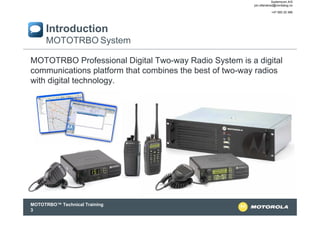
Digital radio teknologi
- 1. Systemcom A/S jon.otterskred@nordialog.no +47 900 20 366 Introduction MOTOTRBO System MOTOTRBO Professional Digital Two-way Radio System is a digital communications platform that combines the best of two-way radios with digital technology. MOTOTRBO™ Technical Training 3
- 2. Systemcom A/S jon.otterskred@nordialog.no +47 900 20 366 MOTOTRBO Digital Radio Technology MOTOTRBO™ Technical Training 10
- 3. Systemcom A/S jon.otterskred@nordialog.no +47 900 20 366 MOTOTRBO Digital Radio Technology Overview Inputs: Voice or IP data MOTOTRBO Digital Processes 1 2 3 Output: 2-slot TDMA 4 The technologies that enable MOTOTRBO to deliver benefits like greater usable range, integrated voice and data, spectrum efficiency, and increased battery life will be explored on the next 4 slides: 1: Analog to Digital Conversion 2: Vocoding and Forward Error Correction 3. Framing 4. TDMA Transmission MOTOTRBO™ Technical Training 11
- 4. Systemcom A/S jon.otterskred@nordialog.no +47 900 20 366 MOTOTRBO Digital Radio Technology Overview: Step 1 - Analog to Digital Conversion Analogous to how a written message is converted to a data stream by a fax machine, Analog to Digital Conversion translates the user’s voice (microphone input) to a digital bitstream. 1 The digital bitstream contains a LOT of bits - far too many to transmit over a radio channel. So some form of compression is required….. MOTOTRBO™ Technical Training 12
- 5. Systemcom A/S jon.otterskred@nordialog.no +47 900 20 366 MOTOTRBO Digital Radio Technology Overview: Step 2 - Vocoding & Forward Error Correction Vocoding (Voice encoding) compresses speech by breaking it into its most important parts and encoding them with a small number of bits. Because it focuses on human speech, it greatly reduces background noise. 2 Forward Error Correction (FEC) enables the receiving radio to correct bit errors that occur due to RF channel impairments - enabling more consistent audio performance throughout the coverage area. MOTOTRBO™ Technical Training 13
- 6. Systemcom A/S jon.otterskred@nordialog.no +47 900 20 366 MOTOTRBO Digital Radio Technology Overview: Step 3 - Framing Framing organizes digital voice (or data) into digital packets: the voice or data becomes payload (like a letter in an envelope) while the header describes the type of call, source and destination address, etc. (like the addressing information on the envelope). This enables one radio to provide integrated voice and data. 3 Compressed digital voice Or IP Data MOTOTRBO™ Technical Training 14 Digital Packets
- 7. Systemcom A/S jon.otterskred@nordialog.no +47 900 20 366 MOTOTRBO Digital Radio Technology Overview: Step 4 - TDMA Transmission Transmission encoding completes the encoding process (like adding the machine-readable sorting information on the envelope) and finally “mails the letter.” TDMA (Time Division Multiple Access) organizes a channel into 2 time slots: a given radio’s transmitter is active only for short bursts, which provides longer battery life. And by transmitting only on their alternating time slots, two calls can share the same channel at the same time, thereby doubling spectrum efficiency.…. 4 MOTOTRBO™ Technical Training 15
- 8. Systemcom A/S jon.otterskred@nordialog.no +47 900 20 366 MOTOTRBO Digital Radio Technology Spectrum Efficiency Today’s Analog MOTOTRBOTM Slot 2 Slot 1 Slot 2 Regulatory emissions mask Slot 1 e tim Slot 2 Slot 1 frequency frequency 12.5kHz Channel 12.5kHz Analog • 1 voice for each 12.5kHz channel • 1 repeater for each channel MOTOTRBO™ Technical Training 16 12.5kHz Channel 12.5kHz TDMA • Divides existing channel into two timeslots • Delivers twice the capacity through repeater • Performance is same or better than 12.5kHz FDMA • 1 repeater does work of 2 • Reduces need for combining equipment • Enables 40% increase in radio battery life
- 9. Systemcom A/S jon.otterskred@nordialog.no +47 900 20 366 MOTOTRBO Digital Radio Technology 2 Slot TDMA 1. Radio gives priority to voice (e.g.: if its time for radio to send in its GPS update and the user happens to press PTT, the data will wait). Voice Call 1 (or Data) 2. Radio cannot transmit and receive at the same time. timeslot 1 timeslot 2 timeslot 1 timeslot 2 Voice Call 2 (or Data) timeslot 1 timeslot 2 3. Radio transmits in only one slot at a time (e.g.: radio cannot transmit voice on slot one while also transmitting data on slot two). 4. Calls are not dynamically allocated to slots, they are statically assigned to a frequency and slot in CPS. MOTOTRBO™ Technical Training 17
- 10. Systemcom A/S jon.otterskred@nordialog.no +47 900 20 366 MOTOTRBO Digital Radio Technology Reduces Infrastructure Equipment Analog 2-Channel System MOTOTRBO 2-Channel System MOTOTRBO™ Technical Training 18
- 11. Systemcom A/S jon.otterskred@nordialog.no +47 900 20 366 MOTOTRBO Digital Radio Technology Digital Audio Coverage MOTOTRBO™ Technical Training 19
- 12. Systemcom A/S jon.otterskred@nordialog.no +47 900 20 366 MOTOTRBO Digital Radio Technology Digital Audio Coverage (Cont.) • What end user will experience with Digital Audio: - Consistent performance throughout coverage area with no gradual fade at the fringes. - Digital sounds different. - Background noise reduction. • What end user will NOT experience with Digital Audio: - Digital radio ‘CD quality’. - Digital cannot solve historic problems. MOTOTRBO™ Technical Training 20
- 13. Systemcom A/S jon.otterskred@nordialog.no +47 900 20 366 MOTOTRBO Digital Radio Technology System Coverage Planning Coverage Considerations Before coverage (usable audio range) can be defined. Identify the minimum acceptable audio quality. One accepted method is known as Delivered Audio Quality (DAQ). • DAQ measures the intelligibility and quality of voice conveyed through a communications system. • Audio quality is measured on a 5-point scale, with the DAQ rating of 3 as the minimal acceptable audio quality level for public safety applications. • The definition of DAQ 3 is: ‘Speech understandable with slight effort. Occasional repetition required due to Noise/Distortion’. MOTOTRBO™ Technical Training 21
- 14. Systemcom A/S jon.otterskred@nordialog.no +47 900 20 366 MOTOTRBO Digital Radio Technology System Coverage Planning (Cont.) Coverage Considerations – Greater Usable Range • The figure illustrates the regions of coverage that have comparable audio quality for a MOTOTRBO site compared to an equivalent analog site. • For a DAQ 3, which is the minimum acceptable audio quality level for public safety applications, MOTOTRBO provides a greater useable range than analog when all other factors are considered equal (e.g. transmit power level, antenna height, terrain, etc.) • In general, plan as you would for an analog system at the same power level and enjoy the better performance. MOTOTRBO™ Technical Training 22
- 15. Systemcom A/S jon.otterskred@nordialog.no +47 900 20 366 MOTOTRBO Digital Radio Technology Frequency Licensing • The licensing process varies from region to region. • Emission Designators: Includes several pieces of vital information, such as modulation, signal, type of information and size of the channel. • This determines the channel width your system will occupy. For MOTOTRBO systems, the Emissions Designators are – Data only: 7K60FXD – Voice and Data: 7K60FXE • If you have a 12.5kHz license, you will need to update your emissions designator. • If you have a 25kHz license, you will need to update your emissions designator. You will generally not be allowed to break it into two – 12.5kHz channels. • For regulators who currently assign CTCSS/DCS tones to analogue PMR channel licenses, for MOTOTRBO they will need to assign Color Codes instead. MOTOTRBO™ Technical Training 23
- 16. Systemcom A/S jon.otterskred@nordialog.no +47 900 20 366 MOTOTRBO Digital Features MOTOTRBO™ Technical Training 24
- 17. Systemcom A/S jon.otterskred@nordialog.no +47 900 20 366 MOTOTRBO Digital Features Digital Voice Features - Group Call • Digital Group Call is a way of enabling groups to share a channel without distracting and disrupting other radio users. Channel = Frequency 1 Time slot = 1 Group List: TG_1 Rx Group List contains = TG_1 • Both transmitting and receiving radios must be on the same logical channel (frequency and timeslot). • Two radio users cannot listen to each other if they are on the same logical channel (frequency and timeslot) but different groups. Tr s an it m Transmitting Radio Radio ID = 002 Radio Alias = Bill MOTOTRBO™ Technical Training 25 • Group Call considerations: – Which members of a functional workgroup need to communicate with each other? – How workgroups interact with members of other workgroups. – How users can collectively share the channel resources.
- 18. Systemcom A/S jon.otterskred@nordialog.no +47 900 20 366 MOTOTRBO Digital Features Digital Voice Features - Private Call Channel = Frequency 1 Time slot = 1 Note: “Private Call” is also known as “Individual Call”. • Private Call allows one-to-one communication between transmitting and receiving radio. • Private Call does NOT imply encryption or any other level of security above and beyond the inherent level of digital privacy. Target Radio Radio ID = 001 Radio Alias = Tim Tr s an it m Transmitting Radio Radio ID = 002 Radio Alias = Bill MOTOTRBO™ Technical Training 26 • An employee could for example use a Private Call to privately alert a specific manager about a security incident, rather than placing a Group Call that would be heard by a whole group.
- 19. Systemcom A/S jon.otterskred@nordialog.no +47 900 20 366 MOTOTRBO Digital Features Digital Voice Features - All Call Channel = Frequency 1 Time slot = 1 All Call ID (reserved) = 16777215 • All Call is a one way voice communication between a privileged radio with other radio users within the same logical channel. • The transmitting radio uses a special All Call group that enables every radio user within the same logical channel, (regardless of Group) to receive the communication. Tr s an it m Transmitting Radio Radio ID = 002 Radio Alias = Bill MOTOTRBO™ Technical Training 27 • This feature is particularly useful when a supervisor needs to communicate to all radios within the same logical channel (frequency and timeslot) rather than individual groups or users.
- 20. Systemcom A/S jon.otterskred@nordialog.no +47 900 20 366 MOTOTRBO Digital Features Embedded Digital Signaling • In the framing process, vocoded speech is formatted for transmission. • This process includes organizing the voice and any embedded signaling information. • Information such as call type (private, group or all system) as well as identification information and/or control information, is used to notify listeners on a voice call system events and status. • ‘Late entry’ allows a user to join a voice transmission that is already in progress. The system allows for this to happen because the digital signaling information is repeated periodically during the course of the call. MOTOTRBO™ Technical Training 28
- 21. Systemcom A/S jon.otterskred@nordialog.no +47 900 20 366 MOTOTRBO Digital Features Embedded Digital Signaling – PTT ID and Aliasing • Alias - When programmed via the CPS or front panel, a user friendly alphanumeric ‘name’ will be displayed. • PTT ID - Allows target radio to identify the originator of a call. Illustration on the left shows Group Call Alias for transmitting and receiving radio. Illustration on the right shows Private Call Alias for transmitting and receiving radio. MOTOTRBO™ Technical Training 29
- 22. Systemcom A/S jon.otterskred@nordialog.no +47 900 20 366 MOTOTRBO Digital Features Digital Signaling Features • Digital Signaling features send special messaging packets over the network. Radio Disable, Remote Monitor, Radio Check, Call Alert and Digital Emergency are types of Digital Signaling features. • An Acknowledging Message is received by the Initiating Radio (Acknowledging Messages are received by the Initiating Radio for all Digital Signaling Features). NOTE: DP 3400 and DM 3400 radios do not support all of these features because they don’t have keypad/display for menu functionality. MOTOTRBO™ Technical Training 30
- 23. Systemcom A/S jon.otterskred@nordialog.no +47 900 20 366 MOTOTRBO Digital Features Digital Signaling Features – Radio Disable • This feature typically allows a supervisor radio to disable another radio via over the air signaling. Supervisor Radio Ra di o Note: A supervisor radio simply refers to a radio which has been configured with privileged features. Di sa bl e • The disabled radio displays blank screen and is unable to make or receive calls. • Once disabled, the radio can only be enabled via CPS or by a Radio Uninhibit command from another supervisor radio. • This feature can be used to stop any inappropriate use of radio, or to stop stolen radio from functioning. Target Radio MOTOTRBO™ Technical Training 31
- 24. Systemcom A/S jon.otterskred@nordialog.no +47 900 20 366 MOTOTRBO Digital Features Digital Signaling Features – Remote Monitor • This feature typically allows a remote user to activate a target radios microphone and transmitter for a period of time. • A call is silently setup on the target radio, and its PTT is controlled remotely without any indications given to the end user. Supervisor Radio Re m ot e M on ito • This feature is used to ascertain the situation of a target radio which is powered-on, but is unresponsive. r Target Radio MOTOTRBO™ Technical Training 32 • Situations such as theft, incapacity of the radio user or allowing the initiator of an emergency call to communicate hands-free in an emergency.
- 25. Systemcom A/S jon.otterskred@nordialog.no +47 900 20 366 MOTOTRBO Digital Features Digital Signaling Features – Radio Check • This feature allows the initiating radio to check if a target radio is active within the system without notifying the user. • Besides Busy LED, there is no visible or audible indication on the target radio. • The target radio automatically and silently responds with an acknowledgement to the initiating radio. Supervisor Radio Ra di o • If a radio user is non-responsive, Radio Check could be used to determine if the target radio is switched on and monitoring the channel. Ch ec k Target Radio MOTOTRBO™ Technical Training 33 • If the target radio responds with an acknowledgement, the initiator could then take additional action such as using the Remote Monitor command to activate the target radio’s PTT.
- 26. Systemcom A/S jon.otterskred@nordialog.no +47 900 20 366 MOTOTRBO Digital Features Digital Signaling Features – Call Alert • This feature allows the initiating radio to essentially page another radio user. • When a radio receives a Call Alert, a persistent audible and visual alert is presented to the target radio. The initiator of the Call Alert is also present. • If the target user presses the PTT when a Call Alert screen is active, it starts a Private Call to the initiator of the Call Alert. Initiating Radio Ca ll Al er t Target Radio MOTOTRBO™ Technical Training 34 • For in-vehicle applications, this can be used in conjunction with the Horn and Lights option. When a user is away from his vehicle, a Call Alert can initiate the vehicle’s horn and lights to sound and flash, which notifies the user to return to the vehicle and call the originator.
- 27. Systemcom A/S jon.otterskred@nordialog.no +47 900 20 366 MOTOTRBO Digital Features Digital Signaling Features – Digital Emergency • MOTOTRBO radio allows a radio user in distress to send out an emergency alarm message and emergency voice to a group. • The emergency alarm message is acknowledged by a single (supervisory) radio present within the system. Initiating Radio Di gi • The emergency alarm message contains the individual radio ID of the initiator. ta lE m er • Revert channels can be specified for emergencies. ge nc y Supervisor Radio MOTOTRBO™ Technical Training 35
- 28. Systemcom A/S jon.otterskred@nordialog.no +47 900 20 366 MOTOTRBO Digital Features Digital Signaling Features – Digital Emergency (Cont.) • Three alarm modes configurable via the CPS are: - Emergency Alarm Only - Emergency Alarm and Call - Emergency Alarm with Voice to Follow • Four alarm types configurable via the CPS are: Initiating Radio Di gi ta lE m er - ge nc y Supervisor Radio MOTOTRBO™ Technical Training 36 Disabled Regular Silent Silent with Voice
- 29. Systemcom A/S jon.otterskred@nordialog.no +47 900 20 366 MOTOTRBO Digital Features Multiple Groups and Channel Scan • MOTOTRBO supports – Multiple Groups: monitors a list of different groups on a given channel/slot – Channel Scan: monitors a list of different channels within a system • Channel Scan supports scanning of – analog voice – digital voice – digital signaling • Multiple Groups and Channel Scan support both repeater and direct radio channels MOTOTRBO™ Technical Training 37
- 30. Systemcom A/S jon.otterskred@nordialog.no +47 900 20 366 MOTOTRBO Digital Features Multiple Groups • The radio unmutes only when a relevant group is transmitting on the channel. • The relevant groups for a given channel (group members) are defined by the Receive (Rx) Group List associated with that channel. • One Receive (Rx) Group List can contain a maximum of 16 group members and a maximum of 50 Receive (Rx) Group Lists can be defined. • For repeater channels, the group call hangtime is defined by a repeater timer and for direct radio channels, the group call hangtime is defined by a radio timer. • The radio is allowed to talkback to the group for the duration specified by the group call hangtime. MOTOTRBO™ Technical Training 38
- 31. Systemcom A/S jon.otterskred@nordialog.no +47 900 20 366 MOTOTRBO Digital Features Channel Scan • In scan mode the radio continually searches a list of channels for activity of interest. • The relevant channels to be scanned (scan members) for a given channel are defined by the Scan List associated with that channel. • One Scan List can contain a maximum of 16 “Scan Members” and a maximum of 32 Scan Lists can be defined. • While a radio is scanning it is looking for transmissions (voice or signaling) addressed to itself using • One of the group addresses in the Scan List associated with the channel it is scanning at that moment • It’s individual address (e.g. Private Call) or • The “All Call” address • A mixture of digital and analogue channels may be included in a Scan List. MOTOTRBO™ Technical Training 39
- 32. Systemcom A/S jon.otterskred@nordialog.no +47 900 20 366 MOTOTRBO Digital Features Channel Scan (Cont.) • If activity of interest is found, the radio stops and switches to that channel. The radio then remains on that channel until the activity of interest has ceased for a period of time defined by the radio “Scan Hang Timer” (or until a higher priority call is detected). • Channel Scan limitations – Since Channel Scan requires the radio to switch between channels, there is a possibility that the radio will miss a transmission. – The larger the Channel Scan list, the greater the possibility that a transmission will be missed. – The Channel Scan list should be configured to be as short as possible. – A scanning radio will eventually detect group and “all call” transmissions via “late entry”, however most individually addressed transmissions (e.g. Private Call) will need to be prefixed with “Transmit (Tx) Preamble” if they are to be detected by a scanning radio. MOTOTRBO™ Technical Training 40
- 33. Systemcom A/S jon.otterskred@nordialog.no +47 900 20 366 MOTOTRBO Digital Features Channel Scan – Priority Levels • Priority levels can be configured for members of a Scan List. Three levels of priority are: - Priority-1 - Priority-2 - Non-Priority • At present, Priority Scan is not available for: - mixed analog-digital scan lists, or - digital-only scan lists containing any repeater channels. • Priority Scan is only available for analog-only Scan Lists and digital-only Scan Lists containing only direct mode channels. • Priority levels are configurable via CPS. MOTOTRBO™ Technical Training 41
- 34. Systemcom A/S jon.otterskred@nordialog.no +47 900 20 366 MOTOTRBO Digital Features Channel Scan – Priority Levels (Cont.) • If the following type of activity of interest is found while the radio is scanning: - data addressed to the scanning radio - an individual call (Private Call) - Priority-1 scan member the radio stops scanning and switches to that channel for the duration of the call. • If however the activity of interest is a voice group call on a Priority-2 or a Non-Priority scan member, the radio continues to periodically scan any higher priority scan members defined. MOTOTRBO™ Technical Training 42
- 35. Systemcom A/S jon.otterskred@nordialog.no +47 900 20 366 MOTOTRBO Digital Features Channel Scan – Channel Marking • Although relatively short, its does take time to determine if a transmission is of interest on a higher priority scan member. During this time, there is an audio hole on the current scan member. • Channel marking offers a way to mitigate the duration of the audio hole. • It introduces a logic that assumes that if a transmission was identified as not of interest, there is no need to fully review it at every scan interval. • The feature greatly increases audio quality while a radio is in priority sampling mode. MOTOTRBO™ Technical Training 43
- 36. Systemcom A/S jon.otterskred@nordialog.no +47 900 20 366 MOTOTRBO Analog Features MOTOTRBO™ Technical Training 44
- 37. Systemcom A/S jon.otterskred@nordialog.no +47 900 20 366 MOTOTRBO Analog Features Introduction • To facilitate a smooth “digital” migration from legacy “analog” systems, MOTOTRBO also supports “analog” operation. • MOTOTRBO portable and mobile radios are able to switch between “analog” and “digital” operation either via user selection (i.e. channel selector) or automatically (i.e. dual mode scan). • MOTOTRBO repeater is configured either for analog or digital operation. • In analog mode, MOTOTRBO portable and mobile radios are able to operate in either repeater or direct/talkaround mode. • In analog mode, MOTOTRBO utilizes traditional FM technology (both 12.5 and 25kHz channel bandwidth supported). MOTOTRBO™ Technical Training 45
- 38. Systemcom A/S jon.otterskred@nordialog.no +47 900 20 366 MOTOTRBO Analog Features Voice Features Feature Name Description Time-Out Timer Sets the amount of time that the radio can continuously transmit before the transmission is automatically terminated. Squelch Special electronic circuitry added to the receiver of a radio which reduces or squelches, unwanted signals before they are heard through the speaker. Admit Criteria Enables a radio to refrain from transmitting on a channel which is already in use. Monitor/Permanent Monitor The user can check channel activity by pressing the monitor button. If the channel is clear, the user hears static. If the channel is in use, the user hears the conversation. It also serves as a way to check the volume level of the radio, as while pressing the monitor button, the user can adjust the volume of the static/conversation heard. Priority/Dual Priority Scan Priority Scan allows a user to program the radio to scan more frequently transmissions on the most important channel, and ensure they do not miss critical calls. Dual Priority Scan allows a user to program a radio to frequently scan transmissions on the two most important channels, and ensure they do not miss critical calls. Talkback Scan with Home Channel Revert Talkback Scan allows activity on different communications channels to be monitored and answered. Home Channel Revert allows a user to automatically access a preferred channel. Talkaround Allows a user to talk directly to another unit for easy local unit-to-unit communications and bypass the repeater. Nuisance Channel Delete Allows a user to remove a channel with unwanted activity (i.e. a Nuisance Channel) from the scan list temporarily. MOTOTRBO™ Technical Training 46
- 39. Systemcom A/S jon.otterskred@nordialog.no +47 900 20 366 MOTOTRBO Analog Features Additional Features • In analog mode, MOTOTRBO supports a limited MDC signaling feature set (i.e. Emergency Signaling, PTT-ID and Call Alert). • Additionally, a 3rd-party 5-tone option board is expected for MOTOTRBO Q4 2007. MOTOTRBO™ Technical Training 47
- 40. Systemcom A/S jon.otterskred@nordialog.no +47 900 20 366 MOTOTRBO Integrated Data MOTOTRBO™ Technical Training 48
- 41. Systemcom A/S jon.otterskred@nordialog.no +47 900 20 366 MOTOTRBO Integrated Data Overview of Data Services MOTOTRBO supports data services in digital mode only: • Built-in data modem – – – – • Text Messaging – – – • Standard UDP/IP – compatibility with IP applications Internet Protocol (IPv4) addressing Approx 2kbps protected data throughput per slot Future enhancement - double throughput with dual-slot data Direct radio-to-radio or via 3rd party application (future availability) Free-form (up to 140 characters) Pre-programmed messages entered via CPS (up to 30 messages) Location Tracking – – GPS equipped portables and mobiles available with built-in GPS receivers. Using the integrated data services, GPS equipped portables and mobiles are able to transmit their location coordinates over the radio system, to a 3rd party application. MOTOTRBO™ Technical Training 49
- 42. Systemcom A/S jon.otterskred@nordialog.no +47 900 20 366 MOTOTRBO Integrated Data Overview of Data Services (Cont.) • Telemetry – – Basic built-in telemetry functionality allows the radio to translate the receipt of a telemetry message to GPIO (General Purpose Input/Output) action, and to translate GPIO action to a transmitted text message. Ability to configure radios as telemetry transponders. Telemetry commands can be sent from the radio. The radios may be used to automatically send information to the control and receive status of another device, and to send messages to report the status of local devices. A user can enter a number of text strings and assign an action and a destination address to each string. MOTOTRBO™ Technical Training 50
- 43. Systemcom A/S jon.otterskred@nordialog.no +47 900 20 366 MOTOTRBO Integrated Data Accessory and Peripherals • The MOTOTRBO Radios support an improved accessory and peripherals interface. This new interface is Motorola’s platform for the future accessory development and it is not backwards compatible with older accessories. • It supports the following capabilities: - Enhanced Audio Functionality USB Capability Core peripherals RF Input/Output Rugged and Submersible MOTOTRBO™ Technical Training 51
- 44. Systemcom A/S jon.otterskred@nordialog.no +47 900 20 366 MOTOTRBO Integrated Data Application Partner Program • The MOTOTRBO system is complete and robust enough to fulfill the diverse needs faced by a variety of customers. • The Application Partner Program enables third party developers to create customized applications that add value to customers in different vertical applications. • Motorola provides support to third party developers who are members of the Application Partner Program. MOTOTRBO™ Technical Training 52
- 45. Systemcom A/S jon.otterskred@nordialog.no +47 900 20 366 MOTOTRBO Integrated Data Application Partner Program – Application Development Kits MOTOTRBO™ Technical Training 53
- 46. Systemcom A/S jon.otterskred@nordialog.no +47 900 20 366 System Topologies MOTOTRBO™ Technical Training 54
- 47. Systemcom A/S jon.otterskred@nordialog.no +47 900 20 366 System Topologies Direct Mode Freq 1 Digital Channel Freq 1 MOTOTRBO Radio MOTOTRBO Radio MOTOTRBO Radios in Digital Direct Mode MOTOTRBO™ Technical Training 55
- 48. Systemcom A/S jon.otterskred@nordialog.no +47 900 20 366 System Topologies Direct Mode - Analog Interoperability Freq 2 (or Freq 1) Freq 1 Analog Channel Digital Channel Freq 2 (or Freq 1) Freq 1 Legacy Analog Radio (or MOTOTRBO Radio Analog mode) MOTOTRBO Radio Digital mode MOTOTRBO Radio Analog & Digital mode User selects either analog or digital direct mode MOTOTRBO™ Technical Training 56
- 49. Systemcom A/S jon.otterskred@nordialog.no +47 900 20 366 System Topologies Repeater Mode Fre q1 Dig ital Fre q2 eq Fr Slo t1 1 ot Sl 2 tal igi D Ch ann el l ne an Ch eq Fr Slo t1 1 ot Sl 1 MOTOTRBO Radio Digital mode MOTOTRBO Radio Digital mode Fre q Dig lot 1S ital Fre q2 2 MOTOTRBO Repeater 2-slot operation el ann Ch Fre q lot 2S 2 Dig ita l Fre q1 Slo t2 Ch an ne l Slo t2 MOTOTRBO Radios in Digital Repeater Mode MOTOTRBO Radio Digital mode MOTOTRBO™ Technical Training 57 MOTOTRBO Radio Digital mode
- 50. Systemcom A/S jon.otterskred@nordialog.no +47 900 20 366 System Topologies Repeater Mode - Analog Interoperability Freq 2 4( o tal igi D l ne an Ch e Fr An Fre q1 alo g Fre q2 Ch an ne l Fre q4 MOTOTRBO Repeater 2-slot operation Dig ita l Fre q3 An Legacy Analog Repeater (or MOTOTRBO Repeater Analog mode) User selects between Digital Repeater mode or Analog Direct / Analog Repeater mode MOTOTRBO™ Technical Training 58 ( q3 Fre q1 (o r Fre q2 Ch )S an lot ne 1 l (or Fre q2 alo g or t1 Slo 1) eq Fr Fre q 1) Slo t MOTOTRBO Radio Analog & Digital mode Freq 4 (or F req 2) eq Fr Digital Chan nel Freq 2 Legacy Analog Radio (or MOTOTRBO Radio Analog mode) 2 eq Fr r 1 ot Sl ) Freq 4 (or F req 2) Analog Channel 1 Ch an ne l MOTOTRBO Radio Analog & Digital mode
- 51. Systemcom A/S jon.otterskred@nordialog.no +47 900 20 366 System Topologies Analog to Digital Migration • System Migration is the process of moving from one operating platform to another (i.e.: from an analog two-way radio platform to a digital two-way radio platform). • Select the migration strategy based on your customer’s needs. New / Full System Replacement MOTOTRBO™ Technical Training 59 Migration Preparation
- 52. Systemcom A/S jon.otterskred@nordialog.no +47 900 20 366 System Topologies Analog to Digital Migration Strategy Description New / Full System Replacement Deploy all new MOTOTRBO equipment and operate in digital mode only. Migration Transition the customer’s system from analog to digital site by site / channel by channel / talkgroup by talkgroup. Deploy MOTOTRBO equipment for selected sites / channels / talkgroups and operate the system in analog and digital mode by leveraging the radio’s capability to scan and support both modes. Preparation Deploy new digital capable MOTOTRBO subscriber units but still operate in analog (legacy) mode. Switch to digital capability when entire fleet is MOTOTRBOTM. MOTOTRBO™ Technical Training 60
- 53. Systemcom A/S jon.otterskred@nordialog.no +47 900 20 366 System Capacity Planning MOTOTRBO™ Technical Training 61
- 54. Systemcom A/S jon.otterskred@nordialog.no +47 900 20 366 System Capacity Planning Definition The System Capacity is the nominal loading that occurs on a channel that will still result in an acceptable level of performance and user experience. MOTOTRBO™ Technical Training 62
- 55. Systemcom A/S jon.otterskred@nordialog.no +47 900 20 366 System Capacity Planning Capacity Considerations Text Messaging Traffic Location Tracking Traffic Voice Traffic This information determines the decision on the following: • How many frequencies are required? • How many channels are required? • How will the talkgroups be distributed across the channels? MOTOTRBO™ Technical Training 63
- 56. Systemcom A/S jon.otterskred@nordialog.no +47 900 20 366 System Capacity Planning Capacity Considerations - Standard Voice and Data Traffic Profiles Calls per user per hour is an aggregate of all units and groups sharing the channel MOTOTRBO™ Technical Training 64
- 57. Systemcom A/S jon.otterskred@nordialog.no +47 900 20 366 System Capacity Planning Capacity Considerations - Loading Analysis Results The y-axis is an approximation of how likely a customer is to encounter a busy channel given the assumptions described in the previous slide. It's not a specification or guarantee of performance, and each customer's experience will vary. If there is Low Voice Only traffic, the solid pink line should be the line of reference. Based on the solid pink line, for 30 users per slot, there is good probability that a given user will find the channel to be available. In the “fair” regions of the chart, a user is progressively more likely to encounter a busy channel. MOTOTRBO™ Technical Training 65
- 58. Systemcom A/S jon.otterskred@nordialog.no +47 900 20 366 System Capacity Planning Capacity Considerations - Options to Optimize Capacity • Distribute high usage users and talkgroups between slots of the repeater(s). – Keep the number of high usage users per channel to a minimum. • Data applications retry attempts and intervals (configure at server). – Decrease retry attempts. – Increase retry intervals. • Optimize outbound message rate of data applications (configure at server). – Pace outgoing messages appropriately to avoid congesting the channel. – A MOTOTRBO radio can only buffer up to 10 messages. • Minimize location periodic update rate. – – – – Lengthen the location update interval. Only use a high update rate for selected users or in an emergency. Minimum update rate is 5 seconds. Maximum update rate is infinite. It is recommended that the periodic update rate should be longer than 2 minutes. MOTOTRBO™ Technical Training 66
- 59. Systemcom A/S jon.otterskred@nordialog.no +47 900 20 366 System Capacity Planning Capacity Considerations – Options to Optimize Capacity If a channel has 10 users, and the users have High Voice Usage, then it is recommended that the Location Update Period be set to 3.5 minutes or higher (longer). MOTOTRBO™ Technical Training 67
