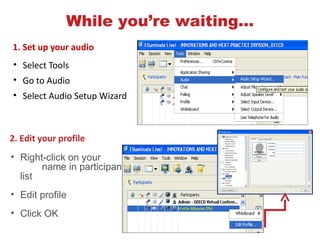
Wikis & mm_as_ student_ resources_7-6-12vs5_lgg
- 1. While you’re waiting... WHILE YOU’RE WAITING… 1. Set up your audio • Select Tools • Go to Audio • Select Audio Setup Wizard 2. Edit your profile • Right-click on your name in participant list • Edit profile • Click OK
- 2. Eastern Metro Region eMentor Project Team Welcomes you to Wikis and multimedia as student resources Christine Dix Karen George Lynne Gibb
- 3. Introductions http://www.flickr.com/photos/7715992@N03/3561405030
- 4. PowerPoint and iSpring Free PowerPoint to Flash Converter http://www.ispringsolutions.com
- 6. Step 1 – Create Presentation
- 7. Step 2 – Record Narration & Set Timings Slide Show ribbon Record Slide Show
- 8. Step 3 – Publish with iSpring Free
- 9. Step 4 – Publish to Flash
- 10. How could you use iSpring Free?
- 11. Step 5 – Upload file to Wiki • Edit wikispace • Files Upload files • Choose file to upload presentation.swf • Click to embed file
- 12. Uses
- 13. Embedding videos
- 14. Finding videos The most well known source of video resources is YouTube but there are others such as •Teacher tube •Blip TV •Yahoo video •Your own videos Specific video sites provide the tools for embedding onto wikis. Uploading videos from your mobile phone or other device is another way to share your videos on wiki. This method requires patience as uploading directly from the device may take a while.
- 15. Found a video? What next? Click on Share
- 16. Copy the code Click “Embed” Copy the code provided
- 17. Use the Widget On your chosen wiki page, click “Edit” then click on the “Widget” tool Choose “Video” then “YouTube”
- 18. Place code in wiki Paste the code from YouTube Click on “Save”
- 19. Saving to wiki When you save your widget, it will appear as a grey box Next, click to Save your wiki page and your video will be embedded and ready for viewing.
- 20. Using audio files with wikis Why use audio? •CALD Learners •Acquired brain injury •Literacy •All students •Engaging •Using another of the senses
- 21. So where do I get audio files to upload? 1. Find podcasts and audio files that are already available on the internet on your topic Advantages: • Podcasts – already done for you eg – ABC interviews – Helen Doron Early Childhood podcasts • Good quality audio • Variety from worldwide sources • Quick to source & upload Disadvantages: •You may not find any on your particular topic •Not able to be edited - copyright
- 22. 1. Create your own simple audio file Advantages: •Customisable – create your own content – add music, editable etc •Students get to hear your voice – or their own •Students can make their own audio & upload for themselves •Just plug in device and upload instantly Disadvantages: •To make good quality requires a bit of learning curve – time •Students sometimes reluctant to hear own voice
- 23. Recording Devices Easi-speak Microphone Advantages: •Very user friendly •Plug directly into USB port - & upload directly into your wiki or blog •Comes in bright yellow! http://www.tasmanav.com.au/easi-speak-classroom-solutions.html
- 24. Smart Pen MP3 Recorder/Player Advantages: Advantages: •Easy to upload - plug into USB •Easy to upload -plug port and upload audio into USB port and upload •Has advantage of text as well as audio audio •Discreet •Discreet Disadvantages: Disadvantages: •Some people find it requires a bit of •Bit fiddly to use – practise to use eg Livescribe requires a bit of practise desktop software http://www.smartpen.com.au/
- 25. Record and upload files from a smart phone: Advantages: •Ubiquitous! •User-friendly •Many students already know how to use them Disadvantages: •Could be daunting for older students afraid of new technology or who do not own a smart phone – cost of internet
- 26. iPad and Tablet handhelds Advantages and disadvantages similar to smart phones
- 27. Uploading to the wiki
- 28. STEP 1 – Open to wiki page and click the EDIT button STEP 2 – Click where you want your audio file to go on the page
- 29. STEP 3 – Click on FILE The box below appears STEP 4 – Click on the +UPLOAD FILES button
- 30. STEP 5 – Search your computer for the audio file, click on it to highlight it then click on OPEN
- 31. STEP 6 - Wait until your audio file has completed uploading then click on the file to insert it into your wiki page.
- 32. STEP 7 - Your file is inserted into your page STEP 7 – If you are happy with the placement of your file, click the SAVE button on your editing toolbar
- 33. VOILA! Your audio file is ready for playing!
- 34. Your turn to play! Now you can pop into the EMR ementor wiki and listen to the little snippet of the podcast I have just demonstrated. Click on the address in the text chat window to go directly there. http://www.flickr.com/photos/40645538@N00/3716439453 http://ementor.coonarahouse.org.au/Online+Session+7-6-12
- 35. Thank you for joining us today & we hope you picked up some new skills and/or whetted your appetite to learn more. Please feel free to visit the ementor wiki at any time and browse though our resources ementor.coonarahouse.org.au Lynne Gibb – Ementor EMR Christine Dix – eChampion EMR Karen George – eChampion EMR lynne@coonarahouse.org.au christinedix2002@yahoo.com.au karen@coonarahouse.org.au
Hinweis der Redaktion
- INSERT AT BEGINNING OF PRESENTATION Please set up your audio with the audio setup wizard Please edit your profile, so that we can know where you are joining us from and if you have a photo handy, this allows us to put a face to the name Go ahead and test out your microphone once you’ve done the audio setup wizard by pushing the microphone button in the bottom left hand corner Audio works best when you have a microphone headset to avoid any feedback
- iSpring Free is simple to use and you will see that it is 5 simple steps to create a flash movie and embedding it to your wikispace.
- Follow the link to view and listen to the flash movie
- Create your presentation in Ms PowerPoint Save the presentation
- Click Slide Show to display the Slide Show ribbon In the Setup group, click Record Slide Show Click Start recording from the beginning If you have an earlier version of PowerPoint then click Slide Show, click Record Narration
- Click iSpring Free to open the iSpring Free ribbon Click Publish
- Give your presentation a Title Save in required location Tick Generate HTML Untick Start presentation automatically – it will drive you crazy if it starts automatically! Click Publish
- Ask participants to How could you use iSpring Free? Ask them to write on the whiteboard Ask them to explain some comments
- Has anyone uploaded audio files to wikis? Any more ideas on how you could
- In editing view, when your file has been inserted it looks a little odd and not like an audio file at all but all will be revealed when you save it!
- As with the example of the Interview with Sarah I showed you earlier, it is often a good idea to have a printed version of the audio file underneath as an added resource depending on the abilities of your students or participants.
