Second Life Advanced Skills
•Als PPT, PDF herunterladen•
3 gefällt mir•615 views
Advanced skills for using the virtual world of Second Life, from the Florida State University Virtual Reference Environments course, Fall 2009, by Dr. Lorri Mon.
Melden
Teilen
Melden
Teilen
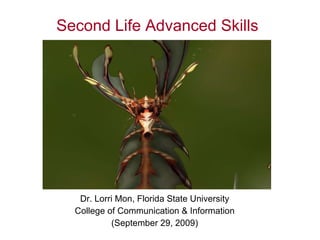
Empfohlen
Weitere ähnliche Inhalte
Ähnlich wie Second Life Advanced Skills
Ähnlich wie Second Life Advanced Skills (7)
Mehr von Lorri Mon
Mehr von Lorri Mon (19)
FSU SLIS Week 14 Intro to Info Services: Health, Law and Business

FSU SLIS Week 14 Intro to Info Services: Health, Law and Business
Week 12 - FSU SLIS Intro to Info Services - Government & Statistics 

Week 12 - FSU SLIS Intro to Info Services - Government & Statistics
FSU SLIS Wk 11 Intro to Info Services: Biography, Genealogy, Geography

FSU SLIS Wk 11 Intro to Info Services: Biography, Genealogy, Geography
FSU SLIS Wk 8 Intro to Info Services - Ready Reference

FSU SLIS Wk 8 Intro to Info Services - Ready Reference
FSU SLIS Intro to Info Services Wk 7: Encyclopedias

FSU SLIS Intro to Info Services Wk 7: Encyclopedias
FSU SLIS Wk2 Intro to Info Services: Reference Interview

FSU SLIS Wk2 Intro to Info Services: Reference Interview
Kürzlich hochgeladen
Kürzlich hochgeladen (20)
UGC NET Paper 1 Mathematical Reasoning & Aptitude.pdf

UGC NET Paper 1 Mathematical Reasoning & Aptitude.pdf
Plant propagation: Sexual and Asexual propapagation.pptx

Plant propagation: Sexual and Asexual propapagation.pptx
Exploring_the_Narrative_Style_of_Amitav_Ghoshs_Gun_Island.pptx

Exploring_the_Narrative_Style_of_Amitav_Ghoshs_Gun_Island.pptx
Salient Features of India constitution especially power and functions

Salient Features of India constitution especially power and functions
Beyond_Borders_Understanding_Anime_and_Manga_Fandom_A_Comprehensive_Audience_...

Beyond_Borders_Understanding_Anime_and_Manga_Fandom_A_Comprehensive_Audience_...
Unit 3 Emotional Intelligence and Spiritual Intelligence.pdf

Unit 3 Emotional Intelligence and Spiritual Intelligence.pdf
Interdisciplinary_Insights_Data_Collection_Methods.pptx

Interdisciplinary_Insights_Data_Collection_Methods.pptx
General Principles of Intellectual Property: Concepts of Intellectual Proper...

General Principles of Intellectual Property: Concepts of Intellectual Proper...
ICT Role in 21st Century Education & its Challenges.pptx

ICT Role in 21st Century Education & its Challenges.pptx
Jual Obat Aborsi Hongkong ( Asli No.1 ) 085657271886 Obat Penggugur Kandungan...

Jual Obat Aborsi Hongkong ( Asli No.1 ) 085657271886 Obat Penggugur Kandungan...
Fostering Friendships - Enhancing Social Bonds in the Classroom

Fostering Friendships - Enhancing Social Bonds in the Classroom
Second Life Advanced Skills
- 1. Second Life Advanced Skills Dr. Lorri Mon, Florida State University College of Communication & Information (September 29, 2009)
- 2. Example of changing just skin and hair – drag and drop items onto your avatar from Inventory , or click the item in inventory and choose “ Wear ” When you wear an item, it replaces what you are currently wearing. So you don’t have to ‘take off’ other items first as you would in real life.
- 3. On the Edit menu, choose Appearance and “ Make Outfit ” to save a favorite look.
- 4. Example of changing hair, skin, shape, and clothes
- 5. The dreaded wearing-a-box ! Rightclick on the box and choose “ DROP ” to drop it to the ground Then click the box and “ OPEN ” to get the contents. “ TAKE ” the box when you’re done to clean up!
- 6. Doubleclick your animation and “ play in world ”
- 7. STEP 1: Rightclick the ground and click Create on the pie – or on a Mac, command-click the ground STEP 2: A menu appears – You can click “More” to see more of the menu… Click to select a shape (default is a cube) Click the ground – there will be a ‘whoosh’ and your newly-created object will appear! STEP 1 STEP 2 Building in SL
- 8. STEP 3 Rightclick (PC) Or Command-Click (Mac) This time, select Edit on the pie, and Click the Object Tab From the Object tab, you can – Move, rotate, add texture, stretch, and reshape your object (hollow, twist, path cut, dimple, rotate, etc.)
- 9. On the OBJECT tab, you can also change the physical properties For example, making the object have the physical properties of STONE, RUBBER, WOOD , etc.
- 10. To apply an image to the object surface from your Inventory Texture folder, click the plywood box on the Texture tab
- 11. Create a script in your Inventory-Create-New area, save, name it, and drag it into the object Content tab. http://www.3greeneggs.com/autoscript/ 1 2 3
- 12. On the GENERAL tab, change the name from “ Object ” to a new name Change Permissions if you want others to be able to share or copy
