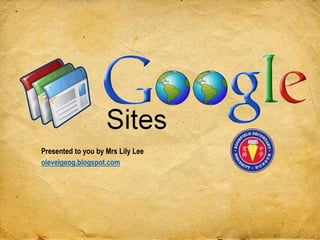
Google site
- 1. Presented to you by Mrs Lily Lee olevelgeog.blogspot.com
- 2. 1. Creating Google Sites • You can create website/intranet in Google Sites with any Google account. After you sign in to Google e.g. icon, you can click on more Google apps and then select Google Sites.
- 3. 1. Creating Google Sites • Click on ‘create’ to create a new site. You can also see the other sites which you have created. You can click on them to edit them anytime.
- 4. 1. Creating Google Sites
- 5. 2. Working with Google Sites page • You are now ready to create the pages for your sites.
- 6. 2. Working with Google Sites page • Google Sites comes with simple toolbar to edit your page.
- 7. 2. Working with Google Sites page • Its easy to insert pictures, tables and even Youtube video.
- 8. 2. Working with Google Sites page • With the HTML editor in Google Sites, you can integrate interactives such as Quizlet using html code. Quizlet for revision on weather and climate
- 9. 3. Page Templates and Page Options • You can add a Web page, Announcements, File Cabinet, and List page • Each page comes with powerful features like page attachments to add file and comments. The comments feature is well designed and useful for intranet sites.
- 10. • Web page. You can arrange this page type as you want: write copy, embed gadgets, attach documents, and also let other collaborators comment on your pages. • File cabinet. This page type lets you store and manage files, making it easy to share them with other users of your site. Your collaborators can subscribe to the page to get notified when files are added, changed or removed.
- 11. 6. Page Settings and Page Options • Google Sites keeps the revision history of all the pages. If you have made any change in a page by mistake or you want to revert to previous version of the page, you can do it under More action button. You can change the page name/title, page URL and page description in page settings. Also you can change page location even once it is created.
- 12. 7.Page Layout • Google Sites comes up with 9 page layout option and you can select one of them for your page.
- 13. 8. Easy Integrate of other Google Products • Integration of calendar, Drive folder/files, spreadsheets, presentations, chats etc in edit mode of your Google Sites page and you can insert any of them in your page.
- 14. 9. Work Together and Share • Sharing and Permissions in Google Sites let you designate owners, collaborators and viewers for your site.
- 15. 9. Work Together and Share
- 16. Pros: • Encourage student to be self-directed in their learning as they can select, manage, and assess their own learning activities any time beyond their curriculum time. • Interactive resources such as Quizlet, Videos etc can be integrated into the google site. • Helps groups direct their geographical inquiry collaboratively as well as allowing them to review the steps needed in the geographical investigation to encourage self-directed learning. • Create public website and private intranet more easily and quickly on a secure platform free.
- 17. Cons: • Limited page layout and design options so customization is not an easy option. • Some of the interactives I created from Classtool could not be embedded using the html code. I have to put the link on the webpage instead.
- 18. Some usage of Google sites: http://tinyurl.com/sec3geog http://tinyurl.com/watergi2015 Self-directed learning Collaborative learning Sharing of resources with other teachers