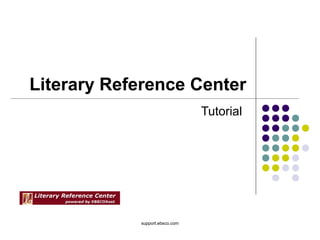
Literary reference center
- 1. Literary Reference Center Tutorial support.ebsco.com
- 2. Welcome to EBSCO’s Literary Reference Center (LRC) tutorial. LRC is a comprehensive database that provides users with a broad spectrum of information on thousands of authors and their works across literary disciplines and timeframes.
- 3. We’ll begin in the Reference Shelf area, where you can gather information from various sources, including the Literary-Historical Timeline, which is updated frequently with new information. There’s also a direct link to the Encyclopedia of Literature, as well as easy access to the Dictionary.
- 4. You can also gather citation tips via Citation Help and use the Research Guide to understand the full scope of conducting research and writing a research paper.
- 5. The Content Spotlight and Author in Focus areas are constantly reviewed to highlight the most relevant literary events and notable anniversaries. Current literary events, such as Nobel Prize announcements, are updated immediately.
- 6. LRC also offers a unique Literary Glossary of over 1000 literary terms right from the Home Page.
- 7. The Book Highlight area offers relevant reference books that are rotated regularly. It highlights the unique Understanding Literature series, which provides a contextual view of popular literary texts. All essays begin with a plot or content synopsis, continue with contextual information and end with questions for discussion, essay ideas, and further references.
- 8. There are several ways to find results on LRC. You can use a Browse screen or perform a keyword search. We’ll start with the Browse screens.
- 9. The Browse Authors screen allows you to access editor-selected Author Profiles via an alphabetical list or by conducting a search using the author’s last name via the Browse For field. You can also filter authors by country, culture, genre or movement.
- 10. From the Browse List, each Author Biography contains a Table of Contents you can use to navigate the document, as well as a Related Information box containing links that, when clicked, display a corresponding Result List of items about the author.
- 11. The Browse Works screen allows you to access editor-selected Work Profiles via an alphabetical list or by conducting a search using the title of the work via the Browse For field. You can also filter works by Genre and Locale.
- 12. From the Browse List, each Work Analysis contains a Table of Contents you can use to navigate the document, as well as a Related Information box containing links that, when clicked, display a corresponding Result List of items about the literary work.
- 13. To perform a Basic Search on all content available in LRC, enter your terms in the Find field on the LRC Homepage and then click Search.
- 14. LRC returns a Result List of all items that contain your search terms. To view results by a specific document type, click the corresponding tab.
- 15. To define very specific search criteria, use the Advanced Search screen.
- 16. The Advanced Search screen allows you set very specific search criteria by identifying the Fields in which to search for your terms, select Limiters, and assign Expanders.
- 17. Click on the Help link for access to the complete online Help system. For additional help on this and other EBSCO products, visit EBSCO’s Support Site at: http://support.ebsco.com. This concludes the Literary Reference Center interface tutorial.