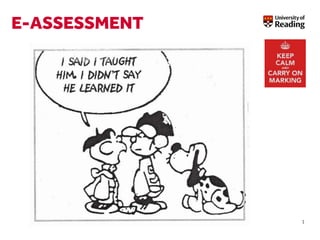
Presentation from eAssessment & Originality hands-on session for PGRs (PTT course)
- 2. LIMITLESS POTENTIAL | LIMITLESS OPPORTUNITIES | LIMITLESS IMPACT PREPARATION 1. Please log in to your computer 2. Log in to Blackboard, using the Chrome browser 3. You will be using your own Practice Course in the session. Find your course under: Enrolments > Courses (> No Term Assigned) 4. Enter the course: [Your name] Practice Course 5. Plug in the memory stick provided for use in the session - please return it afterwards! 2
- 3. 3
- 4. LIMITLESS POTENTIAL | LIMITLESS OPPORTUNITIES | LIMITLESS IMPACT HANDS-ON: eAssessment & Originality (Similarity) 4 PREPARING TO TEACH FOR PGRS Technology EnhancedLearning CQSD 05/12/2016
- 5. TEL STAFF (CQSD) Vicki Holmes Head of TEL v.holmes@reading.ac.uk Adam Bailey Senior TEL Advisor a.r.g.bailey@reading.ac.uk Lauren McCann TEL Advisor l.j.mccann@reading.ac.uk Shirin Irvine TEL Advisor s.irvine@reading.ac.uk Maria Papaefthimiou Senior TEL Advisor m.c.papaefthimiou@reading.ac.uk Andy Turner TEL Applications Manager a.r.turner@reading.ac.uk 5
- 6. SESSION AIMS & OVERVIEW In this hands-on session you will: Understand how a Blackboard & Turnitin Assignment is created Experience how a student submits their work Practise marking a Blackboard AND a Turnitin Assignment Understand how assignments are related to Blackboard’s Grade Centre Understand how marks & feedback are returned to students Experience how a student accesses their marks & feedback Investigate Turnitin’s Similarity checking & reporting feature & understand how to interpret a Similarity Report Know where to find help and where to refer students for support 6
- 7. LIMITLESS POTENTIAL | LIMITLESS OPPORTUNITIES | LIMITLESS IMPACT PREPARATION 1. Log in to computer 2. Log in to Blackboard, using the Chrome browser 3. You will be using your own practice course in the session. Find your course under: Enrolments > Courses (> No Term Assigned) 4. Enter the course: [Your name] Practice Course 5. Plug in the memory stick provided for use in the session - please return it afterwards! 7
- 8. LIMITLESS POTENTIAL | LIMITLESS OPPORTUNITIES | LIMITLESS IMPACT 8 Specify Settings Supporting Submitting Marking & Feedback Recording Marks Returning Marks & Feedback Reflecting • Identify assignments • Decide on process • Select suitable tool • Submission point set up • Instructions to students • Feedback Plan • Marking criteria (Rubric) 1 2 3 4 5 6 7 8 • Prepare students for the assignment • Provide guidance • Help guides • Submission point availability • Drafts • Originality Reports (Turnitin only) • Monitoring late and extensions • Mark the assignment • Use your chosen method of providing feedback • Moderation / second marking • Enter Marks • Grade Centre calculation • RISIS • Release marks and feedback via Grade Centre • Post Date (Turnitin only) • Ask students to reflect on performance • Review assignment analytics Assessment Life Cycle for Assignmenttool
- 9. LIMITLESS POTENTIAL | LIMITLESS OPPORTUNITIES | LIMITLESS IMPACT 2 ASSIGNMENT TOOLS 9 Assignment tool
- 10. LIMITLESS POTENTIAL | LIMITLESS OPPORTUNITIES | LIMITLESS IMPACT BLACKBOARD ASSIGNMENT CAPABILITIES 10 Features • Integrated with Grade Centre • anonymous marking • delegated marking • Attach feedback files • Rubric (marking grid) • Email receipt for submissions • Submission process allows: • multiple files • large file sizes • group submission Limitations • No similarity reporting • No reusable comments Assignment tool
- 11. LIMITLESS POTENTIAL | LIMITLESS OPPORTUNITIES | LIMITLESS IMPACT TURNITIN CAPABILITIES 11 Features • Similarity Reports • Email receipt to students • Rubric (Marking grid) • Re-useable comments (QMs) • Submission requirements: • Submit a single file • Maximum length 400 pages • Minimum length 20 words • Maximum file size 40MB Limitations • Individual submissions only • No in-built facility for: • Group submission • Moderation • Double marking
- 12. LET’S TRY IT OUT 12 SUBMIT & MARK AN ASSIGNMENT Assignment tool
- 13. LIMITLESS POTENTIAL | LIMITLESS OPPORTUNITIES | LIMITLESS IMPACT SUBMIT AN ASSIGNMENT 1. Enable the Student Preview 2. Submit an assignment as a student • Use the example assignment on the memory stick provided (BB Assignment folder) 3. Exit Preview and choose the option: •Keep preview user and all data •Click Continue 13
- 14. SUBMISSION RECEIPT • Email receipt sent to students • Uses University email address • Includes: • Unique submission ID • Date and time of submission • Assignment title & course ID • Lists attached files with links to download (shows file size in KB) • Staff access to list of receipts, via course: • Control Panel > Files > [Course ID] > Receipts folder 14
- 16. ANONYMOUS MARKING • Enable anonymous marking before any assignment is submitted • Choose when anonymity is turned off, either: • Once all assignments have been graded • On a set date (requires a Due Date) • Cannot see students’ names at any time • Blackboard displays to students that their assignment has been marked anonymously 16
- 17. DELEGATED MARKING • Enable delegated marking when a Bb assignment is set up (do not edit after students have started submitting) • Allocate staff to mark assignments: • None • All submissions • Random set • Groups • Allows for distributing marking, double marking & moderation • Grades need to be agreed (reconciled) before feedback is released • Only staff with the role of ‘Instructor’ can reconcile grades 17
- 18. BLACKBOARD ASSIGNMENT: DELEGATED MARKING If/when using the delegated marking feature, DO NOT change the delegated marking settings once a student has submitted. 18
- 19. GRADE CENTRE 19 • Manage assessments • Calculate marks and deliver feedback • Review marking analytics Other assessments: • Tests & survey results • Mark online activities (e.g. Blogs, Wikis, Discussion Board posts …)
- 20. RUBRICS What is a rubric? • A marking tool that uses a set of identified criteria, against which students’ assignments can be evaluated • Usually represented as a grid or table with a scale (Levels of Achievement) • Linked to learning outcomes • Measureable & observable performance Be aware! • Rubrics are collective & apply to all! • Don’t change or detach a rubric once you’ve started marking! 20
- 21. FILE FORMATS 23 That generate a preview for on-screen marking* * Can allow submission in any file format. Other file formats show as an attached file for download. The tools can still be used to provide a mark and feedback. Blackboard Assignment • MS Word (DOC, DOCX) • MS PowerPoint (PPT, PPTX) • MS Excel (XLS, XLSX) • Portable Document Format (PDF)
- 22. IPAD APP • Bb Grader App • Provide audio and video feedback 24
- 23. SUBMIT & MARK AN ASSIGNMENT 25 LET’S TRY IT OUT!
- 24. LIMITLESS POTENTIAL | LIMITLESS OPPORTUNITIES | LIMITLESS IMPACT SUBMIT AN ASSIGNMENT 1. Enrol the person next to you on to your Practice Course as a student: •Go to Control Panel > Users and Groups > Users •Click ‘Find users to Enrol’ & enrol your partner (using their username) 2. Then, go into the course you have just been enrolled on as a student 3. And submit your assignment. (The assignment is on your memory stick.) 26
- 25. FILE FORMATS 27 • MS Word (DOC , DOCX) • MS PowerPoint (PPT, PPTX) • MS Excel (XLS, XLSX) • Portable Document Format (PDF) • Open Office (ODT) That generate a preview for on-screen marking* * Can allow submission in any file format. Other file formats show as an attached file for download. The tools can still be used to provide a mark and feedback. • Plain text (TXT) • Rich Text Format (RTF) • HTML • Corel WordPerfect • Adobe PostScript® • Hangul (HWP)
- 26. QUICKMARK SETS What are they? • Personal library of reusable comments • Group comments (QuickMarks) together into different sets • Use QuickMarks for a range of feedback types • Benefits: Consistent language, greater level of detail, links to external sources Let’s try it out! • Create your own Quickmark set • Add a QuickMark to a set 28
- 27. ANONYMOUS MARKING • Enable anonymous marking before any assignments are submitted • Anonymity is automatically turned off on the Post Date • Students’ names are revealed to staff • Marks are sent to Grade centre • Option to reveal a student’s name ahead of the Post Date • While anonymous marking is enabled you cannot: • Download student papers • Export a summary of student submissions and grades • See data in the Blackboard Grade Centre • See who has not submitted 29
- 28. RUBRICS What are they? • A marking tool that uses a set of identified criteria, against which students’ assignments can be evaluated • Usually represented as a grid or table with a scale • Linked to learning outcomes • Measureable & observable performance • Rubrics are collective & apply to all submissions • Do NOT change or detach during marking 30
- 29. IPAD APP • Turnitin for iPad • Offline marking • Video https://vimeo.com/71294058 31
- 30. LIMITLESS POTENTIAL | LIMITLESS OPPORTUNITIES | LIMITLESS IMPACT How to interpret the Similarity Report & use it to support academic writing 32 TURNITIN: SIMILARITY REPORT Technology EnhancedLearning CQSD 05/12/2016
- 32. AIMS & OVERVIEW • Understand how a Similarity Report is generated • Interpret the Similarity Index • View and filter the online sources of matched text • Identify potential issues in an assignment that might indicate plagiarism or collusion • Understand the benefits of using the Similarity Report as a teaching tool with students 34
- 33. QUESTION TIME! How do you currently detect plagiarism when marking a student assignment? 36
- 34. PLAGIARISM: COMMON SIGNS • Changes in text formatting • Out of date references or statements • References made in different styles • Going off topic in the assignment • Changes in tense • Differences in phrasing or writing style • Similarities in phrasing across papers for the same assignment • Recognising a source 37
- 35. TURNTIN SIMILARITY REPORT 21% of this paper matches other sources Highlights any text that matches sources in the Turnitin databases, and provides links to them.
- 36. WHAT IS A SIMILARITY REPORT? It displays the results of the text matches to internet sources Checks: • Websites (& archived) • Student paper repository (Institutional & UK) • Some journals & publications So it can: • Assist tutors in their professional academic judgment • Be used as a learning tool to help students check their work • Be used as part of academic integrity teaching strategy
- 38. HOW DOES IT HELP? Assists in validation of the originality of students’ work Provides equality of provision Helps maintain standards and quality of awarded marks Students can check poor paraphrasing and missing citations and improve their academic writing 41
- 39. SIMILARITY REPORT: LIMITATIONS It does NOT detect: • Older print sources & books • Some electronic journals • Password-protected website content • Translated foreign language sources • Mathematical equations • Graphs, diagrams and images • If someone else has written it 42
- 40. WHAT IS TURNITIN NOT? • It’s NOT a plagiarism detector • It’s NOT a substitute for an academic’s professional judgement 43
- 41. TURNITIN MYTHS & MISUNDERSTANDINGS • Automatically detects plagiarism • Plagiarists will use Similarity report to cheat • The Similarity Report is inaccurate • Turnitin is easy to deceive • I can use Google to check suspected text 44
- 42. SIMILARITY REPORT: STUDENT ACCESS • Access is defined when the submission point is set up • Option: Allow students to see the originality report? YES/ NO • Similarity reports can be generated: • Immediately first report is final • Immediately (can overwrite reports until due date) • On due date 45
- 43. 46
- 46. ACTIVITY TIME – HANDS ON! • Explore the Similarity Report from the given student assignment (teltest01-10), completing the following tasks: • Go to the match breakdown • Find the original source • Look at types of matches – can you see any patterns? • Apply filter – what happens? • Exclude matches – what happens? • Work in pairs to discuss & help each other! 49
- 49. SUPPORT 52 For Staff For Students Graduate School Organisation on Blackboard Support for Students tab on Blackboard TurnitinUK website > Training > Instructor Training > Part 3: Evaluating Originality Reports Video guides: Getting the most out of Turnitin (Study Advice, University of Reading) How to interpret an Originality Report (Oxford Brookes University) Interpreting your Originality Report (Queen Mary University of London)
- 50. QUESTION: • How could you use the Similarity Report with students as a developmental tool to improve their academic writing? 53
- 51. TURNITIN Students can be confused and anxious about Turnitin and what the Similarity Report means. Suggestions: 1 Set up a Turnitin submission point on your course. • Choose not to save the assignments to Turnitin’s student paper database. • Decide if you want the students to see the originality report. 2 Ask your students to submit a draft of their assignment. • At least three weeks before the due date. 3 Organise a 15-minute, face-to-face tutorial. • Individual or small group. • Discuss what the similarity report shows and the use of author’s words, citations & paraphrasing. • Highlight good use of sources and area that need work.
- 52. SUPPORT AVAILABLE: PGRS 55 Get in touchTEL guides TEL blog Blackboard Help site Turnitin Support Site IT Service Desk (it@reading.ac.uk) • Help you with technical queries • Forward your TEL queries to us Graduate School Bb Organisation
- 53. SUPPORT AVAILABLE: STUDENTS 56 Blackboard > Support for Students tab
- 55. EASSESSMENT& ORIGINALITY: SO, WHAT DO WE KNOW? Let’s play Kahoot! Go to www.kahoot.it on your mobile device or PC and get ready for the quiz. (There are prizes!) 58
Hinweis der Redaktion
- Welcome to the session!
- The members of CQSD technology enhanced learning (TEL) cluster – here & happy to support!
- This session is an overview and sets the scene, not designed to be a detailed session on the use of the tools. We will be providing further staff development covering these aspects in more detail
- This was developed by MMU (Manchester Metropolitan University)
- Moderation and double marking can still be preformed by using a manual workflow.
- Blackboard Assignment Quickly demo how to set up a Bb Assignment before participants then submit & mark one.
- Link to Rubrics on Bb Help website: https://en-us.help.blackboard.com/Learn/9.1_2014_04/Instructor/120_Grade_Center/020_Grading/010_Rubrics
- Link to Rubrics on Bb Help website: https://en-us.help.blackboard.com/Learn/9.1_2014_04/Instructor/120_Grade_Center/020_Grading/010_Rubrics
- Turnitin Assignment Quickly demo how to set up a Turnitin Assignment before participants enrol a partner & submit an assignment to each other’s Practice Courses.
- This session will explain what the matches made in a Turnitin Originality Report mean and discuss how the TII Originality Report can be used as a formative tool to support your students with academic writing. By the end of the session you will be able to: • Understand how an Originality Report is generated • Interpret the Similarity Index • View and filter the online sources of matched text • Identify potential issues in an assignment that might indicate plagiarism or collusion • Understand the benefits of using the Originality Report as a teaching tool with students Prior knowledge: It will be expected that participants have completed the online BB1 Orientation course and attended the BB2 Create session. BB Originality is part of the e-Assessment suite of sessions of the TEL staff development programme. Other sessions in this suite include BB Assignment, BB Grade Centre and BB Turnitin. This is complemented by a suite of introductory sessions (BB1 Orientation, BB2 Create, BB3 Activities and BB4 Groups) which, taken together, equips staff with the knowledge needed to start using Blackboard effectively in their teaching
- Students will benefit by having access to the Originality Report prior to final submission of assignment (i.e. when students can use it to inform their work)* *Students are guided to information on how to interpret the Originality Report in order to help develop their understanding Let’s unpack what is meant by this statement (explain the bullets) Rationale is: Early exposure to Originality Check will help students throughout their studies. In order to understand and make effective use of the OR for their learning, students will benefit from guided support when first using Turnitin to submit work. What is meant by “incorporate the Originality Check facility within Turnitin into at least one Part 1 module”? It is important that students develop an understanding of academic writing early on in their studies. Accessing the Tii Originality report can help them to improve their own practice with regards to academic writing, referencing and citation. Therefore, during a Part 1 module, students should be given the opportunity to submit some work via Turnitin and to see and understand the Originality Report that is generated. This should be prior to final submission of an assignment so that they can use the Originality Report to inform their work. Students should also be guided to information on how to interpret the Originality Report so they can use it effectively. The Tii Originality Check tool can be used in any module but should be used in at least one module within Part 1. Academic writing: Writing in an academic context has its own stylistic rules and guidelines. And the earlier we give students an opportunity to get to grips with it, the better it is. Student success with academic writing depends upon how well they understand what they are doing as they write.
- Group discussion
- Web-based e-assessment management tool Primarily for written assignments Integrated into Blackboard Key feature: Text matching system (Similarity Reporting) Compares text and highlights similarities Finds unoriginal text from a variety of internet sources
- No, the similarity index identifies matching text only Within the database Cannot check against new web-content, password protected websites, books and journals not available electronically Need to use your professional judgement to prove plagiarism Educational/ developmental tool A web-based text matching system that checks for potential unoriginal content by comparing text in a student assignment against a database of sources. The database contains copies of electronic text on the internet, in published works, on commercial databases, and in assignments previously submitted to Turnitin by students in universities all over the world, including assignments obtained from internet sites that sell student papers.
- It doesn’t determine if plagiarism has taken place Does not replace an academic’s professional judgment
- http://en.writecheck.com/plagiarism-checker-tools-misunderstandings/ Automatically detects plagiarism Plagiarists will use them to cheat Not just for catching out blatant cases of plagiarism Used by researchers to identify mistakes and errors in citations before articles are published Would need to change every 1 in 3 words to avoid being detected, more difficult than actually paraphrasing a source The originality report is inaccurate Only showing matched text and only show potential plagiarism Requires human intervention to review matches Turnitin is easy to device There is lots of advice on the Internet that describes how you can device or trick Tii, these are not accurate and often out-of-date I can use Google to check suspected text You can Google passages of text you suspect of being plagiarised but putting all assignments through Tii provides a fair way of detecting electronic matches, you do not unfairly treat particular groups of students where plagiarism can easily be detected e.g. international students And will allow you to detect matches to sources that you might not be aware of.
- Live Demo of Setting one up (if participants have done it, just Edit one) Show/Explain how students submit
- Display the allocation of assignments to staff for this activity
- Studies have shown that this interaction can produce a ‘eureka’ moment of understanding and is likely to save time in the long run. Davis, M. (2007), ‘The role of Turnitin within the formative process of academic writing: a tool for learning and understanding’, Brookes eJournal of Learning and Teaching, 2 (2). http://bejlt.brookes.ac.uk/paper/the_role_of_turnitin_within_the_formative_process_of_academic_writing-2/
- Subscribe to our blog and follow us on Twitter
- Instructor goes to getkahoot.com & logs in: Log-in: unirdgtel@gmail.com Password: unirdgtel Open BB2: Blackboard Create Quiz Trainees go to kahoot.it & enter the PIN then follow the on-screen instructions Discuss answers & take any questions