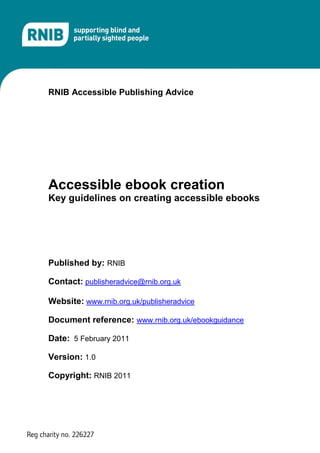
Accessible ebook creation
- 1. RNIB Accessible Publishing Advice Accessible ebook creation Key guidelines on creating accessible ebooks Published by: RNIB Contact: publisheradvice@rnib.org.uk Website: www.rnib.org.uk/publisheradvice Document reference: www.rnib.org.uk/ebookguidance Date: 5 February 2011 Version: 1.0 Copyright: RNIB 2011
- 2. Accessible ebook creation Key guidelines on creating accessible ebooks Introduction Do you work on ebook production? Do you support the publishing industry by providing digital conversion services? This guidance will help you to maximise the reach of the ebooks you create by ensuring that they can be read and enjoyed by the widest possible audience. This includes people who live with a wide range of disabilities, as well as the many people who acquire a sensory impairment later in life. Following this guidance will also improve the reading experience for all users, including those who read on smart phones or other devices with small screens. People with disabilities who find standard print books difficult or impossible to read include blind and partially sighted people, some people with dyslexia, and people who find it physically difficult to hold a book or turn the pages. See Annex 1 for more information about how people with a range of disabilities read. The number of people who find standard print books hard to read represents a very significant potential customer base. Globally, the World Health Organisation (WHO) estimates that about 314 million people are blind or partially sighted. The UK’s Right to Read Alliance estimates that 1 in 8 people in the UK have a print impairment, and there is no reason to assume this would be different in any other developed country. Most ebook reading devices include features that can make books more accessible to people who find it difficult or impossible to read standard print. These can include the ability to alter font sizes, change typeface, and read the ebook using synthetic speech. However, the ebooks themselves need to be created so they can take advantage of these features. Guidelines These guidelines cover the most important factors in making your ebooks accessible. They apply regardless of ebook file format, reading device, or publishing software, and as a result, some items Version 1.0 February 2011 2
- 3. may not be relevant to all ebook formats. Guidance for specific ebook file formats and publishing software will be available from www.rnib.org.uk/publisheradvice. You may find your titles already follow some of these guidelines, since some file formats and publishing software can lend themselves to supporting them. There are, however, many exceptions, so it is worth checking all the guidelines listed below to ensure your ebooks are as accessible as possible. Please note that “reading device” refers to both hardware readers and to software reading programs or apps on a computer or mobile device such as a phone. There is a glossary at Annex 2 explaining some less common terms. 1. Ensure text is interpreted by the reading device as text. Many of the benefits of ebooks are only possible if ebook readers can recognise and interpret the individual letters and words within the ebook. These include personalising font size, typeface, colour and contrast, having text reflow, and reading them using text to speech. If your text has been imported as a graphic instead of digital text, basic ebook reader functions are prevented, including many which impact accessibility. If text is image-based, ebooks do not offer the same level of functionality or customisation, as the reading device can only see a meaningless collection of pixels. The user is therefore unable to adjust the appearance of the ebook, read it using text-to-speech, or use the search functionality. This even extends to dropped capitals at the start of chapters - ensure they are text based from a font rather than a graphic. If you use graphics a user relying on text-to-speech will lose the first letter of the word. It may not always be possible to use real text rather than an image, for example this may be difficult with a complex mathematical equation. If this is the case, provide an alternative text description as well. (Guideline 6 talks more about alternative text descriptions). Version 1.0 February 2011 3
- 4. You may already be creating text-based ebooks, but it is worth checking because this is key to being able to meet most of the other guidelines. Preserve all content as text, not graphics This extends to dropped capitals at the start of new chapters If graphics are necessary, provide an alternative text description. 2. Allow the user to customise the appearance of the text. Many reading devices allow users to modify the appearance of text to make it easier to read. This can include font size, typeface, colour, spacing and text alignment / justification. For many people being able to customise the appearance of the text will make the difference between being able to read the ebook or not. These features can make a great difference to many partially sighted people and to some people with dyslexia. They will also help people who are starting to find standard print too small as they get older. As an example some users with dyslexia will benefit from adjusting both the foreground and background colours to enable them to read, and some users with low vision may require reversed out text (white text on a black background) and larger fonts. Avoid locking your settings in such a way that users cannot take advantage of the ability to customise the text appearance. 3. Enable text-to-speech. Some reading devices have built-in text-to-speech capability or can be used with screenreaders, so that the user can listen to the book instead of, or at the same time as, reading the screen. Text-to- speech uses computer-generated synthetic speech to read out each word of the ebook. No recording is made and there is no audio copy of the text created. Sometimes this can only be switched on if the ebook creator allows text-to-speech to be used with their book. Listening to text-to-speech is a different experience to listening to an audio Version 1.0 February 2011 4
- 5. book as it uses synthetic speech rather than being read aloud by a human being, so tends to sound fairly robotic and does not interpret emotion or meaning. Some reading devices are now capable of speaking their menus and tables of contents, so that they are accessible to a blind user so long as the book content itself can be spoken. Someone who cannot read the screen is reliant on the text being read aloud, so this feature is essential for blind users. Many people who are partially sighted or have dyslexia also find it difficult to read text visually, especially for a lengthy period, and find it very helpful to be able to listen. Some will rely entirely on listening, others may prefer to listen simultaneously with reading visually. Text-to-speech can also benefit people who have physical disabilities that make it difficult to turn pages or to hold a reading device for any length of time. Enable text-to-speech on your ebooks. 4. Check layout and formatting at a range of font sizes. Ensure all elements of the book remain readable at the full range of font sizes. Formatting can occasionally restrict the extent to which text can reflow, resulting in parts of the book being difficult to read when the font size is set to large on some reading devices. Tables in particular may need to be rethought. Because of the small screen on many ebook reading devices and the use of text reflow, large tables can become difficult to read. This can apply to tables with several columns or rows, or to tables with large amounts of text in individual cells. Large tables can be difficult for anyone to read, but the problem is exacerbated when the font size is increased, causing particular difficulties for users who need larger fonts. Small tables with a limited amount of text are less likely to be affected, however large tables may need to be restructured or rewritten as body text. Text alignment can also cause problems on some reading devices, particularly with right aligned text. Some ebook readers don’t hyphenate right aligned text, resulting in the beginning of long words disappearing off the left hand side of the screen. Some Version 1.0 February 2011 5
- 6. users with dyslexia or partial sight find left aligned text easier to read than fully justified text. These layout and formatting issues are particularly relevant for anyone partially sighted who needs larger font sizes, and will also apply to anyone reading your book on a small screen such as a phone. Ensure all elements of the book remain readable at the full range of font sizes Large tables may need to be restructured or rewritten as body text Avoid right aligned text. 5. Enable the user to find their way around the book. Navigational information such as a table of contents and headings helps any user to find their way around a book. These features will only work if the document is structured, for example tables of contents should contain links taking the user directly to their chosen location, and headings should be marked up using heading styles rather than being identified by purely visual formatting such as making them bold. This is particularly useful for anyone who finds it hard to skim read text to locate what they are looking for. This can include blind and partially sighted people, and some people with dyslexia. Provide navigational information Ensure it is applied through structure rather than purely visual formatting. 6. Provide alternative text for images and embedded media. Provide a meaningful caption and an alternative text description for any image that conveys important information. Alternative text is supported in most ebook formats to provide a text description that is not usually displayed on screen, but should be recognised and read by the text-to-speech feature in a reading device. Not all reading devices detect alternative text, so meaningful captions should also be provided stating what the image is of, or a trend or Version 1.0 February 2011 6
- 7. summary of information if this is not given in the main text, for example “Chart showing gradual rise of sales during 2009”. Note also that it is likely that any text within the image will not be interpreted as text by the reading device, so will not respond to font customisation, be read out by text-to-speech or be included in a search. Therefore any important text from the image also needs to be covered in the caption and alternative text description. Meaningful captions and alternative text descriptions will assist anyone who cannot see the image or finds it hard to interpret. They will help blind users, and also partially sighted users who may see the image, but not clearly enough to interpret it. Images which are purely decorative and do not add any information (such as borders and section breaks) can be left without alternative text, and a caption is not be necessary. Alternative text and image captions should be as succinct and to the point as possible. Some reading devices can play multimedia clips. If you are including these you need to consider alternate versions for people with disabilities. A link to a transcript of video or audio material can be essential for users with a hearing impairment, and blind and partially sighted people will benefit from a description of an action happening in a video which isn't described in the audio track. Provide a meaningful caption and alternative text description for images conveying important information Link to or embed alternate versions of multimedia. 7. Make sure the reading order is correct. Ensure the underlying reading and navigation order faithfully correspond to the visual order, so the book is interpreted correctly by text-to-speech or screenreaders. Depending how the ebook is created and the creation software used, the underlying structure may not reflect the visual presentation of the book. This can be a particular issue with multi-column layouts, and non-uniform text configurations which visually break up the text, for example the kinds of columns, boxes and quotes typical of a brochure or magazine layout. Version 1.0 February 2011 7
- 8. The result of a poorly constructed reading order is that text-to-speech will read elements of the book out of sequence, which can make it almost impossible to interpret your publication. Ensure the ebook reads in the correct order. 8. Keep your text clearly legible. Avoid large sections of underlining, italics, bold and blocks of capitalised text. These tend to make it harder for people to read text, by distorting text from the expected letter shapes, and by losing the visual cues in lower case letters including the ascenders and descenders, causing potential confusion between letters such as o and p, i and j. Guidelines on good practice for clear text, including the RNIB See it Right guidelines (www.rnib.org.uk/seeitright), advocate restricting the use of italics, underlining and bold text as these tend to reduce readability for all users, and particularly for people with sight loss. Bold can be effective when used sparingly for emphasis. Restrict use of character formatting. 9. Test your ebook! Test your ebooks on the reading devices you expect them to be read on. Annex 1 has information on how people with a range of disabilities read. Ensure the content is displayed correctly at the smallest and largest font sizes Check that all features available work properly, such as colour changes and typeface changes Check that text-to-speech matches the visual reading order Test your ebooks on devices with a range of screen sizes See ebook accessibility testing checklist below for further guidance. 10. Use ebook accessibility and usability guidance. RNIB is publishing more detailed and specific guidance for the creation of accessible ebooks with particular ebook file formats, or Version 1.0 February 2011 8
- 9. using particular publishing software. This will be available from www.rnib.org.uk/publisheradvice and will include guidance on creating accessible apps for Apple’s devices and creating accessible EPUB and Kindle ebooks using InDesign. EPUB is a widely supported open standard ebook format which supports reflowable text. Its standards body, the IDPF (International Digital Publishing Forum), includes some accessibility guidance within the standard at www.idpf.org. Some companies publish accessibility and usability guidance for creating ebooks to be run on their devices. Amazon publish guidelines for Kindle books that include features that will improve the user experience, Amazon Kindle Publishing Guidelines (http://bit.ly/e5ePUl) Apple publish technical guidance for app developers at Apple’s Accessibility Programming Guide for iPhone OS (http://bit.ly/eAfkCm). This is relevant when creating ebooks as apps, but not for any other ebooks. Further information and feedback For further guidance and information see www.rnib.org.uk/publisheradvice or contact publisheradvice@rnib.org.uk. RNIB is working to promote accessibility for people with print disabilities. We would welcome feedback to publisheradvice@rnib.org.uk as to how useful you found this guidance, and any suggestions you have for improvement. Version 1.0 February 2011 9
- 10. Ebook accessibility testing checklist Test your book on a representative range of reading devices, including a range of screen sizes and ones which have accessibility features. Some of the tests below depend on the reading device(s) having the relevant capability. 1. Can the reading device interpret text? Does the reading device’s search feature work with your ebook? Can font size be altered, and does the text then reflow? Are any dropped capitals font based rather than graphics? Where you have not been able to avoid using image based text, is an alternative text description provided? 2. Can text appearance be customised? Can the font size be changed? Does text reflow properly at minimum and maximum font sizes? Can the typeface be changed? Can line or character spacing be changed? Can text alignment / justification be changed? Can text be reversed out (white text on a black background)? Can the text and / or background colours be changed? 3. Is text-to-speech enabled? Is the book read aloud if the reading device has text-to-speech switched on? 4. Do the layout and formatting work properly at the full range of font sizes? Does standard body text reflow properly and remain readable at the minimum and maximum font sizes supported by the reading device? Can the user read and interpret any tables at maximum font size? Are lists displayed properly at minimum and maximum font sizes? Have you avoided right aligned text? Do all text styles display properly at the full range of font sizes? Version 1.0 February 2011 10
- 11. 5. Would a user be able to find their way around the book? Does the table of contents contain links taking the user directly to the required location? Can reading devices with the ability to recognise headings locate the headings in your ebook? Does all navigation function correctly? Is any other navigational information created using structural mark up rather than purely visual formatting? 6. Is alternative text provided for images and embedded media? Do all images which convey information have a caption which states what the image is of, summarising the key information briefly if it is not included in the text? Do all images which convey information have an alternative text description which conveys the information in the image, and while succinct is likely to be a fuller description than given in the caption? If images have text within them, is this included if relevant within the caption and alternative text description? Do any multimedia clips have links to the transcripts or descriptions needed by people with hearing loss and people with sight loss? 7. Does the ebook read in the correct order? Does text-to-speech read the book in the correct order, particularly columns, tables and non-uniform text? 8. Is the text easy to read? Have you avoided blocks of text which can be difficult to read, including italics, underlining, bold and capitalisation? Version 1.0 February 2011 11
- 12. Annex 1 - How people with a range of disabilities read Blindness People who are blind may use audio to read, listening to the text being read aloud. Some read using braille, either as hard copy or using a braille display attached to a computer or mobile device such as a phone. Dyslexia Some people with dyslexia need to modify screen and text colours, and may find it helpful to alter font size and typeface. Some also find listening to the text helpful, sometimes combined with simultaneously reading the text visually. Hearing loss Ebooks provide the opportunity to include audio or video clips within your book. People with hearing loss will find it helpful to be given some textual information about the audio content. Partial sight Some people who are partially sighted use audio, others prefer to read visually. They may need to enhance the appearance, for example enlarge the print, increase contrast, or modify the typeface or colour. Physical impairments For people who find it physically hard to hold a book or turn the page, an ebook reader may help in several ways. Pressing a button or touching the screen may be easier than turning a page in a paper book, and using text to speech reduces the need even to do this. Version 1.0 February 2011 12
- 13. Annex 2 - Glossary Alternative text description This is text that describes the content of an image but is not normally displayed visually to a user. It is usually only accessed through text-to-speech or screenreaders, or if the user chooses to have it displayed. For example on a web page, alt-text for an image is read aloud by any text-to-speech software being used, and can also be available visually by moving the mouse over the image. It is thus helpful to a blind user who cannot see the image, and to a partially sighted user who is reading visually but may find the image hard to interpret. Braille display This is a piece of hardware attached to a computer or mobile device containing a rows of pins which can be raised and lowered to construct braille, and is used to display text from the screen to a blind user reading by touch. Braille displays typically contain only one line of braille along with navigation buttons to navigate through the content shown on screen. Navigational information This assists a user to move around a book. They may read it straight through but they may use a table of contents to navigate to a specific chapter; they may use a bookmark to find a previously marked location; or use a “Find” facility to locate a particular word or phrase. Reading device This covers both hardware devices for reading ebooks, and software programs and apps on a computer or mobile device such as a phone. Screenreader This is a software application that runs alongside other programs and reads aloud whatever is displayed on screen, enabling a blind person to use a computer or mobile device such as a phone to navigate menus and read within applications. Synthetic speech This is artificial speech generated by a computer. Sounds are based on a dictionary of pronunciation and/or phonetic knowledge. Version 1.0 February 2011 13
- 14. Many different synthetic 'voices' are available to cover different languages and frequently offer both male and female voices. While there have been improvements in the technology related to synthetic speech in recent years, computer generated voices are easily identifiable and not comparable with human narration. Text-to-speech This software, available on many ebook reading devices, renders digital text as synthetic speech, allowing someone who cannot see the text to listen to it instead. Some text-to-speech engines in ebook readers only allow reading of books, but do not provide audio access to menus, thus not functioning as a screenreader. Version 1.0 February 2011 14
