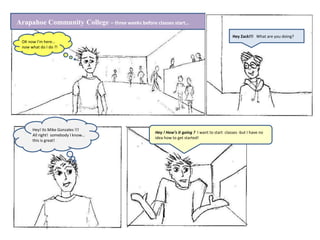
Comic strip project 2 final draft
- 1. Arapahoe Community College – three weeks before classes start… OK now I’m here… now what do I do ?! Hey Zack!!! What are you doing? Hey! Its Mike Gonzales !!! All right! somebody I know… this is great! Hey ! How’s it going ? I want to start classes -but I have no idea how to get started!
- 2. Just stop by Information Central - they’ll give you a list of things to do to get started… C’mon I’ll show you All right! Let’s go! This is the Registration Checklist. Just follow these steps to get ready to start your classes. OK! Thanks so much! H Hmmm…OK - I got the list - what do I need to do? Information Central
- 3. Complete the College Application Form on the Arapahoe Community College (ACC) Website at: www.arapahoe.edu. It takes 3-5 business days to process your application. You will receive an acceptance email or letter that will contain your student ID number. Registration Checklist Spring 2011 Apply to the College Opportunity Fund if you are a resident of Colorado at : https://cof.college-assist.org/COFApp/COFApp/Default.aspx The College Opportunity fund (COF) will pay a stipend toward your tuition and fees if you are a resident of Colorado. To qualify for residency you need to have proof of living in Colorado for one year. Proof of residency may include voters registration date, Colorado Driver’s License, paycheck stubs, bank statements and utility bills. 3. ____ 1. ____ 2. ____ To ensure success at ACC, complete the following 12 easy steps. You may print this page, date and check items off as each one is completed. New College Students need to provide Test Scores to the Testing Center. Submit your ACT Test Scores to the Testing Center in room M2280 in the Main Building. If you don’t have ACT Scores you will need take the Accuplacer Test. If you are a transfer student provide a copy of your transcripts to the Testing Center. For more information contact the Testing Center web pages at : http://arapahoe.edu/student-resources/testing-center , or call 303.797.5808
- 4. 5. ____ 6. ____ 4. ____ Apply for Financial Aid if needed. For information go to the ACC Financial Aid Web pages at: www.arapahoe.edu/tuition-and-financial-aid/financial- aid/application-process Visit the Financial Aid office in room M2115 in the Main Building or call 303.797.5661 Registration Checklist Spring 2011 New student Orientation New first time college student s must attend a New Student Orientation. Register on the advising webpage at: www.arapahoe.edu/student-resources/advising- office/new-student-orientation For more information call Academic Advising at 303.797.5664 or go to the Advising Office in room M2850 in the Main Building Contact Disability Services (if needed) to request academic accommodations. Students with documented disabilities should contact Disability Services in room M2710 or call 303.797.5937 for more information. 7. ____ Academic Advising Meet with an Academic Advisor for help selecting classes and information about certificate and degree plans. Call 303.797.5664 to make an appointment or come in as a walk-in to room M2850 in the Main Building
- 5. 9. ____ 8. ____ 10. ____ 11. ____ Registration Checklist Spring 2011 Register for classes Register for classes through your myACC Account. If you need help setting up your myACC account call Information Central at:303.797.5422 Pay Tuition and Fees Pay for your courses through your myACC account with a credit card or directly at the Cashier’s Office in room M2650 in the Main Building. If you are receiving Financial Aid, contact the Financial Aid Department for tuition payment processes. Parking Permit and Student ID Go to the Campus Police Department in room M2600 in the Main Building. Bring a receipt of payment for your tuition and fees, a photo ID and a copy of your class schedule. They will provide you will a parking permit and a photo Student ID Card. Book Store Purchase your books and supplies at the ACC Bookstore– located on the first floor in room M1200 in the Main Building. You may also purchase your books online at: www.arapahoe.edu/student-resources/bookstore Call the Bookstore at: 303.797.5676 Class Schedule Print out your class schedule through your my ACC Account. Go to the Student Tab and in the Registration Tools box select Detailed Student Schedule. Click Print from the File menu at the top right-hand corner of the screen. For best results attend class regularly! 12. ____
- 6. This Registration Checklist will help a lot! I’ll go home and apply online right away. . Hey thanks a lot for your help!! One week later … Zack is trying to register for classes… Hey Mike – it’s Zack… good, and you? Hey, I’m working through the Registration Checklist. I saw an academic advisor and I know what classes I’m supposed to take - but I don’t know how to register for classes… Hey Zack! No problem, I’ll stop by this afternoon an show you how to register… Later that day at Zack’s house…Mike teaches Zack how to register for classes OK – go to the ACC website at : www.arapahoe.edu
- 7. OK ! You’re at the ACC Homepage – great !- now click on the myACC logo to get to your myACC account.
- 8. This is the myACC Login page. Type in your Student ID Number and your Password, then click the Login button
- 9. OK! Now you’re in your myACC pages. You are in the Welcome page. See the tabs across the top? Select the Student Tab
- 10. Now you’re in the Student pages of your myACC account. You will want to come to this page often to register for classes and read about current events on campus and lots of other things.
- 11. There’s a zillion things on this page!! Where am I supposed to be looking ??!
- 12. See the box in the upper middle of the page - Registration Tools? That’s what you want to focus on for now
- 13. Yes, I talked with an advisor and she gave me a list of classes to take OK –So you know what classes you need to take – right? All right, then just click on the Look Up Classes link under the Registration Tools list
- 14. First, you need to select the Term for the course you want to register for…select Spring 2011 then click on Submit. So what’s one of the classes you need to take? English121…
- 15. OK, now you’re in the Look Up Classes page. Use the scroll bar to find English as your Subject from the drop down list
- 16. Select English from the Subject drop list box Next, type in “121” in the Course Number box
- 17. Next scroll down to the bottom of the page and click on the Class Search button
- 18. Yikes!!! …. Here are all the English 121 classes (Sections) offered in the Spring Semester!
- 19. This is a lot of information! We’ll just focus on the top left side of the page for now.
- 20. Lets look at the columns across the top starting with CRN. Being familiar with the categories of information on the class search pages will make reading this easier. The CRN is a five digit number that uniquely identifies each class. When you go to register for a class you will need to know the CRN number for each class
- 21. The next column, Subj - is the Subject column. This column will contain a three letter abbreviation for the class Subject In this case the ENG stands for English – or it could be BIO for Biology or MAT for Math or HIS for History
- 22. The next column Crse - is the Course Number . In general the higher the Course Number the more advanced the course. A course with a high Course number may require a Prerequisite course – a course you need to take before you can take that course. For example - you have to take BIO 111 - General College Biology before you can take BIO 201 – Anatomy and Physiology
- 23. The next column Sec - is the Section Number column. Some classes like English 121 are very popular and ACC will offer many Sections of ENG 121 Each ENG 121 class offered has an Section Number If you scroll down to the bottom of this page you will see that ACC offers 24 “sections” of English 121 – ENG 121 Sec 101- through– Sec 124.
- 24. The next column Cmp - is short for “Campus.” AMC stands for Arapahoe Community College Main Campus – which is the Littleton Campus ACC also has a Campus in Parker - which is abbreviated by AUC – which stands for Arapahoe Community College at the University Center at Chaparral.
- 25. In the next column Cred - stands for Credits. The English 121 class is a three Credit class.
- 26. The next column is the Title column. The Title of the class is listed in this column. The Title of ENG 121 is English Composition.
- 27. The Days Column tells you what days of the week the class meets. MW means the class meets on Mondays and Wednesdays -TR means the class meets on Tuesdays and Thursdays. (R stands for Thursdays)
- 28. The Time column tells you what time of the day or evening the class begins and ends.
- 29. The next three column headings are related. Cap stands for classroom Capacity for students, Act Stands for the Actual number of student s who have registered for the class and Rem stands for the number of Remaining seats available for registration. In the sample to the right, there are 23 available seats in the English Composition class, zero (0) students have registered , so there 23 seats Remain available for registration.
- 30. The last four columns on this page provide useful information also. The Instructor column provides the name of the instructor teaching each specific Section of the class. This is useful if you would have specific questions about the class and needed to contact the instructor.
- 31. The Date column lists the beginning and ending dates of the class. The example at the right is for the Fall semester – the class begins August 17 and ends on December 2nd.
- 32. The Location column tells you the Building and Room Number that the class will be held in. In the example at the right- AM stands for Arapahoe Community College , Main Building, Fourth Floor, Room 4790
- 33. The Attributes Column indicates if the course is a Guaranteed Transfer course (GT) and if it has High Cost Course Fees associated with it.
- 34. Now you know how to read the Class Search Page. You will need to look up the classes you need to take and decide the times and dates that will work best for you. As you search for your classes, be sure to write down the CRN numbers so you will have them handy when you go to register for your classes on the Registration Page When you are ready to register for your classes, go back to the Registration Tools box on your Student Tab and click on the Add or Drop Classes link.
- 35. This is the Registration Page where you Add classes to Register. Just type in the CRN Numbers in the boxes at the bottom of the page
- 36. Then click on Submit Changes
- 37. For example - Type in the CRN 24040 for the ENY 127 Solar Energy class and the click on Submit Changes to register for the class.
- 38. This is the screen that appears after you have clicked on the Submit Changes button. It shows that you have “Web Registered” for the 24040 ENY 127 Solar PV System Installation class. If you need to add more classes, type in additional CRNS in the boxes at the bottom of the page and click on the Submit Changes Button. If the classes are available they will be added to your Current Schedule
- 39. After you have completed registering for classes and want to view your Schedule of Classes - go back to the Registration Tools box on the Student Tab and click on the Detailed Student Schedule link
- 40. This is a Detailed Class Schedule for the ENY 127 Solar energy class that we just registered for. Note all the details included – the Time the class starts, the Days of the week, the Location of the class, starting and end date, class times, class location and instructor. Note! When you Add a class you are Registering for the class and are committing yourself to pay for and attend the class unless you officially Drop the class!
- 41. Yes !– thanks for walking me through the registration process.!It seems pretty easy! Now you’re ready to use the Search Classes pages to look up your classes and build your class schedule !
- 42. At first I didn’t think I could do this…. But now I know I can!! OK-…Well, I need to get busy! Thanks again for your help! The End