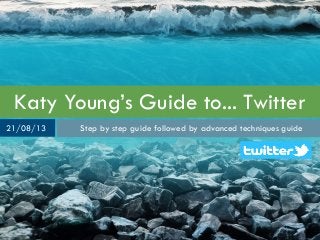
Katy Young's Guide to Twitter. Everything a first time user should know about Twitter.
- 1. Katy Young’s Guide to... Twitter Step by step guide followed by advanced techniques guide21/08/13
- 2. Katy Young’s Guide to... TwitterKaty Young’s Guide to... Twitter INTRODUCTION Twitter is a social media platform where users ‘tweet’ content. It’s culture is open and encourages users to tweet without needing formal recognition from other users.
- 3. Katy Young’s Guide to... TwitterKaty Young’s Guide to... Twitter CONTENTS Beginner’s Step by Step Guide Page Number 1. Begin by entering your information 5 2. Describe yourself with a photo and bio 6 3. Email confirmation 7 4. The Top Menu 8 5. Choose a background photo 9 6. Follow interesting people 10 7. Tweet 12 8. Retweet, Reply or Favourite 15 Expert’s Guide Page Number Including images and videos in tweets 19 Direct messages 22 Quote tweets 23 Privacy settings 25 Custom background 26 Lists 28 URL shorteners 31 Scheduling tweets 33 Websites and Blogs 34
- 4. CONTENTS Katy Young’s Guide to... TwitterKaty Young’s Guide to... Twitter 4 This section is designed to help you navigate through the process of creating your profile. I advise having this guide open alongside your web browser as you set up your account. It includes the key tips and facts I wish someone has told me as I was designing my Twitter profile. I have shared them in this guide to help you avoid any social media gaffes. BEGINNER’S STEP BY STEP GUIDE BEGINNER
- 5. CONTENTS Katy Young’s Guide to... TwitterKaty Young’s Guide to... Twitter 5 . 1. BEGIN BY ENTERING YOUR INFORMATION KEY TIPS • Choose a username similar to your real name. • It has to be unique. • It cannot contain spaces. • Keep your username short. The maximum is 15 characters. Twitter will then move to the next step of asking you to ‘follow’ some celebrities to get you started. Just choose some of the suggested ones at random. You can add more people later.
- 6. CONTENTS Katy Young’s Guide to... TwitterKaty Young’s Guide to... Twitter 6 . 2. DESCRIBE YOURSELF WITH A PHOTO AND BIO KEY TIPS • Choose a recognisable, zoomed in photograph. • The image should be in JPG, GiF or PNG format and of maximum size 700k • Your bio should be a short, precise summary of your job, interests etc. The maximum is 160 characters.
- 7. CONTENTS Katy Young’s Guide to... TwitterKaty Young’s Guide to... Twitter 7 . 3. EMAIL CONFIRMATION You will need to log in to your email address. Twitter will have sent you an email with a link you should click on in order to confirm your account.
- 8. CONTENTS Katy Young’s Guide to... TwitterKaty Young’s Guide to... Twitter 8 . 4. THE TOP MENU Home is your ‘newsfeed’ where everyone you follow’s tweets are displayed. Connect is like your ‘notifications’. It’s where you can see who’s mentioned you in a tweet, who’s started following you, any retweets or favourites of your tweets etc. These are called interactions. Discover suggests people to follow and popular retweets etc. Me shows your profile page.
- 9. CONTENTS Katy Young’s Guide to... TwitterKaty Young’s Guide to... Twitter 9 . 5. CHOOSE A BACKGROUND PHOTO KEY TIPS • Your background photo can be of anything but remember that the middle will be obscured by your profile photo. • Get creative like these examples below.
- 10. CONTENTS Katy Young’s Guide to... TwitterKaty Young’s Guide to... Twitter 10 . 6. FOLLOW INTERESTING PEOPLE To follow someone is to subscribe to their updates. This means that all of their tweets (posts) will appear in your news feed but they won’t see yours unless they follow you back. KEY TIPS • Search for topics or specific people in the box along the top bar to find users you’re interested in following. • Use the ‘Who to Follow’ box on the left hand side. Once you’ve followed more people this box will become more suited to your interests. Twitter itself says that “Reading tweets and discovering new information... is where you’ll find the most value on Twitter.” so who you follow matters.
- 11. CONTENTS Katy Young’s Guide to... TwitterKaty Young’s Guide to... Twitter 11 SIDE NOTE: Once you’ve followed someone you can use their profile to follow more people. For example, if I am interested in Economics I might follow BBC Economics Editor Stephanie Flanders. I can then look through her 270 ‘following’ to find more people’s accounts I might be interested in. KEY TIPS • A tick by the side of someone’s name means that their account has been verified and is not a parody or fan’s account.
- 12. CONTENTS Katy Young’s Guide to... TwitterKaty Young’s Guide to... Twitter 12 . 7. TWEET To compose a tweet click on the blue box in the top right hand corner. There are several types of tweet. The simplest is a post. KEY TIPS • Remember each tweet is limited to a maximum of 140 characters. • On a Mac the hash key is Alt-3
- 13. CONTENTS Katy Young’s Guide to... TwitterKaty Young’s Guide to... Twitter 13 When posting about a topic you can also include a #Hashtag. This means that when people search for this Hashtag your tweet will appear. KEY TIPS • You can hashtag any word or phrase you want to but remember not to include spaces. • When lots of users tweet the same hashtag it is then ‘trending’. Trends are updated immediately so they show the current ‘hot topics’.
- 14. CONTENTS Katy Young’s Guide to... TwitterKaty Young’s Guide to... Twitter 14 Another way is to ‘tag’ someone in a post. You do this by including @username. They will get a notification of this. A mention can either be in the middle of a tweet... ...or at the beginning. If its at the beginning of the post it is as if you are talking directly to that person.
- 15. CONTENTS Katy Young’s Guide to... TwitterKaty Young’s Guide to... Twitter 15 . 8. RETWEET, REPLY OR FAVOURITE You can also respond to other people’s tweets. One way is to retweet them. This means their tweet will appear on your profile and all of your followers will also see it. KEY TIPS • A retweet is the strongest form of compliment.
- 16. CONTENTS Katy Young’s Guide to... TwitterKaty Young’s Guide to... Twitter 16 Another way is to reply to their tweet directly. This is a way to express an opinion about what they have said. Your replies will not appear on the other user’s profile page and will only be seen by people who follow both you and the person you’re replying to. If you click ‘Expand’ a box appears giving you the option to reply. KEY TIPS • A reply is similar to commenting on someone’s post or writing on their Facebook wall in response.
- 17. CONTENTS Katy Young’s Guide to... TwitterKaty Young’s Guide to... Twitter 17 A third way is to favourite a tweet. It will then appear in the ‘Favorites’ section of your profile which can be accessed from the menu on the left hand side. The user will get a notification (interaction) of your favourite. KEY TIPS • A ‘favourite’ is equivalent to a Facebook
- 18. CONTENTS Katy Young’s Guide to... TwitterKaty Young’s Guide to... Twitter 18 EXPERT’S GUIDE Once you’ve mastered the basics, here are some more advanced useful Twitter tools. EXPERT
- 19. CONTENTS Katy Young’s Guide to... TwitterKaty Young’s Guide to... Twitter 19 INCLUDING IMAGES AND VIDEOS IN TWEETS Images within tweets will appear as a link (pic.twitter.com) which your followers then click on to view the picture. Therefore it uses up some of your 140 characters (usually around 22 characters). You include a photo by composing a tweet and then clicking on the camera icon in the bottom left corner, which opens up a window to select the photo from the file where it’s saved on your computer. KEY TIPS • You can only post one image per Tweet. • These images must be in JPG, GiF or PNG format but they can be maximum size of 3MB.
- 20. CONTENTS Katy Young’s Guide to... TwitterKaty Young’s Guide to... Twitter 20 For example, this tweet by The Economist contains a website URL followed by an image URL. Clicking on ‘View photo’ reveals the photo in the tweet.
- 21. CONTENTS Katy Young’s Guide to... TwitterKaty Young’s Guide to... Twitter 21 Uploading videos is slightly more complicated. It requires you to set up an account on a video uploading service such as YouTube or Vimeo. Twitter does not let you store videos on their website so you are effectively just including a URL to where your video is hosted elsewhere on the internet. Another option is to use YFrog. This site allows you to log in with Twitter and post tweets including photos and videos directly from there. You can post videos more easily from a mobile device. Instagram now has a video capability. Videos posted from Instagram to Twitter will appear in URLs just as an Instragram photo does. There is also the mobile app Vine that enables you to post short videos up to 6 seconds long to Twitter.
- 22. CONTENTS Katy Young’s Guide to... TwitterKaty Young’s Guide to... Twitter 22 DIRECT MESSAGES A direct message is a way to send a user a private message, similar to an email but on Twitter. Click on the wheel in the top right hand corner, and in the drop down menu select ‘Direct messages’. Here you can view your messages and compose new ones. KEY TIPS • You can only send direct messages to people who follow you. • But you can receive direct messages from anyone who you have followed.
- 23. CONTENTS Katy Young’s Guide to... TwitterKaty Young’s Guide to... Twitter 23 QUOTE TWEETS A standard retweet just reposts the original person’s message. However sometimes you might want to share their message adding your own comment aswell. This is a quote tweet. On the Twitter mobile app this is very easy to do. When you click on Retweet, an option appears to Quote Tweet instead. KEY TIPS • Quote tweets only work if the original tweet is fairly short already else you won’t have any characters left for your own comment.
- 24. CONTENTS Katy Young’s Guide to... TwitterKaty Young’s Guide to... Twitter 24 On the computer if you want to quote tweet you have to do it manually. This involves copying and pasting the original tweet into your own ‘new tweet’ blue box. Then you add your own comment and remember to write “RT @username” so that it’s clear it is a retweet and not your own content.
- 25. CONTENTS Katy Young’s Guide to... TwitterKaty Young’s Guide to... Twitter 25 PRIVACY SETTINGS It is possible to set your Twitter account to private. This means that only people who follow you can see your tweets and in order to follow you people send a request which you can then approve or decline. You can do this by clicking on the wheel in the top right hand corner and choosing ‘Settings’. Scroll down on the new screen and you can tick a box to ‘Protect my Tweets’.
- 26. CONTENTS Katy Young’s Guide to... TwitterKaty Young’s Guide to... Twitter 26 CUSTOM BACKGROUND There are some really good examples of custom backgrounds. Especially as a business, charity or even a university society this is a great way of personalising your profile, or as a designer of showcasing your work. A popular technique is to embed your company info into your background. One example is Pepsi. KEY TIPS • A background picture should be maximum size 200k and of dimensions 1600px wide by 1200px tall (in a Google search this is the 2MP size). • A simple left hand column picture should be 200px or 235px wide.
- 27. CONTENTS Katy Young’s Guide to... TwitterKaty Young’s Guide to... Twitter 27 Websites such as twittergallery.com have a selection of custom backgrounds. There are also websites like freetwitterdesigner.com which allow you to create your own design, say with your company logo. Once you’ve decided on a background some applications will let you log in to Twitter and change it for you straight away. Otherwise you will have to change it manually. Go to the ‘Settings’ tab. On the new screen select ‘Design’ from the left hand side menu. From this page you can upload the photo to set as your custom background.
- 28. CONTENTS Katy Young’s Guide to... TwitterKaty Young’s Guide to... Twitter 28 . LISTS A twitter list is a group of Twitter users organised by what those people have in common. You can follow other people’s Twitter lists. Lists can be found be clicking on a separate tab on the left hand side of a user’s profile.
- 29. CONTENTS Katy Young’s Guide to... TwitterKaty Young’s Guide to... Twitter 29 Once you open a particular list you can then choose to ‘Subscribe’ to it, another button which appears on the left hand side. On your profile it will now appear under your ‘Subscribed to’ Lists.
- 30. CONTENTS Katy Young’s Guide to... TwitterKaty Young’s Guide to... Twitter 30 Additionally you can create your own lists. You don’t have to be following someone to add them to one of your lists. Lists can be used to organise users you are following, or simply for your own and/or others reference. However lists are for reading only. You cannot send tweets only to the users on a list. KEY TIPS • Each list can contain up to 5000 people and each user can have a maximum of 1000 lists. • Lists can be either public or private. • A good example of a public list might be ‘Top 50 journalists’.
- 31. CONTENTS Katy Young’s Guide to... TwitterKaty Young’s Guide to... Twitter 31 . URL SHORTENERS In a tweet you can include a link to a website. However with only 140 characters some website URLs could use up the whole tweet. Twitter will automatically shorten any URLs down to 22 characters. (It does this after you’ve hit the ‘Tweet’ button.) However to shorten them even further use a URL shortener like Bit.ly or Google url shortener, which usually only takes up around 17 characters. If you’re going to be posting links often then creating an account on Bitly is good because it allows you to save URLs.
- 32. CONTENTS Katy Young’s Guide to... TwitterKaty Young’s Guide to... Twitter 32 For example if I wanted to tweet a link to Ricky Gervais’s blog I would copy the website address. And paste this into Google’s url shortener. It then generates a shorter version for you to put in your tweet. This will still be a hyperlink to your chosen website.
- 33. CONTENTS Katy Young’s Guide to... TwitterKaty Young’s Guide to... Twitter 33 . SCHEDULING TWEETS This is a useful way to keep your Twitter updated without having to be constantly logged in. SocialOomph, TweetDeck, Buffer App and HootSuite are all free programmes that allow you to schedule tweets in advance, amongst other functions. HootSuite allows you to manage multiple feeds at once, connecting up to 5 social media accounts on the free version. It is also available on Mobile apps too. You can compose a tweet and then choose a date and time for it to be published. KEY TIPS • Schedule tweets each morning so they appear at regular intervals to keep your profile at the top of your followers’ feeds. • You can schedule tweets to appear whilst events are happening to create a buzz. Include an agreed Hashtag so that people attending can tweet about your event too. • Go for odd times like 4.33pm instead of 4.30 so the scheduling isn’t as obvious.
- 34. CONTENTS Katy Young’s Guide to... Twitter 34 . WEBSITES AND BLOGS It is important to integrate your website with your Twitter profile. One way is to add Twitter buttons to your website page. To do this go to the Twitter Resources page and choose ‘Buttons’: https://twitter.com/about/resources/buttons. For a blog post you may want readers to share a link to the article, or for a business you may want people to follow your company Twitter account. Click through the options and Twitter will produce a code for you to copy and paste into your website’s HTML. If you’re using WordPress to blog, the ‘Publicize’ feature means that a tweet will automatically be sent whenever you release a new blog post. There is also the ‘Twitter Widget’ which displays a sidebar of your latest tweets.
- 35. Katy Young’s Guide to... Twitter 35 . WITH THANKS TO... Alex Mizrahi, Anthony Quintano, Stephanie Flanders, Ellen Degeneres, Barack Obama, The Economist, David Cameron, Pepsi, Time Out London and Ricky Gervais for the use of their material for examples.