Auto Layout on Xcode 5
•
1 gefällt mir•1,119 views
Apple did a huge improvement on Autolayout in Xcode 5 such as the shortcuts on IB, controls, and ease of use. I think we should give auto layout a second chance since it will be a big help for us in the future, especially when Apple releases new devices with different screen sizes. Auto layout can help reduce large amounts of code.
Melden
Teilen
Melden
Teilen
Downloaden Sie, um offline zu lesen
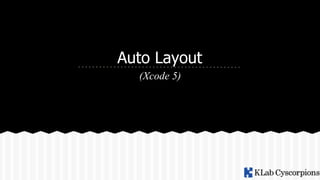
Empfohlen
Empfohlen
Weitere ähnliche Inhalte
Ähnlich wie Auto Layout on Xcode 5
Ähnlich wie Auto Layout on Xcode 5 (20)
Mobile Programming - 3 Rows, Column and Basic Sizing

Mobile Programming - 3 Rows, Column and Basic Sizing
Beginning iOS 7 Development Exploring the iOS SDKby Jack .docx

Beginning iOS 7 Development Exploring the iOS SDKby Jack .docx
Beginning iOS 7 Development Exploring the iOS SDKby Jack .docx

Beginning iOS 7 Development Exploring the iOS SDKby Jack .docx
Session 8 - Xcode 5 and interface builder for iOS 7 application

Session 8 - Xcode 5 and interface builder for iOS 7 application
Mobile Application Development -Lecture 07 & 08.pdf

Mobile Application Development -Lecture 07 & 08.pdf
Mobile Programming - 6 Textfields, Button, Showing Snackbars and Lists

Mobile Programming - 6 Textfields, Button, Showing Snackbars and Lists
Kürzlich hochgeladen
https://app.box.com/s/7hlvjxjalkrik7fb082xx3jk7xd7liz3TỔNG ÔN TẬP THI VÀO LỚP 10 MÔN TIẾNG ANH NĂM HỌC 2023 - 2024 CÓ ĐÁP ÁN (NGỮ Â...

TỔNG ÔN TẬP THI VÀO LỚP 10 MÔN TIẾNG ANH NĂM HỌC 2023 - 2024 CÓ ĐÁP ÁN (NGỮ Â...Nguyen Thanh Tu Collection
Kürzlich hochgeladen (20)
Web & Social Media Analytics Previous Year Question Paper.pdf

Web & Social Media Analytics Previous Year Question Paper.pdf
This PowerPoint helps students to consider the concept of infinity.

This PowerPoint helps students to consider the concept of infinity.
ICT role in 21st century education and it's challenges.

ICT role in 21st century education and it's challenges.
Z Score,T Score, Percential Rank and Box Plot Graph

Z Score,T Score, Percential Rank and Box Plot Graph
Basic Civil Engineering first year Notes- Chapter 4 Building.pptx

Basic Civil Engineering first year Notes- Chapter 4 Building.pptx
On National Teacher Day, meet the 2024-25 Kenan Fellows

On National Teacher Day, meet the 2024-25 Kenan Fellows
Measures of Central Tendency: Mean, Median and Mode

Measures of Central Tendency: Mean, Median and Mode
TỔNG ÔN TẬP THI VÀO LỚP 10 MÔN TIẾNG ANH NĂM HỌC 2023 - 2024 CÓ ĐÁP ÁN (NGỮ Â...

TỔNG ÔN TẬP THI VÀO LỚP 10 MÔN TIẾNG ANH NĂM HỌC 2023 - 2024 CÓ ĐÁP ÁN (NGỮ Â...
Beyond the EU: DORA and NIS 2 Directive's Global Impact

Beyond the EU: DORA and NIS 2 Directive's Global Impact
Food Chain and Food Web (Ecosystem) EVS, B. Pharmacy 1st Year, Sem-II

Food Chain and Food Web (Ecosystem) EVS, B. Pharmacy 1st Year, Sem-II
Ecological Succession. ( ECOSYSTEM, B. Pharmacy, 1st Year, Sem-II, Environmen...

Ecological Succession. ( ECOSYSTEM, B. Pharmacy, 1st Year, Sem-II, Environmen...
Unit-IV; Professional Sales Representative (PSR).pptx

Unit-IV; Professional Sales Representative (PSR).pptx
General Principles of Intellectual Property: Concepts of Intellectual Proper...

General Principles of Intellectual Property: Concepts of Intellectual Proper...
Energy Resources. ( B. Pharmacy, 1st Year, Sem-II) Natural Resources

Energy Resources. ( B. Pharmacy, 1st Year, Sem-II) Natural Resources
Auto Layout on Xcode 5
- 2. Seeing this view with all the lines will make you freak out. Xcode 4
- 3. There is a rumor that iPhone 6 will have a new size 4.7 and 5.5 inch. Imagine how you will handle the different screen sizes
- 4. Autoresizing Mask Autoresizing mask can help us with our views but it’s too limited.
- 5. Auto Layout To The Rescue!
- 6. Auto Layout is a system that lets you lay out your app’s user interface by creating a mathematical description of the relationships between the elements. You define these relationships in terms of constraints either on individual elements, or between sets of elements. What is Auto Layout?
- 7. 1. It allows for more flexible layouts when dealing with multiple screen sizes, interface orientations, and languages. 2. You won’t do a lot of coding for layout. Why use Auto Layout?
- 8. Auto Layout on Xcode 5 Auto Layout is enabled by default. When you add an object in your xib in Xcode 4, constraints(T-bars) appear immediately. We tend to disable auto layout because it looks frustrating. Apple knows it. That’s why in Xcode 5, even though Auto Layout is enabled, and you’re not creating any constraints, the T-bars will not appear.
- 9. Auto Layout on Xcode 5 In Auto Layout, if you set your button in that position and added constraints, you are telling xcode that the button is on the top- right position of the view, regardless of its orientation or screen size. When setting the button position without auto-layout, you can set its position in the xib. But what if you change the orientation to landscape or you have a different screen size? You have to write code to set its position.
- 10. Add Constraints There are 3 ways to add constraints. ● From the toolbar ● Using Interface Builder ● By Dragging Objects
- 11. Toolbar Editor Menu is used for auto layout. Just select the object on the view and select from the editor which constraints you want to add.
- 12. Interface Builder On the bottom part of IB, there are four buttons for auto layout. ● Align ● Pin ● Resolve Auto Layout Issues ● Resizing Behavior It has the same content as the Editor Menu
- 15. Interface Builder Resolve Auto Layout Issues
- 17. Dragging Object You can also add constraints by dragging the object to another object, then a menu will popup and you can select which constraints you want.
- 18. Orange and Blue
- 19. Orange Line When you add constraints on your object, an orange line will appear. This means that xcode cannot identify or compute the position of that object. Xcode needs more constraints to get more information on that object.
- 20. Blue Line If the T-bar is blue, it means that xcode has sufficient information about the object.
- 21. Orange Line When you manually adjust the position of an object that already has constraints, an orange line will appear. This means that there is an error. You can solve this by using the Resolve Auto Layout in Editor Menu. Select Editor > Resolve Auto Layout Issues > Update Constraints