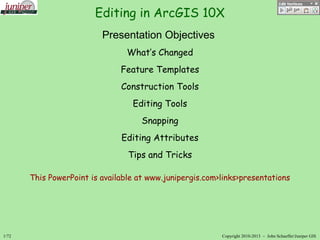
Editing for ArcGIS 10 and 10.1
- 1. Editing in ArcGIS 10X 1/72 Copyright 2010-2013 – John SchaefferJuniper GIS Presentation Objectives What’s Changed Feature Templates Construction Tools Editing Tools Snapping Editing Attributes Tips and Tricks This PowerPoint is available at www.junipergis.com>links>presentations
- 2. Editing in ArcGIS 10X 2/72 Copyright 2010-2013 – John SchaefferJuniper GIS What’s Changed Editor Toolbar – Old Style Editor Toolbar – ArcGIS 10
- 3. Editing in ArcGIS 10X 3/72 Copyright 2010-2013 – John SchaefferJuniper GIS What's Changed Start Editing Normal Start New option to start editing
- 4. Editing in ArcGIS 10X 4/72 Copyright 2010-2013 – John SchaefferJuniper GIS What's Changed Editor Toolbar – Old Style Sketch Tools now are upfront, or…
- 5. Editing in ArcGIS 10X 5/72 Copyright 2010-2013 – John SchaefferJuniper GIS What's Changed Editor Toolbar – Old Style … on the Feature Construction “mini” toolbar
- 6. Editing in ArcGIS 10X 6/72 Copyright 2010-2013 – John SchaefferJuniper GIS What's Changed Editor Toolbar – Old Style Feature Templates ArcGIS 10 Some Tasks in Create Features
- 7. 9.x Task List options – where they are now Old Style Task list items now on Editor Toolbar, - Construction Tools - Advanced Editing Toolbar - Topology Toolbar or other toolbars Editing in ArcGIS 10X 7/72 Copyright 2010-2013 – John SchaefferJuniper GIS What happened to the Task List? Add to Toolbar
- 8. 8/72 Copyright 2010-2013 – John SchaefferJuniper GIS Feature Templates – used to define how features and attributes will work Construction Tools Editing Tools Editing in ArcGIS 10X ArcGIS 10 Editing Overview – 5 key pieces
- 9. 9/72 Copyright 2010-2013 – John SchaefferJuniper GIS Snapping Editing Attributes Editing in ArcGIS 10X ArcGIS 10 Editing Overview
- 10. 10/72 Copyright 2010-2013 – John SchaefferJuniper GIS The Editing Session All edits are performed in an “Edit Session” Table calculations can be done outside an edit session Editing can only be performed on data from one directory or geodatabase at a time. Start an Edit Session from layer context menu or Editor menu ArcView can edit Shapefiles and Personal/File geodatabases. ArcEditor needed to edit SDE geodatabases. Editing tools and procedures work the same for all data types and software levels. ArcEditor and ArcInfo provide more tools Editing in ArcGIS 10X ArcGIS 10 Editing Overview
- 11. 11/72 Copyright 2010-2013 – John SchaefferJuniper GIS The Editing Session Edits can be saved during an edit session or when you close the edit session. Edits work in conjunction with “Selectable” layers Can use any selection method to select features for editing. Editing in ArcGIS 10X ArcGIS 10 Editing Overview
- 12. 12/72 Copyright 2010-2013 – John SchaefferJuniper GIS The Editor Toolbar Contains most editing commands and options Open by clicking on the Editor Button or opening the toolbar from Customize>Toolbars. Editing in ArcGIS 10X ArcGIS 10 Editing Overview
- 13. 13/72 Copyright 2010-2013 – John SchaefferJuniper GIS The Editor Menu Start/Stop Editing; Save Edits Move… Construct Points…, Buffer…, Union…, Copy Parallel – create new features in the target layer (feature template). Merge... Split – modify features in the same layer. Clip – can be used to “subtract” areas from features. Validate Features (works with geodatabases) Editing in ArcGIS 10X ArcGIS 10 Editing Overview
- 14. 14/72 Copyright 2010-2013 – John SchaefferJuniper GIS The Editor Menu Snapping – opens snapping dialog box More Editing Toolbars Editing Windows Editing in ArcGIS 10X ArcGIS 10 Editing Overview
- 15. 15/72 Copyright 2010-2013 – John SchaefferJuniper GIS The Editor Menu Editor Menu Options… Options for Topology, Units, Annotation and Attributes Sticky move tolerance Classic Snapping Show Mini toolbar Stream Tolerance Editing in ArcGIS 10X ArcGIS 10 Editing Overview
- 16. Editing in ArcGIS 10X 16/72 Copyright 2010-2013 – John SchaefferJuniper GIS Create Feature Window Create Features Window Combines “Target Layer” & “Sketch” tools & “Task List” “Target Layers” become “Feature Templates” Some “Task List” and “Sketch” tool items included in the Construction Tools section Construction Tools change depending on feature type Each Template has a default tool
- 17. Editing in ArcGIS 10X 17/72 Copyright 2010-2013 – John SchaefferJuniper GIS Create Feature Window Feature Templates Templates initially created from visible layers in editable data frame/folder/Geodatabase Templates can be deleted, copied, changed ArcMap remembers how templates are organized next time you open the map If you add new layers, need to add templates – in 10.1, it seems to add new layers automatically.
- 18. Editing in ArcGIS 10X 18/72 Copyright 2010-2013 – John SchaefferJuniper GIS Create Feature Window Feature Templates Feature Templates are based on current symbology Can have multiple “templates” for each layer Best to set symbology before starting to edit Set symbology on categorical data, not quantitative Turn off layers you don’t need - keeps the Create Features dialog cleaner
- 19. Editing in ArcGIS 10X 19/72 Copyright 2010-2013 – John SchaefferJuniper GIS Create Feature Window Feature Templates - Template Properties Default Construction Tool Default Attribute Values Tags & Description Cannot change symbology
- 20. Editing in ArcGIS 10X 20/72 Copyright 2010-2013 – John SchaefferJuniper GIS Create Feature Window Feature Templates - Organizing Templates Lists all Layers New (add) Templates Copy/Delete Tags Properties
- 21. Editing in ArcGIS 10X 21/72 Copyright 2010-2013 – John SchaefferJuniper GIS Create Feature Window Feature Templates - Organizing Templates FilteringGrouping Templates Used to change order of templates
- 22. Editing in ArcGIS 10X 22/72 Copyright 2010-2013 – John SchaefferJuniper GIS Create Feature Window Feature Templates - Other Uses Many editing commands require templates Might need to create Template in advance
- 23. Editing in ArcGIS 10X 23/72 Copyright 2010-2013 – John SchaefferJuniper GIS Create Feature Window Feature Templates - Creating Features Select Template Select Construction Tool, if not using default tool Start Sketching Old Way - Set Target Layer Select Task Select Sketch Tool Start Sketching
- 24. Editing in ArcGIS 10X 24/72 Copyright 2010-2013 – John SchaefferJuniper GIS Creating Features Feature Construction Tools – located many places Construct Tools in Create Features Default Tool set as part of Template Properties Choices change depending on feature type
- 25. Editing in ArcGIS 10X 25/72 Copyright 2010-2013 – John SchaefferJuniper GIS Creating Features Feature Construction Tools Construction MethodsTools on Editor Toolbar Straight Segment (Sketch) End Point Arc Segment Midpoint Trace Point Right Angle Distance-Distance & Distance-Direction Intersection Arc Segment, Tangent Curve Segment, & Bezier Curve Segment
- 26. Editing in ArcGIS 10X 26/72 Copyright 2010-2013 – John SchaefferJuniper GIS Creating Features Feature Construction Tools Feature Construction Mini toolbar Straight Segment (Sketch) End Point Arc Segment Trace; Etc… Constrain Parallel – select feature to mimic Constrain Perpendicular Finish Sketch Undo Use Tab key to move toolbar up or down in 10.0 Use Tab key to temporarily display or hide in 10.1
- 27. Editing in ArcGIS 10X 27/72 Copyright 2010-2013 – John SchaefferJuniper GIS Creating Features Feature Construction Tools Sketch Tool Context Menu Opened by right-clicking an existing feature or an empty space. Similar to 9.x
- 28. Editing in ArcGIS 10X 28/72 Copyright 2010-2013 – John SchaefferJuniper GIS Creating Features Feature Construction Tools Topology Toolbar Construct Polygons – Creates polygon features from selected lines, requires existing polygon template Requires ArcEditor Moved to Advanced Editing Toolbar in 10.1
- 29. Editing in ArcGIS 10X 29/72 Copyright 2010-2013 – John SchaefferJuniper GIS Creating Features Feature Construction Tools Editor Menu Commands for creating new features Construct Points… – creates points along selected line segment Copy Parallel… Buffer… – creates Polygon if Feature Template is a Polygon, creates closed line if Feature Template is a Line. Union… – Creates new feature from multiple selected features - works on point, line and polygon features - some tools require a template
- 30. 30/72 Copyright 2010-2013 – John SchaefferJuniper GIS Feature Editing – Workings with Sketches Sketches are the representation of the feature and are what is actually being edited. Sketches from existing features are highlighted in cyan with green vertexes; Sketches for new features will display with current symbology and green vertexes. Certain tools work differently depending on whether you’re selecting Sketches or Features. Sketches are converted back to features when editing is saved or stopped. Stop sketching by hitting F2 key Editing in ArcGIS 10X Editing Features
- 31. 31/72 Copyright 2010-2013 – John SchaefferJuniper GIS Feature Editing – Workings with Selected Features Selection Anchor – controls how Some commands like Move, Scale, and Rotate operate. Change location by moving cursor over The anchor and clicking the <Ctrl> key to change cursor style when moving objects. Scale and Rotate commands let you change the anchor just by moving the cursor to the selection anchor. Editing in ArcGIS 10X Editing Features
- 32. Editing in ArcGIS 10X 32/72 Copyright 2010-2013 – John SchaefferJuniper GIS Editing Existing Features Feature Editing – Editing Vertices Double-click a feature with the Edit Tool or click Edit Vertices on the Editor Toolbar to display sketch vertices Use Edit Vertices mini toolbar to Modify, Add, Delete a vertex, or to Finish Sketch or open Sketch Properties More Tools added in 10.1
- 33. Editing in ArcGIS 10X 33/72 Copyright 2010-2013 – John SchaefferJuniper GIS Feature Editing - Sketch Context Menu Open by right-clicking a Sketch Similar to 9.x Can change segment type Editing Existing Features
- 34. Editing in ArcGIS 10X 34/72 Copyright 2010-2013 – John SchaefferJuniper GIS Editing Existing Features Feature Editing Editor Toolbar Options Edit Vertices Reshape Feature Cut Polygon Split Line Rotate
- 35. Editing in ArcGIS 10X 35/72 Copyright 2010-2013 – John SchaefferJuniper GIS Editing Existing Features Feature Editing Editor Menu Options Move… Split… – splits line segments by distance, percentage, number of parts Clip… – uses a selected polygon to clip out other features
- 36. Editing in ArcGIS 10X 36/72 Copyright 2010-2013 – John SchaefferJuniper GIS Editing Existing Features Feature Editing Advanced Editing Toolbar – 10.0 Fillet Trim & Extend Line Intersection Explode Multi-part Features Generalize & Smooth Topology Toolbar – 10.0 Split Polygons – splits multiple polygons with a selected line Requires ArcEditor - Moved to Advanced Editing Toolbar in 10.1
- 37. Editing in ArcGIS 10X 37/72 Copyright 2010-2013 – John SchaefferJuniper GIS Editing Existing Features Feature Editing Advanced Editing Toolbar – 10.1 Align to Shape Replace Geometry Construct/Split Polygons/Planerize Generalize & Smooth Topology Toolbar – 10.1
- 38. Editing in ArcGIS 10X 38/72 Copyright 2010-2013 – John SchaefferJuniper GIS Editing Existing Features Feature Editing Editing Toolbox – new in 10; requires ArcEditor, works on entire feature class. Densify – adds vertexes to features Erase Point – erases points within or outside of selected feature Extend or Trim Line – extends or trims line features to another feature up to a specified distance Flip Line – flips start point to end point for lines Generalize – opposite of Densify Snap – snaps vertices in one layer to vertices, edges, or endpoints of another layer. Works like a bulk snap.
- 39. Editing in ArcGIS 10X 39/72 Copyright 2010-2013 – John SchaefferJuniper GIS Snapping How Snapping Works Snaps for all features are active by default Snap tips show which snap/feature will be used Each snap type has unique icon Cannot set snap priority for layer or type Can turn snap types on/off Can use “classic” snapping - Editor>Options
- 40. Editing in ArcGIS 10X 40/72 Copyright 2010-2013 – John SchaefferJuniper GIS Snapping How Snapping Works – Snapping Toolbar Turn on Snapping Toolbar from Editor menu Standard Snaps - Point, Endpoint, Vertex, Edge Turn Snapping on/off; Activate individual snap types New Snaps - Intersection, Midpoint, Tangent
- 41. Editing in ArcGIS 10X 41/72 Copyright 2010-2013 – John SchaefferJuniper GIS Snapping How Snapping Works – Snapping Toolbar Snapping Options Snapping tolerance is in Pixels only, not Map Units Can change Snap Tip symbology
- 42. 42/72 Copyright 2010-2013 – John SchaefferJuniper GIS Classic Snapping Set snapping priority – Layer at top of list has priority Set snap type for each layer or for sketches. Set Snap tolerance through Snapping>Options… Can be more useful in some cases Turn classic snapping on in Editor>Options Editing in ArcGIS 10X Snapping
- 43. Editing in ArcGIS 10X 43/72 Copyright 2010-2013 – John SchaefferJuniper GIS Editing Attributes Attribute Editor Similar to 9.x Options for sorting fields, fields to display Expand relationships for joins & relates Select Layer name to edit all selected features Select Feature to edit individual features
- 44. Editing in ArcGIS 10X 44/72 Copyright 2010-2013 – John SchaefferJuniper GIS Editing Attributes Field Calculator Similar to 9.x Can use Python or VB Script
- 45. Editing in ArcGIS – Advanced Editing Tools Advanced Editing Toolbar 10.1 Topology Toolbar 10.1 Spatial Adjustment Toolbar 45/72 Copyright 2010-2013 – John SchaefferJuniper GIS Editing in ArcGIS 10X
- 46. Editing in ArcGIS 10X 46/72 Copyright 2010-2013 – John SchaefferJuniper GIS Editing Setup Organize layers by setting symbology before starting to edit Templates initially created based on symbology If you change symbology, you’ll need to change templates Consider using an “Editing” map separate from “Display” map Turn off unneeded layers to keep Create Features dialog clean Organize table fields before starting to edit Turn off fields like Shape, Objectid, other unused fields
- 47. Editing in ArcGIS – Editing keyboard shortcuts Shortcuts common to all editing tools Z Zoom In X Zoom Out C Pan V Show vertices Esc Cancel Spacebar Suspend snapping Edit tool Shift Add to/remove from selection Ctrl Move the selection anchor N Next selected feature Trace tool Tab Trace the other side of an edge O Open Trace Options dialog box 47/72 Copyright 2010-2013 – John SchaefferJuniper GIS Editing in ArcGIS 10X
- 48. 48/72 Copyright 2010-2013 – John SchaefferJuniper GIS Editing Basics and Setup Editor Menu – OptionsAttributes Automatically display the attributes dialog when editing Tips and Tricks
- 49. 49/72 Copyright 2010-2013 – John SchaefferJuniper GIS Editing Basics and Setup Editor Menu – OptionsUnits Specifies Direction Types and Units for entering Angles Units for Distance can be changed on-the-fly by using abbreviations – m, mi, ft, ‘, etc. Tips and Tricks
- 50. 50/72 Copyright 2010-2013 – John SchaefferJuniper GIS Editing Basics and Setup Feature Template Construction Tools - Auto Complete Polygon Only works when completing to feature in the same layer For the same effect in different layers, draw the new polygon overlapping an existing polygon, then clip the new polygon with the existing polygon Tips and Tricks
- 51. 51/72 Copyright 2010-2013 – John SchaefferJuniper GIS Editing Basics and Setup Editor Menu – Edit Commands Clip – Works with one selected feature and cuts a hole in all visible features; can be used as Auto Complete Polygon with polygons in different layers. Tips and Tricks
- 52. 52/72 Copyright 2010-2013 – John SchaefferJuniper GIS Editing Basics and Setup Working with Sketches - Sketch Tools Midpoint tool Tips and Tricks
- 53. 53/72 Copyright 2010-2013 – John SchaefferJuniper GIS Editing Basics and Setup Working with Sketches - Sketch Tools Trace tool Type “O” to open trace options Tips and Tricks
- 54. 54/72 Copyright 2010-2013 – John SchaefferJuniper GIS Other Editing Toolbars Advanced Toolbar ExtendTrim – extendstrims lines to selected feature Tips and Tricks
- 55. 55/72 Copyright 2010-2013 – John SchaefferJuniper GIS Other Editing Toolbars Advanced Toolbar Line Intersection – creates an intersection in a line at actual or implied intersection Tips and Tricks
- 56. 56/72 Copyright 2010-2013 – John SchaefferJuniper GISJuniper GIS Other Editing Toolbars Spatial Adjustment Toolbar Defines which data will be adjusted. Controls how the adjustment methods will work, including adjustment area. Provides tools for creating and managing displacement links Sets parameters for attribute transfers Tips and Tricks
- 57. 57/72 Copyright 2010-2013 – John SchaefferJuniper GISJuniper GIS Other Editing Toolbars Spatial Adjustment Toolbar - Rubbersheeting - Adjustment is applied piecewise throughout the layer or selected features, rather than equally to all features as in the transformation methods. Features are stretched and straight lines are preserved Features can be held in place with Identity Links After adjustment, all displacement links become Identity links. Adjustment can be limited to a specified area or applied to the entire extents Tips and Tricks
- 58. 58/72 Copyright 2010-2013 – John SchaefferJuniper GISJuniper GIS Other Editing Toolbars Spatial Adjustment Toolbar - Edge SnapEdgematching - uses Rubbersheeting methods to match features along edges of layers. Match source layer to target layer or match to midpoints of links Match is based on displacement links that can be added manually, from a file, or automatically by drawing a window around the features to be matched. Edgematching can be enhanced by specifying common attributes between layers to use for matching Tips and Tricks
- 59. 59/72 Copyright 2010-2013 – John SchaefferJuniper GISJuniper GIS Other Editing Toolbars Spatial Adjustment Toolbar - Attribute Transfer Lets the user transfer attributes and geometry between features Indicate source and target layers or features Attribute transfer can be between features in the same layer or in different layers. Specify the fields to transfer Fields can be “mapped” between layers, as long as the data type is the same Tips and Tricks
- 60. Map Topology Limited topology created in ArcMap with ArcViewArcEditor. Works with Shapefiles as well as Geodatabase feature classes. Cluster tolerance can be set. Cannot use Geodatabase Topology Rules or set Ranks Limited tools ArcView – Topology Edit Tool & Show Shared Features ArcEditor – Construct and Split Polygons 60/72 Copyright 2010-2013 – John SchaefferJuniper GIS Other Editing Toolbars Tips and Tricks
- 61. 61/72 Copyright 2010-2013 – John SchaefferJuniper GIS Other Editing Toolbars Map Topology Editing – Map Topology Geometry Works with logical edges and logical nodes Edges – shared parts of coincident lines or polygon boundaries. Nodes – vertices at the end of an edge or where features intersect. Hold down the “N” key to select nodes; “E” to select edges. 10.1 – just select Right-click on the edge and select the appropriate options. 10.0 10.1 10.0 Tips and Tricks
- 62. Topology Edit Tasks – tasks from the Editor Toolbar that work with map topology Select shared features to edit with the Topology Edit tool Reshape Edge – use Sketch tools to define how to reshape Modify Edge – use the Topology Edit or normal Edit tool to move shared vertexes. Generalize Edge – Generalizes an edge and maintains coincidence. 62/72 Copyright 2010-2013 – John SchaefferJuniper GIS Other Editing Toolbars Tips and Tricks
- 63. Topology Edit Tasks – tasks from the Editor Toolbar that work with map topology Align Edge – Select edge to change, then edge to match 63/72 Copyright 2010-2013 – John SchaefferJuniper GIS Other Editing Toolbars Tips and Tricks
- 64. Cogo Toolbar – working with coordinate geometry in ArcMap 64/72 Copyright 2010-2013 – John SchaefferJuniper GIS Other Editing Toolbars Tips and Tricks
- 65. 65/72 Copyright 2010-2013 – John SchaefferJuniper GIS Magnify and Viewer Windows – help see your edits Magnifier Window Viewer Window Tips and Tricks
- 66. Integrate Tool – Data Management>Feature Classes>Integrate Works out of an edit session, no undo - so work on copy of data 66/72 Copyright 2010-2013 – John SchaefferJuniper GIS Bulk Editing Tips and Tricks
- 67. 67/72 Copyright 2010-2013 – John SchaefferJuniper GIS Field Calculator – VB examples Replace – Search and Replace Editing Attributes Tips and Tricks
- 68. 68/72 Copyright 2010-2013 – John SchaefferJuniper GIS Field Calculator – VB examples Replace – Search and Replace Editing Attributes Tips and Tricks
- 69. 69/72 Copyright 2010-2013 – John SchaefferJuniper GIS Field Calculator – VB examples Split – breaks a text string and selects part of the string Editing Attributes Tips and Tricks
- 70. 70/72 Copyright 2010-2013 – John SchaefferJuniper GIS Field Calculator – VB examples Trim – Remove leading spaces Editing Attributes Tips and Tricks
- 71. 71/72 Copyright 2010-2013 – John SchaefferJuniper GIS Field Calculator – VB examples Compound CalculationsConverting numbers to string with & Editing Attributes Tips and Tricks
- 72. http://www.junipergis.com/gis-links/presentations/ Linear Referencing Editing Tips Spatial Analyst and Raster Analysis Geodatabase Topology Suitability Modeling ModelBuilder Using the Query Builder Projections on U Tube Other Presentations Editing in ArcGIS 10X 72/72
