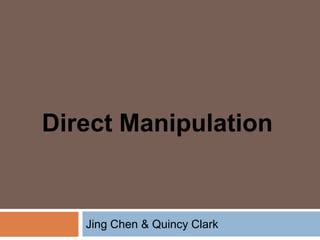
Pointing, selecting, manipulation jing & quincy
- 1. Direct Manipulation Jing Chen & Quincy Clark
- 2. Direct Manipulation Ben Shneiderman (1974) Visual representation of the objects that an application is concerned with Visible and gestural mechanisms for acting upon these objects Immediately visible results of these actions Visual Manipulation Direct
- 3. Direct manipulation Interaction Idioms Most direct manipulation interaction idioms fall into one of seven categories: Pointing Selection Drag and drop Control manipulation Palette tools Object manipulation Object connection
- 4. OVERVIEW Pointing Selection Drag and Drop Object Manipulation Overview
- 5. OVERVIEW Pointing Selection Drag and Drop Object Manipulation Overview
- 6. Pointing Pointing
- 7. Using the Mouse Don’t force users to transition between gross and fine motor skills continually. Near and far destination Transitioning is challenging Programs should fully support both the mouse and the keyboard for all navigation and selection tasks. For many data-intensive tasks Pointing
- 8. Mouse Buttons The left mouse button The right mouse button The middle mouse button The scroll wheel Meta-keys Pointing
- 9. Mouse Actions Point (Point) Click (Point, click left button, release) Right-click (Point, click right button, release) Click and drag (Point, click left button, drag, release) Double-click (Point, click left button, release, click left button, release) Chord-click (Point, click left button, click right button, release, release) Double-drag (Point, click left button, release, click, Pointing drag, release)
- 10. Mouse Events Each time the user clicks a mouse button, the program must deal with two discrete events: the mouse-down event and the mouse-up event. Mouse-down over an object or data should select the object or data. Mouse-down over controls means propose action; mouse-up means commit to action. Pointing
- 11. The Cursor The cursor is the visible representation of the mouse’s position on the screen. The key to successful direct manipulation is rich visual feedback. Pointing
- 12. Pliancy and Hinting Pliant: objects or screen areas that may be manipulated by a user. Three ways to visually communicate pliancy. Static object hinting Dynamic visual hinting Cursor hinting Waiting cursor hinting Pointing
- 13. OVERVIEW Pointing Selection Drag and Drop Object Manipulation Overview
- 14. Selection The act of choosing an object or a control is referred to as selection. Selection
- 15. Discrete and Contiguous Selection Discrete selection Discrete data E.g., Icons on the Desktop Theseobjects are commonly selected independently of their spatial relationships with each other. Contiguous selection Contiguous data E.g., The text in a word processor Theseobjects are often selected in contiguous groups Selection
- 16. Selection Rules Mutual exclusion Typically, when a selection is made, any previous selection is unmade. Additive selection (sequentially) Ctrl in discrete selection Shift in contiguous selection Group selection (simultaneously) Click-and-drag, Ctrl+click, Ctrl+drag in contiguous selection Click-and-drag in discrete selection Selection
- 17. Insertion and Replacement In discrete selection The incoming data may replace the selected objects Alternatively, the selected object may treat the incoming data in some predetermined way. E.g., In PowerPoint, when a shape is selected, incoming keystrokes result in a text annotation of the selected shape. Selection
- 18. Insertion and Replacement In contiguous selection The incoming data always replaces the currently selected data. E.g., When you type in a word processor, you replace what is selected with what you are typing. Selection
- 19. Visual Indication of Selection The selection state should be visually evident and unambiguous. Background color Icons on the desktop Indicate the selection by movement. The marquee tool in Photoshop Selection
- 20. OVERVIEW Pointing Selection Drag and Drop Object Manipulation Overview
- 21. Drag-and-drop Definition An idiom that defines GUI Drag-and-drop implies a transformation Direct manipulation Two levels of directness 1. True direct manipulation idioms 2. Indirect manipulation idioms Definition
- 22. Drag-and-drop Drag-and-drop true
- 23. Drag-and-drop Drag-and-drop
- 24. Drag-and-drop Visual Feedback Indicating drag pliancy Indicating drop candidacy Insertion targets Visual Feedback
- 25. Drag-and-drop Visual Feedback
- 26. Drag-and-drop Other Drag-and-drop Issues Auto Scrolling Drag-and-drop twitchiness Fine Scrolling Other Issues
- 27. OVERVIEW Pointing Selection Drag and Drop Object Manipulation Overview
- 28. Object Manipulation 3 Main Operations Repositioning Resizing and reshaping Object connection Object
- 29. Drag-and-drop Design Principles Drop candidates must visually indicate their receptivity The drag cursor must visually identify the source object Any scrollable drag-and-drop target must auto- scroll Debounce all drags Drag-and-drop
- 30. OVERVIEW Pointing Selection Drag and Drop Object Manipulation Overview
- 31. Using the Mouse: Example The scrollbar Pointing
- 32. Meta-Keys: Example In Windows Explorer, holding the Ctrl key while dragging and dropping a file turns the function from a Move into a Copy. Use cursor hinting to dynamically show the meanings of meta-keys. Whilethe meta-key is pressed, the cursor should change to reflect the new function of the idiom. Pointing
- 33. Mouse Events: Example A check box in Windows XP Pointing
- 34. Cursor Hinting: Example Pointing
- 35. Group Selection: Example A drag rectangle in Windows Explorer Selection
Hinweis der Redaktion
- ['pælit]
- has the most flexible interaction
