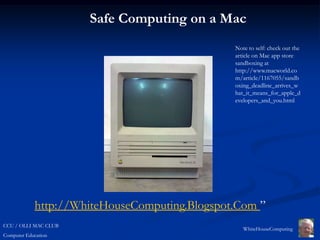
Computer safety on a mac
- 1. Safe Computing on a Mac http://WhiteHouseComputing.Blogspot.Com ” CCU / OLLI MAC CLUB WhiteHouseComputing Computer Education
- 2. Safe Computing on a Mac What? Me Worry? http:WhiteHouseComputing.Blogspot.Com ” CCU / OLLI MAC CLUB WhiteHouseComputing Computer Education
- 3. Safe Computing on a Mac Visualization of the various routes through a portion of the Internet Source: WWW.Wikipedia.Com http:WhiteHouseComputing.Blogspot.Com ” CCU / OLLI MAC CLUB WhiteHouseComputing Computer Education
- 4. Safe Computing on a Mac Common Computer Security Myths Accurate information at excellent Mac education sites like this Can lead to mythical attitudes like this Click the above for their excellent video entitled “Do you need antivirus software on a Mac? What? Me Worry? I own a Mac. CCU / OLLI MAC CLUB WhiteHouseComputing Computer Education
- 5. Safe Computing on a Mac Types of Threats Annoyances M Spam A Adware L Dangerous Spyware W Virus – Flashback variants currently in the wild A Phishing R Scareware Enabler E Trojan Backdoor CCU / OLLI MAC CLUB WhiteHouseComputing Computer Education
- 6. Safe Computing on a Mac Common Computer Security Myths Myth: “There is nothing important on my computer, so no attacker would want to access it” Reality: “Internet Background Radiation” – a techie term that refers to the constant stream of probes and malicious traffic on the internet. Probes are looking for any machine that can be “hijacked” to make money for their hijackers. Spam Robots (spambot – multiple spambots under common control form a “Botnet”) Zombies trained to attack web sites on demand (extortion robots) CCU / OLLI MAC CLUB WhiteHouseComputing Computer Education
- 7. Safe Computing on a Mac Types of Threats - Annoyances Spam – AKA Unwanted, Unsolicited Junk Email Clogs your email inbox Can be dangerous Can lead you to dangerous websites Example – sites that attempt to exploit unpatched bugs in your browser to insert “backdoor” or other malware in your system Adware – Software that delivers targeted advertisements to your computer CCU / OLLI MAC CLUB WhiteHouseComputing Computer Education
- 8. Safe Computing on a Mac Types of Threats - Dangerous Spyware “is a type of malware that is installed surreptitiously on personal computers to collect information about users, their computer or browsing habits without their informed consent.” Wikipedia. (Spyware) Can simply record information about your browsing habits to guide Adware in delivering ads OR Worst case: Keylogger – can record your keyboard keystrokes and transmit them over the Internet CCU / OLLI MAC CLUB WhiteHouseComputing Computer Education
- 9. Safe Computing on a Mac Types of Threats - Dangerous Phishing Phishing “is the criminally fraudulent process of attempting to acquire sensitive information such as usernames, passwords and credit card details by masquerading as a trustworthy entity in an electronic communication.” Wikipedia Fraudulent email scares you into clicking a link in the email taking you to a site that LOOKS like a real bank (for example) but is not Fraud site asks for userid password account number etc CCU / OLLI MAC CLUB WhiteHouseComputing Computer Education
- 10. Safe Computing on a Mac Common Computer Security Myths Myth: “Paying bills online increases the risk of identity theft”. Reality: Communication from the browser can be secure encrypted LOOK for the LOCK Either bottom right or just to the right of the address entry window depending on browser and browser version AND look for https instead of http in the address For example: https://WWW.Chase.Com However – above assumes no keylogers on your machine CCU / OLLI MAC CLUB WhiteHouseComputing Computer Education
- 11. Safe Computing on a Mac Types of Threats - Dangerous Phishing – How to Avoid Being Fooled Avoid following links in emails If you do and the site wants info DO NOT GIVE IT Banks, Brokerage Houses, etc WILL NOT ASK YOU VIA EMAIL TO VERIFY INFORMATION If they seem to be doing that IT IS A FRAUD CCU / OLLI MAC CLUB WhiteHouseComputing Computer Education
- 12. Safe Computing on a Mac Types of Threats - Dangerous Virus “A computer virus is a computer program that can copy itself and infect a computer without the permission or knowledge of the owner.” Wikipedia How is it spread? Email attachment Visiting a malicious website with an unpatched buggy browser Infected files on any portable media (thumb drives, CDs, floppys, etc) Over a network when file sharing is too broadly set up Above Threats in Windows Environment OS/X Environment: Threat Rising Rapidly CCU / OLLI MAC CLUB WhiteHouseComputing Computer Education
- 13. Safe Computing on a Mac Types of Threats - Dangerous OS/X Environment: VirusThreat Rising Rapidly Flashback First (2011) delivered on infected media masquerading as a Flash player installer and so refered to as a Trojan (Horse) First delivery in DriveBy attacks detected April 2012 600,000+ Macs affected, botnet formed Java vulnerability enabled “drive by” attacks Click HERE for info re detect and remove CCU / OLLI MAC CLUB WhiteHouseComputing Computer Education
- 14. Safe Computing on a Mac Types of Threats - Dangerous OS/X Environment: VirusThreat Rising Rapidly Apple’s Response Software updates correct Java vulnerabililty (Apple SLOW to do so in Flashback case) Software updates can be automatic in Mountain Lion, Lion. Latest updates remove Java processing from OS/X based browsers Restrictions “fence in” Applications – Gatekeeper vs Sandboxing Gatekeeper Sandboxing Additional Sandboxing link CCU / OLLI MAC CLUB WhiteHouseComputing Computer Education
- 15. Safe Computing on a Mac Types of Threats - Dangerous OS/X Environment: VirusThreat Rising Rapidly Apple’s Response I believe that in the future (today being 11/2/2012), if your “Gatekeeper” selection (on Lion, Apple Menu / System Preferences / Security & Privacy / General Tab) is “allow applications to be downloaded from anywhere” Apple will force you (once you make that selection” to click “I Accept” on a waiver form that says something like “I acknowledge I have been told by Apple I should not do this and hereby absolve Apple from any responsibility for the consequences. I also agree that, from this point in time, I have forfeited any right to service from Apple under any warranties that might otherwise be in effect” CCU / OLLI MAC CLUB WhiteHouseComputing Computer Education
- 16. Safe Computing on a Mac Types of Threats - Dangerous Four Rules 1. Apple menu – software updates – check DAILY - plug the holes that let the gunk in. 2. Run a Firewall 3. Keep your ear to the ground. Stay in tune, read apple blogs and info sites like http://www.Macmost.Com and http://www.macobserver.com 4. Consider running antivirus / antispyware software as risks multiply. When you make that decision do the necessary research to decide which one to use. CCU / OLLI MAC CLUB WhiteHouseComputing Computer Education
- 17. Safe Computing on a Mac Firewalls Prevent unauthorized entry from outside Can be hardware Routers include a NAT firewall preventing unauthorized entry from outside but not necessarily reporting or preventing rogue applications inside your computer from communicating outbound Can be software – Lion: Apple Menu / System Preferences / Security & Privacy / Firewall / On CCU / OLLI MAC CLUB WhiteHouseComputing Computer Education
- 18. Safe Computing on a Mac Firewalls How Secure is Your Firewall? Major corporations have their firewalls intentionally probed periodically by a security service to test them. You can do the same thing at the “Shields Up” site located at https://www.grc.com/x/ne.dll?bh0bkyd2 NOTE the above site DOES NOT scan your machine for malware of any sort. It provides only a test of your firewall (or lack thereof) and its ability to block intrusion. CCU / OLLI MAC CLUB WhiteHouseComputing Computer Education
- 19. Safe Computing on a Mac Firewalls Laptops If you depend on a hardware firewall at home, you need to be sure you have a software firewall running on your laptop if you take it out of your house to connect from another location. If you have file and printer sharing turned on (to share files with other computers in you house) TURN IT OFF before connecting to a public WiFi hotspot or someone else’s hard wired LAN because you will be behind their firewall sharing your files with them Lion: Apple Menu / System Preferences / Sharing / uncheck sharing of all kinds CCU / OLLI MAC CLUB WhiteHouseComputing Computer Education
- 20. Safe Computing on a Mac Information Source WWW.OnguardOnline.Gov “a partnership between the FTC, other federal agencies, and the technology industry -- offers tips to help you be on guard against Internet fraud, secure your computer, and protect your personal information. “ Federal Trade Commission web site CCU / OLLI MAC CLUB WhiteHouseComputing Computer Education
- 21. Safe Computing on a Mac Backup Time Machine (Apple standard, “free”) Can restore any file(s) you select to any time/date you took a backup. Carbon Copy Cloner from Bombich Software 3rd party commercial software, will image (make a “carbon copy” of your hard drive contents “all or nothing restore” , not file select restore Can boot directly from the backup if your HDD fails If CRITICAL keep copy off site CCU / OLLI MAC CLUB WhiteHouseComputing Computer Education
- 22. Safe Computing on a Mac The End CCU / OLLI MAC CLUB WhiteHouseComputing Computer Education