Getting started with twitter
•Als PPTX, PDF herunterladen•
0 gefällt mir•416 views
Procedure how to get started with twitter.
Melden
Teilen
Melden
Teilen
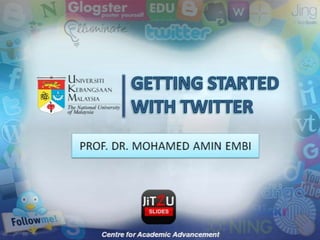
Weitere ähnliche Inhalte
Mehr von JiT2U
Mehr von JiT2U (20)
Kürzlich hochgeladen
Kürzlich hochgeladen (20)
AUDIENCE THEORY -CULTIVATION THEORY - GERBNER.pptx

AUDIENCE THEORY -CULTIVATION THEORY - GERBNER.pptx
Transaction Management in Database Management System

Transaction Management in Database Management System
Music 9 - 4th quarter - Vocal Music of the Romantic Period.pptx

Music 9 - 4th quarter - Vocal Music of the Romantic Period.pptx
Incoming and Outgoing Shipments in 3 STEPS Using Odoo 17

Incoming and Outgoing Shipments in 3 STEPS Using Odoo 17
Student Profile Sample - We help schools to connect the data they have, with ...

Student Profile Sample - We help schools to connect the data they have, with ...
4.16.24 21st Century Movements for Black Lives.pptx

4.16.24 21st Century Movements for Black Lives.pptx
ISYU TUNGKOL SA SEKSWLADIDA (ISSUE ABOUT SEXUALITY

ISYU TUNGKOL SA SEKSWLADIDA (ISSUE ABOUT SEXUALITY
MULTIDISCIPLINRY NATURE OF THE ENVIRONMENTAL STUDIES.pptx

MULTIDISCIPLINRY NATURE OF THE ENVIRONMENTAL STUDIES.pptx
Inclusivity Essentials_ Creating Accessible Websites for Nonprofits .pdf

Inclusivity Essentials_ Creating Accessible Websites for Nonprofits .pdf
ENG 5 Q4 WEEk 1 DAY 1 Restate sentences heard in one’s own words. Use appropr...

ENG 5 Q4 WEEk 1 DAY 1 Restate sentences heard in one’s own words. Use appropr...
Barangay Council for the Protection of Children (BCPC) Orientation.pptx

Barangay Council for the Protection of Children (BCPC) Orientation.pptx
Getting started with twitter
- 1. GETTING STARTED WITH TWITTER
- 2. STEP 1
- 4. STEP 2 Sign up/Register
- 5. 1 To create a twitter account, click ‘Sign Up’
- 6. 2 Fill up the appropriate information: Full name, username, password and valid email address. 4 Next, you need to access the email account you entered. Twitter will have sent you a confirmation email. Click on the link in that message to confirm your email address. 3 Then, click ‘Create my account’
- 7. 5 You will be taken to the twitter page and you need to sign in first using your registration username and password.
- 8. STEP 3 Find friends
- 9. 2 1 Find friends on Twitter through your email accounts, such as Gmail, Yahoo!, AOL, Hotmail and MSN accounts. Also, Twitter will give you a list of people among your email friends who have Twitter accounts. Click find friends
- 10. 4 This is the example of the presentation view and tools.
- 11. STEP 4 Become a Tweeter
- 12. 1 Write here to start a conversation on Twitter 2 Click ‘Tweet’ to update and let people know and retweet what you’re up to.
- 13. STEP 5 Start following
- 14. 1 To start follow (know the latest post and update), open the page you want to follow then click the icon ‘Twitter’. Example here I would like to follow UKM news portal. 2 Or, you can click ‘Who To Follow’ at a your twitter page 3 Then, key in the keyword to start search the page you want to follow.
- 15. 4 The screen will be like this. 5 Click here to start follow. 7 Click ‘Reply’ to write a reply/tweet the post. 6 Click ‘Retweet’ to the post you like.
- 16. THE END
