Getting started with facebook
•Als PPTX, PDF herunterladen•
0 gefällt mir•512 views
Getting started with Facebook involves 10 steps: 1) Signing up and registering an account, 2) Finding friends by importing contacts or inviting others, 3) Editing your profile details, 4) Grouping your friends into lists, 5) Customizing your privacy settings, 6) Making posts and status updates private, 7) Creating photo albums and sharing photos, 8) Forming groups and discussing topics, 9) Planning events and creating event pages, and 10) Completing your profile. The document provides instructions for each step to help new users get acquainted with basic Facebook features.
Melden
Teilen
Melden
Teilen
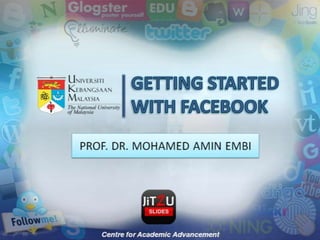
Empfohlen
UPDATED: Leveraging Facebook for your Business | LogicClassroom by Boston Logic

UPDATED: Leveraging Facebook for your Business | LogicClassroom by Boston LogicBoston Logic Technology Partners, Inc.
Weitere ähnliche Inhalte
Andere mochten auch
Andere mochten auch (8)
Ähnlich wie Getting started with facebook
UPDATED: Leveraging Facebook for your Business | LogicClassroom by Boston Logic

UPDATED: Leveraging Facebook for your Business | LogicClassroom by Boston LogicBoston Logic Technology Partners, Inc.
Ähnlich wie Getting started with facebook (20)
A Basic Guide to Setting Up & Using Facebook and Facebook Pages

A Basic Guide to Setting Up & Using Facebook and Facebook Pages
UPDATED: Leveraging Facebook for your Business | LogicClassroom by Boston Logic

UPDATED: Leveraging Facebook for your Business | LogicClassroom by Boston Logic
Mehr von JiT2U
Mehr von JiT2U (19)
Kürzlich hochgeladen
USPS® Forced Meter Migration - How to Know if Your Postage Meter Will Soon be...

USPS® Forced Meter Migration - How to Know if Your Postage Meter Will Soon be...Postal Advocate Inc.
YOUVE GOT EMAIL_FINALS_EL_DORADO_2024.pptx

YOUVE GOT EMAIL_FINALS_EL_DORADO_2024.pptxConquiztadors- the Quiz Society of Sri Venkateswara College
Model Call Girl in Tilak Nagar Delhi reach out to us at 🔝9953056974🔝

Model Call Girl in Tilak Nagar Delhi reach out to us at 🔝9953056974🔝9953056974 Low Rate Call Girls In Saket, Delhi NCR
FINALS_OF_LEFT_ON_C'N_EL_DORADO_2024.pptx

FINALS_OF_LEFT_ON_C'N_EL_DORADO_2024.pptxConquiztadors- the Quiz Society of Sri Venkateswara College
YOUVE_GOT_EMAIL_PRELIMS_EL_DORADO_2024.pptx

YOUVE_GOT_EMAIL_PRELIMS_EL_DORADO_2024.pptxConquiztadors- the Quiz Society of Sri Venkateswara College
Kürzlich hochgeladen (20)
AMERICAN LANGUAGE HUB_Level2_Student'sBook_Answerkey.pdf

AMERICAN LANGUAGE HUB_Level2_Student'sBook_Answerkey.pdf
Like-prefer-love -hate+verb+ing & silent letters & citizenship text.pdf

Like-prefer-love -hate+verb+ing & silent letters & citizenship text.pdf
USPS® Forced Meter Migration - How to Know if Your Postage Meter Will Soon be...

USPS® Forced Meter Migration - How to Know if Your Postage Meter Will Soon be...
Inclusivity Essentials_ Creating Accessible Websites for Nonprofits .pdf

Inclusivity Essentials_ Creating Accessible Websites for Nonprofits .pdf
Barangay Council for the Protection of Children (BCPC) Orientation.pptx

Barangay Council for the Protection of Children (BCPC) Orientation.pptx
Model Call Girl in Tilak Nagar Delhi reach out to us at 🔝9953056974🔝

Model Call Girl in Tilak Nagar Delhi reach out to us at 🔝9953056974🔝
Choosing the Right CBSE School A Comprehensive Guide for Parents

Choosing the Right CBSE School A Comprehensive Guide for Parents
Visit to a blind student's school🧑🦯🧑🦯(community medicine)

Visit to a blind student's school🧑🦯🧑🦯(community medicine)
Incoming and Outgoing Shipments in 3 STEPS Using Odoo 17

Incoming and Outgoing Shipments in 3 STEPS Using Odoo 17
4.18.24 Movement Legacies, Reflection, and Review.pptx

4.18.24 Movement Legacies, Reflection, and Review.pptx
Getting started with facebook
- 1. GETTING STARTED WITH FACEBOOK
- 2. STEP 1
- 4. STEP 2 Sign up/Register
- 5. 1 To start using a facebook, create a facebook account by filling up the information needed. 2 Then, click ‘Sign Up’.
- 6. After you have signed up, this page will open. You can complete it or you can do it later. 3 4 To skip the page, click ‘Skip this step’.
- 7. 5 The Facebook team will send an email to approve your registration. Click ‘Get Started’ and start login. 6
- 8. STEP 3 Finding Friends
- 9. 3 You can import contact from your Yahoo email or other application. Select friends to invite (if your friends do not have Facebook account). 1 Go to ‘Find friends’. 4 Select friends you want to add as Facebook friends. 2
- 11. 1 Go to ‘Profile’. 2 Click ‘Edit Profile’.
- 12. 3 Select the information you like to edit. 4 Then, click ‘Save Changes’.
- 13. STEP 5 Grouping Friends
- 14. Go to your account. 1 2 Click ‘Edit Friends’. Click ‘Create a List’. 3 4 Insert the name of your grouping, e.g: Students.
- 15. 5 Now you can start editing your list of friends by clicking the‘Edit Lists’ . 6 Select your friends grouping.
- 16. STEP 6 Privacy
- 17. 1 Go to ‘Account’. 2 Click ‘Privacy Settings’. 3 Choose the privacy of your Facebook account. 4 Then, click ‘Apply These Settings’.
- 18. STEP 7 Making Status (wall post) Private
- 19. 2 Write your status (wall post) here. 1 Choose your privacy, or you can customize your privacy. 3 Choose your status visible to ‘these people’. 5 And you can hide from selected people. Then, click ‘Save Setting’. 4
- 20. STEP 8 Photo album
- 21. 1 Click ‘Photo’ at your Facebook homepage. 2 Select photos from your document files. 3 Click ‘Select Photos’.
- 22. 4 Name your album. 5 Select the privacy status you like to share. 6 Click ‘Create Album’.
- 23. 7 Click ‘Publish Now’ or ‘Skip’ this section. Write the description of your album. 8 9 Click ‘Save Changes’.
- 24. STEP 9 Creating Groups
- 25. At your Facebook homepage, click ‘Create Group’. 1
- 26. 2 Insert your group name. 3 Select member to add in this group. 5 4 Click ‘Create’. Choose your privacy.
- 27. 6 Post your topics to start discussion. 7 Select your activities.
- 28. STEP 10 Creating Events
- 29. Then, click ‘Create an Event’. 2 At your Facebook homepage, click ‘Events’. 1
- 30. Insert the information of your event. 3 Then, click ‘Create Event’. 4
- 31. THE END
