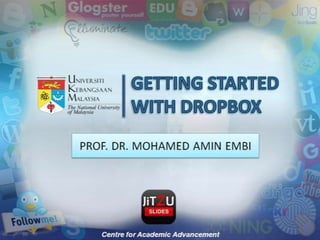
Getting started with dropbox
- 5. At the Dropbox page, click the ‘Download Dropbox’ button. Then, run ‘Dropbox.exe’.
- 6. Click ‘Yes’ to allow for installation. Then, click the ‘Install’ button.
- 7. Creating a Dropbox Account
- 8. If you do no have Dropbox account, click here. Then, click ‘Next’.
- 9. Fill in the information required. Click the ‘Next’ button again.
- 10. Choose your Dropbox size. If you want more size you can choose the paid account. Click ‘Next’. Then, you can take a brief tour of Dropbox or you can ‘Skip tour and finish’.
- 11. Finally, click the ‘Finish’ button.
- 12. Dropbox Desktop
- 13. Double click your Dropbox desktop.
- 14. Dropbox added two folders and ‘Getting Started’ file. You can view these to see how it works. (a) Using Public Folder You also can add folders or drag and drop files in Dropbox Desktop.
- 15. (a) Public Folder Double click ‘Public’ folder.
- 16. Then, right click on the file. Go to ‘Dropbox’ and click at ‘Copy public link’. This copies the Internet link to your file. You can now share this file with others: just paste the link into e-mails, instant message conversations, blogs, etc. Public folder in Dropbox allows you to share the document with other even thought they do not have a Dropbox account. To start sharing, drop your file in this folder.
- 17. (b) Photos Folder Double click ‘Photos’ folder.
- 18. Make a folder inside the Photos folder, and give it a name. Put photos inside the folder you just created. Now you can view and share this photo gallery online by going to http://www.dropbox.com/photos
- 19. Dropbox Website
- 20. Go to https://www.dropbox.c om/ and click Log in. Insert your email address and password. Then, click the ‘Log in’ button.
- 21. (a) Files toolbar (a) Files toolbar
Hinweis der Redaktion
- Insert you email address and password. Then click ‘Sign in’.
- Insert you email address and password. Then click ‘Sign in’.
- Insert you email address and password. Then click ‘Sign in’.
- Insert you email address and password. Then click ‘Sign in’.
- Insert you email address and password. Then click ‘Sign in’.
- Insert you email address and password. Then click ‘Sign in’.
- Insert you email address and password. Then click ‘Sign in’.
- Insert you email address and password. Then click ‘Sign in’.
- Insert you email address and password. Then click ‘Sign in’.
- Insert you email address and password. Then click ‘Sign in’.
