GETTING STARTED WITH DELICIOUS BOOKMARKING
•Als PPTX, PDF herunterladen•
0 gefällt mir•401 views
Getting started with delicious involves: 1. Creating an account using Yahoo, Facebook, or Google credentials. 2. Bookmarking websites by copying URLs, pasting them into delicious, adding optional tags and notes, and saving bookmarks as public or private. 3. Viewing, searching, and filtering bookmarks by tag; and sharing bookmarks on Twitter, email, or delicious.
Melden
Teilen
Melden
Teilen
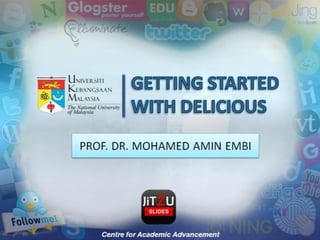
Empfohlen
Weitere ähnliche Inhalte
Was ist angesagt?
Was ist angesagt? (7)
Ähnlich wie GETTING STARTED WITH DELICIOUS BOOKMARKING
Ähnlich wie GETTING STARTED WITH DELICIOUS BOOKMARKING (20)
Mehr von JiT2U
Mehr von JiT2U (20)
Kürzlich hochgeladen
USPS® Forced Meter Migration - How to Know if Your Postage Meter Will Soon be...

USPS® Forced Meter Migration - How to Know if Your Postage Meter Will Soon be...Postal Advocate Inc.
YOUVE GOT EMAIL_FINALS_EL_DORADO_2024.pptx

YOUVE GOT EMAIL_FINALS_EL_DORADO_2024.pptxConquiztadors- the Quiz Society of Sri Venkateswara College
Kürzlich hochgeladen (20)
USPS® Forced Meter Migration - How to Know if Your Postage Meter Will Soon be...

USPS® Forced Meter Migration - How to Know if Your Postage Meter Will Soon be...
ENG 5 Q4 WEEk 1 DAY 1 Restate sentences heard in one’s own words. Use appropr...

ENG 5 Q4 WEEk 1 DAY 1 Restate sentences heard in one’s own words. Use appropr...
Influencing policy (training slides from Fast Track Impact)

Influencing policy (training slides from Fast Track Impact)
4.18.24 Movement Legacies, Reflection, and Review.pptx

4.18.24 Movement Legacies, Reflection, and Review.pptx
Incoming and Outgoing Shipments in 3 STEPS Using Odoo 17

Incoming and Outgoing Shipments in 3 STEPS Using Odoo 17
Choosing the Right CBSE School A Comprehensive Guide for Parents

Choosing the Right CBSE School A Comprehensive Guide for Parents
Inclusivity Essentials_ Creating Accessible Websites for Nonprofits .pdf

Inclusivity Essentials_ Creating Accessible Websites for Nonprofits .pdf
GETTING STARTED WITH DELICIOUS BOOKMARKING
- 1. GETTING STARTED WITH DELICIOUS
- 2. STEP 1
- 3. Go to:http://www.delicious.com/ Centre for Academic Advancement
- 4. STEP 2 Join now/Sign in
- 5. 1 To start using “delicious”, click ‘Join now’ or ‘Sign in’ 2 You can join or sign in using Yahoo account. 3 If you don’t have Yahoo account, you can sign in using your ‘Facebook’ and ‘Google’ account.
- 7. 1 Copy the URL of the web you like to bookmark 2 At your “delicious” page, go to ‘Bookmarks’ and click ‘My Bookmarks’
- 8. Click ‘Save a new bookmark’ 4 Paste the URL of the web here. 5 Then click ‘Next’ 3 Centre for Academic Advancement
- 9. 6 ‘Title’ and ‘URL’ will insert automatically. Insert tags and notes (optional) 7 8 Then click ‘Save’ If you want to make your bookmark private, check ‘Make private’ 9
- 10. 12 Number of people bookmarked the web. Your tags 11 Your bookmark will be view like this. 10
- 11. STEP4 Private & public view
- 12. 1 For example, to view your public bookmark. Click ‘Public’ 2 You can share your bookmark using ‘twitter’, ‘email’ and ‘delicious’.
- 13. 3 Now, in your bookmark only view your public bookmark.
- 15. 1 Insert the keyword of the bookmark you want to search. Then, click ‘Search’ 2 You also can search by filter using tag. 3 Or, you can filter your search by click the tag here.
- 16. This is example of bookmark search by filtered the tag. 4 Bookmarked date 5 6 Filter by tag
- 17. STEP6 Del.icio.us bookmark network
- 18. Use of Network:- - Alternative way for content delivery - See friends bookmarks 1 Go to your del.icio.us homapege 2 Go to your del.icio.us homepage
- 19. You can add other user by click on their name here from your bookmark search page. 3 4 Then, click ‘Add a user to Network’ Or, insert the username of the user and click ‘Add’ to add in your network. 5 Centre for Academic Advancement
- 20. 6 Now, “Kafarlee” is your network. You can see Kafarlee bookmarks and share it. 7 To view your Network, go to ‘People’ and click ‘My Network’ 8 Here you can see the number of your network. Click on their name to view their bookmarks. Centre for Academic Advancement
- 21. The end
