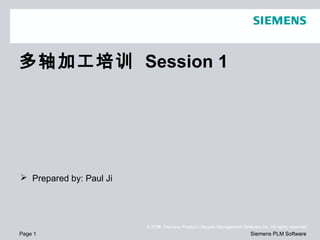
NX CAM 5 axis_machining_training_5X_definition
- 1. Page 1 © 2008. Siemens Product Lifecycle Management Software Inc. All rights reserved Siemens PLM Software © 2007. Siemens Product Lifecycle Management Software Inc. All rights reserved Siemens PLM Software 多轴加工培训 Session 1 Prepared by: Paul Ji
- 2. Page 2 © 2008. Siemens Product Lifecycle Management Software Inc. All rights reserved Siemens PLM Software Lesson 1 多轴加工的基本概念 1. 课程学习目的: 本节课程主要了解多轴加工的涵 义,明确的何为多轴加工。 2. 课程学习目标: 清晰的区分各种多轴加工,如 3+2 加工,五轴加工等 要点: 1. 了解多轴加工的涵义 2. 了解 3+2 加工, 4+1 加工,五轴 联动加工的涵义,清晰定义加工 类型
- 3. Page 3 © 2008. Siemens Product Lifecycle Management Software Inc. All rights reserved Siemens PLM Software 多轴加工的涵义 (Multi-Axis Machining Concept) 固定轴加工 刀轴或工件的方位是固定 在加工操作的过程中刀轴 和工件的方位不会发生变 化 多轴加工 意味着至有一条旋转轴参 与切削运动 但… 使用多轴机床并不一定意味着旋转轴 一定与其它轴联动 在许多情况下 , 旋转轴的作用是对刀具 或工件进行定位 , 然后进行固定轴加工 , 例如 : 大部分机械零件 发动机壳体 , 齿轮箱… …
- 4. Page 4 © 2008. Siemens Product Lifecycle Management Software Inc. All rights reserved Siemens PLM Software 影响多轴加工的关键因素 (Key Elements) 多轴机床 (Machine) 具有多种配置(如五轴联动机床,五轴定位机床, 4+1 机床… ) 根据多轴加工编程需要选择合适配置的机床 控制系统 (Controller) 大多数知名控制系统均提供卓越的功能 (如 Siemens, Fanuc, Heidenhain… ) 每一种类的控制器在某些特定领域都有其独特的控制能力,需要深入了解发挥 其最大的效力 CAM 系统 (CAM System) CAM 系统各不相同 (如 NX, PowerMill, Catia, HyperMill… ) NXCAM 是最优秀的 CAM 系统之一 人的知识和经验 (Knowledgable and Experienced People) People make things different
- 5. Page 5 © 2008. Siemens Product Lifecycle Management Software Inc. All rights reserved Siemens PLM Software 多轴机床的种类及配置 (Machine Type and Configuration) C 型 (C Frame) 龙门铣 (Gantry) 双转台 (Dual Rotary Tables) 双摆头 (Dual Swiveling Heads) 转台 + 摆头 (Table Head) 非正交型 (Non-Orthographics) 车铣复合 (Turn-Mill) 六脚型 (Hexapods)
- 6. Page 6 © 2008. Siemens Product Lifecycle Management Software Inc. All rights reserved Siemens PLM Software 6 与运动学相关的间距参数 (Kinematic Relative Spacing)
- 7. Page 7 © 2008. Siemens Product Lifecycle Management Software Inc. All rights reserved Siemens PLM Software 7 X Z C 型 转台 – 摆头式配置 (C-Frame Table-Head Configuration) 工作台只绕 C 轴转动 适合轻型及中等重量的工件 工件移动范围最小化 各轴累加的负面效果最小化 工件设定容易 可视性好 主轴头 当主轴绕 Y 轴摆动时 , 工作台需要额外的 X 方向移动 刀具越长 , 需要的额外 X 向移动距离越大 存在刀长问题
- 8. Page 8 © 2008. Siemens Product Lifecycle Management Software Inc. All rights reserved Siemens PLM Software 8 双转台式 (Dual-Table) 工作台可绕两旋转轴旋转 适合轻型工作 工作台累加及精度问题 削减机床刚性 当发生转动时 , 需要额外的 X,Y 及 Z 线性移动 工件设定需要考虑的因素 线性轴行程的极限位置 移动部件间的砬撞 刀轴方向始终与线性轴 (Z 轴 ) 平行 适合刀轴需要频繁来回移动的切削场合 , 例如钻孔 及攻丝 B C 非正交 ,B 轴在 YZ 轴间成 45 度角 X Z
- 9. Page 9 © 2008. Siemens Product Lifecycle Management Software Inc. All rights reserved Siemens PLM Software 9 双摆头式 (Dual-Head) 适合大型及重型工件 工件设定容易 需考虑刀长因素
- 10. Page 10 © 2008. Siemens Product Lifecycle Management Software Inc. All rights reserved Siemens PLM Software 10 龙门式双摆头 , 三主轴式 (Gantry Dual-Head 3 Spindles) 巨型工件 , 重型作业 可同时加工三个工件 需考虑刀长因素
- 11. Page 11 © 2008. Siemens Product Lifecycle Management Software Inc. All rights reserved Siemens PLM Software 11 加装旋轴台 (Rotary Table) 好的灵活性 旋转轴累加于线性工作台上 必须确保安装及设定的精确 需考虑为安装移动控制单元预留额外的空间 旋轴工作台的制造商可能与机床制造商不同 . 因此需要理解线性轴与旋转轴如何实现 同步
- 12. Page 12 © 2008. Siemens Product Lifecycle Management Software Inc. All rights reserved Siemens PLM Software 12 Hexapods 6 个自由度 尚未用于商业用途
- 13. Page 13 © 2008. Siemens Product Lifecycle Management Software Inc. All rights reserved Siemens PLM Software 13 根据加工工件特性选择合适的多轴机床
- 14. Page 14 © 2008. Siemens Product Lifecycle Management Software Inc. All rights reserved Siemens PLM Software Lesson 2 3+2, Variable_Contour 和 5_Axis_Zlevel 1. 课程学习目的: 本节课程主要学习创建 3+2 , Variable Contour 和 5 Axis Zlevel 操作。 2. 课程学习目标: 能使用 NX CAM 创建上述三种 类型的操作,生成符合加工要求 的刀轨。 要点: 1. 学习创建 3+2_Fixed_Axis 操作 2. 学习创建 Variable_Contour 操作 3. 学习创建 5_Axis_Zlevel 操作
- 15. Page 15 © 2008. Siemens Product Lifecycle Management Software Inc. All rights reserved Siemens PLM Software 3+2 Fixed Axis 加工 平面类型的铣加工 定义刀轴方位 圆弧输出问题 主轴头为非摆动轴时 , 处理圆弧插补通常没有问题 摆头机床 取决于控制系统及机床配置 可能需要限制输出为仅线性运动 后处理器处理圆弧运动与线性运动之间的转换 需处理与公差相关的问题 ..democollar_mfg_setupcollar_mfg_setup_1.prt
- 16. Page 16 © 2008. Siemens Product Lifecycle Management Software Inc. All rights reserved Siemens PLM Software 16 3+2 Fixed Axis 加工 钻孔 刀轴选项 与加工座标系 +Z 轴相同 指定向量 与工件面正交 使用圆弧法线矢量 ..demodrilling_project.prt
- 17. Page 17 © 2008. Siemens Product Lifecycle Management Software Inc. All rights reserved Siemens PLM Software 17 HEIDENHAIN 控制系统的工作平面变换功能 CYCLE19.0 & CYCLE7.0 10 L Z+100 R0 FMAX 11 L X+25 Y+10 R0 FMAX 12 L B+15 R0 F1000 定位旋转轴 13 CYCL DEF 19.0 WORKING PLANE 定义计算 补偿的角度 14 CYCL DEF 19.1 B+15 15 L Z+80 R0 FMAX 启动刀具轴补偿 16 L X-8.5 Y-10 R0 FMAX 启动加工面补偿
- 18. Page 18 © 2008. Siemens Product Lifecycle Management Software Inc. All rights reserved Siemens PLM Software 18 SIEMENS 840D 控制系统的定义座标平面功能
- 19. Page 19 © 2008. Siemens Product Lifecycle Management Software Inc. All rights reserved Siemens PLM Software 主座标系 (Main MCS) 与局部座标系 (Local MCS) 定义主座标系并打开坐标系设置 Detail 折叠选项 设定座标系目的为 “ Main” Main MCS Local MCS ..demoMCS_setting.prt
- 20. Page 20 © 2008. Siemens Product Lifecycle Management Software Inc. All rights reserved Siemens PLM Software 20 MOM_set_csys Event
- 21. Page 21 © 2008. Siemens Product Lifecycle Management Software Inc. All rights reserved Siemens PLM Software 21 定位加工时 , 注意正确设定非切削运动及避让几何 技巧 : 若旋转轴的旋转方向不是预期的方位 : 例如预期为 -30 度 , 而实际方向为 +30 度 , 可通过设定避让几何体的从点 (From point) 位 置及刀轴方位来解决 .
- 22. Page 22 © 2008. Siemens Product Lifecycle Management Software Inc. All rights reserved Siemens PLM Software 3+2 定位加工练习( 1 ) 使用 Face Milling Area 创建操作 加工工件的六边形面 使用 Planar Profile 创建操作加工 出 PLM 三个英文字符 加工电影参看 3+2_test_part_1.avi ..part3+2_test_part_1.prt
- 23. Page 23 © 2008. Siemens Product Lifecycle Management Software Inc. All rights reserved Siemens PLM Software 3+2 定位加工练习( 2 ) 使用 Face Milling Area 创建操作 加工工件的三个指定面 尝试使用局部加工坐标系完成上 述操作 加工电影参看 3+2_test_part_2.avi ..part3+2_test_part_2 3+2_test_part_2.prt
- 24. Page 24 © 2008. Siemens Product Lifecycle Management Software Inc. All rights reserved Siemens PLM Software 3+2 定位加工练习( 3 ) 使用 Planar Profile 加工完成工件 内壁的加工。 加工电影参看 lens_cover_mfg.avi ..partlens_cover_mfg_setup_1.prt
- 25. Page 25 © 2008. Siemens Product Lifecycle Management Software Inc. All rights reserved Siemens PLM Software 可变轴轮廓铣 (Contour Profile) Contour Profile 操作可以通过设定 Floor 和 Wall 来产生一个直纹面侧壁的 加工操作,使用刀具侧刃作为切削刃。在选择 Floor 后, NX 可自动推断出 Wall 。也可以不选择自动推断出的 Wall 面,而手工指定需要加工的 Wall 。刀具轴稳定持续变化可保证加工刀路平稳。
- 26. Page 26 © 2008. Siemens Product Lifecycle Management Software Inc. All rights reserved Siemens PLM Software 可变轴轮廓铣 (Contour Profile) ..demowedge_mfg.prt 自动壁识别 (Automatic Wall) 侧倾角 (Tilt angle) 底部轮廓跟踪 (Follow Bottom Wall) 轴向向下偏置 (Offset) 自动辅助底面 (Automatic Auxiliary Floor) (Perpendicular to the access vector) 及参考自动辅 助底面进行径向及轴向多刀切削 指定辅助底面及参考指定的辅助底面进行 径向及轴向多刀切削 自动辅助底面与指定辅助底面组合使用 轴向偏置与辅助底面的组合使用 轴向偏置与自动辅助底面的组合使用
- 27. Page 27 © 2008. Siemens Product Lifecycle Management Software Inc. All rights reserved Siemens PLM Software 可变轴轮廓铣练习 创建一个 Contour Profile 操作加 工整体叶轮的叶根部 加工电影参看 cam_complete_impeller.avi ..partcam_complete_impeller.prt
- 28. Page 28 © 2008. Siemens Product Lifecycle Management Software Inc. All rights reserved Siemens PLM Software 可变轴轮廓铣练习( 2 ) 创建两个 Contour Profile 操作分 别加工工件的外圈和多个型腔 加工电影参看 part_bulkhead.avi ..partpart_bulkhead.prt
- 29. Page 29 © 2008. Siemens Product Lifecycle Management Software Inc. All rights reserved Siemens PLM Software 可变轴轮廓铣练习( 3 ) ..partmastbase_contour_profile.prt 创建一个 Contour Profile 操作加 工绿色底面范围内的齿形斜面 加工电影参看 mastbase_contour_profile.avi
- 30. Page 30 © 2008. Siemens Product Lifecycle Management Software Inc. All rights reserved Siemens PLM Software 五轴等高加工 (5 Axis Zlevel) 刀轴自动倾角 (C) 的计算基于 : 最大壁高 (A) 及 最小间隙 (B) 最大壁高设为 10 最大壁高设为 50 最大壁高设为 1 最大壁高设为 2 最大壁高设为 3 自动刀轴摆角的计算
- 31. Page 31 © 2008. Siemens Product Lifecycle Management Software Inc. All rights reserved Siemens PLM Software 五轴等高铣的刀轴矢量控制方式 从工件离开 从点离开 朝向点 从曲线离开 朝向曲线 拐角控制方式 刀位点在 XY 平面上距驱动曲线最近的 2D 距离决定刀轴方向 . 侧倾角选项控制刀 轴相对于加工座标系 Z 轴的角度
- 32. Page 32 © 2008. Siemens Product Lifecycle Management Software Inc. All rights reserved Siemens PLM Software 五轴等高铣练习( 1 ) : 各种刀轴控制方法 使用 5 Axis Zlevel 的各种刀轴控 制方法创建操作加工工件的外表 面直壁 加工电影参看 zl_multi_axis_2_setup_1.avi ..partzl_multi_axis_2_setup_1.prt
- 33. Page 33 © 2008. Siemens Product Lifecycle Management Software Inc. All rights reserved Siemens PLM Software 五轴等高铣练习( 1 ) : 各种刀轴控制 方法
- 34. Page 34 © 2008. Siemens Product Lifecycle Management Software Inc. All rights reserved Siemens PLM Software 五轴等高铣练习( 2 ) : 优化等高选项 使用 5 Axis Zlevel 的优化等高选 项使操作产生的刀轨在工件表面 均匀 加工电影参看 powertool_core_hsm.avi impeller_zlevel_setup_2.avi ..partpowertool_core_hsm.prt ..partimpeller_zlevel_setup_2.prt
- 35. Page 35 © 2008. Siemens Product Lifecycle Management Software Inc. All rights reserved Siemens PLM Software 五轴等高铣实例练习( 3 ) ..partA9305_c201.prt 先简化模型 , 再分别用五轴等高及螺 旋向下铣削两种方法进行编程 使用 5 Axis Zlevel 加工工件侧壁 面
