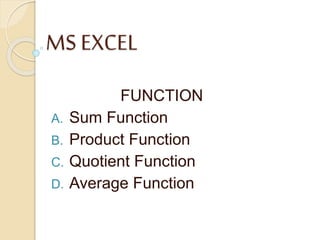
MS Excel Function
- 1. MS EXCEL FUNCTION A. Sum Function B. Product Function C. Quotient Function D. Average Function
- 2. SUM Adds all the numbers in a range of cells. Syntax SUM(number1,number2, ...) Number1, number2, ... are 1 to 30 arguments for which you want the total value or sum. Remarks Numbers, logical values, and text representations of numbers that you type directly into the list of arguments are counted. See the first and second examples following. If an argument is an array or reference, only numbers in that array or reference are counted. Empty cells, logical values, text, or error values in the array or reference are ignored. See the third example following. Arguments that are error values or text that cannot be translated into numbers cause errors.
- 3. PRODUCT Multiplies all the numbers given as arguments and returns the product. Syntax PRODUCT(number1,number2,...) Number1, number2, ... are 1 to 30 numbers that you want to multiply. Remarks Arguments that are numbers, logical values, or text representations of numbers are counted; arguments that are error values or text that cannot be translated into numbers cause errors. If an argument is an array or reference, only numbers in the array or reference are counted. Empty cells, logical values, text, or error values in the array or reference are ignored.
- 4. QUOTIENT Returns the integer portion of a division. Use this function when you want to discard the remainder of a division. Syntax QUOTIENT(numerator,denominator) Numerator is the dividend. Denominator is the divisor. Remark If either argument is nonnumeric, QUOTIENT returns the #VALUE! error value.
- 5. AVERAGE Returns the average (arithmetic mean) of the arguments. Syntax AVERAGE(number1,number2,...) Number1, number2, ... are 1 to 30 numeric arguments for which you want the average. Remarks The arguments must either be numbers or be names, arrays, or references that contain numbers. If an array or reference argument contains text, logical values, or empty cells, those values are ignored; however, cells with the value zero are included. Tip When averaging cells, keep in mind the difference between empty cells and those containing the value zero, especially if you have cleared the Zero values check box on the View tab (Options
- 6. SQRT Returns a positive square root. Syntax SQRT(number) Number is the number for which you want the square root. Remark If number is negative, SQRT returns the #NUM! error value.
- 7. POWER Returns the result of a number raised to a power. Syntax POWER(number,power) Number is the base number. It can be any real number. Power is the exponent to which the base number is raised. Remark The "^" operator can be used instead of POWER to indicate to what power the base number is to be raised, such as in 5^2.
- 8. ROUND Rounds a number to a specified number of digits. Syntax ROUND(number,num_digits) Number is the number you want to round. Num_digits specifies the number of digits to which you want to round number. Remarks If num_digits is greater than 0 (zero), then number is rounded to the specified number of decimal places. If num_digits is 0, then number is rounded to the nearest integer. If num_digits is less than 0, then number is rounded to the left of the decimal point.
