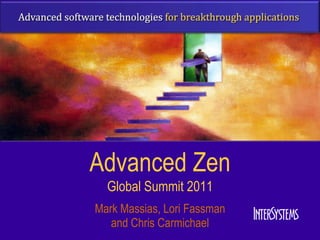
Advanced Zen
- 1. Advanced Zen Global Summit 2011 Mark Massias, Lori Fassman and Chris Carmichael
- 2. Agenda • Academy 101 • Zen – the basics • Building a secure application • Adding a component to a Zen page at run-time • New Widgets • Review • Q&A
- 3. Agenda • Academy 101 • Zen – the basics • Building a secure application • Adding a component to a Zen page at run-time • New Widgets • Review • Q&A
- 4. Academy 101 • Academies are mostly Hands On • There is a “Code Snippets” file to „Cut & Paste‟ from (in the Studio, under the CSP section of the Workspace window.) • There are XML files that represent the state of the project as it should be after each exercise, to help you recover if you get stuck • There are helpers in the room – Raise your hand if you are having a problem • All academy materials will be available to download from the InterSystems website after the conference is over
- 5. Academy 101 • Assumptions: – A working knowledge of Caché • Studio, System Management Portal (SMP), how to compile classes, etc. – A basic understanding of Web Technologies • HTML, CSS – A basic understanding of Zen (component-based web development)
- 6. Agenda • Academy 101 • Zen – the basics • Building a secure application • Adding a component to a Zen page at run-time • New Widgets • Review • Q&A
- 7. Zen • Our definition: – The Zen application framework provides a simple way to rapidly create complex, data-rich Web applications by assembling pre-built object components. – Zen is a rich library of pre-built object components and development tools based on InterSystems‟ CSP and object technology.
- 9. Benefits of Zen • Dynamic interaction between user and database that does not require page reloads (“AJAX”) • Rapid object-based development • Separation of content and display • Consistent user interfaces (templates, object inheritence) • Easy localization • Automatic support for SVG (Scalar Vector Graphics) to embed charts and graphs in your web pages • Zen Reports
- 10. Agenda • Academy 101 • Zen – the basics • Building a secure application • Adding a component to a Zen page at run-time • New Widgets • Review • Q&A
- 11. Login page Once an Application is secured and a custom login page is specified for a Zen/CSP application (in the SMP), requesting any page in that application will cause the CSP infrastructure to log into Caché security. • The login form must contain form fields named: – “CacheUserName” – “CachePassword”
- 12. Hands On #1 For our first hands-on exercise, we will add security to an existing Zen application to force the user to log in. Exercise 1 starts on page 7 of the handout.
- 13. Hands On #1 • View “Home Page” – In Studio, open the class “ZENStork.UI.HomePage” – From the Studio menu View ► Web Pageor
- 14. Hands On #1 • You should see this page in the browser: – Note that you did NOT have to log in to see this page.
- 15. Hands On #1 • Secure your application by forcing user to log in – From the System Management Portal: System Admin -> Security -> Applications -> Web Applications -> Go
- 16. Hands On #1 • Secure your application (/csp/zenadvanced) by forcing user to log in • Enable “Password”, Disable “Unauthenticated” • Save your changes and CLOSE THE BROWSER (to prevent problems with caching.) • Try to view the home page again (View Web Page from Studio) • Log in as user “_system” with password “SYS” This is the default Zen login page in 2011.1
- 17. Hands On #1 • Now let’s incorporate our own custom login page (A login page has already been built for you: ZENStork.UI.Login.cls) Reconfigure the CSP application from the System Management Portal: System Admin -> Security -> Applications -> Web Applications -> Go ( edit the /csp/zenadvanced application again) • Set “Login Page” = ZENStork.UI.Login.cls • Save your changes
- 18. Hands On #1 • From the Studio, view “Home Page” again – This time you’re forced to log in. – Log in with username “_system” and password “SYS” This time you see our own custom login page
- 19. Agenda • Academy 101 • Zen – the basics • Building a secure application • Adding a component to a Zen page at run-time • New Widgets • Review • Q&A
- 20. Dynamic components • Components can be added to a page dynamically as the page is being loaded (%OnAfterCreatePage) or after the page is loaded in a browser. • All Zen components can be modified using either server- side or client-side code: Cache ObjectScript: Set txt=..%GetComponentById(“txtbox”) Set txt.value=“here‟s a new text string.” JavaScript: var txt=zenPage.getComponentById(„txtbox‟); txt.setValue(„here‟s a new text string.‟);
- 21. Hands On #2 For our second hands-on exercise, we will add a component to a Zen page dynamically. You will have to click on a button after the page has been loaded in the browser to add the component to the page. Exercise 2 starts on page 11 of the handout.
- 22. Hands On #2 – Step 1 In the Studio, create a new Zen page: • Package name: ZENStork.UI • Class Name AND Page Name: Dynamic • Application ZENStork.Application Click “Finish” to create new Zen page
- 23. Hands On #2 – Step 2 Add a <group> between the <page> tags, and place one button inside the group: •Give the group an id=“myGroup” •Give the button a caption and an onclick attribute which calls a method zenPage.AddTablePane();
- 24. Hands On #2 – Step 3 Copy the AddTablePane method to the bottom of the page (Put it just before the final closing bracket in the page) Save and Compile
- 25. Hands On #2 – Step 4 • View this page in the browser – From the Studio menu View ► Web Page – Log in as _system, SYS – Click the Add TablePane button
- 26. Hands On #2 – Review • Review: Let‟s take a moment to look over what we just did.
- 27. Agenda • Academy 101 • Zen – the basics • Building a secure application • Adding a component to a Zen page at run-time • New Widgets • Review • Q&A
- 28. New Widgets • JSON <jsonProvider> • Finder Widget • Google Map Viewer • $$$Text in Javascript for client-side localization
- 29. JSON • Zen‟s <jsonProvider> component provides a way to transport object data between a server and client, or between client and server • JSON refers to a JavaScript programming technique that allows you to define a set of one or more objects using object literal syntax, e.g.: var obj = {name:'Bill', home:'New York'}; • Stands for JavaScript Object Notation (JSON) format • Great for working with hierarchical data
- 30. JSON: Pros and Cons • Advantages – Allows the transport of data without having to create or modify server classes • Disadvantages – Objects must form a graph from a parent object down through levels of children. You cannot have child objects refer to parents, siblings or other objects outside of the graph. – This approach uses late binding, so it is not as efficient as the code generated approach used by Zen components. – Cannot ship streams or binary values. Only references to child objects are transported.
- 31. JSON: Client to Server • A <jsonProvider> component may contain zero or more <parameter> components • The returned object can be an instance of a specific class or classes, or it can use the Zen proxy object class, %ZEN.proxyObject. • The <jsonProvider> component has a client-side method, getContentObject(), which returns the client-side version of the target object.
- 32. Finder widget • Allows navigations of hierarchical content • Simple to use (just sets an array • One pane for each level of the array • Ability to specify handlers for handling elements of the array
- 33. Hands On #3 • We will extend the application by adding a new menu item – Modify ZenStork.UI.HomePage.cls • We will build a new page to display the Org Chart – ZENStork.UI.OrgChartPage.cls • Use jsonProvider to move server side data to the client • Use finderPane widget to display that data Exercise 3 starts on page 17 of the handout.
- 34. Hands On #3 Step 1 • Open ZenStork.UI.HomePage.cls • Extend the application by adding a new menu item • Save and Compile
- 35. Hands On #3 Step 2 • Open ZENStork.UI.OrgChartPage.cls • Add the JSON provider
- 36. Hands On #3 Step 3 • Add the GetFinderArray Method
- 37. Hands On #3 Step 4 • Add the finderPane
- 38. Hands On #3 Step 5 • Add Methods to control presentation of elements in the finder
- 39. Hands On #3 Step 6 • Add in the XData Style block for the Finder • Save & Compile
- 40. Hands On #3 • View “Home Page” – Login: _system – Password: SYS • Select: – Admin (near bottom of menu) • Org Chart • Try navigating through this menu
- 41. Hands On #3 – Review • Review: Let‟s take a moment to look over what we just did.
- 42. $$$Text in Javascript • $$$Text macro (for localization) can now be called on the client as well as the server • The syntax for localization in JavaScript is similar to the $$$Text macro in ObjectScript: var str = $$$Text('This is a localized string.'); • You must set ZENLOCALIZE = 1 to enable localization and must set the DOMAIN parameter • Seed the page with $$$Text and CSP will automatically create Message Dictionary entries for the default language.
- 43. Hands On #4 • We‟ll handle localization (translating to different languages) using $$$Text on either the server or the client (in Javascript) Exercise 4 starts on page 22 of the handout.
- 44. Hands On #4 – Step 1 • Take a look at the existing ^CacheMsg global in the ZENADVANCED namespace. System Explorer -> Globals -> ZENADVANCED Click the View link next to CacheMsg: You can type (“ZENStork”, After the global name in the search box to narrow down the view to a relevant sample.
- 45. Hands On 4 – Step 2 In the ZENStork application (in the browser), navigate into the Admin / Configuration page. Note all the captions are in English.
- 46. Hands On #4 – Step 3 • In the Studio, open the Zen page ZENStork.UI.ConfigurationPage.cls • Set two parameters on the page: Parameter DOMAIN = “ZENStork”; Parameter LOCALIZE=1; Note that the DOMAIN parameter is already in this page, just not set to any specific value; you’ll have to add a new parameter entry for LOCALIZE.
- 47. Hands On #4 – Step 4 • Just before the closing brace in this Zen page, add this %OnAfterCreatePage method: As long as the $$$Text macro is present, CSP will automatically generate the default language entries in the Message Dictionary for all components on this page.
- 48. Hands On #4 – Step 5 • Right after the %OnAfterCreatePage method, add a new Javascript method called translate. (Make sure it’s still inside the closing curly-brace for the page.)
- 49. Hands On #4 – Step 6 • Add a new button right after the Save button on this page (inside the <hgroup> tags) Note that the new button calls the Javascript method you added to the page. Save and compile.
- 50. Hands On #4 – Step 7 • View the page in a browser – be sure to click the Translate/Traduire button. The four labels in the middle did NOT get translated because they were generated as part of a dynaForm.
- 51. Google Map Widget • %DeepSee.Component.mapView • Delivered as part of 2011.1 and recent DSII kits • Incorporate maps into your application with very little effort • Zen component is also used for DeepSee • Can be driven by a controller • Very rich API for modifying look and feel and setting markers
- 52. Hands On #5 • We will extend the application by adding a new menu item – Modify ZenStork.UI.HomePage.cls • We will modify and existing page to display the Google Map – ZENStork.UI.MapPage.cls Exercise 5 starts on page 27 of the handout.
- 53. Hands On #5 Step 1 • Open ZenStork.UI.HomePage.cls • Extend the application by adding a new menu item • Save and Compile
- 54. Hands On #5 Step 2 • Add a Google Map Component (mapView) to ZENStork.UI.MapPage
- 55. Hands On #5 step 3 • Add an onSelectRow Action to the table to call a JS method displayOnMap() which we will be writing
- 56. Hands On #5 step 4 • Let’s write the javascript method to control the map • Save, compile and view page.
- 57. Completed Map Page Try clicking on different rows in the table
- 58. Agenda • Academy 101 • Zen – the basics • Building a secure application • Adding a component to a Zen page at run-time • New Widgets • Review • Q&A
- 59. Review • Securing a Zen Application • Adding a component to a page dynamically • New Components – <jsonProvider> – “Finder” widget – $$$Text (in Javascript) – Google Map Viewer
- 60. Agenda • Academy 101 • Zen – the basics • Building a secure application • Adding a component to a Zen page at run-time • New Widgets • Review • Q&A
- 61. Q&A Any Questions? Be sure to use these resources while you’re learning Zen: - Zen Google community: http://groups.google.com/group/intersystems-zen - InterSystems e-Learning sessions - Zen Demo which ships with Cache/Ensemble (search docs for “Zen demo”)
- 62. We‟d love your feedback If you have a minute, we‟d love your feedback on the academy you just attended. Go to… intersystems.com/survey Select the day and time of the academy you attended and complete our short evaluation form. Thank you
- 63. Advanced Zen Global Summit 2011 Mark Massias, Lori Fassman and Chris Carmichael