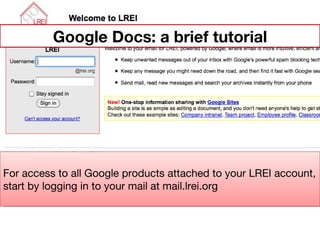
Google Docs: A (Really) Brief Tutorial
- 1. For access to all Google products attached to your LREI account, start by logging in to your mail at mail.lrei.org Google Docs: a brief tutorial
- 2. Once you have logged in to your mail, select “Documents” from the top menu.
- 3. To start a new file in Google Docs, click “Create new.”
- 4. For most assignments, you will use documents. “ Collection” is not a file format but works like a folder to organize all filetypes.
- 5. Google Docs autosaves for you, but it’s crucial that you name your document right away. To rename, just click in the title box and type the new name. To start writing, just click in the document and type away.
- 6. Google Docs allows sharing. To start the process, click share. To send a copy without sharing, select Email. To create a “published” page, which can be linked to or embedded, select Publish.
- 8. For documents that others have created and shared, all you need to do is select the document from the main screen, or “Home.”
- 9. To add text, just click in the document and begin typing. (In this case, the new material is in red to make it easier to see.)
- 10. Shared Google Docs allow “Comments,” a chat function that allows real-time collaboration. Comments are saved so that you can collaborate over time. You can also make notes about what needs to be done.
- 11. This is what a comment looks like. Remember, these will be saved.
- 12. Most of the Google Doc functions are similar to other word processing programs (Word, Pages, etc.). Google Docs offers revision history, which lets you see changes made to the document. This is great for collaborative documents, so that you can see what your partners have been up to.
- 13. Revision history is time-stamped (so you can see when the changes happened) and color-coded (so you can see who made the changes). When you pull up an older copy of a document, all changes made in that “session” (a 1-2 minute period) will reformat in color to make it easier to find them in the document. You can restore an earlier revision. You can reverse the process if you accidentally switch to an old version.