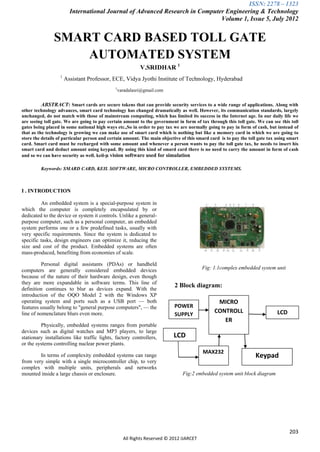More Related Content
More from Editor IJARCET (20)
203 212
- 1. ISSN: 2278 – 1323
International Journal of Advanced Research in Computer Engineering & Technology
Volume 1, Issue 5, July 2012
SMART CARD BASED TOLL GATE
AUTOMATED SYSTEM
V.SRIDHAR 1
1
Assistant Professor, ECE, Vidya Jyothi Institute of Technology, Hyderabad
1
varadalasri@gmail.com
ABSTRACT: Smart cards are secure tokens that can provide security services to a wide range of applications. Along with
other technology advances, smart card technology has changed dramatically as well. However, its communication standards, largely
unchanged, do not match with those of mainstream computing, which has limited its success in the Internet age. In our daily life we
are seeing toll gate. We are going to pay certain amount to the government in form of tax through this toll gate. We can see this toll
gates being placed in some national high ways etc.,So in order to pay tax we are normally going to pay in form of cash, but instead of
that as the technology is growing we can make use of smart card which is nothing but like a memory card in which we are going to
store the details of particular person and certain amount. The main objective of this smard card is to pay the toll gate tax using smart
card. Smart card must be recharged with some amount and whenever a person wants to pay the toll gate tax, he needs to insert his
smart card and deduct amount using keypad. By using this kind of smard card there is no need to carry the amount in form of cash
and so we can have security as well. keil-µ vision software used for simulation
Keywords: SMARD CARD, KEIL SOFTWARE, MICRO CONTROLLER, EMBEDDED SYSTEMS.
I . INTRODUCTION
An embedded system is a special-purpose system in
which the computer is completely encapsulated by or
dedicated to the device or system it controls. Unlike a general-
purpose computer, such as a personal computer, an embedded
system performs one or a few predefined tasks, usually with
very specific requirements. Since the system is dedicated to
specific tasks, design engineers can optimize it, reducing the
size and cost of the product. Embedded systems are often
mass-produced, benefiting from economies of scale.
Personal digital assistants (PDAs) or handheld
computers are generally considered embedded devices Fig: 1.1complex embedded system unit
because of the nature of their hardware design, even though
they are more expandable in software terms. This line of
2 Block diagram:
definition continues to blur as devices expand. With the
introduction of the OQO Model 2 with the Windows XP
operating system and ports such as a USB port — both MICRO
features usually belong to "general purpose computers", — the POWER
line of nomenclature blurs even more. CONTROLL LCD
SUPPLY
ER
Physically, embedded systems ranges from portable
devices such as digital watches and MP3 players, to large
stationary installations like traffic lights, factory controllers, LCD
or the systems controlling nuclear power plants.
MAX232
In terms of complexity embedded systems can range Keypad
from very simple with a single microcontroller chip, to very
complex with multiple units, peripherals and networks
mounted inside a large chassis or enclosure. Fig:2 embedded system unit block diagram
203
All Rights Reserved © 2012 IJARCET
- 2. ISSN: 2278 – 1323
International Journal of Advanced Research in Computer Engineering & Technology
Volume 1, Issue 5, July 2012
2.Block diagram description:
2.1Transmitter: transmitter parts consist of 5 parts. they are
Power supply
Microcontroller
Smart card & Smart card reader
MAX232
Keypad
Figure: 2.1.2micro controller
LCD
2.1.1 Power supply:
In this system we are using 5V power supply 2.1.3 Max232:
for microcontroller of Transmitter section as The data which we are entering in to the
well as receiver section. We use rectifiers for hyper terminal editor is available at the COM1
converting the A.C. into D.C and a step down port. Then the data enters in to the MAX232
transformer to step down the voltage. The full voltage converter via the RS232 cable. The
description of the Power supply section is MAX232 converts the voltage levels of the
given in this documentation in the following RS232 to the TTL level and then sends to the
sections i.e. hardware components. UART of the microcontroller. So the main
2.1.2 Microcontroller (8051): In this paper duty of the max232 is for the voltage
work the micro-controller is playing a major conversions.
role. Micro-controllers were originally used
as components in complicated process-control Serial RS-232 (V.24) communication works with
systems. However, because of their small voltages (between -15V ... -3V and used to transmit a binary
size and low price, Micro-controllers are now '1' and +3V ... +15V to transmit a binary '0') which are not
also being used in regulators for individual compatible with today's computer logic voltages. On the other
control loops. In several areas Micro- hand, classic TTL computer logic operates between 0V ...
controllers are now outperforming their analog +5V (roughly 0V ... +0.8V referred to as low for binary '0',
counterparts and are cheaper as well. +2V ... +5V for high binary '1' ). Modern low-power logic
The purpose of this paper work is to present operates in the range of 0V ... +3.3V or even lower.
control theory that is relevant to the analysis
and design of Micro-controller system with an So, the maximum RS-232 signal levels are far too
emphasis on basic concept and ideas. It is high for today's computer logic electronics, and the negative
assumed that a Microcontroller with RS-232 voltage can't be grokked at all by the computer logic.
reasonable software is available for Therefore, to receive serial data from an RS-232 interface the
computations and simulations so that many voltage has to be reduced, and the 0 and 1 voltage levels
tedious details can be left to the inverted. In the other direction (sending data from some logic
Microcontroller. The control system design is over RS-232) the low logic voltage has to be "bumped up",
also carried out up to the stage of and a negative voltage has to be generated, too.
implementation in the form of controller
Table:1
programs in assembly language OR in C-
Language. RS-232 TTL Logic
Intel has introduced a family of Micro controllers --------------------------------------------------------
called the MCS-51.
-15V ... -3V <-> +2V ... +5V <-> 1
+3V ... +15V <-> 0V ... +0.8V <-> 0
204
All Rights Reserved © 2012 IJARCET
- 3. ISSN: 2278 – 1323
International Journal of Advanced Research in Computer Engineering & Technology
Volume 1, Issue 5, July 2012
First you have to communicate with the reader.
Second, the reader communicates with the card,
acting as the intermediary before sending the data to the
card.
Third, communication with a smart card is based on
the APDU format. The card will process the data and
return it to the reader, which will then return the data to
its originating source.
2.1.4(b):The following classes are used for communicating
with the reader:
ISO command classes for communicating with 7816
Figure:2.1.3 max 232 integrated ckt protocol
Classes for communicating with the reader
2.1.4 Smart Card Reader Section: This Classes for converting data to a manufacturer-
section consists of a Smart card reader. The specific format
Smart card reader is a device which reads the An application for testing and using the cards for an
smart card being inserted into it. The data intended and specific purpose
stored on the smart card which resembles the
information of a person is read by the smart 2.1.4(c):Communicating with a Smart Card Reader
card reader. The card reader communicates
with microcontroller using serial The reader provides a path for your application to
communication. The card reader is interfaced send and receive commands from the card. There are many
to microcontroller using MAX 232, a serial types of readers available, such as serial, PC Card, and
driver. standard keyboard models. Unfortunately, the ISO group was
unable to provide a standard for communicating with the
readers so there is no one-size-fits-all approach to smart card
Smart Card Readers are also known as Card communication.
Programmers (because they can write to a card), card
terminals, card acceptance device (CAD) or an interface
device (IFD). When the smart card and the card reader come Each manufacturer provides a different protocol for
into contact, each identifies itself to the other by sending and communication with the reader.
receiving information. If the messages exchanged do not
match, no further processing takes place. First you have to communicate with the reader.
Second, the reader communicates with the card,
2.1.4(a):Smart Card Reader Working acting as the intermediary before sending the data to
the card.
Smart Card Readers are also known as card Third, communication with a smart card is based on
programmers (because they can write to a card), card the APDU format. The card will process the data and
terminals, card acceptance device (CAD) or an interface return it to the reader, which will then return the data
device (IFD). There is a slight difference between the card to its originating source.
reader and the terminal. The term 'reader' is generally used to
describe a unit that interfaces with a PC for the majority of its
In this paper the Smart Card used is of the type
processing requirements. In contrast, a 'terminal' is a self-
Contact type cards. Basically this type of Smart Cards got
contained processing device.
SIM like Structure Embedded on a Plastic card for
The reader provides a path for your application to Physical Structure and Strength. There exist different
send and receive commands from the card. There are many types of SIM structures according to the type of
types of readers available, such as serial, PC Card, and Application, Memory and features involved in the Smart
standard keyboard models. Unfortunately, the ISO group was Card. Some of them are shown below.
unable to provide a standard for communicating with the
readers so there is no one-size-fits-all approach to smart card
communication.
Each manufacturer provides a different protocol for
communication with the reader.
205
All Rights Reserved © 2012 IJARCET
- 4. ISSN: 2278 – 1323
International Journal of Advanced Research in Computer Engineering & Technology
Volume 1, Issue 5, July 2012
According to this keypad, In order to find the key
being pressed the keypad need to be scanned by making rows
as i/p and columns as output or vice versa. This Keypad is
used in places where one needs to connect more no. of keys
with less no. of data lines.
2.1.5 (c): Linear Keypad:
This Keypad got „n‟ no. of keys connected to „n‟ data
lines of microcontroller. This Keypad is used in places where
one needs to connect less no. of keys.
In this paper, Linear Keypad is used with 3 switches
being connected because the no. of switches is less (less than
8).
Generally, in Linear Keypads one end of the switch
Fig 2.1.4 Types of SIM Structures is connected to Microcontroller (Configured as i/p) and other
end of the switch is connected to the common ground. So
whenever a key of Linear Keypad is pressed the logic on the
microcontroller pin will go LOW. Here in this project, a linear
keypad is used with switches connected in a serial manner.
These Contact type Smart cards have a contact area, Linear keypad is used in this project because it takes less no.
comprising several gold-plated contact pads, that is about 1cm of port pins. The Linear Keypad with 4 Keys is shown below.
square. When inserted into a reader, the chip makes contact
with electrical connectors that can read information from the
chip and write information back.
2.1.4(d):Electrical signals description
Fig: 2.1.5 (c): A linear keypad
Fig:2.1.4(d) Smart Card pin-out
2.1.6 LCD Display Section:
2.1.5 Keypad Section: This section is basically meant to show up the
This section consists of a Linear Keypad. This status of the project. This project makes use of
keypad is used to enter the amount to deduct Liquid Crystal Display to display / prompt for
from smart card. The keypad is interfaced to necessary information.
microcontroller which continuously scans the
keypad. 2.1.6 (a) Introduction to LCD:
In recent years the LCD is finding widespread use
2.1.5 (a): LINEAR KEYPAD replacing LED s (seven-segment LED or other multi segment
LED s). This is due to the following reasons:
This section basically consists of a Linear Keypad.
Basically a Keypad can be classified into 2 categories. One is 1. The declining prices of LCD s.
Linear Keypad and the other is Matrix keypad. 2. The ability to display numbers, characters and
graphics. This is in contract to LED s, which are
1. Matrix Keypad. limited to numbers and a few characters.
2. Linear Keypad. 3. Incorporation of a refreshing controller into the LCD,
there by relieving the CPU of the task of refreshing
2.1.5 (b): Matrix Keypad: the LCD. In the contrast, the LED must be refreshed
This Keypad got keys arranged in the form of Rows by the CPU to keep displaying the data.
and Columns. That is why the name Matrix Keypad. 4. Ease of programming for characters and graphics.
206
All Rights Reserved © 2012 IJARCET
- 5. ISSN: 2278 – 1323
International Journal of Advanced Research in Computer Engineering & Technology
Volume 1, Issue 5, July 2012
Fig: 2.1.6 (a) LCD FIGURE
3. Schematic diagram:
207
All Rights Reserved © 2012 IJARCET
- 6. ISSN: 2278 – 1323
International Journal of Advanced Research in Computer Engineering & Technology
Volume 1, Issue 5, July 2012
4. Simulation results:
1. Click on the Keil uVision Icon on Desktop
2. The following fig will appear
Fig:4.1
3.Click on the Project menu from the title bar Fig:4.3
4. Then Click on New Project
6. Then Click on save button above.
7. Select the component for u r paper. i.e. Atmel……
8. Click on the + Symbol beside of Atmel
Fig:4.2
5. Save the Project by typing suitable project name with
no extension in u r own folder sited in either C: or
D: Fig:4.4
208
All Rights Reserved © 2012 IJARCET
- 7. ISSN: 2278 – 1323
International Journal of Advanced Research in Computer Engineering & Technology
Volume 1, Issue 5, July 2012
9. Select AT89C51 as shown below 12. Then Click either YES or NO………mostly “NO”
13. Now your project is ready to USE
14. Now double click on the Target1, you would get
another option “Source group 1” as shown in next
page.
Fig:4.5
10. Then Click on “OK” Fig:4.7
11. The Following fig will appear
15. Click on the file option from menu bar and select
“new”
Fig:4.6 Fig:4.8
209
All Rights Reserved © 2012 IJARCET
- 8. ISSN: 2278 – 1323
International Journal of Advanced Research in Computer Engineering & Technology
Volume 1, Issue 5, July 2012
16. The next screen will be as shown in next page, and
just maximize it by double clicking on its blue
19. Now right click on Source group 1 and click on
boarder. “Add files to Group Source”
Fig:4.9
Fig:4.11
17. Now start writing program in either in “C” or
“ASM” 20. Now you will get another window, on which by
18. For a program written in Assembly, then save it with default “C” files will appear.
extension “. asm” and for “C” based program save it
with extension “ .C”
Fig:4.12
21. Now select as per your file extension given while
saving the file
Fig:4.10
210
All Rights Reserved © 2012 IJARCET
- 9. ISSN: 2278 – 1323
International Journal of Advanced Research in Computer Engineering & Technology
Volume 1, Issue 5, July 2012
22. Click only one time on option “ADD” 27. Now Click on the Peripherals from menu bar, and
23. Now Press function key F7 to compile. Any error check your required port as shown in fig below
will appear if so happen.
Fig:4.15
28. Drag the port a side and click in the program file.
Fig:4.13
24. If the file contains no error, then press Control+F5
simultaneously.
25. The new window is as follows
Fig:4.16
29. Now keep Pressing function key “F11” slowly and
observe.
Fig:4.14 30. You are running your program successfully
26. Then Click “OK”
211
All Rights Reserved © 2012 IJARCET
- 10. ISSN: 2278 – 1323
International Journal of Advanced Research in Computer Engineering & Technology
Volume 1, Issue 5, July 2012
5. Conclusion
This paper “SMART CARD BASED TOLL GATE
AUTOMATED SYSTEM” has been successfully designed
and tested. Integrating features of all the hardware
components used have developed it. Presence of every module
has been reasoned out and placed carefully thus contributing
to the best working of the unit.
6. acknowledgments:
This paper is dedicated to my mother V. Neelamma
and my father V. Lakshmaiah.
VIII References:
1. 8051-MICROCONTROLLER AND EMBEDDED SYSTEM
ali .Mohd.Mazidi
2. WWW.MITEL.DATABOOK.COM
3. WWW.ATMEL.DATABOOK.COM
4. WWW.FRANKLIN.COM
5. WWW.KEIL.COM
Authors Biography:
V.SRIDHAR working as Assistant
professor in ECE department at Vidya Jyothi Institute of
Technology,Hyderabad from 2009. completed M.Tech
withSpecialization Wireless and mobile communication
systems from vardhaman college of engineering
(AUTONOMOUS)JNTU,Hyderabad in 2011.he has
completed M.Sc (IT)from Nagarjuna University, guntur,
AndhraPradesh.completed Electronics and telecommunication
engineering from vidya jyothi institute of technology,JNTU
Hyderabad in 2007.His areas of research interests include
Wireless and Mobile communications, Digital signal
processing, image processing, Telecommunications,
communication systems, signal processing.He is Lifetime
Member of ISTE and IETE,IAENG AND SDIWC. He is
reviewer of SDIWC, IJARCET, and SSRGJ-IJCTT.
212
All Rights Reserved © 2012 IJARCET