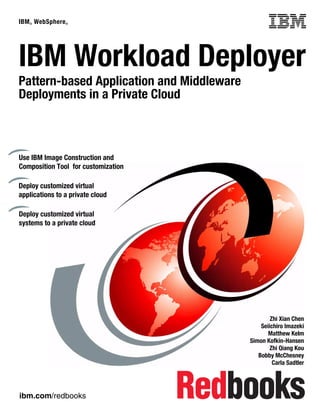
IBM Workload Deployer
- 1. IBM ® WebSphere ® Front cover IBM Workload Deployer Pattern-based Application and Middleware Deployments in a Private Cloud Use IBM Image Construction and Composition Tool for customization Deploy customized virtual applications to a private cloud Deploy customized virtual systems to a private cloud Zhi Xian Chen Seiichiro Imazeki Matthew Kelm Simon Kofkin-Hansen Zhi Qiang Kou Bobby McChesney Carla Sadtler ibm.com/redbooks
- 3. International Technical Support Organization IBM Workload Deployer: Pattern-based Application and Middleware Deployments in a Private Cloud March 2012 SG24-8011-00
- 4. Note: Before using this information and the product it supports, read the information in “Notices” on page xi. First Edition (March 2012) This edition applies to IBM Workload Deployer Version 3.1 and IBM Image Construction and Composition Tool Version 1.1. © Copyright International Business Machines Corporation 2012. All rights reserved. Note to U.S. Government Users Restricted Rights -- Use, duplication or disclosure restricted by GSA ADP Schedule Contract with IBM Corp.
- 5. Contact an IBM Software Services Sales Specialist Start SMALL, Start BIG, ... JUST START architectural knowledge, skills, research and development . . . that's IBM Software Services for WebSphere. Our highly skilled consultants make it easy for you to design, build, test and deploy solutions, helping you build a smarter and more efficient business. Our worldwide network of services specialists wants you to have it all! Implementation, migration, architecture and design services: IBM Software Services has the right fit for you. We also deliver just-in-time, customized workshops and education tailored for your business needs. You have the knowledge, now reach out to the experts who can help you extend and realize the value. For a WebSphere services solution that fits your needs, contact an IBM Software Services Sales Specialist: ibm.com/developerworks/websphere/services/contacts.html Contact an IBM Software Services Sales Specialist iii
- 6. iv IBM Workload Deployer: Pattern-based Application and Middleware Deployments in a Private Cloud
- 7. Contents Contact an IBM Software Services Sales Specialist. . . . . . . . . . . . . . . . . . . . . . . . . . . . . iii Notices . . . . . . . . . . . . . . . . . . . . . . . . . . . . . . . . . . . . . . . . . . . . . . . . . . . . . . . . . . . . . . . . . xi Trademarks . . . . . . . . . . . . . . . . . . . . . . . . . . . . . . . . . . . . . . . . . . . . . . . . . . . . . . . . . . . . . . xii Preface . . . . . . . . . . . . . . . . . . . . . . . . . . . . . . . . . . . . . . . . . . . . . . . . . . . . . . . . . . . . . . . . xiii The team who wrote this book . . . . . . . . . . . . . . . . . . . . . . . . . . . . . . . . . . . . . . . . . . . . . . . xiii Now you can become a published author, too! . . . . . . . . . . . . . . . . . . . . . . . . . . . . . . . . . . . xv Comments welcome. . . . . . . . . . . . . . . . . . . . . . . . . . . . . . . . . . . . . . . . . . . . . . . . . . . . . . . xvi Stay connected to IBM Redbooks . . . . . . . . . . . . . . . . . . . . . . . . . . . . . . . . . . . . . . . . . . . . xvi Part 1. IBM Workload Deployer . . . . . . . . . . . . . . . . . . . . . . . . . . . . . . . . . . . . . . . . . . . . . . . . . . . . . . . . . . 1 Chapter 1. IBM Workload Deployer overview . . . . . . . . . . . . . . . . . . . . . . . . . . . . . . . . . . 3 1.1 IBM Workload Deployer V3.1 . . . . . . . . . . . . . . . . . . . . . . . . . . . . . . . . . . . . . . . . . . . . . 4 1.1.1 Solution elements . . . . . . . . . . . . . . . . . . . . . . . . . . . . . . . . . . . . . . . . . . . . . . . . . . 4 1.1.2 The hardware . . . . . . . . . . . . . . . . . . . . . . . . . . . . . . . . . . . . . . . . . . . . . . . . . . . . . 5 1.1.3 What is new in IBM Workload Deployer Version 3.1. . . . . . . . . . . . . . . . . . . . . . . . 6 1.2 IBM Workload Deployer patterns . . . . . . . . . . . . . . . . . . . . . . . . . . . . . . . . . . . . . . . . . . 6 1.2.1 Virtual system patterns . . . . . . . . . . . . . . . . . . . . . . . . . . . . . . . . . . . . . . . . . . . . . . 7 1.2.2 Virtual application patterns . . . . . . . . . . . . . . . . . . . . . . . . . . . . . . . . . . . . . . . . . . . 8 1.2.3 Pattern elements . . . . . . . . . . . . . . . . . . . . . . . . . . . . . . . . . . . . . . . . . . . . . . . . . . . 9 1.3 The cloud . . . . . . . . . . . . . . . . . . . . . . . . . . . . . . . . . . . . . . . . . . . . . . . . . . . . . . . . . . . 12 1.3.1 Hypervisors . . . . . . . . . . . . . . . . . . . . . . . . . . . . . . . . . . . . . . . . . . . . . . . . . . . . . . 13 1.3.2 IP groups. . . . . . . . . . . . . . . . . . . . . . . . . . . . . . . . . . . . . . . . . . . . . . . . . . . . . . . . 14 1.3.3 Cloud groups. . . . . . . . . . . . . . . . . . . . . . . . . . . . . . . . . . . . . . . . . . . . . . . . . . . . . 14 1.3.4 Environment profiles . . . . . . . . . . . . . . . . . . . . . . . . . . . . . . . . . . . . . . . . . . . . . . . 14 1.4 Administrative interfaces . . . . . . . . . . . . . . . . . . . . . . . . . . . . . . . . . . . . . . . . . . . . . . . . 14 1.4.1 Web-based user interface . . . . . . . . . . . . . . . . . . . . . . . . . . . . . . . . . . . . . . . . . . . 15 1.4.2 Command-line interface . . . . . . . . . . . . . . . . . . . . . . . . . . . . . . . . . . . . . . . . . . . . 15 1.4.3 Representational State Transfer API . . . . . . . . . . . . . . . . . . . . . . . . . . . . . . . . . . 16 1.5 Appliance settings . . . . . . . . . . . . . . . . . . . . . . . . . . . . . . . . . . . . . . . . . . . . . . . . . . . . . 16 1.6 Tools for building custom assets . . . . . . . . . . . . . . . . . . . . . . . . . . . . . . . . . . . . . . . . . . 17 1.6.1 IBM Image Construction and Composition Tool . . . . . . . . . . . . . . . . . . . . . . . . . . 18 1.6.2 Plug-in Development Kit . . . . . . . . . . . . . . . . . . . . . . . . . . . . . . . . . . . . . . . . . . . . 21 Chapter 2. Configuring the IBM Workload Deployer . . . . . . . . . . . . . . . . . . . . . . . . . . . 23 2.1 Logging on to the appliance user interface . . . . . . . . . . . . . . . . . . . . . . . . . . . . . . . . . . 24 2.2 Setting up the user IDs . . . . . . . . . . . . . . . . . . . . . . . . . . . . . . . . . . . . . . . . . . . . . . . . . 25 2.2.1 Creating the user groups . . . . . . . . . . . . . . . . . . . . . . . . . . . . . . . . . . . . . . . . . . . 26 2.2.2 Creating the user IDs . . . . . . . . . . . . . . . . . . . . . . . . . . . . . . . . . . . . . . . . . . . . . . 28 2.3 Setting up the cloud . . . . . . . . . . . . . . . . . . . . . . . . . . . . . . . . . . . . . . . . . . . . . . . . . . . 31 2.3.1 Creating the IP groups and adding IP addresses . . . . . . . . . . . . . . . . . . . . . . . . . 31 2.3.2 Adding the hypervisors . . . . . . . . . . . . . . . . . . . . . . . . . . . . . . . . . . . . . . . . . . . . . 35 2.3.3 Creating the cloud groups . . . . . . . . . . . . . . . . . . . . . . . . . . . . . . . . . . . . . . . . . . . 39 Part 2. Virtual systems and IBM Image Construction and Composition Tool. . . . . . . . . . . . . . . . . . . . 43 Chapter 3. Introduction to virtual systems . . . . . . . . . . . . . . . . . . . . . . . . . . . . . . . . . . . 45 3.1 Working with virtual systems in IBM Workload Deployer . . . . . . . . . . . . . . . . . . . . . . . 46 © Copyright IBM Corp. 2012. All rights reserved. v
- 8. 3.2 Working with pre-loaded images and patterns . . . . . . . . . . . . . . . . . . . . . . . . . . . . . . . 48 3.2.1 IBM Workload Deployer pre-loaded virtual images. . . . . . . . . . . . . . . . . . . . . . . . 48 3.2.2 IBM Workload Deployer pre-loaded virtual system patterns . . . . . . . . . . . . . . . . . 50 3.2.3 Deploying patterns . . . . . . . . . . . . . . . . . . . . . . . . . . . . . . . . . . . . . . . . . . . . . . . . 52 3.3 Customizing patterns and images . . . . . . . . . . . . . . . . . . . . . . . . . . . . . . . . . . . . . . . . . 59 3.3.1 Customizing virtual system patterns . . . . . . . . . . . . . . . . . . . . . . . . . . . . . . . . . . . 59 3.3.2 Custom images using clone and extend . . . . . . . . . . . . . . . . . . . . . . . . . . . . . . . . 69 Chapter 4. Getting started with IBM Image Construction and Composition Tool. . . . 73 4.1 Product overview. . . . . . . . . . . . . . . . . . . . . . . . . . . . . . . . . . . . . . . . . . . . . . . . . . . . . . 74 4.1.1 User roles . . . . . . . . . . . . . . . . . . . . . . . . . . . . . . . . . . . . . . . . . . . . . . . . . . . . . . . 74 4.1.2 Building blocks . . . . . . . . . . . . . . . . . . . . . . . . . . . . . . . . . . . . . . . . . . . . . . . . . . . 74 4.1.3 Tool interface . . . . . . . . . . . . . . . . . . . . . . . . . . . . . . . . . . . . . . . . . . . . . . . . . . . . 75 4.2 Performing administrative tasks . . . . . . . . . . . . . . . . . . . . . . . . . . . . . . . . . . . . . . . . . . 78 4.2.1 Creating a cloud provider . . . . . . . . . . . . . . . . . . . . . . . . . . . . . . . . . . . . . . . . . . . 78 4.2.2 Changing the user password . . . . . . . . . . . . . . . . . . . . . . . . . . . . . . . . . . . . . . . . 79 4.2.3 Downloading log files . . . . . . . . . . . . . . . . . . . . . . . . . . . . . . . . . . . . . . . . . . . . . . 80 4.3 Working with images . . . . . . . . . . . . . . . . . . . . . . . . . . . . . . . . . . . . . . . . . . . . . . . . . . . 80 4.3.1 Getting the base images . . . . . . . . . . . . . . . . . . . . . . . . . . . . . . . . . . . . . . . . . . . . 82 4.3.2 Extending, synchronizing, and capturing virtual images . . . . . . . . . . . . . . . . . . . . 82 4.4 Working with software bundles . . . . . . . . . . . . . . . . . . . . . . . . . . . . . . . . . . . . . . . . . . . 85 4.4.1 Importing existing software bundles . . . . . . . . . . . . . . . . . . . . . . . . . . . . . . . . . . . 85 4.4.2 Creating bundles . . . . . . . . . . . . . . . . . . . . . . . . . . . . . . . . . . . . . . . . . . . . . . . . . . 86 4.4.3 Publishing a bundle and cloning bundles . . . . . . . . . . . . . . . . . . . . . . . . . . . . . . . 97 4.5 Installing and configuring IBM Image Construction and Composition Tool . . . . . . . . . . 98 4.5.1 Downloading the software. . . . . . . . . . . . . . . . . . . . . . . . . . . . . . . . . . . . . . . . . . . 98 4.5.2 Preparing your Linux host for installation . . . . . . . . . . . . . . . . . . . . . . . . . . . . . . . 99 4.5.3 Installing the software silently . . . . . . . . . . . . . . . . . . . . . . . . . . . . . . . . . . . . . . . 100 4.5.4 Starting and stopping IBM Image Construction and Composition Tool. . . . . . . . 102 4.5.5 Logging in for the first time and creating a cloud provider . . . . . . . . . . . . . . . . . 103 Chapter 5. Scenario overview and prerequisites . . . . . . . . . . . . . . . . . . . . . . . . . . . . . 107 5.1 Scenario overview . . . . . . . . . . . . . . . . . . . . . . . . . . . . . . . . . . . . . . . . . . . . . . . . . . . . 108 5.1.1 Scenario: Bring your own operating system . . . . . . . . . . . . . . . . . . . . . . . . . . . . 108 5.1.2 Scenario: Customizing with third-party software . . . . . . . . . . . . . . . . . . . . . . . . . 108 5.2 Scenario prerequisites . . . . . . . . . . . . . . . . . . . . . . . . . . . . . . . . . . . . . . . . . . . . . . . . 109 Chapter 6. Scenario 1: Bring your own operating system . . . . . . . . . . . . . . . . . . . . . 111 6.1 Business value . . . . . . . . . . . . . . . . . . . . . . . . . . . . . . . . . . . . . . . . . . . . . . . . . . . . . . 112 6.2 Scenario overview . . . . . . . . . . . . . . . . . . . . . . . . . . . . . . . . . . . . . . . . . . . . . . . . . . . . 112 6.3 Scenario prerequisites . . . . . . . . . . . . . . . . . . . . . . . . . . . . . . . . . . . . . . . . . . . . . . . . 113 6.3.1 Base operating system virtual machine requirements . . . . . . . . . . . . . . . . . . . . 114 6.3.2 VMware hypervisor requirements . . . . . . . . . . . . . . . . . . . . . . . . . . . . . . . . . . . . 114 6.4 Scenario steps . . . . . . . . . . . . . . . . . . . . . . . . . . . . . . . . . . . . . . . . . . . . . . . . . . . . . . 114 6.5 Defining the VMware ESX cloud provider . . . . . . . . . . . . . . . . . . . . . . . . . . . . . . . . . . 115 6.6 Creating an image from a running virtual machine . . . . . . . . . . . . . . . . . . . . . . . . . . . 119 6.7 Exporting the image as an OVA file . . . . . . . . . . . . . . . . . . . . . . . . . . . . . . . . . . . . . . 123 6.8 Importing the OVA file into IBM Workload Deployer . . . . . . . . . . . . . . . . . . . . . . . . . . 125 6.9 Creating a virtual system pattern with the new image. . . . . . . . . . . . . . . . . . . . . . . . . 127 6.10 Deploying the virtual system pattern . . . . . . . . . . . . . . . . . . . . . . . . . . . . . . . . . . . . . 131 6.11 Verifying the virtual image deployment . . . . . . . . . . . . . . . . . . . . . . . . . . . . . . . . . . . 134 Chapter 7. Scenario 2: Creating images with third-party software . . . . . . . . . . . . . . 137 7.1 Business value . . . . . . . . . . . . . . . . . . . . . . . . . . . . . . . . . . . . . . . . . . . . . . . . . . . . . . 138 vi IBM Workload Deployer: Pattern-based Application and Middleware Deployments in a Private Cloud
- 9. 7.2 Scenario overview . . . . . . . . . . . . . . . . . . . . . . . . . . . . . . . . . . . . . . . . . . . . . . . . . . . . 138 7.3 Scenario prerequisites and skills that are required . . . . . . . . . . . . . . . . . . . . . . . . . . . 139 7.4 Scenario steps . . . . . . . . . . . . . . . . . . . . . . . . . . . . . . . . . . . . . . . . . . . . . . . . . . . . . . 140 7.5 Designing the software bundles . . . . . . . . . . . . . . . . . . . . . . . . . . . . . . . . . . . . . . . . . 140 7.5.1 Determining the system requirements for the software. . . . . . . . . . . . . . . . . . . . 140 7.5.2 Determining the base image to use . . . . . . . . . . . . . . . . . . . . . . . . . . . . . . . . . . 140 7.5.3 Determining the tasks that need to be executed at each stage . . . . . . . . . . . . . 141 7.6 Creating the scripts . . . . . . . . . . . . . . . . . . . . . . . . . . . . . . . . . . . . . . . . . . . . . . . . . . . 141 7.7 Creating the software bundles . . . . . . . . . . . . . . . . . . . . . . . . . . . . . . . . . . . . . . . . . . 142 7.7.1 Creating a software bundle . . . . . . . . . . . . . . . . . . . . . . . . . . . . . . . . . . . . . . . . . 142 7.7.2 Specifying the products in the bundle . . . . . . . . . . . . . . . . . . . . . . . . . . . . . . . . . 144 7.7.3 Adding bundle requirements . . . . . . . . . . . . . . . . . . . . . . . . . . . . . . . . . . . . . . . . 145 7.7.4 Specifying how to install the software content (installation tasks). . . . . . . . . . . . 145 7.7.5 Specifying how to activate at deployment (activation tasks) . . . . . . . . . . . . . . . . 147 7.7.6 Specifying the clean tasks (Reset tasks) . . . . . . . . . . . . . . . . . . . . . . . . . . . . . . 148 7.7.7 Publishing the software bundle . . . . . . . . . . . . . . . . . . . . . . . . . . . . . . . . . . . . . . 149 7.8 Importing the base image from IBM Workload Deployer. . . . . . . . . . . . . . . . . . . . . . . 150 7.9 Extending and customizing the image . . . . . . . . . . . . . . . . . . . . . . . . . . . . . . . . . . . . 152 7.10 Synchronizing the customized image . . . . . . . . . . . . . . . . . . . . . . . . . . . . . . . . . . . . 155 7.11 Verifying that the image is dispensed to the cloud . . . . . . . . . . . . . . . . . . . . . . . . . . 156 7.12 Capturing the customized image. . . . . . . . . . . . . . . . . . . . . . . . . . . . . . . . . . . . . . . . 159 7.13 Deploying the customized image with IBM Workload Deployer . . . . . . . . . . . . . . . . 160 Part 3. Virtual applications. . . . . . . . . . . . . . . . . . . . . . . . . . . . . . . . . . . . . . . . . . . . . . . . . . . . . . . . . . . . 165 Chapter 8. Introduction to virtual applications. . . . . . . . . . . . . . . . . . . . . . . . . . . . . . . 167 8.1 Concepts . . . . . . . . . . . . . . . . . . . . . . . . . . . . . . . . . . . . . . . . . . . . . . . . . . . . . . . . . . . 168 8.2 Building virtual application patterns. . . . . . . . . . . . . . . . . . . . . . . . . . . . . . . . . . . . . . . 168 8.2.1 IBM Workload Deployer virtual images . . . . . . . . . . . . . . . . . . . . . . . . . . . . . . . . 169 8.2.2 Setting the default deployment settings . . . . . . . . . . . . . . . . . . . . . . . . . . . . . . . 171 8.2.3 IBM Workload Deployer pattern types . . . . . . . . . . . . . . . . . . . . . . . . . . . . . . . . 172 8.2.4 Virtual Application Builder overview . . . . . . . . . . . . . . . . . . . . . . . . . . . . . . . . . . 184 8.2.5 Policies . . . . . . . . . . . . . . . . . . . . . . . . . . . . . . . . . . . . . . . . . . . . . . . . . . . . . . . . 199 8.2.6 Reference layering . . . . . . . . . . . . . . . . . . . . . . . . . . . . . . . . . . . . . . . . . . . . . . . 205 8.2.7 Application sharing . . . . . . . . . . . . . . . . . . . . . . . . . . . . . . . . . . . . . . . . . . . . . . . 208 8.3 Shared services . . . . . . . . . . . . . . . . . . . . . . . . . . . . . . . . . . . . . . . . . . . . . . . . . . . . . 211 8.3.1 Caching Service V2.0 . . . . . . . . . . . . . . . . . . . . . . . . . . . . . . . . . . . . . . . . . . . . . 211 8.3.2 Caching Service (External) V2.0 . . . . . . . . . . . . . . . . . . . . . . . . . . . . . . . . . . . . . 216 8.3.3 ELB proxy service . . . . . . . . . . . . . . . . . . . . . . . . . . . . . . . . . . . . . . . . . . . . . . . . 216 8.3.4 Monitoring . . . . . . . . . . . . . . . . . . . . . . . . . . . . . . . . . . . . . . . . . . . . . . . . . . . . . . 218 8.4 Virtual application deployment . . . . . . . . . . . . . . . . . . . . . . . . . . . . . . . . . . . . . . . . . . 219 8.4.1 The deployment process. . . . . . . . . . . . . . . . . . . . . . . . . . . . . . . . . . . . . . . . . . . 222 8.4.2 Applications instances and maintenance . . . . . . . . . . . . . . . . . . . . . . . . . . . . . . 226 8.4.3 IBM Workload Deployer recovery rules. . . . . . . . . . . . . . . . . . . . . . . . . . . . . . . . 229 Chapter 9. Virtual application pattern example: Web services. . . . . . . . . . . . . . . . . . 231 9.1 Scenario overview . . . . . . . . . . . . . . . . . . . . . . . . . . . . . . . . . . . . . . . . . . . . . . . . . . . . 232 9.2 Scenario prerequisites . . . . . . . . . . . . . . . . . . . . . . . . . . . . . . . . . . . . . . . . . . . . . . . . 232 9.3 Configuring a web service client and a new web service . . . . . . . . . . . . . . . . . . . . . . 232 9.3.1 Configuring the application . . . . . . . . . . . . . . . . . . . . . . . . . . . . . . . . . . . . . . . . . 232 9.3.2 Attaching policy sets . . . . . . . . . . . . . . . . . . . . . . . . . . . . . . . . . . . . . . . . . . . . . . 237 9.3.3 Deploying the JaxWSService application . . . . . . . . . . . . . . . . . . . . . . . . . . . . . . 240 9.3.4 Using the application. . . . . . . . . . . . . . . . . . . . . . . . . . . . . . . . . . . . . . . . . . . . . . 242 9.4 Configuring an Existing Web Service Provider Endpoint . . . . . . . . . . . . . . . . . . . . . . 243 Contents vii
- 10. 9.4.1 Configuring the application . . . . . . . . . . . . . . . . . . . . . . . . . . . . . . . . . . . . . . . . . 243 9.4.2 Deploying and running the application . . . . . . . . . . . . . . . . . . . . . . . . . . . . . . . . 245 Chapter 10. Virtual application pattern example: OSGi. . . . . . . . . . . . . . . . . . . . . . . . 247 10.1 Scenario overview . . . . . . . . . . . . . . . . . . . . . . . . . . . . . . . . . . . . . . . . . . . . . . . . . . . 248 10.2 Scenario prerequisites . . . . . . . . . . . . . . . . . . . . . . . . . . . . . . . . . . . . . . . . . . . . . . . 249 10.3 Configuring the OSGi application . . . . . . . . . . . . . . . . . . . . . . . . . . . . . . . . . . . . . . . 250 10.4 Deploying the OSGi application . . . . . . . . . . . . . . . . . . . . . . . . . . . . . . . . . . . . . . . . 257 Chapter 11. Database patterns and Data Studio web console example . . . . . . . . . . 261 11.1 Scenario overview . . . . . . . . . . . . . . . . . . . . . . . . . . . . . . . . . . . . . . . . . . . . . . . . . . . 262 11.2 Creating and configuring the Data Studio web console . . . . . . . . . . . . . . . . . . . . . . 263 11.2.1 Creating the virtual application pattern . . . . . . . . . . . . . . . . . . . . . . . . . . . . . . . 263 11.2.2 Deploying the pattern to the cloud . . . . . . . . . . . . . . . . . . . . . . . . . . . . . . . . . . 265 11.2.3 Logging on to the Data Studio web console . . . . . . . . . . . . . . . . . . . . . . . . . . . 266 11.3 Creating the Data Studio repository database . . . . . . . . . . . . . . . . . . . . . . . . . . . . . 268 11.3.1 Creating and deploying the database pattern . . . . . . . . . . . . . . . . . . . . . . . . . . 269 11.3.2 Changing the password for the sysadm user . . . . . . . . . . . . . . . . . . . . . . . . . . 271 11.3.3 Configuring Data Studio web console to use the repository database . . . . . . . 274 11.4 Monitoring a database using Data Studio web console . . . . . . . . . . . . . . . . . . . . . . 276 11.4.1 Adding a database to monitor . . . . . . . . . . . . . . . . . . . . . . . . . . . . . . . . . . . . . . 276 11.4.2 Viewing database health at a glance . . . . . . . . . . . . . . . . . . . . . . . . . . . . . . . . 279 11.4.3 Browsing the alert history . . . . . . . . . . . . . . . . . . . . . . . . . . . . . . . . . . . . . . . . . 282 11.4.4 Configuring email alert notification . . . . . . . . . . . . . . . . . . . . . . . . . . . . . . . . . . 283 Chapter 12. Custom plug-ins for virtual application patterns. . . . . . . . . . . . . . . . . . . 287 12.1 Technology overview of plug-ins and pattern types . . . . . . . . . . . . . . . . . . . . . . . . . 288 12.2 Scenario overview . . . . . . . . . . . . . . . . . . . . . . . . . . . . . . . . . . . . . . . . . . . . . . . . . . . 289 12.3 Installing a custom pattern type . . . . . . . . . . . . . . . . . . . . . . . . . . . . . . . . . . . . . . . . 292 12.4 Configuring a custom virtual application pattern . . . . . . . . . . . . . . . . . . . . . . . . . . . . 295 12.5 Deploying a custom application pattern . . . . . . . . . . . . . . . . . . . . . . . . . . . . . . . . . . 298 12.6 Viewing the deployed application . . . . . . . . . . . . . . . . . . . . . . . . . . . . . . . . . . . . . . . 300 Chapter 13. Managing virtual applications . . . . . . . . . . . . . . . . . . . . . . . . . . . . . . . . . . 303 13.1 Starting the Virtual Application Console . . . . . . . . . . . . . . . . . . . . . . . . . . . . . . . . . . 304 13.2 Monitoring the virtual machines . . . . . . . . . . . . . . . . . . . . . . . . . . . . . . . . . . . . . . . . 304 13.3 Monitoring the middleware . . . . . . . . . . . . . . . . . . . . . . . . . . . . . . . . . . . . . . . . . . . . 306 13.4 Viewing the virtual machine logs . . . . . . . . . . . . . . . . . . . . . . . . . . . . . . . . . . . . . . . . 309 13.5 Performing maintenance operations . . . . . . . . . . . . . . . . . . . . . . . . . . . . . . . . . . . . . 311 13.5.1 Setting the trace level for an agent process . . . . . . . . . . . . . . . . . . . . . . . . . . . 311 13.5.2 Updating a database access configuration . . . . . . . . . . . . . . . . . . . . . . . . . . . . 312 13.5.3 Updating a WebSphere Application Server configuration . . . . . . . . . . . . . . . . . 314 13.5.4 Collecting trace logs for WebSphere Application Server troubleshooting. . . . . 315 13.5.5 Installing an interim fix to WebSphere Application Server . . . . . . . . . . . . . . . . 317 13.5.6 Adding, updating, or removing a virtual machine SSH public key. . . . . . . . . . . 321 Chapter 14. Managing virtual applications from the command-line interface . . . . . 325 14.1 Starting the command-line interface . . . . . . . . . . . . . . . . . . . . . . . . . . . . . . . . . . . . . 326 14.2 Creating and deploying a virtual application . . . . . . . . . . . . . . . . . . . . . . . . . . . . . . . 329 14.2.1 Application model . . . . . . . . . . . . . . . . . . . . . . . . . . . . . . . . . . . . . . . . . . . . . . . 329 14.2.2 Application model layout . . . . . . . . . . . . . . . . . . . . . . . . . . . . . . . . . . . . . . . . . . 331 14.2.3 Packaging the application . . . . . . . . . . . . . . . . . . . . . . . . . . . . . . . . . . . . . . . . . 331 14.2.4 Creating the virtual application . . . . . . . . . . . . . . . . . . . . . . . . . . . . . . . . . . . . . 331 14.2.5 Deploying a virtual application . . . . . . . . . . . . . . . . . . . . . . . . . . . . . . . . . . . . . 333 viii IBM Workload Deployer: Pattern-based Application and Middleware Deployments in a Private Cloud
- 11. 14.3 Cloning a virtual application . . . . . . . . . . . . . . . . . . . . . . . . . . . . . . . . . . . . . . . . . . . 335 14.4 Downloading an application model compressed file . . . . . . . . . . . . . . . . . . . . . . . . . 336 14.5 Deleting a virtual application . . . . . . . . . . . . . . . . . . . . . . . . . . . . . . . . . . . . . . . . . . . 336 14.6 Managing virtual application instances . . . . . . . . . . . . . . . . . . . . . . . . . . . . . . . . . . . 337 14.6.1 Checking the status of a virtual application instance . . . . . . . . . . . . . . . . . . . . 337 14.6.2 Checking the status of the virtual machines . . . . . . . . . . . . . . . . . . . . . . . . . . . 338 14.6.3 Switching a virtual application instance to maintenance mode . . . . . . . . . . . . . 338 14.6.4 Stopping a virtual machine . . . . . . . . . . . . . . . . . . . . . . . . . . . . . . . . . . . . . . . . 339 14.6.5 Refreshing the status of a virtual application . . . . . . . . . . . . . . . . . . . . . . . . . . 339 14.6.6 Starting a virtual machine . . . . . . . . . . . . . . . . . . . . . . . . . . . . . . . . . . . . . . . . . 341 14.6.7 Resuming a virtual application instance from maintenance mode . . . . . . . . . . 341 14.7 Monitoring a virtual application . . . . . . . . . . . . . . . . . . . . . . . . . . . . . . . . . . . . . . . . . 341 14.8 Downloading middleware log files . . . . . . . . . . . . . . . . . . . . . . . . . . . . . . . . . . . . . . . 342 14.9 Adding, updating, and removing the SSH public key . . . . . . . . . . . . . . . . . . . . . . . . 344 14.10 Terminating and deleting a virtual application instance . . . . . . . . . . . . . . . . . . . . . 345 Part 4. Troubleshooting . . . . . . . . . . . . . . . . . . . . . . . . . . . . . . . . . . . . . . . . . . . . . . . . . . . . . . . . . . . . . . 347 Chapter 15. Troubleshooting . . . . . . . . . . . . . . . . . . . . . . . . . . . . . . . . . . . . . . . . . . . . . 349 15.1 Troubleshooting IBM Image Construction and Composition Tool . . . . . . . . . . . . . . . 350 15.1.1 Collecting IBM Image Construction and Composition Tool logs . . . . . . . . . . . . 350 15.1.2 Resolving issues in IBM Image Construction and Composition Tool . . . . . . . . 351 15.2 Troubleshooting IBM Workload Deployer . . . . . . . . . . . . . . . . . . . . . . . . . . . . . . . . . 361 15.2.1 Collecting data for troubleshooting . . . . . . . . . . . . . . . . . . . . . . . . . . . . . . . . . . 361 15.2.2 Receiving event notifications . . . . . . . . . . . . . . . . . . . . . . . . . . . . . . . . . . . . . . 364 15.2.3 Troubleshooting virtual applications . . . . . . . . . . . . . . . . . . . . . . . . . . . . . . . . . 366 15.2.4 Problem: No output when using the command-line interface . . . . . . . . . . . . . . 380 Appendix A. Sample scripts. . . . . . . . . . . . . . . . . . . . . . . . . . . . . . . . . . . . . . . . . . . . . . 381 WebSphere Application Server Community Edition scripts . . . . . . . . . . . . . . . . . . . . . . . . 382 installWASCE.sh . . . . . . . . . . . . . . . . . . . . . . . . . . . . . . . . . . . . . . . . . . . . . . . . . . . . . . 382 ConfigWASCE.sh . . . . . . . . . . . . . . . . . . . . . . . . . . . . . . . . . . . . . . . . . . . . . . . . . . . . . 384 Scripts for Apache Tomcat installation . . . . . . . . . . . . . . . . . . . . . . . . . . . . . . . . . . . . . . . . 386 install.sh . . . . . . . . . . . . . . . . . . . . . . . . . . . . . . . . . . . . . . . . . . . . . . . . . . . . . . . . . . . . 386 startup.sh . . . . . . . . . . . . . . . . . . . . . . . . . . . . . . . . . . . . . . . . . . . . . . . . . . . . . . . . . . . 391 reset.sh . . . . . . . . . . . . . . . . . . . . . . . . . . . . . . . . . . . . . . . . . . . . . . . . . . . . . . . . . . . . . 392 Plugin Development Kit Hello Center example . . . . . . . . . . . . . . . . . . . . . . . . . . . . . . . . . 394 HCenter plug-in scripts . . . . . . . . . . . . . . . . . . . . . . . . . . . . . . . . . . . . . . . . . . . . . . . . . 394 Hello plug-in scripts. . . . . . . . . . . . . . . . . . . . . . . . . . . . . . . . . . . . . . . . . . . . . . . . . . . . 397 HClink plug-in scripts . . . . . . . . . . . . . . . . . . . . . . . . . . . . . . . . . . . . . . . . . . . . . . . . . . 397 Related publications . . . . . . . . . . . . . . . . . . . . . . . . . . . . . . . . . . . . . . . . . . . . . . . . . . . . 401 IBM Redbooks . . . . . . . . . . . . . . . . . . . . . . . . . . . . . . . . . . . . . . . . . . . . . . . . . . . . . . . . . . 401 Other publications . . . . . . . . . . . . . . . . . . . . . . . . . . . . . . . . . . . . . . . . . . . . . . . . . . . . . . . 401 Online resources . . . . . . . . . . . . . . . . . . . . . . . . . . . . . . . . . . . . . . . . . . . . . . . . . . . . . . . . 401 Help from IBM . . . . . . . . . . . . . . . . . . . . . . . . . . . . . . . . . . . . . . . . . . . . . . . . . . . . . . . . . . 402 Contents ix
- 12. x IBM Workload Deployer: Pattern-based Application and Middleware Deployments in a Private Cloud
- 13. Notices This information was developed for products and services offered in the U.S.A. IBM may not offer the products, services, or features discussed in this document in other countries. Consult your local IBM representative for information on the products and services currently available in your area. Any reference to an IBM product, program, or service is not intended to state or imply that only that IBM product, program, or service may be used. Any functionally equivalent product, program, or service that does not infringe any IBM intellectual property right may be used instead. However, it is the user's responsibility to evaluate and verify the operation of any non-IBM product, program, or service. IBM may have patents or pending patent applications covering subject matter described in this document. The furnishing of this document does not give you any license to these patents. You can send license inquiries, in writing, to: IBM Director of Licensing, IBM Corporation, North Castle Drive, Armonk, NY 10504-1785 U.S.A. The following paragraph does not apply to the United Kingdom or any other country where such provisions are inconsistent with local law: INTERNATIONAL BUSINESS MACHINES CORPORATION PROVIDES THIS PUBLICATION "AS IS" WITHOUT WARRANTY OF ANY KIND, EITHER EXPRESS OR IMPLIED, INCLUDING, BUT NOT LIMITED TO, THE IMPLIED WARRANTIES OF NON-INFRINGEMENT, MERCHANTABILITY OR FITNESS FOR A PARTICULAR PURPOSE. Some states do not allow disclaimer of express or implied warranties in certain transactions, therefore, this statement may not apply to you. This information could include technical inaccuracies or typographical errors. Changes are periodically made to the information herein; these changes will be incorporated in new editions of the publication. IBM may make improvements and/or changes in the product(s) and/or the program(s) described in this publication at any time without notice. Any references in this information to non-IBM websites are provided for convenience only and do not in any manner serve as an endorsement of those websites. The materials at those websites are not part of the materials for this IBM product and use of those websites is at your own risk. IBM may use or distribute any of the information you supply in any way it believes appropriate without incurring any obligation to you. Information concerning non-IBM products was obtained from the suppliers of those products, their published announcements or other publicly available sources. IBM has not tested those products and cannot confirm the accuracy of performance, compatibility or any other claims related to non-IBM products. Questions on the capabilities of non-IBM products should be addressed to the suppliers of those products. This information contains examples of data and reports used in daily business operations. To illustrate them as completely as possible, the examples include the names of individuals, companies, brands, and products. All of these names are fictitious and any similarity to the names and addresses used by an actual business enterprise is entirely coincidental. COPYRIGHT LICENSE: This information contains sample application programs in source language, which illustrate programming techniques on various operating platforms. You may copy, modify, and distribute these sample programs in any form without payment to IBM, for the purposes of developing, using, marketing or distributing application programs conforming to the application programming interface for the operating platform for which the sample programs are written. These examples have not been thoroughly tested under all conditions. IBM, therefore, cannot guarantee or imply reliability, serviceability, or function of these programs. © Copyright IBM Corp. 2012. All rights reserved. xi
- 14. Trademarks IBM, the IBM logo, and ibm.com are trademarks or registered trademarks of International Business Machines Corporation in the United States, other countries, or both. These and other IBM trademarked terms are marked on their first occurrence in this information with the appropriate symbol (® or ™), indicating US registered or common law trademarks owned by IBM at the time this information was published. Such trademarks may also be registered or common law trademarks in other countries. A current list of IBM trademarks is available on the Web at http://www.ibm.com/legal/copytrade.shtml The following terms are trademarks of the International Business Machines Corporation in the United States, other countries, or both: AIX® Informix® System z® CICS® MVS™ Systems Director VMControl™ CloudBurst® Optim™ Tivoli Enterprise Console® DataPower® Passport Advantage® Tivoli® DB2® Power Systems™ WebSphere® developerWorks® PowerVM® z/OS® IBM SmartCloud™ Rational® z/VM® IBM® Redbooks® IMS™ Redbooks (logo) ® The following terms are trademarks of other companies: Microsoft, Windows, and the Windows logo are trademarks of Microsoft Corporation in the United States, other countries, or both. Java, and all Java-based trademarks and logos are trademarks or registered trademarks of Oracle and/or its affiliates. UNIX is a registered trademark of The Open Group in the United States and other countries. Intel, Intel logo, Intel Inside, Intel Inside logo, Intel Centrino, Intel Centrino logo, Celeron, Intel Xeon, Intel SpeedStep, Itanium, and Pentium are trademarks or registered trademarks of Intel Corporation or its subsidiaries in the United States and other countries. Linux is a trademark of Linus Torvalds in the United States, other countries, or both. Other company, product, or service names may be trademarks or service marks of others. xii IBM Workload Deployer: Pattern-based Application and Middleware Deployments in a Private Cloud
- 15. Preface IBM® Workload Deployer provides a solution to creating, deploying, and managing workloads in an on-premise or private cloud. It is rich in features that allow you to quickly build and deploy virtual systems from base images, to extend those images, and to customize them for future use as repeatable deployable units. IBM Workload Deployer also provides an application-centric capability enabling rapid deployment of business applications. By using either of these deployment models, an organization can quickly instantiate a complete application platform for development, test, or production. The IBM Workload Deployer uses the concept of patterns to describe the logical configuration of both the physical and virtual assets that comprise a particular solution. The use of patterns allows an organization to construct a deployable solution one time, and then dispense the final product on demand. Virtual system patterns are composed of an operating system and IBM software solutions, such as IBM WebSphere® Application Server and IBM WebSphere Virtual Enterprise. Virtual application patterns are constructed to support a single application workload. The IBM Workload Deployer is shipped with a set of pre-loaded virtual images and virtual patterns. These images and patterns can be used as is to create comprehensive and flexible middleware solutions. They can also be cloned and customized to suit your specific needs. This IBM Redbooks® publication looks at two different aspects of customizing virtual systems for deployment into the cloud. First, it explores the capabilities of IBM Image Construction and Composition Tool to build and provide highly customized virtual images for use in virtual system patterns on the IBM Workload Deployer. Next, it looks at the virtual application capabilities of the IBM Workload Deployer, including those capabilities that allow you to deploy enterprise applications and database services to the cloud. It also introduces the IBM Workload Deployer Plugin Development Kit, which allows you to further extend the capabilities of the virtual application patterns. The team who wrote this book This book was produced by a team of specialists from around the world working at the International Technical Support Organization, Raleigh Center. © Copyright IBM Corp. 2012. All rights reserved. xiii
- 16. Figure 1 Left to right: Zhi Xian Chen, Bobby McChesney, Carla Sadtler, Matthew Kelm, Simon Kofkin-Hansen, Seiichiro Imazeki Zhi Xian Chen is a member of the system integration test team for WebSphere Application Server. She specializes in middleware and web services. Her area of expertise includes several WebSphere products, including IBM DB2® and IBM Rational® Application Server. Zhi Xian is also a volunteer lecturer for Web Application Development in colleges and has a number of publications on IBM developerWorks® in China. Zhi Xian has a joint Master of Science degree from the University of Reading (UK), the Aristotle University of Thessaloniki (Greece), and the University Carlos III Madrid (Spain), and a Bachelor’s degree from Zhejiang University in China. Seiichiro Imazeki is an IT Engineer at IBM Japan Systems Engineering Co., Ltd. He has two years of experience in the IT field. He received his Bachelor of Science and Master of Science degrees in Mathematics from Waseda University, Japan. His areas of expertise include web-related technology. He currently provides technical support for WebSphere Application Server and IBM Workload Deployer. Matthew Kelm is an Advisory Software Engineer for the IBM Software Group Application and Integration Middleware Division at Rochester, MN. His current focus is on delivering middleware solutions on IBM Cloud Platforms, such as IBM Workload Deployer. His experience includes technical roles on the WebSphere Application Server and Business Process Management product development teams. He holds a Bachelor of Science degree in MIS from North Dakota State University and Master of Science degree in Software Engineering from Southern Methodist University. Simon Kofkin-Hansen is from IBM Australia and is the Global Technology lead at IBM for GTS Rapid Deployment Services. Simon has dealt with automation within the middleware space for over eight years and specifically within the cloud computing space for the last two years. Simon continues to drive automation within this space in the creation of software bundles and automation assets that can be used within both physical and virtual environments. xiv IBM Workload Deployer: Pattern-based Application and Middleware Deployments in a Private Cloud
- 17. Zhi Qiang Kou works at IBM China as a team lead for level 3 product support. His focus is on WebSphere Application Server installation technology. He holds a degree in Computer Science from Tianjin University, China. Before joining IBM CSDL in 2009, he had 9 years of experience in the IT / Telecom field and holds several professional certifications. Bobby McChesney is an Advisory Software Engineer at IBM Software Group in the Application and Integration Middleware Division with 23 years of experience at IBM. He graduated with a Bachelor of Science in Computer Engineering from the University of Puerto Rico at Mayaguez and a Master of Science in Computer Engineering from Syracuse University. He is an IBM certified application developer and co-author of the Advanced Java EE Development for Rational Application Developer 7.5: Developers' Guidebook, by McChesney, et al. He currently works on the IBM Workload Deployer product development team in WebSphere Cloud Initiatives. He lives in Austin, Texas. Carla Sadtler is a Consulting IT Specialist at the ITSO, Raleigh Center. She writes extensively about WebSphere products and solutions. Before joining the ITSO in 1985, Carla worked in the Raleigh branch office as a Program Support Representative, supporting IBM MVS™ customers. She has a degree in Mathematics from the University of North Carolina at Greensboro. Thanks to the following people for their contributions to this project: Amit Acharya, Marc Haberkorn, Jerry Kiernan, Ted Kirby, James Kochuba, Joseph Loewengruber, Jose Luis Lopez, Ruth Willenborg IBM US Yi Wen Huang, Jing Jing Pan, Jiang Tan, Xi Wang, David Yao, Mark L Yi IBM China Shari Deiana, Margaret Ticknor, Debbie Willmschen International Technical Support Organization, Raleigh Center Now you can become a published author, too! Here’s an opportunity to spotlight your skills, grow your career, and become a published author—all at the same time! Join an ITSO residency project and help write a book in your area of expertise, while honing your experience using leading-edge technologies. Your efforts will help to increase product acceptance and customer satisfaction, as you expand your network of technical contacts and relationships. Residencies run from two to six weeks in length, and you can participate either in person or as a remote resident working from your home base. Find out more about the residency program, browse the residency index, and apply online at: ibm.com/redbooks/residencies.html Preface xv
- 18. Comments welcome Your comments are important to us! We want our books to be as helpful as possible. Send us your comments about this book or other IBM Redbooks publications in one of the following ways: Use the online Contact us review Redbooks form found at: ibm.com/redbooks Send your comments in an email to: redbooks@us.ibm.com Mail your comments to: IBM Corporation, International Technical Support Organization Dept. HYTD Mail Station P099 2455 South Road Poughkeepsie, NY 12601-5400 Stay connected to IBM Redbooks Find us on Facebook: http://www.facebook.com/IBMRedbooks Follow us on Twitter: http://twitter.com/ibmredbooks Look for us on LinkedIn: http://www.linkedin.com/groups?home=&gid=2130806 Explore new Redbooks publications, residencies, and workshops with the IBM Redbooks weekly newsletter: https://www.redbooks.ibm.com/Redbooks.nsf/subscribe?OpenForm Stay current on recent Redbooks publications with RSS Feeds: http://www.redbooks.ibm.com/rss.html xvi IBM Workload Deployer: Pattern-based Application and Middleware Deployments in a Private Cloud
- 19. Part 1 Part 1 IBM Workload Deployer This part introduces the IBM Workload Deployer and the tools available with it to create customized virtual images and patterns. It provides an architectural overview and then shows the core setup of the appliance. This part contains the following chapters: Chapter 1, “IBM Workload Deployer overview” on page 3 Chapter 2, “Configuring the IBM Workload Deployer” on page 23 © Copyright IBM Corp. 2012. All rights reserved. 1
- 20. 2 IBM Workload Deployer: Pattern-based Application and Middleware Deployments in a Private Cloud
- 21. 1 Chapter 1. IBM Workload Deployer overview IBM Workload Deployer is one of the foundational elements of the IBM private cloud strategy. This appliance provides rapid adoption and deployment of both Infrastructure and Platform as Service offerings. It provides a proven path to better use existing IT resources by improving the efficiency and flexibility of these infrastructures. IBM Workload Deployer is the right solution for organizations seeking agility in response to a dynamic business environment. This chapter introduces the IBM Workload Deployer and its capabilities. In addition, it describes the primary tools available to create custom content to be provisioned and managed by the appliance. This chapter contains the following topics: IBM Workload Deployer V3.1 IBM Workload Deployer patterns The cloud Administrative interfaces Appliance settings Tools for building custom assets © Copyright IBM Corp. 2012. All rights reserved. 3
- 22. 1.1 IBM Workload Deployer V3.1 IBM Workload Deployer provides a solution to creating, deploying, and managing workloads in an on-premise or private cloud. It is rich in features that allow you to quickly build and deploy virtual systems from base images, to extend those images, and to customize them for future use as repeatable deployable units. IBM Workload Deployer also provides an application-centric capability that provides rapid deployment of business applications. By using either of these deployment models, an organization can quickly instantiate a complete application platform for development, test, or production. 1.1.1 Solution elements The IBM Workload Deployer provisions both standard and customized middleware virtual images and patterns to the cloud. These virtual images come from “Hypervisor Editions”, pre-loaded on the appliance to help organizations to develop, test, and deploy business applications easily and quickly. IBM Workload Deployer can receive and act upon operational data from the resource pools (IBM PowerVM®, IBM z/VM®, or VMware hypervisors) that make up the private cloud. It can also monitor application workload demand conditions and adjust resource allocation or prioritization as required to achieve established service level agreements. When the virtual environment is no longer needed, the resources are returned to the shared resource pool automatically for future use and are logged for internal charge-back purposes. The appliance manages individual user and group access to resources, providing IT managers with the control needed to optimize efficiency at a fine-grained level. IBM Workload Deployer integrates seamlessly with development and service management tools from IBM Rational and IBM Tivoli® for architectural, design, development, management, and monitoring purposes. Figure 1-1 shows the core components of an IBM Workload Deployer solution. Appliance: Cloud: Hardware configuration Hypervisors Appliance management function Networking Middleware virtual images Storage Patterns and script packages Users and OVF Patterns groups Images and scripts ……….. ……….. ……….. ……….. ……….. ……….. ……….. ……….. ……….. ……….. ……….. ……….. Web 2.0 UI, CLI, and REST APIs Virtual systems: Highly customized deployment Dispensed and run in cloud Intelligently managed and monitored Figure 1-1 IBM Workload Deployer core components 4 IBM Workload Deployer: Pattern-based Application and Middleware Deployments in a Private Cloud
- 23. First, you have the physical appliance with its hardware configuration and management application firmware, pre-loaded and customizable middleware virtual images, configurable patterns, script packages, and administration interfaces. Next, you have the on-premise or private cloud environment on which the virtual systems and applications run. The cloud environment consists of the hypervisors, networking infrastructure, and storage devices that are allocated to the appliance. Finally, you have the instances of virtual systems and virtual applications that are deployed by the appliance into the cloud. These systems are dispensed into the cloud using the intelligent placement capabilities of IBM Workload Deployer, which guarantee efficient cloud resource usage coupled with high availability. 1.1.2 The hardware IBM Workload Deployer is a 2U rack-mountable appliance based on the IBM DataPower® 7199 / 9005 product family. This appliance offering provides several benefits: Consumability After the initial setup of the appliance and accepting the user license agreement, the appliance console is immediately available. No extra installation steps are necessary, and you can start building private clouds in minutes. Security IBM Workload Deployer manages a shared and multi-tenant environment, where isolation and security are of utmost importance. The secure nature of the appliance is rooted in a self-disabling switch, which is triggered if the appliance cover is removed. This physical security allows IBM Workload Deployer to serve as a secure vault for credentials, which can be tied to virtual images throughout their entire lifecycle (in storage, being dispensed, running in the cloud, or being removed from the cloud). Storage IBM Workload Deployer contains a storage driver that streamlines the storage of image customizations. When an image is loaded on to the appliance, it is “shredded” into parts by the storage driver. When an image is later customized and reloaded on to the appliance, it is similarly shredded in a consistent and deterministic way. These collections of shredded images are then compared and only the new or modified ones are transmitted and stored. IBM Workload Deployer serves as a dedicated store for both the pre-loaded and customized middleware virtual images and patterns. The appliance includes advanced compression and storage techniques that allow a significant number of these sizeable virtual images to be stored. The appliance is backed up by the DataPower processing power that is needed to manage and provision these images to the cloud. Cost The total cost of ownership (TCO) that is associated with a physical appliance is low. With a single appliance, the expensive process of building, customizing, provisioning, and managing systems and applications to a cloud is streamlined and simplified, reducing the cost of operations and the skill level required. Hardware costs are also lowered through better utilization of existing systems. Support costs are reduced through repeatable and consistent deployments. Chapter 1. IBM Workload Deployer overview 5
- 24. 1.1.3 What is new in IBM Workload Deployer Version 3.1 IBM Workload Deployer V3.1 provides the following enhancements to Version 3.0: Support for custom images created by the IBM Image Construction and Composition Tool for deployment into cloud environments. The IBM Image Construction and Composition Tool is designed to provide efficient reuse and management of images and software in a cloud environment. It provides the capability to build and share images that are customizable and easily managed. Embedded IBM Workload Plugin Development Kit (PDK). IBM Workload Plugin Development Kit and detailed documentation is used by the developer to build custom virtual application plug-ins to extend virtual application patterns or create patterns, so that an administrator can import them and make available for other users. High availability and failover of the IBM Workload Deployer appliance. In IBM Workload Deployer V3.1, new active / passive failover capability is supported to use two IBM Workload Deployer appliances. One appliance is configured as the master while the second appliance as a slave. The slave has a replicated database and data so that it is ready to take over on failure of the master. Eventually, the administrator can restart replication between the two appliances where the slave becomes the master and a new appliance becomes the slave. Support for broader programming models with IBM WebSphere Application Server Hypervisor Edition V8.0. These programming models include Enterprise Edition (Java EE) 6, Open Services Gateway initiative (OSGi) applications, Web 2.0 and Mobile, Java Batch, XML, Dynamic Scripting, Service Component Architecture (SCA), Communication Enabled Application (CEA), and Session Initiation Protocol (SIP). Support for virtual applications running on IBM AIX®. There is support for deploying virtual applications on AIX, providing the flexibility for platform of choice and using the virtualization benefits offered by IBM PowerVM technology using IBM Power Systems™. Security enhancements. To prevent the abuse of a single and all-powerful user account, such as cbadmin, IBM Workload Deployer V3.1 separates administration, auditing, and operation responsibilities and their associated privileges. Each role is defined for responsibilities, such as auditing, hardware administration, software administration, and operations. 1.2 IBM Workload Deployer patterns IBM Workload Deployer bases its ability to provision virtual systems, applications, and databases to the cloud on the concept of patterns. Patterns are logical descriptions of both the physical and virtual assets that comprise a particular solution. The use of patterns allows an organization to construct an individual element or integrated solution one time, and then dispense the final product on demand. 6 IBM Workload Deployer: Pattern-based Application and Middleware Deployments in a Private Cloud
- 25. IBM Workload Deployer provides two types of patterns to assist with the rapid deployment and integration of private cloud capabilities: virtual system and virtual application patterns. The appliance ships with preinstalled patterns of each type that represent varying degrees of automation and customization and are optimized with the most appropriate configurations and settings for the solutions that they support. The preinstalled patterns are based on industry-recommended practices. You can also create your own patterns using a supplied pattern as a template, or create a pattern from scratch. After a pattern is created on the appliance, the pattern can be reused over and over to create multiple identical instances in the cloud. Custom patterns are stored on the appliance and can be reused as needed to ensure consistent and repeatable deployment environments. 1.2.1 Virtual system patterns Virtual system patterns represent repeatable topology definitions based on various middleware virtual images and runtime configurations. Virtual system patterns provide flexibility and control over the middleware topology to be deployed. A virtual system pattern typically consists of an operating system and additional IBM software solutions. An example of a virtual system pattern is one that contains Linux operating systems with WebSphere Application Server installed. The pattern might include a deployment manager, several custom nodes, a DB2 database, and an IBM HTTP Server. Using a virtual system pattern gives you more control over the middleware topology but also requires that you configure the middleware. Script packages can be added to the pattern to automate the customization of the virtual system topology after it is up and running. For example, to create WebSphere resources and to install an application. These concepts are illustrated in Figure 1-2. Pattern Builder WebSphere Administrator IBM Workload Deployer DB2 Custom DMGR Custom DMGR Node Node DB2 Node Server Script: Script: Install Create Application Custom Database app Node Database Web Custom Server Node Web Virtual System Pattern Virtual System Instance Server for a WebSphere Application Server topology Pattern Deployer Figure 1-2 Virtual systems patterns provisioned as virtual systems When a virtual system pattern is deployed, the appliance creates the topology, builds the relationships between the components (for example, federating the custom nodes to the deployment manager), and configures the middleware based on the script packages you provide. System administrators can log in to the system to perform additional customization. Chapter 1. IBM Workload Deployer overview 7
- 26. 1.2.2 Virtual application patterns While virtual system patterns focus on the topology, virtual application patterns (as the name implies) take an application-centric approach. With virtual system patterns, you describe a middleware topology and IBM Workload Deployer builds that topology in the cloud. With virtual application patterns, you describe an application and IBM Workload Deployer builds the appropriate infrastructure and deploys the application to it. IBM Workload Deployer includes a set of pre-loaded web application and database patterns. You can also create your own patterns, from scratch or by using a supplied pattern as a template. Virtual application patterns are highly optimized and are constructed solely for supporting a singular workload. This pattern requires the least amount of customization during deployment and provides the most direct method for obtaining a rapid return on investment. Virtual application patterns are application-centric. You provide the application files and describe the characteristics of how the application should be run and managed using policies. The appliance generates the middleware topology to meet your requirements, as shown in Figure 1-3. Pattern Builder Application Administrator IBM Workload Deployer Database Database Enterprise Database DB2 App Application Server .ear file Messaging Database Q Scaling Policy WebSphere MQ Virtual Virtual Application Instance Message Q Routing Application Pattern for Pattern Policy JEE application Deployer Figure 1-3 Virtual application patterns provisioned as virtual applications The IBM Database Patterns allow you to create and deploy DB2 databases in a Database-as-a-Service (DBaaS) cloud environment. With these patterns, you select the database requirements that meet your needs and IBM Workload Deployer builds the underlying topology to meet these requirements. You can define the requirements by selecting a database workload standard. These standards allow you to choose from a predefined set of database configurations. The Departmental Transactional workload standard is appropriate for online transaction processing and is optimized for transactional applications. The data mart standard is primarily used for data warehousing and is optimized for reporting applications. Alternatively, you can choose to clone an existing database as a model. When a workload standard is selected, a set of scripts runs to tune the operating system and instance configuration, create the database and accompanying objects, and load the initial data. 8 IBM Workload Deployer: Pattern-based Application and Middleware Deployments in a Private Cloud
- 27. 1.2.3 Pattern elements You construct patterns by combining one or more elements together, and then performing a degree of integration. The integration activities can be as simple as standardizing the default location for software installation or as complex as automatic node federation within a WebSphere cell. Figure 1-4 provides a high-level view of the elements that can be used to construct patterns and the characteristics that define them. Virtual Systems Virtual Applications Images Topologies Workloads • Basic execution services for • IBM defined product images • Application awareness standalone VM images and patterns for common • Fully integrated software • Complete control over image topologies stacks contents • Ability to create custom • IBM defined topologies • Basic image management/ patterns • Simplified interaction model library functions • Traditional configuration and • Highly standardized and • IBM provided product images administration model automated • Ability to create custom • Aligned around existing • Integrated middleware with images products cloud capabilities • Leverages IBM image • Automated provisioning of • Integrated lifecycle management tools images into patterns management Figure 1-4 Pattern elements Virtual image: Hypervisor editions Virtual images are hypervisor edition images that provide the operating system and product binary files that are required to create a virtual system instance. IBM Workload Deployer supports a number of middleware Hypervisor Edition images, in the application infrastructure, business process management, connectivity, database, and portal arenas that are immediately available for use as is or can be customized to add extra functionality. The appliance uses these virtual images to create and deploy virtual machines into the cloud. The virtual images follow the Open Virtualization format (OVF) specification, which is an industry standard specification for packaging and distributing virtual appliances that contain one or more virtual machines. Using OVF provides a standard mechanism to communicate virtual machine resource requirements to several hypervisors. IBM Workload Deployer ships with a set of virtual images that includes: IBM WebSphere Application Server Hypervisor Edition virtual images for VMware ESX, IBM PowerVM, and IBM z/VM hypervisor technologies. This set of images also includes those images with the Intelligent Management Pack, which provides dynamic runtime capabilities similar to the capabilities that are present in WebSphere Virtual Enterprise. IBM Workload Deployer Image for x86 Systems for workload patterns. IBM operating system images for AIX. WebSphere MQ Hypervisor Edition virtual machine images. WebSphere Message Broker Hypervisor Edition virtual machine images. DB2 Enterprise and Express Hypervisor Edition virtual images. WebSphere Portal Hypervisor Edition virtual images. Chapter 1. IBM Workload Deployer overview 9
- 28. In addition to this list, you can add your own custom virtual images. You can clone an existing image, deploy it to the cloud, update it, and recapture the new image. You can also create new virtual images based on your own operating systems using the IBM Image Construction and Composition Tool. Figure 1-5 shows a snapshot of the Virtual Images catalog in the IBM Workload Deployer user interface. Selecting a hypervisor edition displays the characteristics. Some images provide the core operating system used in virtual application patterns. Others provide the core operating system and additional products and “parts” for use in virtual system patterns. Patterns are associated with a specific image, supplying the parts that can be used in the pattern. In Figure 1-5, you can see the parts included in the WebSphere Application Server V8 Hypervisor Edition, for example, custom nodes, a deployment manager, and other elements required to build a topology. These parts can be selected by the pattern builder during the creation of virtual system patterns. Figure 1-5 Virtual images Topologies Virtual system patterns provide the topology for the virtual system to be provisioned to the cloud, for example, a web server, WebSphere Application Server deployment manager and custom nodes, and a database. The topology is created from the parts available in the images, plus optional customization scripts that provide configuration after deployment, for example, the configuration of WebSphere Application Server for an application workload and the installation of the application. The ability to integrate standard aspects of high availability and fault tolerance are contained within the topology. 10 IBM Workload Deployer: Pattern-based Application and Middleware Deployments in a Private Cloud
- 29. Figure 1-6 shows a virtual system pattern topology in the Pattern Editor. Parts, shown on the left, can be added to the topology on the right. Each part becomes a virtual system at deployment. Script packages, for example, the Installation DB2 drivers script package, are added to parts in the topology for execution at deployment. Add-ons can also be used in the pattern to customize a virtual machine, for example, to increase the disk size of the virtual machine or add a user. Multiple instances of a part can be defined, for example, the 2 in the upper left corner of the custom node in Figure 1-6 indicates that two custom nodes should be deployed. Figure 1-6 Virtual system pattern topology Workloads You can achieve significant integration with middleware components and infrastructure resources optimize the components for a particular type of application workload. Little knowledge of the underlying components is required to deploy and use the solution. Dynamic and elastic capabilities are fully realized and the system can create or remove additional resources as required by the application demand. Chapter 1. IBM Workload Deployer overview 11
- 30. Virtual application patterns are deployed using IBM defined topologies, which are not exposed to the IBM Workload Deployer administrator. Rather, the topology is based on the application components defined by the virtual application pattern (Figure 1-7) and is adjusted in the run time to accommodate the workload. Figure 1-7 Virtual application pattern topology Administrative access to the middleware infrastructure running the application workload is obtained through a simplified interface on the IBM Workload Deployer, not, for example, through an administrative console. IBM Workload Deployer provides much of the decision-making actions related to deploying and running the application. However, policies can be configured by the pattern builder that define routing policies, policies for scaling workload, logging policies to specify the level of logging detail, and JVM policies. These policies allow you to configure the minimum and maximum heap sizes, JVM properties, verbose garbage collection, and other JVM related settings. 1.3 The cloud The cloud that virtual systems are deployed to consists of a set of hypervisors that you provide. You configure the hypervisors to the IBM Workload Deployer, then create pools of IP addresses to assign to provisioned systems on those hypervisors. Each hypervisor belongs to a cloud group. When a virtual system or virtual application is deployed, it is deployed to a cloud group. The IBM Workload Deployer selects one or more hypervisors in the cloud group and assigns IP addresses to the provisioned systems from the IP group for the hypervisor. An alternative to having a static set of IP addresses is to use an environment profile to specify the IP address is to be assigned by the pattern deployer. 12 IBM Workload Deployer: Pattern-based Application and Middleware Deployments in a Private Cloud
- 31. The relationship of the cloud elements and a typical deployment flow is shown in Figure 1-8. IBM Workload Deployer IP Groups 4 1 When patterns are deployed to a Define the IP addresses cloud group: to be assigned to virtual systems • A hypervisor in the cloud group is selected. Hypervisors Dept1-IP-Group • IP addresses from the IP group for 9.42.170.33-99 the hypervisor are assigned to the deployed systems. Dept2-IP-Group 9.42.170.12-32 Optional Environment Profiles 2 Hypervisors Define the hypervisors Cloud Groups 3 In the cloud and assign IP groups to them. Define the cloud groups Blade1 And assign hypervisors ESX to them Blade1.itso.ral.ibm.com Datastore1 Dept1 Cloud Group Dept1-IP-Group Blade1 Blade2 Dept2 Cloud Group ESX Blade2 Blade2.itso.ral.ibm.com Datastore1, Datastore2 Dept2-IP-Group Figure 1-8 Cloud configuration 1.3.1 Hypervisors A hypervisor is a software virtualization program that provides a layer of abstraction between operating systems and physical resources on a machine. This abstraction layer allows multiple operating systems and application stacks to run on a single physical entity and share resources, thus providing higher levels of resource utilization. To set up the cloud, the administrator defines the location and login credentials for the hypervisors. These hypervisors host the virtual systems that IBM Workload Deployer dispenses. IBM Workload Deployer automatically detects the storage that is associated with the hypervisors and manages the placing of the middleware virtual systems across the set of hypervisors. The following hypervisors are supported: VMware ESX IBM PowerVM IBM z/VM Chapter 1. IBM Workload Deployer overview 13
- 32. 1.3.2 IP groups Pools of IP addresses, known as IP groups, are configured for use by the deployed virtual machines. The administrator defines this pool of IP addresses, and when new virtual machines are created, the appliance takes care of assigning each machine a unique value. IP addresses can then be added to and removed from the pre-configured pool as needed. 1.3.3 Cloud groups A cloud group is a collection of related hypervisors. When deploying patterns to create virtual systems, you use a cloud group as the deployment target. One or more hypervisors of the same type make up a cloud group, for example, you can group all of your ESX hypervisors together or all of your high-end PowerVM hypervisors together. You can manage resource allocation thresholds, such as processor or memory usage, and also verify the runtime status of your configured hypervisors. 1.3.4 Environment profiles Environment profiles group related deployment configurations, such as virtual machine names, IP address assignment, and cloud groups. Deploying patterns with environment profiles provide deployments across tiers from a single pattern. In IBM Workload Deployer, environment profiles provide the functionality to: Define the operational environments, such as development, test, or quality assurance Define virtual machine naming conventions within the operational environment Specify whether the IP group or a pattern deployer provides the IP address on the deployment Segment the clouds, and IP groups within the clouds, to specific environments Assign aliases to the cloud resources, such as clouds and IP groups Assign sections within the clouds to specific users or groups Define limitations on the number of virtual processors, virtual memory, and storage With environment profiles, you can also group multiple clouds to be used in the deployment. You can deploy a pattern to multiple cloud groups of the same hypervisor type. You might deploy a pattern to multiple PowerVM cloud groups, for example. However, you cannot deploy a single pattern to a z/VM cloud group and to a PowerVM cloud group. Environment profiles are platform-specific, so IBM Workload Deployer filters out the appropriate clouds. 1.4 Administrative interfaces There are three ways to interact with IBM Workload Deployer: Web-based user interface Command-line interface Representational State Transfer API 14 IBM Workload Deployer: Pattern-based Application and Middleware Deployments in a Private Cloud
- 33. 1.4.1 Web-based user interface The primary administrative access to the IBM Workload Deployer appliance is through the web-based user interface (Figure 1-9). This management console is enabled when the appliance is first initialized through the serial console. Figure 1-9 IBM Workload Deployer user interface The Welcome window provides wizards for you to configure the core functionality of IBM Workload Deployer in a step-by-step approach. There are also drop-down menus, highlighted in Figure 1-9, that accomplish the same results in a more granular way. The menu items are grouped by category. For example, the appliance settings are under the Appliance menu item, and the cloud management options for the hypervisors, and cloud and IP groups, are under Cloud, and so on. 1.4.2 Command-line interface The IBM Workload Deployer command-line interface (CLI) provides a scripting environment based on Jython, the Java-based implementation of Python. In addition to commands that are specific to Workload Deployer, you can issue Python commands at the command prompt. The CLI allows you to manage a Workload Deployer appliance remotely. It communicates with the Workload Deployer appliance over an HTTPS session. The Workload Deployer CLI can run in both interactive and batch modes. Chapter 1. IBM Workload Deployer overview 15
- 34. The CLI can be downloaded from the IBM Workload Deployer user interface to a Windows or Linux system. 1.4.3 Representational State Transfer API The IBM Workload Deployer appliance exposes a subset of its function using a Representational State Transfer (REST) API. The API is available on the same IP address or host name used to access the appliance user interface and CLI. The REST API provides a means to interact with the appliance that is both language neutral and programming model neutral. When using the REST API, you interact with the resources of the appliance, such as the hypervisors, patterns, script packages, and so on, just by using well-defined HTTP URLs and associated HTTP verbs (GET, POST, PUT, and DELETE). Unlike the UI, the REST API is only supported over the HTTPS protocol. The appliance uses a self-signed certificate for its SSL sessions. The same certificate is used for the UI, CLI, and REST API sessions. You must configure your HTTPS client to either accept or ignore this certificate during the SSL handshake. You must use an HTTPS client that allows you to set the HTTP headers for each request. Finally, the REST API supports only the sending and receiving of UTF-8 encoded data. Ensure that your HTTP client is appropriately set to encode and decode character data, including JSON data. 1.5 Appliance settings After installation, the IBM Workload Deployer appliance settings can be performed through the administrative interfaces. This section provides a high-level overview of the administrative settings on the Workload Deployer appliance, covering networking, security, and basic appliance maintenance. Networking Networking settings can be configured for the appliance, including the Domain Name System (DNS), Network Time Protocol (NTP), and Simple Mail Transfer Protocol (SMTP) settings for the appliance. Although only a single Ethernet interface is required to be configured on the appliance for it to be functional, multiple Ethernet interfaces can be enabled. The most common reason for doing so is to add a level of redundancy to your environment. Another reason multiple Ethernet interfaces are used is to allow the appliance to separate the virtual machines network from the administrative one. Security IBM Workload Deployer is designed with key features that establish and manage trust across the cloud. In addition to ready for use security on the appliance, you can also use a Lightweight Directory Access Protocol (LDAP) to authenticate users with the Workload Deployer appliance. Appliance maintenance Using the backup and restore process, you can capture a complete Workload Deployer environment at any point. You can then either restore that environment on the appliance from which it was taken or restore it on another appliance. 16 IBM Workload Deployer: Pattern-based Application and Middleware Deployments in a Private Cloud
