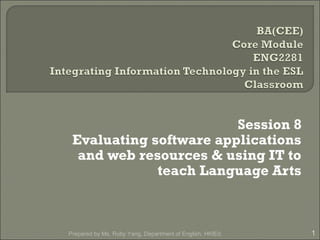
Evaluating Apps and Websites for Language Arts
- 1. Session 8 Evaluating software applications and web resources & using IT to teach Language Arts 1Prepared by Ms. Ruby Yang, Department of English, HKIEd.
- 2. Information on the Internet is extensive and accessible. The information on the Internet varies considerably in difficulty, accuracy and quality. Therefore, decisions have to be made about the usefulness of the information examined. The information on the Internet can be obtained immediately, inexpensively and without great effort. Strategies for evaluating the Internet information are needed so that teacher and students can use that information selectively (Ryder & Hughes, 1998). 2
- 3. The site should have appropriate authority and credibility. A credible site is backed by an organization or educational institution. The site includes interactive features, allowing for responses via forms or e-mail. The site is updated regularly.This can be checked from the last update date. The website should refer viewers to additional sites that can provide further information. The site can be navigated easily. It is obvious to viewers what to click on and how to return to where they started. The site is searchable and includes an index to the content of the site. 3
- 4. The objectives of the site are obvious. The site is related to curriculum objectives. The level of language on the site is appropriate. Simplicity in layout. The site clearly states what ability level the site is aimed at and what topics are covered. Links to plug-in applications, such as Shockwave or RealAudio, are provided on-site where required, so that the plug-ins can be easily downloaded (Treadwell, 2001). 4
- 5. Browse through 3-5 of the websites suggested in the list. Try to evaluate the websites based on the criteria listed in the website evaluation rubrics given. 5
- 6. When you identify a software package that is potentially suited to your curriculum, you should evaluate: • its appropriateness to your students’ levels; • the accuracy of the content; • its relevance to the curriculum standards and objectives; and • its technical quality (including appropriateness of feedback and student prompts, use of graphics, animations, sound, and other media elements) (Shelly et al., 2002). 6
- 7. Program content • What are the objectives of the program? • Do the objectives match your instructional goals? • What knowledge or skills must a student possess to use the program? • Is the vocabulary appropriate for the grade level of the students? • Is the material presented in the program accurate? 7
- 8. Software design Learner control • Can the student move back and forth in the program easily? • Can the student return to the previous page of the program easily? • Can the student exit the program easily whenever he/she wants? • Does the program give feedback to the student’s responses? Sequencing • Does the program start from simple to complex? Program appearance • Does the program have colourful graphics, animation and sound? 8
- 9. Ease of use • Is the program easy to use? • Can the student immediately load the program? • Can the student get access to help when it is needed? • Are there any help prompts? • Does the program have error messages so that the student can correct his/her mistakes? • Are the instructions clear and concise? (Sharp, 2005) 9
- 10. Using IT to teach Language Arts 10
- 11. 11 Films Drama Short stories / novels Poems Songs
- 12. 12 Movie trailers AllTrailers.net http://www.alltrailers.net/ Apple - Movie Trailers http://www.apple.com/trailers/ Virgin Media http://www.virginmedia.com/movies/trailers/ Yahoo! Movies http://movies.yahoo.com/
- 13. 13 File review Movie Review Query Engine http://www.mrqe.com/ Rotten Tomatoes http://www.rottentomatoes.com/critics/? intcmp=topnav_critics
- 14. 14 Songs: YouTube http://www.youtube.com/ General: The Education Podcast Network (English Language Arts) http://epnweb.org/index.php?openpod=4#7
- 15. 15 CDex CDex can extract the digital data directly from an audio CD to a WAV file or a compressed audio file (MP3 file). Download CDex from this website: http://cdexos.sourceforge.net/download.html
- 17. 17 Click here to change the location of your recorded track(s) and then click OK
- 18. 18 Select the audio track(s) you want to extract and then click this button
- 19. 19 YouTube Downloader Go to Download.com: http://www.download.com/ Type in YouTube Downloader and then select YouTube Downloader 2.6.1.
- 20. 20 Enter the video URL and then click Download.
- 21. Video editing involves integrating multimedia elements such as text, video, and audio into a presentation. Video editing includes cutting out unnecessary parts of an audio or video, recording dialogue, adding video and audio transitions such as fades, and creating a more finished product (Sharp, 2009). 21
- 22. YouTube YouTube (www.youtube.com) is a popular video-sharing site that lets individuals post videos online. 22
- 23. Video Blog A video blog, referred to as a vlog, is a log that contains video. The clips are produced using webcams or digital video cameras. Students can then use their video segments in electronic portfolios (Sharp, 2009). 23
- 24. Ryder, R. J., & Hughes,T. (1998). Internet for educators. Upper Saddle River, N.J.: Merrill. Sharp,V. (2005). Computer education for teachers: Integrating technology into classroom teaching (5th ed). Boston, Mass.: McGraw-Hill. Sharp,V. (2009). Computer education for teachers: Integrating technology into classroom teaching (6th ed). Hoboken, N.J.: John Wiley. Shelly, G. B., Cashman,T. J., Gunter, R. E., & Gunter, G. A. (2002). Integrating technology in the classroom: Teachers discovering computers. Cambridge, Mass.: Course Technology. Treadwell, M. (2001). 1001 best Internet sites for educators. Arlington Heights, Ill.: SkyLight Professional Development. 24
