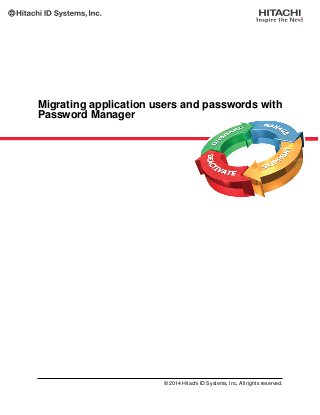Weitere ähnliche Inhalte Mehr von Hitachi ID Systems, Inc. (20) Kürzlich hochgeladen (20) 2. Contents
1 Introduction 1
2 Migrating Users 1
3 Initializing Passwords 2
4 Maintaining Passwords During the Transition 3
APPENDICES 4
A LDIF Example File 5
B SQL Example File 6
i
3. Migrating application users and passwords with Password Manager
1 Introduction
This document describes a number of ways in which Hitachi ID Password Manager can be used to ease
system and directory migrations.
Examples of migrations include, but are not limited to:
1. Upgrading a Novell NetWare / eDirectory environment to Windows 2008 / Active Directory.
2. Moving from one mail system (e.g., Lotus Notes) to another (e.g., Microsoft Exchange).
3. Replacing one LDAP directory product with another.
4. Rolling out a new application that impacts a large user population, such as a self-service human
resources (HR) portal.
As will be described below, Password Manager can assist in the initial activation of the new system or
directory and in the transition period where both the old and new systems are active.
2 Migrating Users
As a part of its nightly automation process, Hitachi ID Password Manager extracts a list of users from every
system where it manages passwords.
When migrating users to a new directory, these user lists are a natural place to start to get a list of users
that should be created on the new system.
For example, the following command can be used to extract a list of user IDs and full names from the
Password Manager database:
c:
cd "Program FilesP-Synch<instance>db"
..utildumpdb user -trim -delimited > c:tempusers.txt
This list of users can be manipulated into SQL commands to create database users or an LDIF file to create
LDAP or AD users. Details of the LDIF or SQL files vary, but Section A on Page 5 and Section B on Page 6
include some examples:
Another key advantage of using Password Manager in an application or directory migration project is the
ability to create new login IDs with random initial password values and avoid distributing password values
by e-mail.
© 2014 Hitachi ID Systems, Inc.. All rights reserved. 1
4. Migrating application users and passwords with Password Manager
3 Initializing Passwords
A major problem in activating a new system is selecting a suitable initial password for users, and communi-
cating that initial value to users securely.
Setting the initial password value to a user’s SSN or login ID is insecure. Setting a stronger password is
better, but communicating that initial value to users by e-mail is also insecure.
With Hitachi ID Password Manager, users need not know the initial password value to their new account.
Instead, they can be instructed by e-mail to change all of their passwords, including the new one, with
Password Manager. This way, they change their password from an initial random string (which they do not
know) to a strong value securely, after proper authentication (with another system’s password).
For example, new users of an LDAP directory might receive an e-mail with the text:
Acme, Inc. has activated a new corporate directory. New applications,
and our Intranet, will verify your identity using a user ID and password
on this directory.
To activate your corporate directory account, click on the link below,
enter your windows network login ID and password, and select a new
password for all of your accounts. You will then be able to use
the new password both for the systems with which you are already
familiar, and for the new corporate directory.
http://password.acme.com/psynch/nph-psf.exe
Users would follow the link, type their existing Windows NT login ID and password, and select a new
password. They will then be able to log into every system, including the new LDAP directory, with the new
password. Thus migrating users can be done efficiently and securely.
© 2014 Hitachi ID Systems, Inc.. All rights reserved. 2
5. Migrating application users and passwords with Password Manager
4 Maintaining Passwords During the Transition
In the event of a directory migration (for example, upgrading a domain from NetWare NDS to Windows 2008
Active Directory), it may be useful to keep running both systems for a transition period.
In these cases, the password synchronization features of Hitachi ID Password Manager will significantly
reduce the complexity for end users, as they won’t really have to understand which resources use which
directory (and hence which password).
This will directly reduce the support load produced by the transition period.
© 2014 Hitachi ID Systems, Inc.. All rights reserved. 3
7. Migrating application users and passwords with Password Manager
A LDIF Example File
dn: CN=FRIT0000,CN=Corporate,DC=ad-idslite,DC=hitachi-id,DC=com
changetype: add
objectClass: top
objectClass: person
objectClass: organizationalPerson
objectClass: user
cn: FRIT0000
description: Randell Fritz
distinguishedName: CN=FRIT0000,CN=Corporate,DC=ad-idslite,DC=hitachi-id,DC=com
userPrincipalName: randell.fritzad-idslite.hitachi-id.com
mail: randell.fritzad-idslite.hitachi-id.com
givenname: Randell
sn: Fritz
displayName: Fritz, Randell
telephoneNumber: (972) 116-3406
homePhone: (972) 116-3406
streetAddress: 822 Seventh Ave.
l: Dallas
st: Texas
c: US
postalCode: 44820
name: FRIT0000
userAccountControl: 514
sAMAccountName: FRIT0000
© 2014 Hitachi ID Systems, Inc.. All rights reserved. 5
8. Migrating application users and passwords with Password Manager
B SQL Example File
insert into hrapp.person
( employeeNum, loginID, firstName, lastName, streetAddress,
city, state, zipCode, homePhone, emailAddress, startDate,
status )
values
( "E000001", "HOPK0000", "Wilber", "Hopkins", "123 Second St.", "San Antonio",
"Texas", "48840", "(830) 941-6880", "wilber.hopkinsad-idslite.hitachi-id.com", "1996-09-10",
"ACTIVE" );
insert into hrapp.pii
( employeeNum, dateOfBirth, socialSecurityNumber,
driversLicenseNumber, mothersMaidenName )
values
( "E000001", "1974-01-24", "262-46-5300", "823758-636", "Harris" );
www.Hitachi-ID.com
500, 1401 - 1 Street SE, Calgary AB Canada T2G 2J3 Tel: 1.403.233.0740 Fax: 1.403.233.0725 E-Mail: sales@Hitachi-ID.com
File: /pub/wp/documents/migration/psynch_in_migrations_5.tex
Date: 2009-09-21