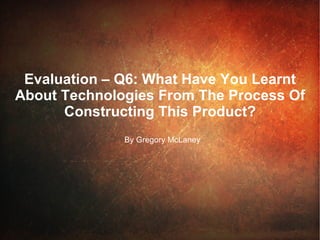
Evaluation PowerPoint - Q6: What have you learnt about technologies from the process of constructing this product?
- 1. Evaluation – Q6: What Have You Learnt About Technologies From The Process Of Constructing This Product? By Gregory McLaney
- 2. Technology Used In terms of software technology used throughout my main task production I used Photoshop CS3, InDesign CS3 and Cinema 4D. I've used various other online media software to present my work such as Blogger, Prezi, Slideshare, YouTube and Scribd. But, the most important software that I used to produced my magazine are Photoshop CS3 and InDesign CS3. In brief, I used Photoshop CS3 to produce the whole of my front cover, manipulate every single image used on my magazine and to create certain text effects. I used InDesign CS3 to create the arrangement, text and layout of my contents page and my double page spread. Throughout these processes I have learnt a huge amount about the technologies from the production of my front cover, contents page and double page spread. Throughout this PowerPoint I will show the viewer how I used these technologies in depth to create my final constructed result.
- 3. Adobe Photoshop CS3 (Front Cover) This is a screen shot from my stages of production it shows the initially edited front cover image in Photoshop this was the second step in my production. I added various different effects and used many techniques in Photoshop to create this design (Shown in my stages of development). On a whole, I have learnt how to edit images with the use of the technology Photoshop. The editing is to a high level and I have added enough effects to create the desired compositions. This screen shot from my stages of production shows how I have used Photoshop to layer on images, text and shapes to create a professional looking magazine front cover. I have learnt from the process of these technologies how to use many of the complex features in Photoshop. Plus, I have learnt how to arrange elements to create the most eye appealing magazine for the viewer.
- 4. Adobe Photoshop CS3 (Contents Page) To the right is a screen shot of my stages of production for my contents page. I edit the main image for this page in Photoshop: I edited this image in Photoshop by manipulating the levels, brightness, contrast, hue and saturation. I also added a filter tint to create a sepia effect as this photography is going to be edited to look like a polarized photograph. This editing process worked out well, I learnt how to create a polarized effect with computer software technology. Here is a screen shot of my stages of production, showing the final InDesign contents page. The image worked well in creating my desired effect of a polarized image. I created the final touches the the image in, InDesign by added a white background to the image acting as a photograph frame and then to add a contemporary edge I used the text tool in, InDesign to finish off the composition. The effect works well in creating a vintage, yet appealing contemporary edge. I feel as if I have learnt a lot from technologies in this process. Most predominantly, in ways of combining software to take advantage of certain elements from Photoshop and InDesign.
- 5. Adobe Photoshop CS3 (Double Page Spread) To create my overall double page spread composition I had to use Photoshop a lot to develop the appropriate imagery. This slide will show how and what I have learnt from the technology software: Photoshop CS3 to create the final design. In the initial process I had to produce two images for my double page spread. I used a long shot of my main artist and edited using Photoshop before I positioned in into InDesign. To create the effects in the composition; firstly, I added a hue/saturation layer and changed the saturation to 20%. Then, I added a brightness/contrast layer and changed it to 20%. I also added a sepia tint using hue and saturation. Finally, I added a vignette to create a dark hip-hop feel. From the processes I have learnt editing other images it meant I could continue to produce images with Photoshop in the style of the Hip-hop genre. Here is the second image that I edited for my double page spread: I edited this image by adjusting the curves, brightness, contrasts hue and saturation. Plus, I added a vignette to create a grungy feel. By this time in my production I had developed the skills in Photoshop to edit images with ease and speed. Which, helped me develop my compositions in a more efficient way.
- 6. Adobe Photoshop CS3 (Double Page Spread) The screen shot above is from my stages of production of my double page spread. This is the final composition I created for my double page spread in Photoshop. I created this composition with intentions to layer it on to my double page spread to link the pages with the splodges of paint (graffiti). So, I opened a transparent background layer with the size of my double page spread the used pain splodge brushes in various colours to create the image. Doing this, I learnt how to create transparent compositions which I can layer on top of other images. I also learnt how to use Photoshop brushes to create interesting shapes and compositional effects. This is my final double page spread result. Here you can see the positing and effect that I created with the use of the Photoshop splodges. I feel I have learnt a lot from this process and again the feature of linking Photoshop and InDesgin helped drastically to create the desired compositions that I intended.
- 7. Adobe InDesign CS3 (Contents Page) I used InDesign predominately throughout the production of my contents page and my double page spread. This was combined with the use of Photoshop. However, InDesign was the main programme used to create these pages. I used features such as: positioning, shapes, text and drop shadows to create a generically professional contents page and double page spread. Here is a screen shot from my stages of development (contents page) It shows the beginning stages of the development of my use of InDesgin. I used different features mainly shapes, text and inserting images to create this composition. I have learnt these features and I have taken elements from the skills I learnt in my preliminary task. Here is a screen shot from my stages of development (contents page) this screen shot shows roughly the half way point of production. I used arrangement skills and columns to create an organised composition. This is a key feature which I learnt how to use in the technology software InDesign CS3.
- 8. Adobe InDesign CS3 (Contents Page) This is another screen shot from my contents page stages of development. This screen shot shows how I used technologies (InDesign) to create more columns and to bring in a subscription box to my page. At this point I learnt how to use technologies (InDesign) combine the use text and shapes to create compositions that look like real music magazines. This is my final screen shot from the development of my contents page. In this screen shot I developed a new subscription box in this stage and I did this by placing an image inside of the box created. Overall, using the technology InDesign I have learnt how to use it to create well sustained compositions with a professional look.
- 9. Adobe InDesign CS3 (Double Page Spread) The screen shot to the left shows how I used InDesign to create my double page spread. The screen shot is off my stages of production and it is one of the many stages that I had to undergo to create the final composition. In this particular screen shot I used InDesgin to position images which I created in Photoshop. Without InDesign I wouldn’t have been able to position and create the correct sizes of composition to create this image. This step in my stages of development shows further evidence of my positioning and combining of technology software. I used Photoshop to create the typography, then place it in to InDesign and positioned it appropriately.
- 10. Adobe InDesign CS3 (Double Page Spread) This is my final step of stages of production for my Double Page spread. I had added more images such as paint splodges and I had added my text along with a caption. I used the feature of a large capital for the first letter on my article with out the technology of InDesign I would not have been able to learn how to create this feature. With all these features of InDesign and Photoshop it enabled me to create the best and most professional composition to my ability.
- 11. Blogger I used blogger to record all of my works processes and developments. This method is brilliant and can ensure that you product is coming along in the right way. Using this product I enabled me to use other forms of internet software to upload and embed my work such as: Scribd, Slideshare, Prezi and YouTube. All these methods worked well and I did not have too many problems with uploading my work. The main point of using blogger which helped me was I had a continues progress report on how my work was looking which helped me on occasions to improve and adjust certain elements on the production/construction stages of my music magazine.
- 12. Overall Opinions On Software To conclude, I think that the software I have used throughout the whole of this process has worked well in creating the best possible magazine. Definitely InDesign and Photoshop, they have helped me amazingly to create a stylistic, sleek and genre/target audience attracting magazine. Finally, presenting my work has been enjoyable and successful due to blogger and the other software formats you can use to make your work look even better in technology and style forms. Most predominantly Prezi, this software can make presenting work very interesting and appealing.