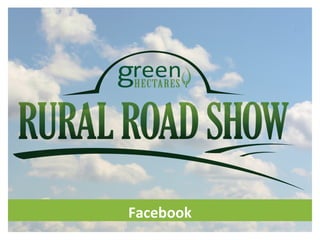
Green Hectares Rural Tech Workshop - Facebook
- 1. Facebook
- 2. www.greenhectaresonline.com www.zephyrtraining.ca info@greenhectaresonline.com info@zephyrtraining.ca • THESE MA LS A COPY TERIA RE RIGHTED WITH A RIGHTS A RESERV THIS DOCUMENT MA NOT IN WHOLE OR IN PA BE COPIED, LL RE ED. Y RT PHOTOCOPIED, REPRODUCED, OR REDUCED TO A ELECTRONIC MEDIUM OR MA NY CHINE-REA BLE FORM WITHOUT PRIOR CONSENT, IN WRITING, DA FROM Z R SOFTWA TRA EPHY RE INING L A GREEN HECTA CORP TD. ND RES . • A SOFTWA COMPUTER, A PRODUCT NA NY RE, ND MES MENTIONED A MA A RE NUF CTURER A PUBLISHER TRA ND DEMA A A USED ONL FOR THE RKS ND RE Y PURPOSE OF IDENTIFICATION. • Microsoft, Explorer, Outlook, Windows , are either registered trademarks or trademarks of Microsoft Corporation in the United States and/ other countries. or • A other trademarks are property of their respective owners. ll
- 3. Why Facebook? Why should people use Facebook?
- 4. Why Facebook? And what is it?
- 5. Create an Account • www.facebook.com • Fill out information • Sign Up • Add Friends • Add Profile Information • Add a Profile Picture
- 6. Facebook Groups • What can you do with a group? • Personalized Administrators
- 7. Create Facebook Groups • www.facebook.com/groups/create.php • Fill out Group information • Set Privacy and customization
- 8. Create Facebook Groups • Invite Friends by either – Typing their name in the search box – Select their profile pictures – Insert their email addresses • Add a personal message
- 9. Facebook Pages • What can you do with a page? • Building awareness regarding your business
- 10. Creating a Page • www.facebook.com/pages/create.php • Community Page • Official Page
- 11. Creating a Page • Upload a photo • Provide Basic Information • Post Status Update • Set Up a Mobile Phone • Update via Twitter
- 12. Facebook Page Tips • Invite friends • Create an Ad • Offer promotions • Tag people in photos
- 13. Facebook Page Tips • Maintain relevant status updates • Upload multimedia • Provide updates with value
- 14. Page vs. Group • Mass Messaging • Search Engine Optimization • Stream Publishing • Targeted Stream Publishing • Targeted Updates
- 15. Page vs. Group • Application support • Membership restriction • Insights • Promotional Widgets • Clean URLs
- 16. Creating Facebook Ads • www.facebook.com/ads/create/ • Create an ad for a Page or a Website • Add Title • Add Text
- 17. Choose Target for Your Ad • Choose Geographic Location • Demographic • Likes and Interests • Connections
- 18. Pricing • Name your campaign • Set Daily Budget • Schedule • Impressions vs. Clicks
- 19. Ad Insights • Status • Duration • Date • Impressions • Clicks
- 20. Ad Insights • Click Through Rate - CTR (%) • Average Cost Per Click (CPC) • Average Cost Per Impression (CPM)
- 21. Facebook Ad Tips • Check out the other Ads • Create Multiple Ads • Use a good photo • Ads at night • Target your ads
Hinweis der Redaktion
- - - - - - - - - - - - - - - - - - - - - - - - - - - - - - - - - - - - - - - - - - - - Welcome to Facebook - - - - - - - - - - - - - - - - - - - - - - - - - - - - - - - - - - - - - - - - - - The purpose of this workshop is intended for people looking to create Facebook Profiles, Pages, Groups, or Ads. Participants will setup a business group or page and learn to create Facebook ads. * Instructor notes will be distinguished by italics. Make sure that the following are installed / updated: Windows 7 Other requirements: Internet Connection (High Speed Preferred) *Instructor should be familiar with Facebook and using it for business purposes. Instructor should have experience in creating ads and provide examples of what works and what doesn’t. Should also have a training account with credit.
- * Please log in to a sample Facebook account. A Few Facts regarding Facebook. According to Facebook themselves, there are over 500 million users on Facebook. Average user has 80 community pages. There are more than a million entrepreneurs on Facebook.
- According to comscore.com 181% increase in new users between 25 – 34 98% increase in new users over 35 years Facebook is #1 social networking site in: India, Spain and Australia Facebook was originally started by Mark Zuckerburg as a platform for Harvard University students. From there it became available to Ivy league schools and then all post secondary schools. The above stats show that Facebook is no longer a University student platform. Many businesses are turning to Facebook as a legitimate form of marketing for their business. By creating a page or ad for your business you can increase your businesses’ network.
- * Users do not need to create a profile if they already have one created, have all participants sign into their respective Facebook accounts. For those creating accounts, it is against the Terms of Use and Conditions to create a profile with a Company name. Tell participants to use their actual names. Fill out information Complete the sign up form Mandatory Information: First and last name, email address, password, gender and birthdate. Sign Up Click Sign Up and complete the word verification. Add Friends You may add friends using Facebook’s search function or add Friends using an email address by automatically searching for friends in your contact list. Add Profile Information Fill out profile information. Your user experience with Facebook will improve by filling out the most information you possibly can. Add a Profile Picture Upload a profile picture if one is available. You can also take one now with your webcam if your computer has one. Verifying Your Account You will be required to log into the email that you used to setup your Facebook account to verify your identity. Once you do this you will not be required to do it again.
- Share and collaborate on topics Users of Groups will be able to start discussion topics regarding a particular topic. Other members will be able to respond to the discussion. Build awareness regarding an idea and target towards exclusive networks Considered as more of an “exclusive club” in comparison to Pages, Groups can be created to target specific topics and industries. Groups reflect real world social groups. Example: A Group of close friends, a family or a work Group. Since you have to be friends with someone to add them to a Group it is not practical to form a Group for businesses. Generally the members of a Group are within the same network or industry as the group. Rarely are there consumers within a Group, typically members of Groups are already knowledgeable of the Group’s purpose. One of a Groups biggest advantages or features is its ability to control who accesses Group membership. An example of Group use is for an alumni club. New Features Groups can still be used for businesses as an internal communication tool. Since Groups can be private they can be used for you and your coworkers/employees to share links, make company announcements, share what you are working on, Group chat and upload documents for sharing among each other. Personalized Administrators Groups have all administrators listed as themselves. Meaning all interactions that are made by an administrator such as posts are done so with the administrator’s name attached. E.g. If John and Adam are administrators of ACME Co.’s employee Group, their names would be attached to any event created, message sent or posts added.
- *Create a Group by visiting the link www.facebook.com/groups/create.php *Walk around and help any participants that require assistance while they input Group information. As a hint for those unable to think of an idea, have participants create an employee Group as an example. Allow Members to post to wall – This will allow members to post messages for everyone on the “Wall.” Think of a Wall as a virtual whiteboard. People can write thoughts, share links, photos and videos. Do you wish to allow Group members to do this? Show group events – Do you want Group events to be posted to the profile of the Group? Enable Discussion Board – Discussion Boards are a place where topics can be brought up without crowding the wall. These topics may be only applicable to certain members and therefore need to be found under a separate “Tab” on the profile page. Enable Photos and Video – Will anyone be able to upload? Or only administrators? Enable Links – Can anyone share links? Save steps and move on to next step.
- *Complete all these steps choosing a combination of methods. To Close a Group In order to close a Group, you must first remove all members of the Group and then remove yourself as a member of the Group. The last person to leave the Group should be the administrator. Once the administrator removes themselves from the Group, the Group will automatically be shut down. *It may be helpful to have everyone in the class add each other as friends and have them create Groups and add each other to try the functions of Groups for themselves. They can then delete each other as friends if they want or consider the new friends an expansion of their network!
- Pages are made to promote brands, businesses and publications. Pages are meant to be used to promote your business. Your updates will show up on the people who ‘like’ your Page’s newsfeed. You can add photos, create discussions and post offers on your Facebook page. Pages work differently than Groups. Many people can administrate a Page on behalf of the Page. Meaning all interactions that occur such as posts or replies to posts are done so with the Page name . Example: If John and Adam were administrators of ACME Co.’s public fan Page, their names would not be attached to any posts. Instead ACME Co. would show up if there was a response to any postings made.
- Community Pages are common interest Pages. These Pages allow individuals to connect with other individuals with similar interests. The difference is that these Pages are not administrated by anyone in particular. They will also not post any information to news feeds. We will not be covering community Pages in this presentation. Fill in information for creating an official Page. *Assist any participants that may need help.
- Upload a Photo Upload a photo that could be a company logo or a photo with your logo watermarked. Provide Basic Information Fill out all information from: basic, detailed and contact info. Post Status Update Create a welcome statement for your new fans to find. It can be related to your business and being new to Facebook. Set Up a Mobile Phone Setting a mobile device up with your Page allows you to upload photos from a mobile phone and to make status updates. *To set up this feature click on the Send Text Messages icon. A pop up window will ask for country and carrier, select appropriate choice. Once information has been chosen, follow instructions on screen. Once the instructions have been completed, a confirmation code will be sent to the mobile phone that will need to be inserted into the final field. Update via Twitter Pages allow administrators to link a Twitter account to the Page. Go to http://www.facebook.com/twitter/ to link your Page to a Twitter account.
- Invite friends Use the menu below the profile picture to Suggest to Friends . Create an Ad Ads will be covered in greater detail later in this workshop. Offer promotions Encourage people to join your Page by offering incentives. Offer deals on products or promotions for services. Example: As part of a promotion, mention that the winner or chosen person will have to be a “Fan” of the Page in order to win . Tag people in photos Individuals that are tagged in photos show up in their friend’s Newsfeeds. By tagging photos of your fans in photos, you will increase the visibility of your Page.
- Maintain relevant status updates Be sure to maintain status updates. Keep your fans engaged by providing tips, quotes and general information. Upload Multimedia Give your fans something to look at. Add photos and videos to promote your company. Provide updates of value The key to creating status updates or sending out updates to your fans is to make sure the updates are of value. Try to put yourself in your fans’ position and ask the question: Am I providing something of value? If you aren’t sure, then you should probably wait until you ARE sure.
- Mass Messaging Groups have the ability to message straight into members Inboxes. If a user has notifications enabled, a message notification will display when a message is sent from a Facebook Group. Facebook Pages are unable to message directly to all their members. Instead, an update is displayed instead of a message. Updates are located below the Messages link in Facebook’s left hand bar. Click on messages and then Updates to view. *Open Facebook profile and show participants where Updates are displayed. Search Engine Optimization Facebook Pages and Groups are now indexed by search engines. Meaning they are fully searchable by search engines. This is a great way to increase the number of members in either a Page or Group. Stream Publishing This means to publish updates directly to users’ walls. Once a user sees the post, they may add a text comment to the post and/or indicate that they ‘Like’ the post meaning that they enjoy the content however do not have additional comments to be made. Finally, share the post with their own friends on Facebook. The share function is the best means of attracting new fans to your business’ Page or Group. Encourage your members or fans to share your content by consistently creating content that is worth sharing. Targeted Stream Publishing Pages allow you to target your Updates by location and by language. If your Page has fans outside of Canadian borders posting an Update that only applies to Canadian fans can be directed to only Canadian users. If your company is bilingual, you may also want to create a post entirely in French, this information may not be applicable to Anglophones. Targeted Updates Much like targeted stream publishing, administrators can send Updates to their fans. Updates have more options for targeting specific individuals. One can target updates by location, gender and age.
- Application Support A big difference between Pages and Groups is that Pages support applications. These applications allow additional customization to be made to a Page. Add videos, have fans write reviews, offer a promotion and many other applications to give your fans a different experience. Membership Restriction Another major feature difference between Pages and Groups is the control over membership. Groups have far more restriction in terms of who can be a member. The different options for Group membership are as follows: members are free to join if they like, may request to join and are subject to approval by administrators, or become members through invitation only. Pages allow for minimal user control such as banning a user and marking messages as spam. You can also make your page ‘like’able to certain regions only. Insights Insights are a great way to keep track of information regarding your Page. You are able to track number of comments, ‘likes’, as well as general traffic. This feature is only available for Pages. Promotional Widgets Promotional widgets are small sections that you can dedicate to Facebook on your website. These allow visitors to your website to ‘Like’ your Facebook Page. By adding a promotional widget, you are more likely to see more visitors turn into Facebook Fans. To do this click ‘ edit page ’ then in the right column click ‘ promote with a like box .’ This will take you to the Facebook developers Page where you can create like boxes or buttons for your website. Add your specifications and then click ‘ create code ’ to get the html to put into your website. Clean URLs Facebook Pages allow for what are considered ‘Clean URLs.’ A clean URL is considered an easy to type URL that can be entered into the address bar. Example: http :// www.facebook.com/zephyrtraining is a Clean URL. In order to get a clean URL your Page must have 25 fans. Once you have 25 fans visit www.facebook.com/username to get your clean URL. * In the Search bar at the top of Facebook begin typing the word Apple. You will see an autocomplete list. Click on ‘ See More Results …’ Which will direct you to a search results Page. Along the left hand bar select the ‘Groups’ icon to display only Groups. Click on any Group and note the address bar at the top contains the word Facebook.com and a list of numbers. This is not considered a ‘Clean URL.’
- Create an ad for a Page or Website You can choose to advertise on Facebook, or link the ad to a web page. Or you can advertise your Facebook Page. Add Title Create a title for your ad. Use catch phrases that will draw users attention to your ad. Add Text What you place in this field will be displayed in your ad. Be sure to use Call to Action words such as ‘Buy Now’, ‘Order Now’, ‘Call Now.’
- Choose Geographic Location Select the geographic location that you wish to target. Country, Province, and City. Demographic Select the age in which you wish to target your ad to. The Exact Match option will target the exact range of age specified. Not choosing this option will allow viewing by those slightly over or under the age requirement. Likes and Interests You may wish to target viewers of your ad by specific interests listed within their profile. It is possible to narrow your target audience too far by selecting Likes and Interests. If users have not spent time listing their Likes and Interests, this may put individuals that you wish to target outside of your ad’s target market. Use this feature with care, if you are in doubt leave this field blank. Connections You may target users that are not already fans of your Page by using the Connections fields. You may wish to omit users that are already fans of your Page. Select your fan Page from within the Target users who are not already connected to: box. If you are unsure, leave these fields blank.
- Name your campaign Name your ad so that you can reuse an ad in the future with the same properties. Set Daily Budget Set the amount of money you wish to spend per day on your ad. Once your ad reaches the daily budget it will no longer be displayed. Schedule Use the schedule to run an ad leading up to a Holiday, or run a sale and create an ad to advertise the sale. Impressions – Are ad viewings. Administrator pays for every thousand times the ad is displayed. This choice is used when a action isn’t required by the target audience and is less expensive than using Clicks. Clicks – Are ads based on clicks. Administrator pays for each click that is made on the ad. This is the recommended choice since there is a direct correlation between what you are spending and action involved with ad. Impressions can be neglected if user does not view ad.
- Status - Your ad can be active (running), paused (stopped but able to be restarted), disapproved (by the Facebook Ads team) or deleted (permanently stopped). Duration - The time period during which your ad will run. You can choose to run your ad between fixed dates or ongoing. Date - The date on which the performance statistics in that row occurred. Imp. - Impressions, or the number of times your ad has been shown to users on the site. Clicks - The number of times users have clicked on your ad on the site.
- CTR (%): The click-through rate for your ad, calculated as the number of clicks received divided by the number of impressions. Avg. CPC: The average cost per click for this ad, calculated as the amount spent divided by the the number of clicks received. Avg. CPM: The average cost per thousand impressions on this ad, calculated as the amount spent divided by the the number of impressions received. Spent: The total charges accrued by this ad.
- Check out the other Ads Go to your profile and find the Ads bar along the right hand side. At the bottom of this column there is a ‘ More Ads ’ button. * Have students click on the ‘ More Ads ’ button and browse through various ads and see what stands out . Make notes of why it looks good and how to implement something similar for your ad. Create Multiple Ads Try different formats for ads. Some ads that you may feel are great may perform poorly in comparison to another ad that you may not think will perform well. It is hard to know what works and what doesn’t until you try it out. Use a good photo Good photos will get your ad noticed. Either have professional photos taken or select a unique stock image to use. Ads at night Statistically Ads run in the evening yield better results. Lower your Max Bid price to 0.01 for the majority of the day. This will prevent your ad from displaying since other ads will outbid your Max bid price. At around 5pm local time, set your Max Bid price back to the regular price that you have decided to go with. You should see better results. Target your ads Try to think of ways to target your ad to specific individuals. If the content of your ad does not appeal to users, it will not generate results. Think of target markets you wish to target with your ads. * Allow time for participants to create ads for their Pages.